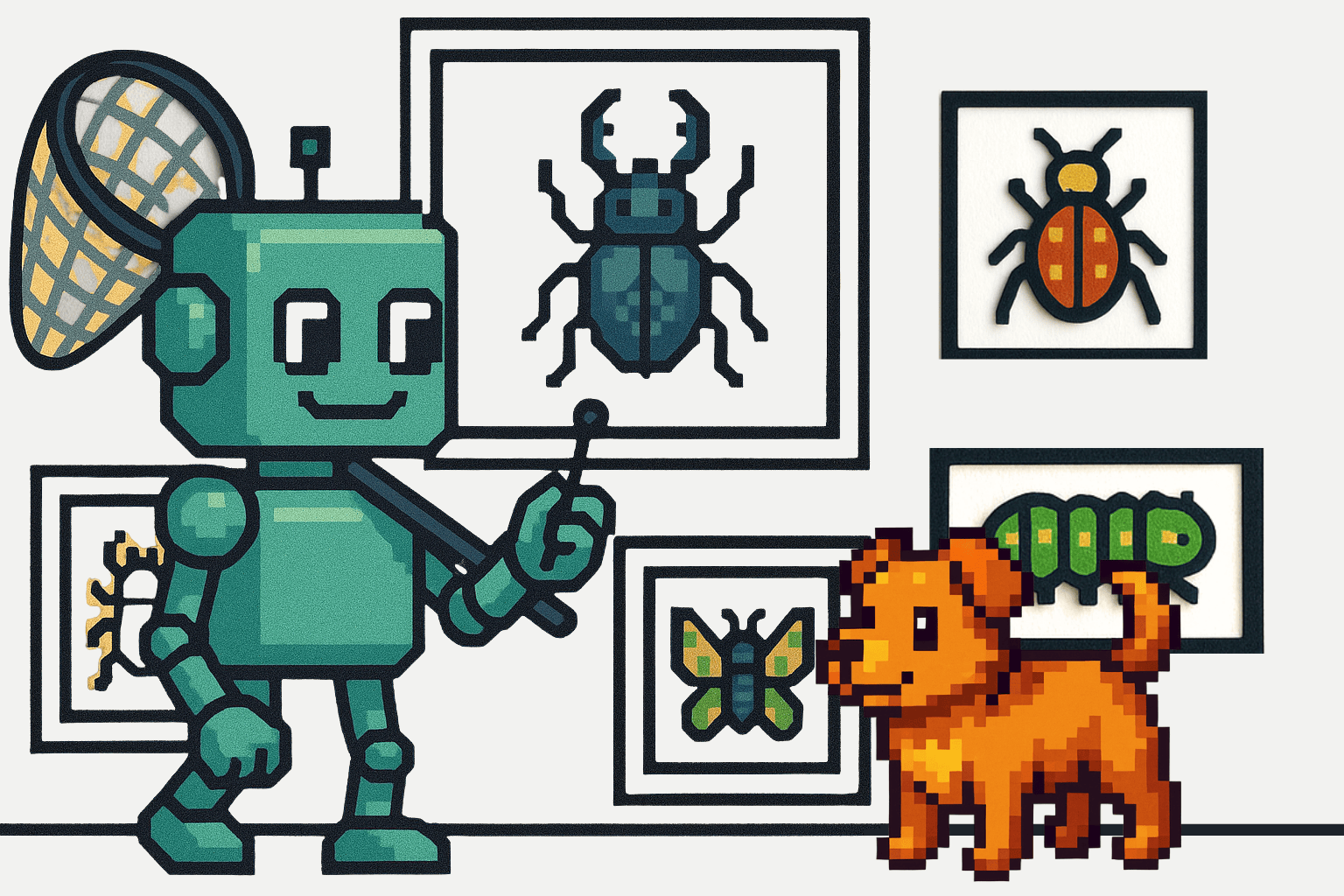Each day, more and more companies consider opting for cloud-based solutions, and they almost always end up adopting them to some extent. While the increasing popularity of cloud services may be a significant factor in accelerating the adoption rate of cloud-based solutions, some individuals remain skeptical of migrating their applications to the cloud due to unfamiliar territory.
However, the benefits of migrating to the cloud are sound and prove to greatly minimize operational costs, regardless of the organization’s size.
According to the O’Reilly survey on cloud adoption in early 2020, almost 90% of companies take advantage of the cloud in one way or another. On top of that, most respondent organizations expect to increase their cloud usage over the next year. As if that isn’t enough to demonstrate the tremendous demand for cloud services, a surprising 25% of the respondents stated that their companies actually planned to completely migrate their applications to the cloud within a year.
Another important thing to note is that the survey also reported a wide variety of industries using the cloud, ranging from healthcare to software (of course), with a healthy balance of small and large organizations.
Time to turn our heads to the providers of cloud services and look at the evidence of how they have been winning the hearts of companies looking to leverage cloud solutions to maximize their profits. According to Gartner, Inc., the worldwide end-user spending on public cloud service expects to grow 18.4% to a staggering total of $304.9 billion in 2021, from $257.7 billion the previous year; indicating that the cloud way is not merely a great option, but rather a necessity to speed up operations and subsequently offer competitively priced solutions to customers.
There are a myriad of solutions offered within cloud services, and one of the hottest solutions available today is the cloud container service. But why? And how can you take advantage of the service?
Before we answer that, let us first understand what containerization is and why it helps speed up development.
Containerization
What is containerization?
Let’s start with its root word, ‘container’, which we define as a standardized packaging mechanism.
Keeping that definition in mind, now imagine having an empty, virtual container at your disposal. Say you now have all the code and dependencies required to make a favorite application of yours work. The container allows you to store only the required code and dependencies to make the application run. Nothing more, nothing less. You can then place this container, now containing your software, in any operating system and run your application with confidence that it will behave the same way without dealing with annoying bugs resulting from being in a different environment. Have a look at this visualization that will help you to picture what a container is in the context of development:

In other words, your software is now packaged or containerized within a container that you can deploy to any environment, and your software will behave in a standard way or in a manner that you expect. This is exactly why a container is a standardized unit of software.
Remember those nights when you had to spend hours debugging issues arising from running your application in a different environment? Those days are over, thanks to containerization!
Excited to take advantage of containerization? Let’s explore some container options out there.
Docker
Docker is undoubtedly the most popular platform for containerization. According to the 2020 Developer Survey by Stack Overflow involving almost 65,000 respondents, Docker was the second most loved platform out there among developers, right after Linux.
Docker is amazing in many ways. On top of its developer-friendly open platform that can be leveraged for speedy application development, it offers excellent documentation, which is a big reason why it has received much love.
To reiterate, a container allows you to package your code and dependencies all in one place and this, in turn, isolates your applications from your infrastructure. This then gives you the freedom to focus on enhancing your applications without worrying about making code changes to make them work in a different environment, say your production environment.
And Docker allows you to do exactly that while enabling you to run multiple containers simultaneously in a single host. To have a general understanding of how Docker works, let’s have a closer look at its architecture.

Docker uses the client-server architecture, a design in which clients request and receive service from a host, in this case, the Docker daemon.
Let’s start with the Docker client. The Docker client can initiate any interaction with Docker, which is done through an API request. The Docker client can interact with more than one daemon.
The Docker daemon then receives any API requests made by the Docker client. The daemon is what does most of the hard work - it is responsible for building, running, and distributing your Docker containers.
The daemon is then instructed to pull Docker images from the Docker registry. Take note that by default, Docker will look for images on Docker Hub. You can even instruct the daemon to push an image to your registry.
We can go on forever about Docker, but we believe this is enough for you to have a decent idea of how it works. On to the next one.
rkt
You may be surprised to know that there are decent alternatives to Docker containers. The dominance of Docker was so pronounced in 2017 that it comprised nearly 99% of containers in use that year, according to the 2018 Docker usage report. In 2018 however, an increase in rkt container adoption to 12% led to a 16% drop in Docker usage.
CoreOS markets rkt as a “security-minded, standards-based container engine.” CoreOS’ promise to deliver the best security with rkt, on top of its acquisition by RedHat, has captured developers’ attention over the years.
rkt, like all containers, do, allows you to isolate your software from the environment. Some notable features about rkt are its customizable isolation and security features. Its architecture is based on the atomic unit “the pod”, making it unique.
rkt offers customizable isolation, which offers you a high degree of flexibility in selecting the right level of isolation using rkt’s pluggable runtime architecture, broken down into multiple stages.
If security is one of your main concerns, rkt is the way to go. It offers security features such as verifying signatures by default and even privilege separation, which is responsible for fetching and validating signatures as unprivileged users. Having these features can limit the potential damage arising from any unexpected vulnerabilities.
Interestingly, rkt can run Docker images, so if you’re an avid Docker user considering trying rkt out, this is good news for you.
Container Management Service
As companies scale up and find themselves needing to deploy a large number of containers containing a rapidly increasing number of applications, the need for container management software will arise. Container management is the automated addition, replacement, and orchestration of containers and their resources to ensure uptime.
There are numerous container management services out there to choose from, and we will provide a brief overview of what each of them has to offer. Before that, let us give a simple overview of what Kubernetes is all about.
Kubernetes
Originally developed by Google, Kubernetes is the most popular open-source tool for container orchestration. You know you can rely on Kubernetes to manage your containers since Google has had a successful history of running production workloads. Fun fact - every week, Google fires up billions of containers, and Kubernetes is responsible for managing them!
The key features of Kubernetes include:
- Automated rollbacks if something goes wrong with your deployment
- Self-healing ensures high uptime of containers
- Storage orchestration which automatically mounts your selected storage system
Kubernetes has so much more to it, and therefore many container management services offer Kubernetes as part of their solutions, with Amazon Elastic Kubernetes Service (EKS) being a good example. Let’s have a closer look at some key features of various container management services by Amazon Web Services (AWS), Microsoft Azure, and Google Cloud Platform (GCP).
Amazon Elastic Container Service (ECS)
ECS is a fully managed container management service. Applications relying on security, reliability, and scalability can benefit substantially from being managed by ECS.
Here are two main reasons for going with ECS:
- You will have the option to run ECS clusters using AWS Fargate, which takes away the need to manage servers
- Since Amazon offers ECS, you will be able to easily integrate it with other powerful services such as Sagemaker (a service to train and deploy model at scale)
Looking ahead, Amazon ECS Anywhere, which is an extension of ECS, will be released soon this year, allowing users to deploy native ECS tasks in any desired environment.
Amazon Elastic Kubernetes Service (EKS)
Similar to ECS, EKS provides you with highly-available clusters for container management.
Some key features of EKS are:
- Provides you with the options of running Kubernetes applications either in the AWS cloud or on your premises. This means that if you already have existing Kubernetes workloads, migrating to EKS is preferred to using ECS
- Provides highly-available clusters and automates key tasks to maintain your containers
Amazon EKS Anywhere will be an option (when released) that companies can consider to create Kubernetes clusters on their premises easily.
Amazon Fargate
Amazon Fargate is a serverless compute engine made for containers that work well with both EKS and ECS.
Fargate allows you to stop worrying about managing servers due to several reasons:
- Automatically allocates the right amount of computing for you
- Gives you the flexibility to specify and pay for resources per application
- Improves security by allowing application isolation by design
Azure Kubernetes Service (AKS)
Azure offers a fully managed Kubernetes service called AKS.
The key features advertised on their website are:
- Offers serverless Kubernetes
- Provides an integrated continuous integration and continuous delivery pipeline
- Comes with enterprise-grade security and governance
- Integration with Azure tools such as Visual Studio Code Kubernetes tools
Azure Container Instances (ACI)
Like Amazon Fargate, ACI allows you to control the development experience without managing servers.
The key features of ACI include:
- Only a single command is needed to deploy your containers to the cloud
- Offers the freedom to specify additional compute for more demanding workloads
- Hypervisor isolation feature which secures applications while maintaining the efficiency of lightweight containers
- Offers per-second billing
Azure Container Registry
Azure Container Registry can be used to simplify your container lifecycle management.
Here are some key features of Azure Container Registry:
- Allows you to build, store, secure, scan, replicate and manage Docker and Open Container Initiative (OCI) images
- Geo-replication feature that efficiently manages a single registry across many regions
- Automated container building and patching, which includes task scheduling
- Integrated security, including role-based access control
If you sign up for a free Azure account, you will get to enjoy free units of Azure Container Registry Standard tier on top of a $200 credit.
Google Kubernetes Engine (GKE)
GKE provides customers with a managed environment for deploying, managing, and scaling their containerized applications. The GKE environment comprises multiple machines or “Compute Engine” instances that offer cool features like confidential computing and even live migration of virtual machines.
By using GKE, users gain an additional benefit - they get to take advantage of the advanced cluster management features that Google Cloud offers. Here are a few of them:
- Google Cloud load-balancing for Compute Engine instances
- Automatic scaling of cluster’s node instance count
- Node auto-repair to preserve node health
Note that GKE supports Docker containers.
Container Monitoring Software
Similar to application performance monitoring (APM) software, the goal of container monitoring software is to track containers’ health, performance, and event logs.
To understand the details of your containers’ performance over a certain period, you must automatically collect metrics from resources such as CPU, RAM, and even network. Other essential data that will significantly aid our performance assessment is data showing the frequency of container failures and when they occur.
Ever wondered how your containers are doing from time to time? Ever thought about how you can optimize your container workloads to save cost?
Fear not. Various tools can provide us with metrics that can facilitate our understanding of the performance of our containers. In turn, you will gain the necessary insights that will ultimately help us to troubleshoot specific issues and potentially optimize our container workloads even further.
Scout APM
Scout APM features a tool called docker-scout specifically targeted to monitor Docker containers.
With docker-scout, you will observe automatic monitoring key metrics such as CPU, memory usage, and container count. Docker-scout also comes with over 80 plugins that help you monitor your applications more closely by having a clean, real-time dashboard that comes with a flexible alerting feature.
The best part? It’s zero-dependency Docker monitoring - just run the image, and your host will be monitored.
AppDynamics
AppDynamics which is part of Cisco, prides itself on being the leader in hybrid cloud visibility optimization.
AppDynamics is one of the best APM software providers for a reason. They currently offer many monitoring solutions, spanning from infrastructure monitoring to multi-cloud monitoring.
The solution offered by AppDynamics to monitor containers with Docker visibility is to use their Machine Agent, which is capable of monitoring applications nodes running within Docker containers. This monitoring will generate results that will facilitate identifying main container issues that are impacting your application performance.
The suggested method to deploy the Machine Agent is to do it inside the Docker container itself. After the deployment, the Machine Agent will collect key metrics for the Docker container on the same host, along with server and machine metrics belonging to the host. The illustration below should give you a better idea of how container monitoring deployment with the Machine Agent works.

Note that you also have the option to deploy the Machine Agent on a host outside your Docker container.
AWS Container Insights
If you have been a long-time user of Amazon Elastic Container Service (ECS), you may still remember those days when you had to enable custom monitoring of services and tasks for your containers.
AWS now offers CloudWatch Container Insights, a fully managed service that allows you to conveniently monitor, troubleshoot, and set alarms for any of your ECS resources. With CloudWatch Container Insights, you can rely on it to collect, aggregate and summarize your ECS metrics and logs for you.
Like any excellent monitoring tool out there, CloudWatch Container Insights comes with a dashboard that gives you essential data such as:
- CPU
- Memory usage
- Read/write storage
- Container instance counts for clusters, services, and tasks
You can enable CloudWatch Container Insights any time with a single click. Note that CloudWatch Container Insights also supports Amazon Elasticsearch Kubernetes Service (EKS).
Choose the Tools that Best Fits Your Needs
You should now have a general idea of some options to manage your containers and some choices of container monitoring tools that you can take advantage of to ensure your containerized applications are running just fine.
If your containerized applications are already running fine based on the monitoring tool you have implemented, we suggest finding ways to optimize your applications further. Do not underestimate how much cost you can save in the long run, even with a seemingly minute optimization.
If you are yet to use containers for development, it is never too late to give it a go if it complements your use case. We believe it’s advantageous when you find your company needing to scale up at an unprecedented rate.
If you are still wondering what the best container management service is for you, there is no clear-cut answer. As cliché as it sounds, there is no such thing as a one-size-fits-all solution.
However, we recommend trying out any of the services offered by one of the three giant cloud service providers - AWS, Microsoft Azure, and GCP. Look out for free credits that may be offered along with your trial period, and be sure to request expert advice from their support teams before making your final decision. Apart from cost, note that it is also worth considering the quality of customer support you receive, especially if you are new to the platform.