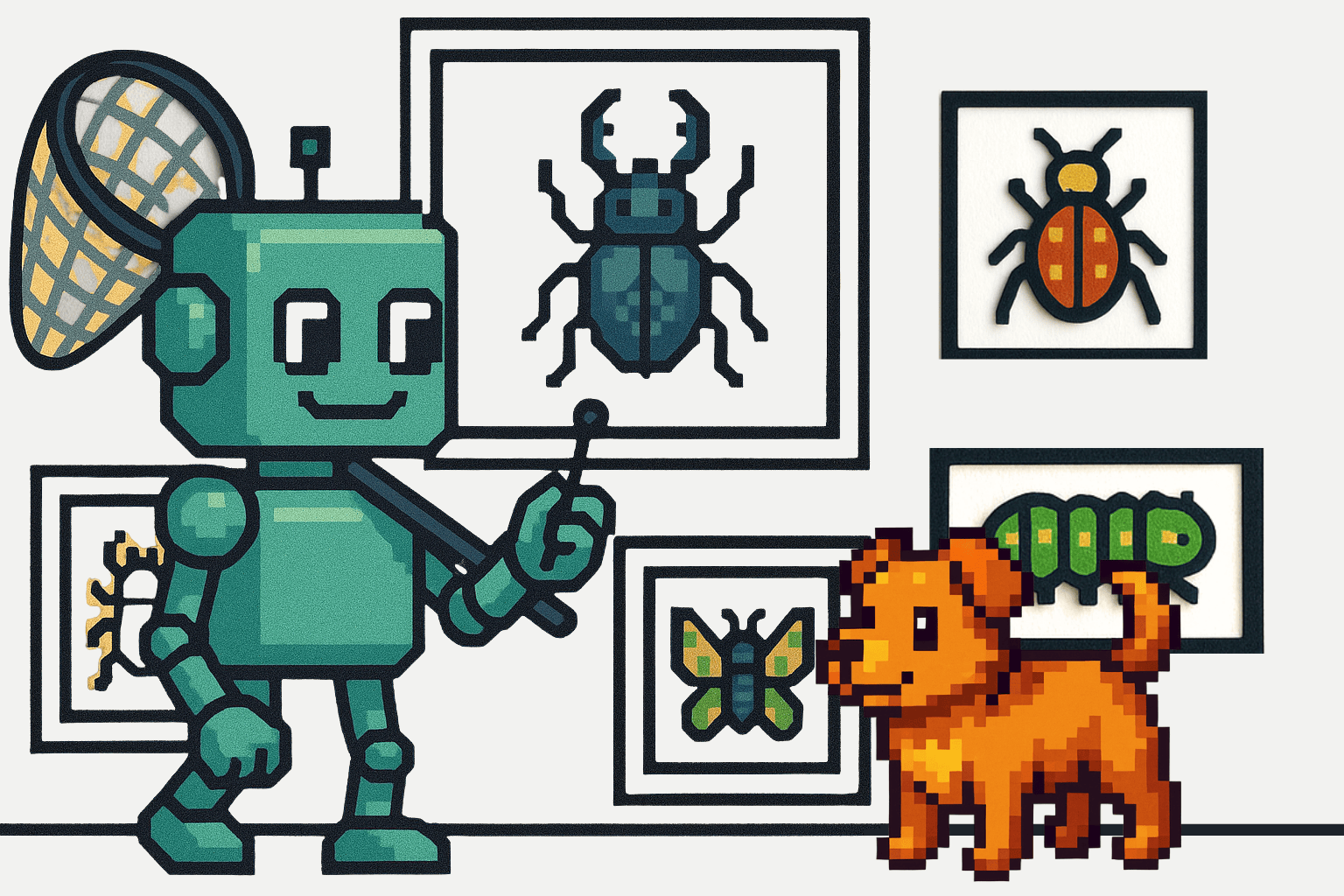Imagine you're building an e-commerce application. You want to use Django and bring all the benefits of that framework. But there are issues. Django's service-oriented architecture doesn’t play well with the event-driven nature of what you need to build. You need to automatically send a welcome email when a new user registers, instantly update inventory levels when an item is purchased, and notify users when their orders are shipped.
To address these challenges, you need an event-driven architecture or EDA. This allows your Django application to produce events or messages that can be consumed by other parts of your system asynchronously. By building on EDA, you can create a robust, scalable e-commerce platform that takes full advantage of Django's features while meeting your application's event-driven requirements.
Let's explore how EDA can transform your Django projects.
What is Event-Driven Architecture?
Event-driven architecture (EDA) allows your Django application to produce events or messages that can be consumed by other parts of your system asynchronously. By building on EDA, you can create a robust, scalable e-commerce platform that takes full advantage of Django's features while meeting your application's event-driven requirements.
Let's explore how EDA can transform your Django projects.
Critical Components in Event-Driven Architecture
Event-driven architectures fundamentally differ from the usual request-response architecture used by Django and other web frameworks. You must have a different mental model to understand how events pass through your system.
Here are some of the key components you should understand to get started with EDA:
- Events: An event refers to a significant occurrence or change in state within a system that interests the system or its users. Various sources, including user actions, system events, or external factors, can trigger these events. Typically, an event is represented as a text message, which may include several contextual attributes, such as the time and location of its occurrence.
- Event Producers: An event producer is a component or service responsible for generating and emitting events. This service publishes events to an event bus or directly to other components interested in those events. Front-end websites, microservices, IoT devices, SaaS applications, and other entities can use the event producer service.
- Event Consumers: A component or service that subscribes to and processes events and reacts to events by performing specific actions or triggering further processes. In many implementations, the consumers are called workers, mainly when the EDA implementation includes background job processes and an event queue.
- Event Bus: A communication channel that enables components or services to exchange events. The event bus mediates the exchange, allowing event producers to publish and event consumers to subscribe to events they're interested in.
- Event Handler: An event handler is a code block or logic that triggers in response to a specific event. It is an integral part of the event consumer and outlines how the system should react to a particular event. Different consumers can have different event handlers, and it is common to have various consumers depending on the type or structure of the event.
Why use event-driven architecture? A core reasoning is loose coupling. Components are decoupled, meaning there is no dependency between event producers and consumers because they interact through events. This allows for independent development and changes to individual components without affecting the entire system. This decoupling means systems can process events asynchronously without blocking. This allows for handling many events without waiting for immediate responses, leading to better real-time handling, with EDA systems capable of extremely high throughput (millions of events per second).
What are the disadvantages of event streaming?
- Complexity: The use of additional tools like Datadog, Sentry, New Relic, AWS CloudWatch, and Azure Monitor is often necessary to supplement the monitoring features that EDA tools lack. Thankfully, monitoring tools like Scout make monitoring event streaming services a breeze, with automated tagging of background jobs, and more.
- Configuration: Most complex EDA tools can be overwhelming due to their numerous features and configuration attributes. Fortunately, they are often well-documented and have excellent customer support.
- Django Architecture setup: Implementing event-driven architecture (EDA) in Django requires building and configuring various physical components such as servers, event bus, and security protocols. This task is not trivial and, therefore, requires the expertise of a software engineer with experience in provisioning infrastructure or a DevOps professional. Appropriate infrastructure is essential for achieving scalability and fault tolerance, which are some of the benefits of EDA.
What are some of the tools you’ll need? Popular implementations of event-driven architectures in Django include:
Message brokers:
- Apache Kafka. A distributed streaming platform that allows for high-throughput, fault-tolerant messaging and stream processing.
- RabbitMQ. An open-source message broker that supports multiple messaging protocols and enables complex routing scenarios.
Cloud-based solutions:
- AWS EventBridge. A serverless event bus service that connects application data from your apps, SaaS, and AWS services, enabling event-driven architectures.
- Azure Event Grid. A fully managed event routing service that enables you to quickly build event-driven architectures by subscribing to and managing events from Azure services and custom sources.
- Confluent Platform. A streaming platform based on Apache Kafka that extends Kafka's capabilities with additional tools and services for stream processing and management offered both on-premises and as a cloud service.
- Apache Pulsar (Cloud-based message broker). A cloud-native distributed messaging and streaming platform designed for high performance, durability, and native support for multi-tenancy.
Implementing Event-Driven Architecture in Django
With its emphasis on clean code and rapid development, Django provides an ideal foundation for implementing EDA. To get started, ensure your project uses Django version 3.x or higher, including features and improvements that align well with event-driven principles.
How to Integrate RabbitMQ with Django:
Choose an Event Broker
The first step in implementing EDA is selecting a reliable event broker. Popular choices include Apache Kafka, RabbitMQ, and Redis. For simplicity, let's consider RabbitMQ. Install the celery and kombu packages to integrate RabbitMQ with Django:
pip install celery[redis] kombu
Celery is a type of task queue that is used to distribute work across multiple threads or machines. It works by constantly monitoring task queues for new work to perform. A task queue takes in a unit of work called a task.
Celery communicates messages and typically relies on an event broker, like RabbitMQ, to mediate between clients and workers. When a client wants to initiate a task, it adds a message to the queue, and the event broker delivers that message to a worker.
A Celery system can have multiple workers and brokers, enabling high availability and horizontal scaling.
Kombu is a Python messaging library that aims to simplify messaging by providing an easy-to-use high-level interface for the AMQP protocol. Additionally, Kombu offers solutions to common messaging problems that have been tried and tested.
AMQP stands for Advanced Message Queuing Protocol, an open standard protocol for message orientation, queuing, routing, reliability, and security. The RabbitMQ messaging server is the most widely used implementation of this protocol.
Configure Django Settings for Celery & RabbitMQ
Update your Django project settings to include the necessary configurations for Celery and RabbitMQ. Configure the broker URL, result backend, and any additional settings your specific use case requires.
# settings.py
# Celery configuration
CELERY_BROKER_URL = 'pyamqp://guest:guest@localhost//'
CELERY_RESULT_BACKEND = 'rpc://'
CELERY_TIMEZONE = "Australia/Tasmania"
CELERY_TASK_TRACK_STARTED = True
CELERY_TASK_TIME_LIMIT = 30 * 60
Define Events
Identify key events within your application. Events could represent user registration, content creation, or other significant activity. Create a directory to house your events, and define Python classes for each event:
# events.py
class UserRegisteredEvent:
def __init__(self, user_id, username, email):
self.user_id = user_id
self.username = username
self.email = email
Produce Events
In Django, you can produce events that fit your views or business logic. Import your event classes and use RabbitMQ or another event broker to publish the events:
# views.py
from events import UserRegisteredEvent
from django.shortcuts import render
from kombu import Exchange, Queue, Connection
def register_user(request):
# ... registration logic ...
rabbit_url = “amqp://localhost:5672/” # Here the CELERY_BROKER_URL can be used
conn = Connection(rabbit_url)
channel = conn.channel()
exchange = Exchange(“example-exchange”, type=”direct”)
producer = Producer(exchange=exchange, channel=channel, routing_key=”test”)
# Produce UserRegisteredEvent
user_registered_event = UserRegisteredEvent(user.id, user.username, user.email)
producer.publish(user_registered_event.message)
return render(request, 'registration/success.html')
Consume Events
Create consumers that will react to the events. Consumers are functions or classes that handle specific events. Use Celery to define and execute these tasks asynchronously:
# tasks.py
from celery import Celery
from kombu import Connection, Exchange, Queue, Consumer
from events import UserRegisteredEvent
# Initialize Celery app
app = Celery('tasks', broker='pyamqp://guest:guest@localhost//')
# Define Celery task to handle user registered event
@app.task
def handle_user_registered_event(user_id, username, email):
# ... handle the event ...
user = User.objects.create_user(username=username, email=email)
user.save()
# RabbitMQ connection setup
rabbit_url = "amqp://localhost:5672/"
conn = Connection(rabbit_url)
exchange = Exchange("example-exchange", type="direct")
queue = Queue(name="example-queue", exchange=exchange, routing_key="test")
# Create a consumer to listen for messages on the queue
with Consumer(conn, queues=queue, callbacks=[handle_user_registered_event], accept=["text/plain"]):
# Start consuming messages
conn.drain_events(timeout=2)
# settings.py
CELERY_IMPORTS = ('tasks',)
EDA Implementation considerations
Fault Tolerance
You can make some architectural choices to enhance your implementation's fault tolerance. For instance, you could separate the Bunny workers (Event consumers) from the RabbitMQ server (Event bus) by hosting them on different physical servers. This way, if one of the servers becomes unresponsive or experiences downtime, the other can still function correctly, ensuring isolation. The same strategy can be applied to your application web server and database.
Monitoring every aspect of an event-driven architecture is crucial for several reasons.
Firstly, ensuring that events are generated and processed as expected is necessary.
Secondly, it is essential to verify that the processing rate is sufficient to handle the rate at which events are being created.
Finally, it is crucial to detect any errors that might affect a part of the system. If one component of the EDA stops working, it can have a domino effect on the workflow.
Events processing
1. It's essential to note that the event producer and consumer can be written in different programming languages. For instance, the producer can be a Rails project, and the consumer can be a Python file/worker. The only requirement is that they can communicate with the event queue.
2. RabbitMQ and similar tools offer various configuration options that can be used to customize the implementation according to the requirements. One such option is the ability to create multiple queues, with each queue having a different priority level. This allows us to prioritize which events the consumers should process first.
Other configurable options include setting the name of the default queue, defining the queue size, specifying whether events that fail to be processed should be sent to a “retry queue,” and determining the number of retries to be performed before either removing the event or sending it to a “garbage queue,” among others.
Event-Drive Architecture with Django: Conclusion
By incorporating Event-Driven Architecture into your Django project, you've taken a significant step toward building a more scalable and flexible system. Decoupling components through events promotes maintainability and opens doors to future integrations. Remember that many tools, such as Celery, RabbitMQ, Kafka, and AWS EventBridge, are available to implement EDA; choose the ones that best fit your project's requirements. Changing the implementation tools is possible, so you can try several of them before deciding which one to keep.