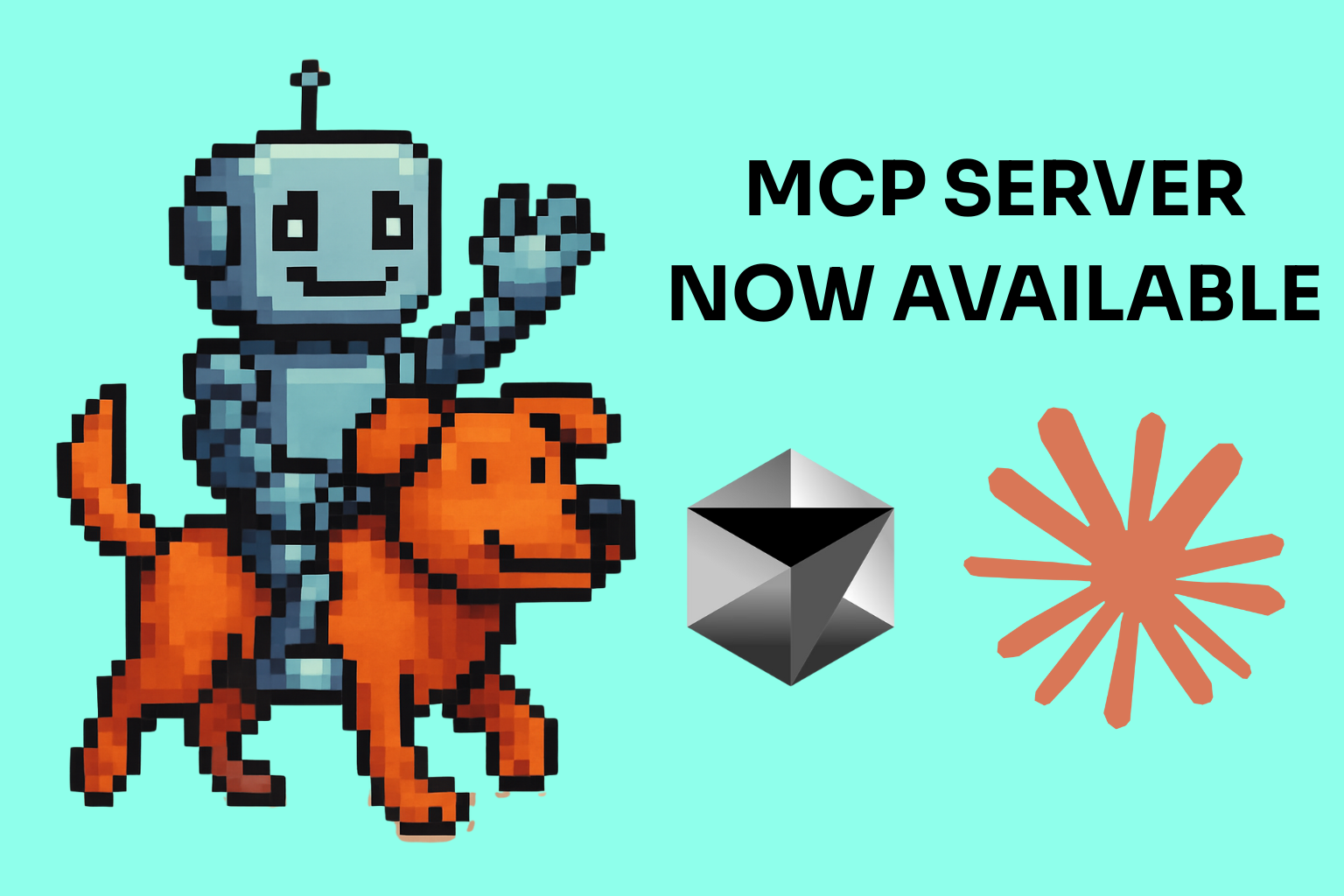In the Modern era of application development, businesses move towards building highly available, fault-tolerant, zero downtime applications to make the user experience and performance smoother and better.
One of the essential steps in that process is containerization and orchestration of an application. A Container Monitoring process is as vital as containerizing your application. This article will explain to you what it means by container monitoring, why you need it, and different ways to monitor your containers.
What is Container Monitoring?
Container Monitoring is a process of monitoring the performance, health, and metrics of microservices running in a container.
Unlike traditional applications, Microservices architecture uses containers to build and run each service. Monitoring a traditional application is a simple process when compared with Container Monitoring because containers are temporary. Since the containers are short-lived and change frequently, it is difficult to monitor them. But still, it is vital to monitor the containers.
Why Monitor Containers?
The Reasons for monitoring containers don't differ much from traditional application monitoring. Let's look at some of the key reasons why we need to monitor containers:
- Solving Issues in the earliest stage possible - Container Monitoring helps you detect issues in containers and your application. In that way, you can solve them as early as possible.
- Performance Enhancement - It helps you enhance your application performance by monitoring some of the container’s essential metrics.
- Allocating Resources Efficiently - When you monitor your application containers, it can help you allocate resources efficiently. One good example is when three containers are running in the host. It shares the CPU resources equally, and we can monitor the CPU usage for each container and assign them based on their usage.
- Implementing Changes can be smoother - Container monitoring allows for frequent changes in our application without any hurdles.
How It Works?
Container Monitoring involves monitoring metrics, logs, health checks, and service discovery. Unlike traditional application monitoring, it will be complex because of its temporary nature.
There are three critical layers/components to consider while monitoring a container:
- Monitoring basic performance metrics: First and foremost, it monitors the basic metrics such as CPU usage, memory utilization, CPU limit, and memory limit. It also monitors logs and transaction tracing.
- Monitoring clusters and services: Usually, containers are orchestrated by tools such as Kubernetes, which runs the container in a cluster and as a service. The container monitoring process monitors the CPU (memory ratio in the cluster to manage scalability).
- Monitoring Application metrics: It monitors application metrics such as network latency, request count, memory leak. Monitoring these metrics on the container runtime is not possible, but you can collect metrics from the process that is running the container.
Monitoring a container involves collecting stats about CPU usage, Memory utilization, and resource allocation limits for each container.
Additionally, it collects metrics about the container clusters CPU and memory usage ratio to analyze container usage inside a cluster, determining which container performs poorly inside a cluster.
Finally, it collects application metrics such as network latency, request counts, and memory leaks for application performance monitoring.
Challenges to Successful Monitoring
Containers add a New Layer to Infrastructure
Containers add a new dynamic layer to infrastructure. APM tools need to automatically discover all the running containers to instantly capture the container deployment changes and update them to map the host in real-time.
Dynamic Deployment and Orchestration
Container Orchestration tools, such as Kubernetes, orchestrate the containers to the most suitable host in the cluster. Containers move from one host to another whenever there is a redeployment or scaling horizontally/vertically. Since it happens in runtime inside a cluster, tools should discover which host is running which containers. The process of monitoring and troubleshooting a container becomes easy when the container gets isolated.
Resource Management and Metrics
Containers allow us to limit the compute resources used by the container. It’s crucial to limit containers’ resources because there are chances where one container can fully utilize the resources, and other containers may underperform because they can't allocate enough resources.
Monitoring resource allocation for the host will not work in the above scenario because the cluster host might not fully use all resources.
A better example would be a memory fail in the container. When you monitor overall server performance, it will not indicate any slowness of containers.
Managing Logs in containers
Unlike traditional application logs, container logs are console output streams which are stdout and stderr. Containers, like docker, use logging driver to collect the logs and forward them to their destination.
When containers are running in a cluster, each container will be running in multiple processes, and each process uses different log streams stderr and stdout. To monitor application logs, you need to parse them individually and combine them. It’s also crucial to identify the origin of the logs (i.e. which log belongs to which container) and add required metadata such as container ID and container name.
Transaction Tracing
When an application is developed using the Microservices architecture style, each service is deployed in separate containers. Therefore, it’s important to trace the transaction through several services since the transaction goes from a client to a database via different microservices. The process is called Distributed transaction tracing.
Container Monitoring Software
Container monitoring software tracks containers’ performance, collects event data and monitors the containers’ sharing resources. They use different practices to monitor containers: proactive, reactive, and adaptive.
Proactive method monitor discovers the container failure before it occurs. The reactive method measures the container failure once it occurs and alerts the users. Lastly, the adaptive method assesses the impacted container performance.
Like we said before, Monitoring a container is similar to Application Performance Monitoring except for a few additional configurations and changes.
Why Do I Need Container Monitoring Software?
Monitoring Containers and configuring them can be complex and out of application context. Sometimes, you might just want to focus on the business layer of your application. Container Monitoring software eases the process of configuring and monitoring it for you. So, you just need to act if there is any failure or bottlenecks.
Like we discussed before, Monitoring involves three stages which are proactive, reactive, and adaptive. Doing this on our own can be cumbersome and time-consuming.
What to Look for in Container Monitoring Tools
There are four important primary factors that a container monitoring tool should satisfy. They are,
- Monitoring Application Containers Performance and Network Latency
- Monitoring Container Resource Usage and Allocation Limit
- Container Failure Recovery & Prevention and Alert user when failure happens
- Observability, Logging for Application Containers and it's clusters
Docker Monitoring
Docker Monitoring is similar to Container Monitoring. Let's see some of the resources available to monitor docker containers. Docker official provides API and we do have some open-source monitoring solutions.
How to Monitor Docker Container
Docker provides an API to learn about the container stats. For example, command docker stats shows the container usage statistics such as:
- CPU % usage
- Memory usage, limit, % usage
- Network I/O
- Disk I /O
It shows the data in real-time if we want to display only the first snapshot. We can do it using the argument:
docker stats -no-stream
Then, we have the Docker Remote API. We can use this API to provide stats about the containers.
/containers/{id}/stats and /containers/{name}/stats.
Popular Tools
Here are some open-source tools that we can use to monitor docker containers. they are,
- Telegraf
- InfluxDB provides time-series database
- Grafana is an observability platform
- Prometheus
Kubernetes Monitoring
Container orchestration tools such as Kubernetes handle containers and distribute processing.
Kubernetes makes it easy to deploy and operate containerized applications. it creates an abstraction layer on top of a host. so that it can manage the application resource usage and deployments. It is important to monitor the clusters and usage of orchestration tools.
Kubernetes Monitoring Tips
Kubernetes provides us with API's to get the metrics:
Some of the key metrics to consider while monitoring includes:
- Cluster State metrics: it includes health and availability of pods
- Status of Node: it includes readiness, memory, disk overload, and network availability
- Pod availability: it indicates the availability of pods
- Memory utilization: memory usage at pod and node level
- Disk utilization: it shows the usage of storage at a node level.
- CPU utilization: it indicates the CPU resource allocation to each pod.
Check out this article to learn in-depth about Kubernetes monitoring.
Popular Tools
Here are some popular tools to monitor Kubernetes and its clusters:
- Kubelet: it acts as a bridge between master and nodes. It watches Podspecs via API server and collects resource utilization stats, pod, and event status.
- Container Advisor(cAdvisor): cAdvisor is an analysis agent for container resource usage and performance. It discovers all the containers in Kubernetes and collects stats about memory, network usage, CPU utilization.
- Kube-state-metrics: it listens to the Kubernetes API server and collects metrics about the state of Objects, including config maps, pods, and nodes.
- Prometheus: it collects all the data as a time series. That data can be queried using PromQL query language. Prometheus is used primarily with Grafana to visualize the data.
- Jaeger: it is used for tracing transactions in complex distributed systems.
AWS Monitoring
So far, we have seen about Monitoring Containers in Docker and Kubernetes. There are solutions available to monitor your containers using AWS services. Let’s explore them in this section.
AWS provides Cloudwatch to monitor your containers in AWS ECS and AWS EKS. CloudWatch collects and processes raw data from ECS into readable metrics format. Some of the metrics are:
- CPUReservation: measures the CPU reservation of running tasks in the cluster.
- CPUUtilization: measures the CPU utilization of a cluster or service.
- MemoryReservation: measures the Memory reservation of running tasks in the cluster.
- MemoryUtilization: measures the Memory utilization of a cluster or service. It also measures cluster reservation and utilization and service reservation and utilization.
- AWS CloudWatch Alarm: When you specify to watch for a single metric in your container and configure it to perform an action based on a particular threshold in the metrics. It will perform that action when it reaches the threshold. An action can be sending a notification or an email.
- AWS CloudTrial Logs: provides a set of actions that happened in AWS ECS containers. It tracks information such as the IP address that made the request, who made the request, and time information.
Best Practices
- It's always recommended to make monitoring a priority to avoid problems before they become a critical issue.
- It's better to automate the monitoring process as much as possible.
- When you have multiple containers running in a cluster, always store the logs are in a single place to make the process of parsing it easier.
Container Monitoring vs. Application Performance Monitoring
Containers are dynamic. Container Monitoring discovers the containers and maps the host with monitoring tools, and monitors the metrics.
Monitoring tools, such as Scout, run independently in the host to monitor the docker container. When it comes to traditional application performance monitoring, it monitors the application performance at the code level.
Containers add a new layer on top of the existing infrastructure that needs monitoring. An APM tool, like Scout, monitors your container without adding any dependencies to your containers.
Conclusion
Containers and Microservices have become a modern and essential way to build products. So, it's important to monitor the containers and application for seamless performance, leading to a smoother user experience.
Container monitoring is an important step that can't be avoided; it is also a time-consuming process if done from scratch. So, it's always wiser to implement an APM tool to monitor your application performance and container metrics than to struggle without one.