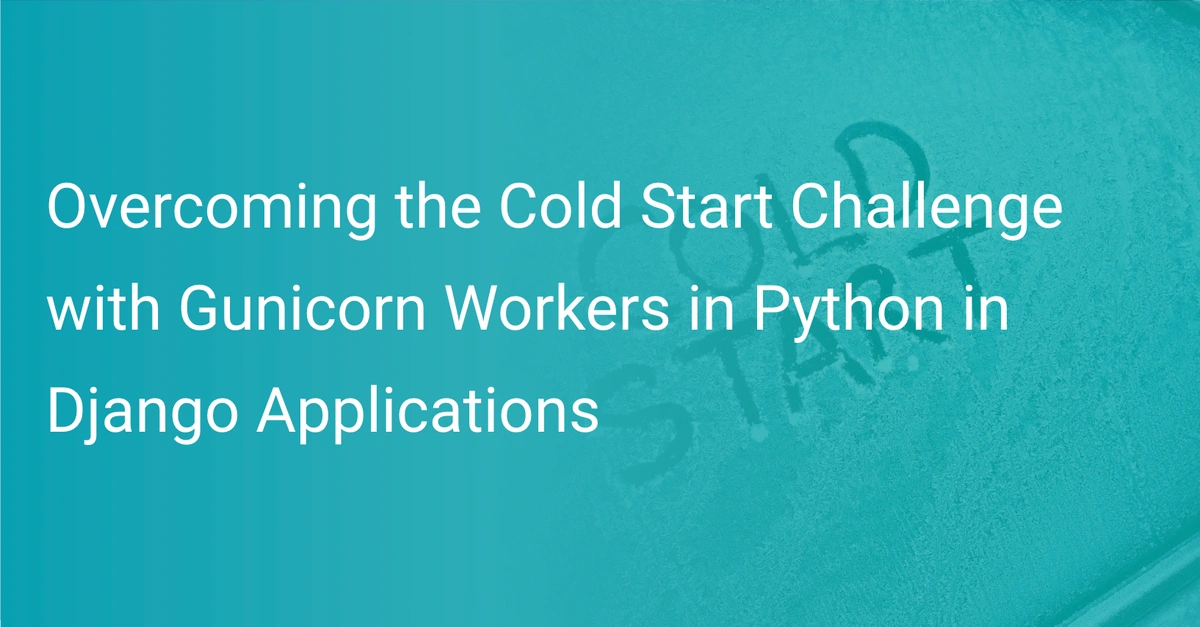How Automated Application Monitoring Saves Time and Money

With the increase in demand for technology and quality assurance, companies are looking to improve their products day by day. For many, time and workforce are limited, so companies are interested in solutions that automate their day-to-day work.
Whether developing software or testing it, almost every part of application lifecycle management is reliable on the human workforce. But some parts like monitoring, tracking, and alerting can be automated using some latest software.
Automated application monitoring has become a commonly used tool among businesses. Application monitoring tools are used for many purposes like monitoring software, tracking bugs, tracking failed API calls, and more. You do not need to manually log issues, track bugs, and report them to the engineering team. All these tasks are done by the tool automatically. This article will show you how automated application monitoring helps businesses save time and money and make their day-to-day tasks easy. We will also be looking for the best practices for automated applications monitoring. So let us begin.
Although we do not recommend skipping any sections, you can jump ahead using the links below.
- Automate Monitoring Helps Tame Complexity
- The Business Impact of Adopting Automated Monitoring Software
- Best Practices for Integrating Automated Monitoring Into Your Workflow
- Ready to Get Started?
Automated Monitoring Helps Tame Complexity
Developers generally construct or purchase monitoring solutions that assess application response time every few minutes from across the world to ensure this level of availability. This application performs simple endpoint checks from time to time. More advanced monitors may require authentication and navigation through multiple dialogues, accessing a form, entering a username and password, and checking the results.
Agent-based monitors and synthetic monitors are also options for monitoring. To evaluate the intricacies of code, servers, user behavior, or other data, agent-based monitoring systems require the installation of one or more agents. Synthetic monitoring solutions don't need the installation of an agent; instead, they simulate user traffic to help you figure out if your app or website is working correctly.
What Can You Automate?
You might have heard that working hard will take you far but working smart will take you further. Automation does the menial work in most cases. Almost all businesses have to do repetitive and time taking tasks every day. So why not automate them? Automating helps improve the company’s efficiency, and hence we can give our time to those parts which provide more money.
Here are some tasks from the day-to-day of a business that you can easily automate:
Task Management
Scheduling employee tasks is tedious as it takes a long time. You can automate this task by putting in an one-time effort that saves time everyday in the future. Also, you can track the daily status of each employees’ tasks, hence helping to better manage the day-to-day.
API Testing
Most of the features on an application have the support of API behind them; hence testing API is a very crucial task. You can automate this task by putting in a one-time effort while writing the API. You can include some tests to the corresponding API, and whenever you deploy your application, these tests are automatically run to check whether they are working as expected. All prominent monitoring tools like ScoutAPM, Dynatrace, etc., have this feature. They create a pipeline (sequence of operations) after every commit to the branch, and this pipeline shows if new code has errors or not. Developers can not proceed unless they have solved the bug.
Alerting
Using automated application monitoring, you can send alerts to the responsible team whenever any issues or bugs occur in the software. The tool tracks users' activities whenever the bugs occur and helps to find the exact point where the feature or API crashed. This helps in debugging and solving bugs very efficiently. Some APMs also have screen recording features which record the whole process when users feel any issues in the software. Whenever a user faces any issue in the application, a popup with the error alert is prompted. Now users can send the whole log just by clicking a button.
Deployment
Many companies deploy product updates frequently, some even multiple times per day. Hence automating deployment processes will make a significant change in the productivity of the team. Tools can deploy the code whenever they are pushed in a particular branch. It runs the pipeline and deploys the product to different environments if the pipeline is successfully executed. But if the pipeline fails, it quickly alerts the engineering team.
Why Should You Automate?
Now that you understand some of the possible use-cases where automation can help save the day, let’s take a look at some concrete advantages that it adds to a business:
Saves Money
When you automate some tasks in your organization, it is a one-time effort after which you can sit back and relax. Hence you save the time taken and the money you spend on that task every time. Even if you automate small tasks repeated daily, you can save a considerable amount of money and reallocate it to develop the company’s services.
Accurate Monitoring
Monitoring the application is a tedious task and a less productive manual job for your employees. Automated application monitoring helps detect and map all services automatically, ingests observability metrics, traces and profiles each request, and maps all application dependencies. It saves you a lot of time, and you can give that to other important priorities of your company. It will boost your company’s performance and profit.
Instant Access to Otherwise Unknown Metrics
If you have never seen a metric, it is pretty sure you do not know about that as well. Dashboards only compare operational performance to established "known" indicators and provide a high-level, usually aggregated picture of some of a company's most important business data. This is done to keep things simple rather than complicated. When automated business monitoring systems detect something - whether it's unnoticed trends in regional sales reports or unexpected changes in stock level patterns - these technologies immediately alert and surface these insights to your users.
The Business Impact of Adopting Automated Monitoring Software
Automated software monitoring boosts the software development life cycle by decreasing the time taken by some of the processes. Using automated monitoring for your software is less vulnerable to bugs and more reliable because most bugs are tracked by the monitoring tool before any user discovers them. Hence it leads to more customer retention and profit. Here are some more business impacts of adopting an automated monitoring solution.
Foreseeing Incoming Issues
A significant benefit is seeing potential future problems in your application. It helps you to solve problems before any customer raises a ticket or an issue. Whenever a customer faces downtime, they can leave the application, hence using automated monitoring increases the faith in the application.
Reliable Data Backups
A significant benefit of using an automated monitoring application is retaining network and data backup whenever something fails or is destroyed. For example, let us say one of your servers fails. Then you can quickly recover things if you have your data backup; otherwise, it will take a long time to recover that. Automated monitoring tools backup the data periodically so that all your data is safe even if the service gets down.
Frequent Error Reports
Another important feature of automated application monitoring is frequently reporting all the bugs or reports of the application. Most APM/IT monitoring products with decent reporting capabilities will allow you to automate the creation and dissemination of reports rather than login and run the report or have an administrator do it and send it to a distribution list.
Other benefits include sending automated alerts on bugs and issues, tracking deployment status, deploying frequently, etc.
Best Practices for Integrating Automated Monitoring into Your Workflow
Automated monitoring tools are a blessing for the DevOps team as it reduces the 24x7 manual tracking of applications which is very costly. But application monitoring also has some well-defined principles to use. If you do not use them well, you may not get the expected results.
So let us discuss some best practices you should follow when using automated monitoring.
Learn First
Learn how to monitor a program, what to watch, and how frequently you should monitor it. You can use monitors to understand your application's trends. Recognize how your application is reliant on other components or services. Examine the issues that have been identified as well as those that have not.
The learning curve is also dependent on the tool. It depends on the documentation, UI, UX, and support services of the tool. For example, ScoutAPM has a short learning curve with the context of documentation on the user interface; hence you can learn it very fast.
Track important Internal and External Metrics
Here internal metrics represent metrics like throughput, success, and error rates, and external metrics represent latency, saturation, traffic errors, user response, etc. To determine the application’s health, tracking both external and internal metrics is essential. Monitoring tools help in tracking essential metrics. It automatically updates the success rate of API calls after every call. Similarly, throughput is also automatically updated after every few moments.
Create Transparent Dashboards
Simple dashboards and alerting systems help analyze reports. If real-time updates on issues faced by users to the engineering team, it makes the application reliable. Complete dashboards and charts give a transparent view of the application's health, and different teams can see it. A clear dashboard also eases the process if a new person joins the team and manages APM things.
Set Up Self-Healing Constructs
Here the self-healing of the application refers to the self-identification of problems by the automated management tool. For example, let's say one API fails after a regular interval in your application, but it does not affect any customer due to its fewer calls. Then it may be redundant to send the alerts for those API failures. When a system identifies such errors, you can set some thresholds to send a notification to the user.
But for this, you also need to regularly adjust and review the features of the monitoring tool. Because it may happen that during some of the updates of the monitoring tool, some of your custom code for checking your application may break and produce unexpected results. So it is necessary to check for all functionality of the automated monitoring tool after any updates or significant changes in code.
Identify Common Pain Points
After carefully observing your application over a long time, you can easily see those metrics that represent the primary health of the application and make changes accordingly. The next step could be finding those sources that are consistently producing such type of error so that you can fix them. It can be server-side, front-end, or even on the user side. This step shows that you need to pay attention to your customers and solve their issues with due priority.
For instance, when I was working on a project, the navigation bar gave a lot of errors of the same type, which was used to increase the error rate. But when we caught this common problem and solved it, the error rate decreased by almost 20 percent in production.
Analyze Post-Incident Reviews
If you are looking at your application’s incoming errors and trying to solve them only, then you may be missing a significant advantage of post-incident reviews. Post-incident reviews show how people react to the system failure and the impacts of those bugs. It also includes the effort made by the team to fix the bugs. If you analyze these things carefully, you can prioritize issues when multiple issues occur at once.
Teams can construct predictable resource planning models by monitoring traffic trends and application responsiveness over time. You can use web log analysis and performance measurements to determine which parts of the website need improvement. You can also look back at historical data to see if the health and performance of your app have improved or deteriorated as a result of new additions.
Integrating Notification Apps With The Tool
Whenever something crashes in your app, it is essential to notify the team as early as possible. Combining automated monitoring with a robust notification system may solve the issue. Let us see how.
Companies do not want to hire multiple staff for the same work; hence, the pressure on each staff increases. They consistently get notifications for errors but can miss some. To avoid this, you must configure your notifications carefully. You can use some technologies like priority queue and list to prioritize notifications and create respective tickets with their priority mentioned. You can configure some sort of grouping techniques to send the notifications efficiently. You can also have low-priority notifications sent to you through email.
One of the most important things you should frequently check and update are notification rules to avoid rendering unnecessary bugs. All alert messages should have enough context to help resolve issues, and you should preferably automate them to reach the appropriate team member.
Research Before Choosing
You have to research many tools before choosing one. Many tools contain many features that are only useful in certain situations or for certain types of applications. Custom extensions or programming experience may play a role in selecting which tool is ideal for you. Hence the right tool can make your task very easy. Also, the pricing of the tool you choose should be fair without compromising the quality of your experience while using it. You may need to try 3-4 applications in your way to choosing the perfect APM, but it will be worth it once you find a perfect one.
Best Tool for Automated Application monitoring
So far, we have discussed how automated monitoring is helpful for a business. There are many tools available for application monitoring in that market. But it depends on you and the type of your business that which tool will be perfect for your organization.
Tool 1: Scout APM
Scout APM is one of a kind and modern tool for automated application monitoring. It has several features that will make monitoring your application easy. You can check the memory bloats in your application (i.e. where memory leaks in your application that are causing capital loss. Additionally, Scout AMP automatically sends alerts for any endpoint failure in your application to the corresponding team. You can solve the issues quickly, and before it impacts a number of users. Scout APM supports many frameworks including Ruby, PHP, Python, etc.
Another benefit of Scout APM is the pricing. It has very user-friendly pricing model that satisfies companies of every size, be it 10 or 10 thousand.
Tool 2: Datadog
Datadog is another application performance monitoring tool for the business that has amazing features like sending alerts on failures, bottlenecks detecting, run time error logging, etc. It supports multiple types of third-party integrations like Amazon web services, Google Cloud, Microsoft Azure, etc. You can monitor your application across many services like cloud providers, automation tools, database operators, etc. You can also get full visibility of your application with the help of recorded video during the user session in which it has faced an error.
But one problem with Datadog is its pricing; it charges for each of its services separately. You won’t get a plan which has everything at a single unless you have a big team and want customization. Other than that, Datadog sometimes sends redundant alerts multiple times, which are not useful.
Tool 3: Dynatrace
Dynatrace is a simplified application management tool. You can see many information about your users and the application too. It has features that include real-time error tracking, API failures detection, and monitoring the health of the application. It provides many thrid party solutions, including Microsoft Azure, Google Cloud, Kubernetes, etc. It also includes some of its AI agents such as OneAgent, PurePath, HyperScale.
Dynatrace is quite costly for typical users. While it provides quality, it may be out of price range for smaller businesses. Due to its AI, it can sometimes sends unnecessary alerts to the team.
Tool 4: New Relic
New Relic is one of the most established companies in the APM space. It has a long list of features, whether or not they are essential. With the support of out-of-the-box representations, New Relic allows us to see data rapidly on one screen. It notifies the engineering teams of any difficulties occurring with the application. However, if the team is notified before the problem affects real customers, it will be more helpful to the organization. However, because of its feature overload, New Relic's UI is cluttered and navigation is difficult.
Different functionalities, such as Telemetry Data Platform, Full-Stack Observability, and Applied Intelligence, are priced differently by New Relic. All of your concerns linked to your application are collected, analyzed, and alerted in one location via the telemetry data platform. Basic users can query and dashboard for free up to 100GB per month, after which they must pay $0.25 per GB.
Ready to Get Started?
Now that you have seen the importance of automated management of your application, you know that it takes a load of monitoring of the employees’ shoulders and allows them to focus on the more critical tasks. You can create alerts, send messages, track applications’ health, track bugs, and much more in an automated manner.
Automated tools are chosen to send push notifications to customers and error notifications to developers; it is the developer team that solves the problems and releases them. Hence, without human intervention, we cannot rely on just automation.
Most importantly, application monitoring gives you a broad scope for solving the issues with your application. It shows the exact areas with the same reason where you are lagging, so you can improve and make the life of your customer easier. If you are looking for a modern application monitoring tool then Scou tAPM is the best tool for getting started. Its key features include:
- Memory bloat detection
- N+1 queries
- Slow API calls detector
- Various third-party integration like Github increase the efficiency of the team
There are many other features of Scout APM that help monitor your application elegantly. It also sends automated alerts on pipeline failures or bugs.
If you want an easy-to-use APM for your application, then Scout is one of the best tools among its competitors. You can try out Scout APM now with a free trial for 14-days.