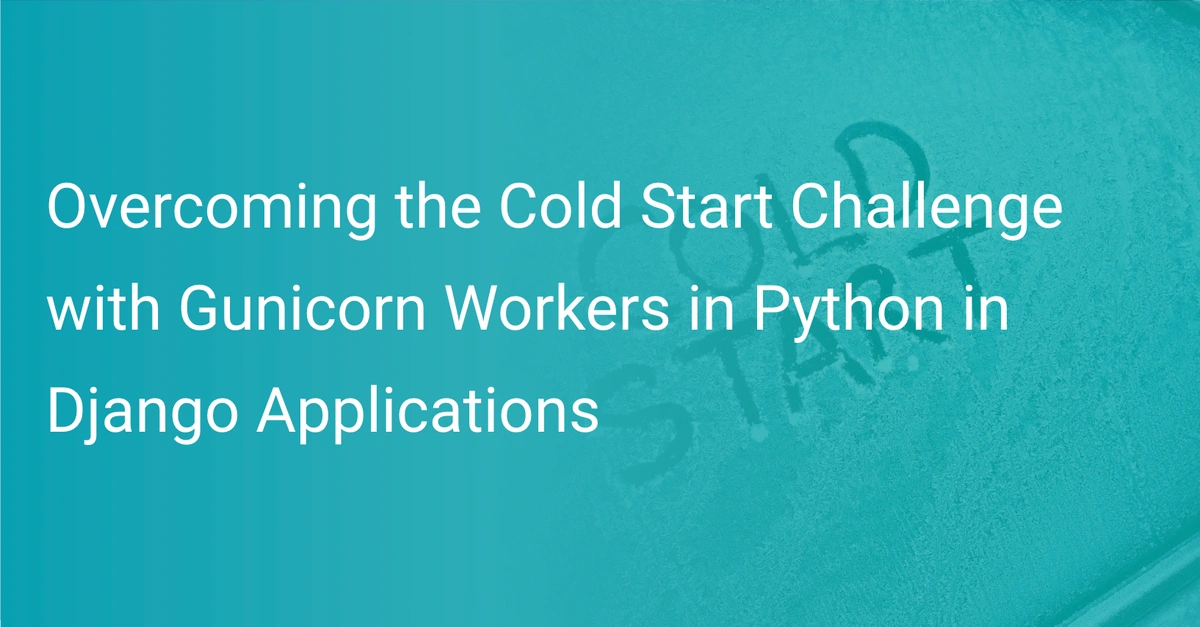A Look at the 10 Best Error Monitoring Tools in 2021
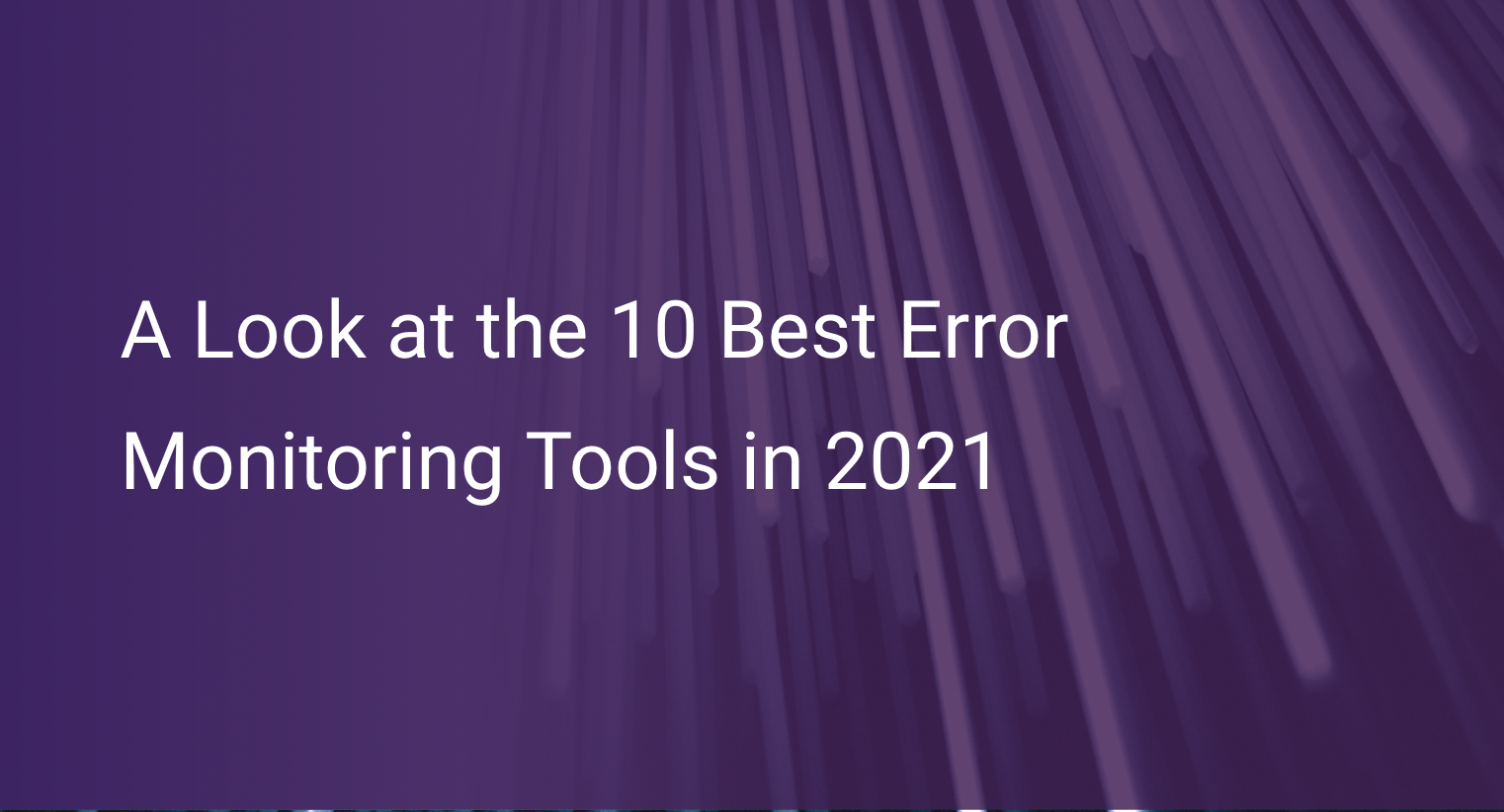
Due to the growing usage of online methods for almost everything globally, technology has become a part of our daily lives. Most people around the world are using mobile apps and websites. Most of the companies are already adopting brand-new tech stacks faster. They are trying hard to implement all the features and make their system robust and powerful.
But it is not easy to make an application error-free. It is impossible to track all the issues, reproduce them, and fix them before shipping code. To solve this issue, various error monitoring tools in the market help find the problem and help send alerts, fix them, and make sure that errors do not pop in.
In this article, we will analyze the best tools for error monitoring tools in the market. We will compare some properties of each tool. But before comparing each tool, we will see why a business needs an error monitoring tool and the essential criteria for choosing an error monitoring tool.
You can use these links to navigate the guide:
- The Business Case For Choosing The Right Monitoring Tool
- How To Evaluate Error Monitoring Tools
- Our List of The Best Error Monitoring Tools
- Conclusion: Which One to Choose?
The Business Case for Choosing the Right Monitoring Tool
For a business, error monitoring eliminates the unnecessary efforts of guessing the root cause of the error and provides the exact reason for the error with analysis at its deepest level. It saves a lot of time for the engineering team and increases the overall productivity of the team. Not identifying the error correctly leaves the business in the dark, pushing you towards making wrong decisions. These bad decisions make your users suffer from the same problem daily, and it forces users to find an alternative solution that destroys the effort behind the tool.
The second case which makes error monitoring tools a requisite for businesses is the data collected by them. Error monitoring tool shows how much users are affected by an error; this way, you can decide the priority to resolve the errors. It also shows how many users have used the same feature within a time frame.
How to Evaluate Error Monitoring Tools
Error monitoring solutions are essential tools for a software company because it saves time for the development and testing teams. While choosing an error monitoring tool, you should be very cautious because the selected tool should satisfy your current and most probable future needs. The primary goals an error monitoring should fulfill are:
- Efficiency in finding and reporting bugs
- Recognizing critical errors and muting unnecessary alerts.
- Keep track of past errors, raising them again whenever they happen in the future.
- Error analysis and statistics related to your app.
Now let us see the essential criteria we should see while choosing the error monitoring tool for our application.
Important Criteria to Consider
- Budget: Budget becomes a vital criterion, especially when you are a small organization but need a mechanism to track errors in your application. Most of the error monitoring tools have pricing based on their uses in terms of the number of processes (users) monthly. But some monitoring tools have fixed price systems based on the limit of the number of users.
- Use Case: Your use case defines the exact purpose for which you need the error monitoring tool. You should carefully observe your business to determine the use case for error monitoring tools and what types of error it should catch.
- Language Support and Framework: More than one tool can satisfy your budget and the purpose of the error monitoring tool. This is why you should consider the framework and language supported by the tool. You should see whether the current language can fulfill your requirement in the present and the future also.
Our List of the Best Error Monitoring Tools
Finding a perfect error monitoring tool is not an easy task; hence for making your day simple, we have curated some of the best error tracking tools for you. This section will talk about some of the prominent error monitoring tools in the market currently.
Scout APM
Scout APM is one of the most advanced and modern APMs on the market. It handles overall error monitoring of your application and helps to track the root cause of the error. Whether you face memory bloat, application crashes, or slow API responses, Scout APM is always there to catch and solve those errors.
It catches error monitoring in real-time and allows software teams to integrate the GitHub properties with the error monitoring tools and solve issues even faster. It integrates application monitoring with error monitoring and hence saves you a lot of time and money. The dashboard provided by Scout for errors is user-friendly and based on modern design.
For now, Scout has released an error monitoring tool for Ruby monitoring, with integration for PHP and Python applications on the close horizon. You can get started with advanced error monitoring tools with no wait, no delay, no confusion, and not so much complexity by registering for a demo.
Key Features
- Real-time error monitoring
- Full-stack traces and you can search errors
- Error rate monitoring
- It groups error intelligently; hence you don't get repeated notifications for the same error.
- Github integration allows you to see the exact lines which caused errors.
- Notifications for errors through emails.
Key Takeaways
Overall, Scout APM is an excellent choice if you want a comprehensive error monitoring tool for your application. It gives you the most accurate data about the errors and their origins. Using various third-party integration, you can see the full stack traces for an error which lets you efficiently resolve it. Scout offers full-service support on all of your technical queries related to the tool and provides a free 14-day trial without any condition.
It saves a lot of time and money and finally provides perfect error monitoring for all customers.
RollBar
RollBar is a well-established tool for error monitoring for a wide range of error monitoring and testing purposes. The company was started in 2012 to make the lives of developers easy. Rollbar is supported for many platforms that include Javascript frameworks (like NodeJs, AngularJS, EmberJs, Express, ReactJS, Vue, and React Native), Ruby, PHP, Python, Java, .Net, Go, and Salesforce.
You can view the history of an exception by going into an item. The browser, operating system, the request method, URL request, and exception message are visible. The exception can also be linked to a version control system problem.
Key Features
- Rollbar provides integration to powerful platforms like Github, Gitlab, and Bitbucket. You can get that information using API and RQL (Rollbar Query Language).
- Instant notification services by third-party plugins like Slack and Pagerduty
- Advance notice of bugs and errors
Key Takeaways
Rollbar is a complete package for error monitoring of your application. You can also filter through the environmental reports. You can view all items, see how many times they happened, a trend of 24 hours, the last time it happened, the environment in which it happened, and the language.
Rollbar allows you to find the bugs before your actual users discover that. It makes your app robust and user effective to engage more and more users.
Bugsnag
Bugsnag is a platform that enables bugs to be identified, prioritized, and replicated. Bugsnag helps to respond to errors proactively and prevent distractions from users, mainly on mobile-based technologies.
For mobile technologies, Bugsnag supports Kotlin, Swift, React Native, and Unity for Games. In web technologies, it supports Javascript, Angular, React, Vue. It also supports some server-side technologies like Java, .NET, Node.js, Python, Ruby, PHP.
Key Features
- Multiple notifications channel and Javascript is specially addressed.
- Working through multiple frameworks made easily.
- Error logging is made easy through detailed stack traces and status codes.
Key Takeaways
Bugsnag is again a well-developed reporting tool with a pretty simple dashboard. Filtering errors by platform, release, stage, and severity is possible. Errors are also classified by status. You can manually assign the status.
Bugsnag is very easy to install on the web: just copy, paste a code snippet with your API key, or install it with NPM, but still, some custom errors could come, which may be challenging to solve. The process is straightforward.
Sentry
Sentry is one of the oldest error monitoring tools with various features that make application monitoring very easy.
Sentry provides you with each detail of an error that will help you to solve that error. In short, it gives the whole context, be it language, OS, stack, time, or even the time of error occurring. It may combine the particular release with errors. The context provided makes the tracing of any error very easy for developers.
Sentry has a wide range of integration options for other services. There are several categories of integrations like source code management, deployment tools, project management tools, notifications and alerts management, data visualization, and session replay tools. Some of the integration includes slack, Gitlab, Twilio, and Scout.
Key Features
- Personalized queries for filtering the issues for personal use.
- Error context makes error tracing very easy.
- Interactive dashboard for showing data
- Stack trace of bugs at any part of the architecture of the application.
Key Takeaways
Sentry is an excellent error monitoring tool with various third-party integrations to help you and a well-maintained document for the application. There are also several installation options like getting started with social login or directly with an email.
Airbrake
Airbrake claims itself as an error monitoring and application performance monitoring tool. It supports many environments such as Java, JavaScript, PHP, Go, Node, Swift, Magento, Django, .Net, Ruby, and many more languages and platforms with a very smooth installation process.
But Airbrake has a lot fewer features than its competitors like Scout, Sentry, and Raygun. It provides various standard integration that is generally used, but it is still behind in the number of integrations than its competitors like Scout with brief documentation.
Key Features
- Alerting the team as soon as an error occurs.
- Error grouping for not creating unnecessary alerts
- Different UI effects for different types of errors.
Key Takeaways
Airbrake can be your choice if you are looking for something which is not very extensive feature-wise. But if you want a feature improvement in the future, then you should think twice. Airbrake is not a good match to its competitors based on the usage possibilities. For instance, most tools support login via Google, Github, Twitter, Facebook, but Airbrake only supports Github.
Raygun
The best point for Raygun is that it does not focus on providing many features; it focuses on error monitoring only.
With Raygun, you have the power to diagnose the cause of the problem and straightforwardly identify the common traits of users experiencing the same problem, alongside rich contextual information.
Key Features
- Provides various types of filters for categorizing the errors and making life easy.
- Full propagation of errors with context to see how much traffic it is affecting and other details.
- Support for all lightweight SDK languages and frames
- Untreated exceptions capture
Key Takeaways
Overall, Raygun is a reasonable error monitoring tool for developers working on a large-scale application and looking to dive deep into every error, though it is a tad costly.
LogRocket
LogRocket is a relatively new error monitoring tool in the market and is different in many other terms from the existing tool. It is supported mainly for Javascript frameworks and also for Redux error logging.
Key Features
- Video playback in User Session: You can see the recording of the error faced by the user anytime.
- LogRocket tracks the IP address and user agent tracking of each session and tells you what browser it is using. For troubleshooting specific browser problems, this is extremely useful.
- Action Logging: All Redux actions fired by your request and payloads held at the time of fire can be seen.
Key Takeaways
Overall, Logrocket is a unique tool in the error monitoring market. Its user session replay features are unique and very helpful in fixing bugs. However, some features are not very stable for B2B purposes. It also provides a lot of third-party integration to make your task easy. You can give Logrocket a try if you want a modern error monitoring experience.
TrackJS
TrackJS, as the name suggests, is used for only tracking JavaScript errors. It is a well-known tool for JavaScript developers. The primary purpose of keeping this tool on the list is that it is owned by a group of developers and is an entirely bootstrapped company. The main idea behind this tool is to make bug tracking easy, focused so that developers can easily understand the bugs and fix them.
Key Features
- Timeline of telemetry: It displays all network requests, application events, and user actions that have resulted in the issue.
- Condition Wise error grouping
- Metadata dashboards
- Error impact on business
Key Takeaways
TrackJS is a developer-friendly tool for tracking bugs. However, a significant drawback of this tool is that it is only supported for Javascript frameworks. The onboarding process is also very easy for TrackJS. If you find any difficulty while installing, the documentation is therefore again very neat and clean. But another thing that disappoints customers is that TrackJs has no third-party integrations.
Errorception
Errorception is a javascript error management tool with fewer features compared to other tools on this list. Fewer features can benefit in that they track errors without the extra hassle of filtering and navigating through pages, etc.
For installing Errorception, you do not have to change your code so much; you just need to add a script tag. In addition, it smartly ignores minimal errors like button issues. It provides many integrations, some of which are Assembla, Campfire, FlowChat, HopChat.
Key Features
- Smart Grouping - Groups the same type of errors together so that unnecessary notifications are not created.
- Do not need much alteration with code - just a simple script is needed for installation.
- Minimized processing
- Global CDN
Key Takeaways
On this list, there is an interesting anomaly in the form of Errorception. It is pretty basic and straightforward to use, but given that a single developer runs it, we don't see it growing into much more than that (for now, anyway).
If you only need a basic JavaScript error tracking solution and don't want to pay for all of the other features that the other tools on this list offer, Errorception might be the tool for you.
CatchJS
CatchJS is yet another JavaScript error tracker that sends you notifications whenever something goes wrong. It immediately addresses the error happening on the website and provides a video playback option to see the whole path that the user followed for reproducing that bug.
Key Features
- Lightweight installation (only 1.77Kb) - does not impact your website loading time.
- Full error context - error tracing is so easy with context.
- User privacy - It does not leak any sort of data from the website.
- Trends - Error trend of why error is happening.
Key Takeaways
The final JavaScript-specific error logging tool on our list is CatchJS. CatchJS’ pricing plans are more expensive than its competitors, with the most basic plan starting at $49 per month. CatchJS' ability to collect real-user screenshots of when they encountered a problem is one of its most outstanding features. It is, however, confined to offering a Windows-only end-to-end solution, making it less adaptable than other alternatives.
Firebase Crashlytics
Google is considered the king of the tech industry. Firebase Crashlytics is a tool provided by Google for tracking bus, error reports, etc. You see the full stack traces of the errors.
Firebase Crashlytics is free with Firebase; you just have to pay for the Firebase plan. It has various third-party libraries like Jira, Admob, Data Studio, Google Ads, and Slack. Frameworks supported by Crashlytics are Android, C++, iOS, Unity.
Key Features
- A/B testing - Testing in different environments.
- Analytics - Shows metrics related to your data.
- App distribution - You can test your app or webapp on different devices.
- Authentication - Multiple sign-in options available and their crash logs.
Key Takeaways
Firebase offers a variety of services that work together to make software development easier. Crashlytics is just one of the features of Firebase, but it does not mean that Crasglytics is error-prone and less effective.
Crashlytics is for you if you're using Firebase anywhere in your project. If you're only searching for a way to track errors, it's probably not the best option.
Conclusion: Which One to Choose?
In this article, we discussed ten error monitoring tools with all of their features and drawbacks. Raygun is an advanced error monitoring tool that provides many features and integrations, but it is a bit costly than other alternatives. Sentry and Bugsnag are known for their experiences and developer-friendly use cases but have drawbacks like session replay and more. Airbrake is still very immature and needs many improvements.
Scout APM is a modern and advanced tool with many features. It gives a depth analysis of errors with their root cause. It does not put any load on your pocket with cheap pricing, and that too with application management tools. You should give Scout a try for free for 14-days without your credit card.