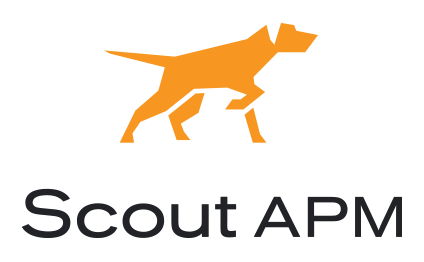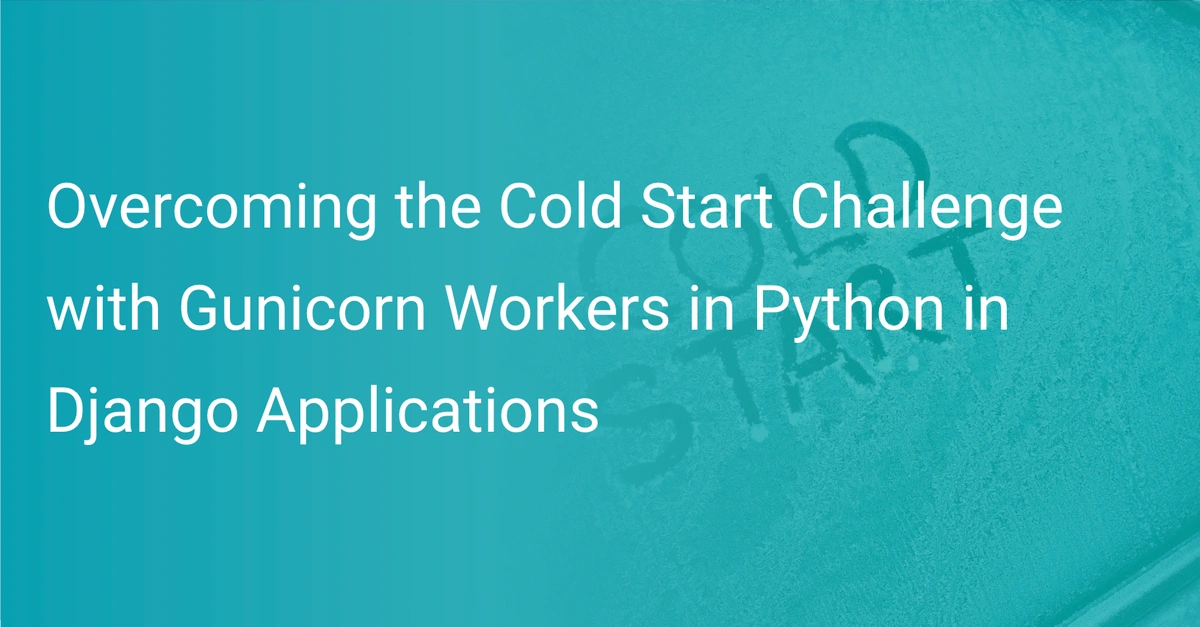6 Bugsnag Alternatives to Consider in 2021
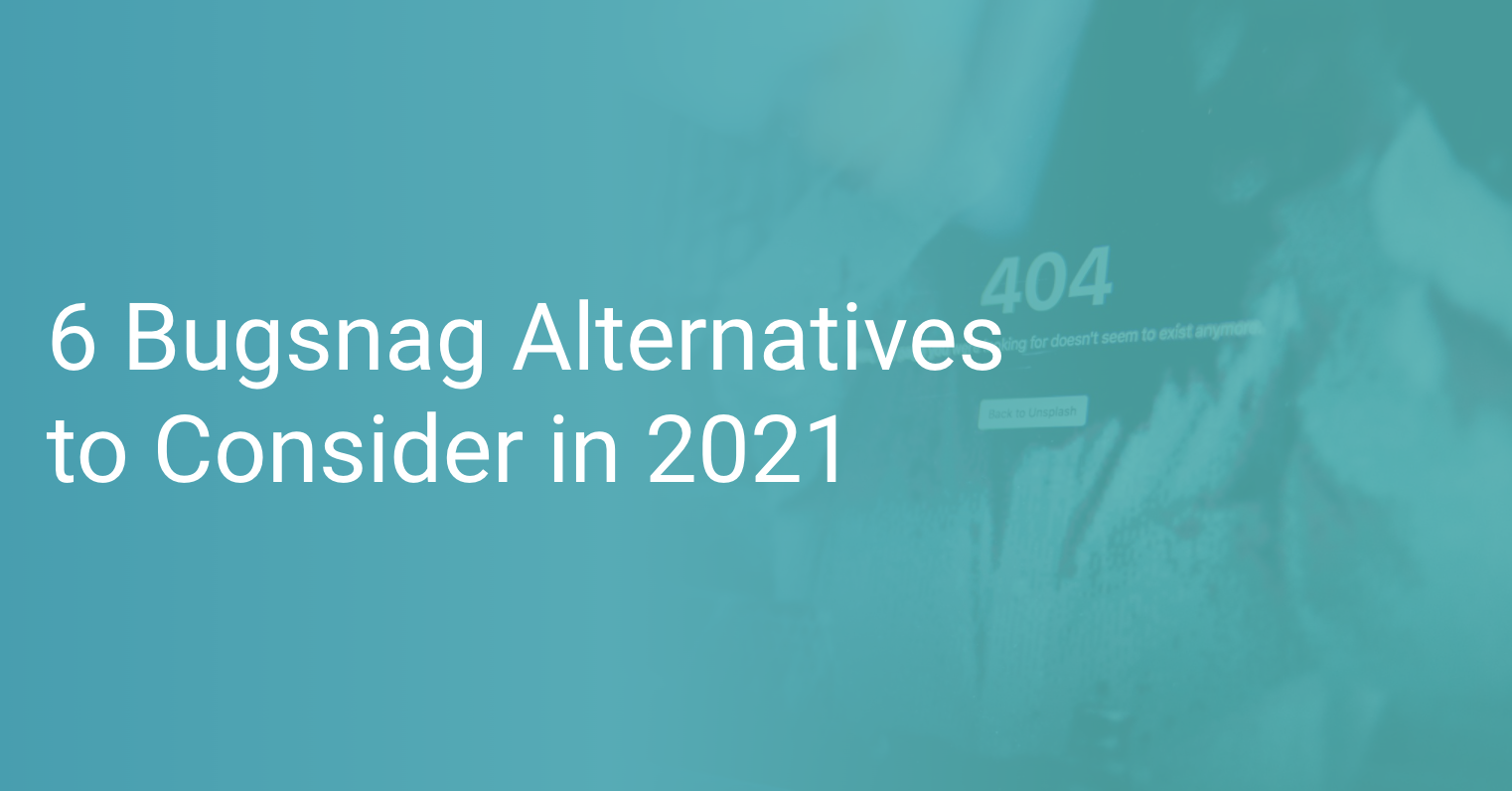
Modern customers demand that their applications are as seamless and error-free as possible. However, building such apps is a herculean task in itself. You need to constantly look out for incoming exceptions and warnings in your app in production. Effective error monitoring is key to resolving such issues before they are discovered by your users and cause a disruption in the quality of your services.
Bugsnag is a famous error monitoring tool used for the same purpose. It is renowned for its ability to track down your application’s health against a laid down goal and notify you when you are off the roadmap. However, it has its drawbacks too. This is why customers often end up looking for Bugsnag alternatives. Fortunately, there are plenty of Bugsnag alternatives available in the market, each offering its own unique set of features.
While each of these alternatives is an excellent choice in itself, not all of these need to meet your monitoring requirements. To help you with that, we have handpicked six of the best Bugsnag alternatives available in the current market. We believe that these tools cover all error monitoring aspects adequately, and there is a high chance that you will end up switching to one of the tools from the list when you are through this guide!
Feel free to use these links to navigate the article:
- Why are Businesses Considering Bugsnag Alternatives?
- Bugsnag Alternatives: Features Comparison
- Ready to Get Started with Error Monitoring?
Without further ado, let’s dive right in!
Why are Businesses Considering Bugsnag Alternatives?
Before we dive into the various Bugsnag alternatives that we have collected for you, it would be wise to take a moment and discuss the significant shortcomings of Bugsnag. This will help you determine if you are affected by these issues and need to change your error monitoring solution.
Pricing
One of the main pain points of using Bugsnag has been its pricing for quite a long time. Customers, in general, believe that the pricing of the product could have been more economical and well-thought-out.
Apart from the cost, pricing enforcement has also been a matter of discussion among users. Bugsnag’s monthly event limits are low, and sometimes when a spike occurs, a few events get dropped once you reach the limit. This can mask other issues or make it quite challenging to figure out whether a particular problem has been resolved or not.
Shaky Instrumentation
While this is quite unusual, some users have faced this nevertheless. Bugsnag’s instrumentation appears to function differently in some cases. There have been few reports of mobile events getting presented on the platform when they are sent to the remote server and not when they actually occurred on the device.
This has not been a problem with servers that are always online since they can send issues upstream as they occur. But with mobile devices which might be offline for hours before they can send Bugsnag events, this has happened a couple of times. This can cause a lot of confusion in cases when an issue has been resolved, but older mobile events are received at a later point in time.
Also, Bugsnag’s stack traces sometimes don’t present full traces of events. It can make finding the bug difficult and fixing it in time nearly impossible.
Learning Curve
One of the very primitive issues that users often face with Bugsnag is its steep learning curve. The product is quite beginner-friendly on the front and is easy to use as long as you do not need to set up some custom configuration, such as error grouping. System configurations in Bugsnag are slightly unorganized, and it can be challenging to find your way around them quickly.
Bugsnag also appears to have a weak documentation collection for its usage. While there is documentation for most of the changes and operations you can do in the tool, it is not available in the most easy-to-read way. One of the reasons why Bugsnag has a steep learning curve is its unorganized documentation.
Bugsnag Alternatives: Features Comparison
While Bugsnag has been a popular error monitoring solution for quite some time, it has its own list of shortcomings that compel users to look for substitutes. Let’s take a look at 6 alternatives in the current market that might be the right error monitoring solution for you!
Scout
Scout's error monitoring tool is one of the newest entrants in error monitoring and reporting tools developed for web apps and servers. This tool keeps in mind the various plugins written in the Ruby programming language to control and customize monitoring setups. You can also choose to write your own Ruby plugins with Scout.
Scout error monitoring is famous as an innovative and robust error monitoring solution because of its highly flexible plugin system that we just mentioned. It also has a super simple installation process and can get you started within minutes! You can install the Scout tool on all machines you want to monitor at no extra cost, and you can simplify this process by using RubyGems. The tool will then continue to run its various routine plugins and transmit data to the central Scout server. This is different from the traditional method of querying implemented by other error monitoring solutions to extract data from your apps.
Scout error monitoring tool also pulls any plugins you installed via the web interface directly in your target machines and automatically installs them. This provides a seamless setup experience. The Scout server and the client can apply data styles in their interfaces, such as YAML and Ruby’s marshaled object binary form. The two entities communicate using protocols such as HTTP. Nevertheless, Ruby remains the primary runtime on both ends.
One of the significant portions of Scout’s tool plugins helps to connect with various external utilities. Some of these utilities are complete programming languages in themselves. For instance, you can use a plugin called AppleScript to communicate with MacOS based apps. In theory, even command-line interfaces are based on programming languages, and this fact is put to good use by plugin writers. You can always rely on such external data sources because the plugins we just mentioned can transmit data to and from such sources without much hassle.
Another unique advantage of using Scout is apparent when duplicating the working mechanism of popular system utilities. The process of duplication is usually highly error-prone. Scout makes it possible and somewhat easy to develop high-quality plugins that serve this purpose. Scout takes pride in coming up with solutions for issues that are considered ‘unsolvable’ by others.
Scout implements a Rails web app in its user interface. However, it can efficiently process parallel requests using a Merb app that controls and manages the errors, reports, and alerts sent to Scout’s systems. Ruby still plays an essential role in integrating Scout’s operations. Ruby works as the main runtime of Scout’s internal ecosystem due to its powerful string manipulation features and the ability to communicate with external processes. These features make it easy to collect vital data and transform it into the required formats for the server.
Core Features
- Descriptive stack traces
- Powerful search functionality
- Intelligent error grouping
- Real-time alerting via email and other modes
- Real-time error logging
- Support for custom request parameters
- Error rate analysis
- Can backtrace Github integration
Airbrake
Airbrake is a modern error-monitoring and tracking tool developed for web application developers. It takes pride in its feature to arrange and report app-related events intelligently. You can track nearly all of your app’s events with almost no hassle using Airbrake. You can also collaborate with your team to know more about and resolve issues quicker. Airbrake is relatively easy to set up, intuitive, and reasonably simple to use.
The primary motive of Airbrake’s product is to support software teams and organizations in delivering the perfect experience to their users. Airbrake provides teams with a long line of remedy measures well before an error, exception or any other issue poses to become a dealbreaker for the business.
Airbrake can discover and report exceptions and other code issues automatically. Using Airbrake, you can quickly organize errors and events into various categories. This error grouping feature is one of the most in-demand features among error management tools and is unique to Airbrake. You can choose and design your list of categories and instruct Airbrake to classify incoming issues in them automatically. Airbrake streamlines your team’s workflow by enabling you to view all your error-related data well-organized and in one place.
Airbrake makes it easy to discover and identify the code lines, methods, blocks, or files that caused issues. You can use the error grouping feature mentioned above to monitor trends for each type of error over time. With this functionality, you can easily allot certain issues to specific teams and speed up the resolution process.
The error reporting feature in Airbrake is another game-changer offered by the solution. The development or on-call team can access all details about a particular error in one place quite easily. This reduces the effort that goes into collecting data about crashes from multiple points and enables teams to focus on the resolution process more quickly.
Airbrake reports all issues and events that occur in all project environments by default. These project environments include testing, development, staging, and production. This tool has the ability to report any type of issue before or right after the application code is shipped to the customers. Also, the tool produces reports related to all events, which can be utilized by the development teams to quickly discover the affected parameters, stack traces, browsers, users, session variables, etc.
A noteworthy point of Airbrake’s offerings is its robust collaboration setup. It is effortless for software teams to collaborate with one another while handling and resolving issues using Airbrake. You can integrate this tool with various project management tools such as JIRA, Slack, GitHub, Trello, etc. You can easily and swiftly create tickets out of error events directly in your team’s favorite collaboration tool using these integrations. Airbrake’s integration feature goes so far as to enable you to comment on your project tickets directly from its dashboards.
Core Features
- Error searching
- Historical data retention
- Error grouping
- Email notifications
- Error charts
- Fix bug easily
- Android/iOS applications
- Duplicate detection
- Bug/error collaboration
- Supports several programming languages
- Complete metadata, context, and stack trace
- Aggregated error data
- Custom notifications/alerts
- Deploy tracking
- Error filtering
Sentry
Sentry is an open-source error tracking solution that supports various programming languages and frameworks such as Ruby, Perl, Elixir, Python, etc. It also offers exceptional service for apps made using .NET, JavaScript, Java, iOS, and Android. Sentry is a fully hosted error monitoring solution, which means that you do not need to download or set up any local instances of the tool on your target machines. This reduces software compatibility woes that occur due to varying operating systems.
Sentry is a cloud-hosted error tracking tool that helps to resolve crashes and other similar issues in your apps. Many software teams use Sentry to enhance their deployed app’s efficiency and build a better user experience. Sentry assists you in catching and fixing multiple errors together with ease. In general, this error tracking solution can automatically track all types of software issues in your application. You do not need to put together additional issue reports to help in the resolution process; Sentry does that for you.
One of the striking features of Sentry is that it integrates the stack trace information and source code while displaying error details. This makes it very easy for software developers to find the issue source quickly instead of spending hours digging through the codebase to find the source manually. Adding to that, Sentry also collected local stack traces that contain runtime values of variables. This information helps speed up debugging, as you do not need to reproduce the whole error to find which variable was off.
Sentry allows development teams to filter through user feedback, issues, and releases by the project environment and surroundings. The tool uses source maps to make un-minifying JavaScript possible, enabling developers to visualize and see through the source code retrieved from the stack traces. This feature plays a vital role in debugging minified code. Also, Sentry is one of the best tools for those who are looking for a one-stop solution for all of their error monitoring needs and also need it to integrate easily in their software workflows.
Sentry tracks and updates you regularly on all issues that occur in your deployed code. This makes it highly convenient to fix issues post-deployment. Sentry’s notification feature provides essential information about the code segments causing the issue, users impacted by the issue, team members who faced the issue, and the frequency of the issue. Sentry can quickly go through the threads in the host’s memory stack locations, translate them into human-readable equivalents, and add more data to them to help make debugging easier.
Data privacy and security are of utmost importance in any software application or operation. Sentry provides a functionality called PII Data Scrubbing, which ensures that the Sentry server or any other components of the error monitoring stack do not retain any type of Personally Identifiable Information (PII). PII can include account numbers, credit cards, medical details, etc.
Core Features
- Source map support
- PII data scrubbing
- Symbolication support
- Integrations with the existing workflow
- Enhanced stack trace
- Environment context
- Local stacks
- Two-factor authentication
RayGun
The RayGun error tracking solution takes pride in controlling the chaos that occurs when solving issues and errors. RayGun offers high-quality software that makes it convenient to speed up your software development cycles and diagnose issues quickly, ensuring that your users have as error-free an experience as possible in your applications.
Raygun’s error monitoring solution provides nearly 100% visibility across entire application stacks. All you have to do is add the tool to your codebase throughout your application’s stack and watch as RayGun does its job. It is an advanced error monitoring tool to consider if you are looking to gain error insights into server or client-side issues across mobile and desktop tech stacks. RayGun can track down most of your app’s issues within minutes.
RayGun is close to being the perfect error monitoring solution in the market, owing to its support for nearly all frameworks and languages. Its SDKs are also known to be very lightweight. RayGun can sort through errors intelligently and help you identify the segment of users affected by a specific issue. Another striking feature of RayGun is that it provides crystal clear insights into any event or crash that hampers the overall user experience of your app.
When you switch to RayGun, you will automatically depend less on support tickets and incomplete log files for solving your app’s issues. RayGun will provide you with as much data as possible about the errors, including host, environment, app version, class name, browser, full stack trace, etc. The tool notes down the commits and releases, too, which observe the error so that you can pinpoint the root cause as quickly as possible. You should consider choosing this error monitoring tool if you are looking to improve the quality of your software development in general.
RayGun helps you to create an excellent workflow for detecting and resolving issues within your development team. RayGun can assist you in boosting your development frequency and deployment regularity. You can finally spend a large part of your time building high-quality software instead of chasing around bugs all day. RayGun can easily link to your source code repositories hosted on platforms like GitLab, BitBucket, GitHub, etc.
RayGub also supports integration with popular workflow tools like JIRA, Slack, Trello, and more. Apart from these, you can also attach your custom data in the form of tags to each ticket to provide more contextual information about your errors to the on-call teams. Apart from the superb compatibility and unified error tracking experience, RayGun is also one of the most accessible error trackers to install. RayGun also supports both public and private JavaScript source maps, making it convenient to find the source of issues while debugging.
Core Features
- Real-user monitoring
- Intuitive dashboards
- User-experience reporting
- Informative transaction tracing
Honeybadger
One of the popular alternatives to Bugsnag is Honeybadger. Honeybadger offers an error monitoring tool that integrates CRON monitoring, uptime monitoring, and error monitoring into one simple platform. You can easily use all of these services in one place and switch between them whenever necessary. Honeybadger keeps an eye on your app and its stack and diagnoses issues as they occur. The uptime and CRON monitoring features come into play when any of your external services face an issue.
Getting started with Honeybadger is a straightforward process. It hardly takes a couple of minutes, and you can get going with Honeybadger in most famous job systems, web frameworks, front-end applications, etc. In most cases, it takes a handful of lines of code to get Honeybadger installed in your app’s ecosystem. Honeybadger provides a highly contextual and customized error reporting experience. You get access to a detailed online dashboard that makes it very convenient to detect and fix issues.
One of the most popular features of this dashboard is that it groups and classifies errors based on their direct and indirect impact on your users. This makes it simple for you to prioritize when multiple issues occur together and helps to restore normalcy to a large segment of your user base quickly. Honeybadger is also known for its exceptional rails installation experience.
Honeybadgers uses a single-page application as its client. This means that Honeybadger’s user interface is super-fast and web app optimized to load instantly on any web browser and provide you with the smoothest experience possible. Also, this tool houses a very powerful search functionality. You can easily and quickly search through any nested data structure in your logs and other data. This includes HTTP parameters, custom data like tags, HTTP cookies, etc. This simplifies the process of locating specific issues from the main, large pool.
Different from other error monitoring solutions, Honeybadger does not impose hard rate-limiting. You can continue sending bursts of application error traffic without facing a hard stop even after exhausting your usage limit. You can freely use up to 125% of your set usage limit before the Honeybadger endpoints start rejecting your incoming error payloads. This gesture goes a long way in building trust and a solid partnership with their customers.
Core Features
- Detailed uptime monitoring
- Check-in monitoring
- Extensive exception monitoring
- Ability to trace issues back to their sources
- Ability to respond right away whenever errors occur
- Ability to iterate faster via collaboration
Rollbar
Rollbar is an excellent error monitoring tool that enables users to diagnose errors, recreate them, and resolve issues whenever and wherever they occur. Rollbar does not implement a very complex algorithm一it integrates into your app’s client and server ends and keeps checking for topics or other useful events throughout the production lifetime. When it encounters an event, it reports the event to the development team in real-time, making it easy to take action quickly and fix the bug before it reaches a real user.
Whenever an event occurs in the target application, the Rollbar tool collects information related to the event. This information generally contains stack trace details and other contextual data that may help while resolving issues. The tool then groups this data and sends it to the public API for further analysis. At this point, the data gets deduped, and the developers receive alerts related to it in real-time. Additionally, this data goes through preparatory steps for more profound analysis for those users who need more insights on their application’s events.
Apart from detecting, diagnosing, and helping to fix errors in real-time, Rollbar also provides high-quality insights/analytics into the application’s error ecosystem. It offers a straightforward interface for managing and viewing the issues, making it easy to accumulate insights from your code and allowing you to see how users find their way around in your application. Rollbar even makes it easy to identify the user who faced a particular issue reproduces it to understand its cause better. With this ability, you are always on top of errors and events happening in your application.
Some of the most common yet valuable details that Rollbar collects and provides to you from events and issues occurring in your application are:
- Error message and type
- Frequency of occurrence
- Demographics of the users affected by the events
- Device Data related to the event includes users’ IP addresses, host operating systems, and web browsers.
- Stack trace, which shows the function tack and the point in the code where the error occurred.
The actions that Rollbar allows you to take in response to the events occurring in your application include:
- Resolve an event
- Mute an event
- Assign an event to a specific developer in your team
- Change the event level to indicate intensity (i.e., debug, critical, error, info, warning)
- Send the error to a project management tool such as JIRA to help in its resolution
Additionally, Rollbar offers exciting features to help you collaborate with your team and your community better. It makes the job of fixing errors hassle-free for you and your team/community members together. Your team members can mention and notify each other in the tool about the updates or new developments on any events. You can also leverage the community to access solutions for errors that have occurred in the past. You can share your answers and experiences with the community to help it grow and make things easy for the upcoming members.
Core Features
- Error monitoring/reporting
- Error analytics
- Error grouping, deduplicating and queuing
- Proactive triaging
- Root cause analysis
- Real-time visibility
- Strong security
- Wide platform support
- User-friendly integrations
Ready to Get Started with Error Monitoring?
There are plenty of Bugsnag alternatives in the market from which to choose. Almost all of these tools have improved on the areas where Bugsnag fails to perform. All of the above tools are easy to set up, offer great features, and require very low technical expertise to manage. Some of these Bugsnag alternatives might even show you new ways of managing error monitoring in your applications.
Choosing an appropriate error monitoring tool from the ocean of competent and competitive tools requires deliberate reconnaissance and careful decision-making. There is rarely a one-size-fits-all solution in such cases. So what works in one project might not fit others, and vice versa. Therefore the best way to find the perfect tool for yourself is to conduct a thorough analysis of your requirements and research of the market’s offerings before making the final choice.
On the error monitoring front, Scout error monitoring is one of the latest and fastest-rising alternatives among the above list. Scout offers an error monitoring solution for apps with more tenacious and easily actionable observability insights inside a unified platform. With Scout, you do not need to set up multiple application monitoring services; Scout APM with Scout Error Monitoring provides performance and error insights coupled with alerting inside an integrated platform.
As long as developer experience and cost-efficiency are involved, ScoutAPM is the way to go for most use-cases. Its simplicity in terms of interfaces and dashboards is unmatched, and its pricing model is easy to understand and budget-friendly. You can try it out for a 14-day free trial (no credit card required).
For more in-depth content around web development and a reliable tool for optimizing your application’s performance, navigate our blog and feel free to explore ScoutAPM with a free trial!