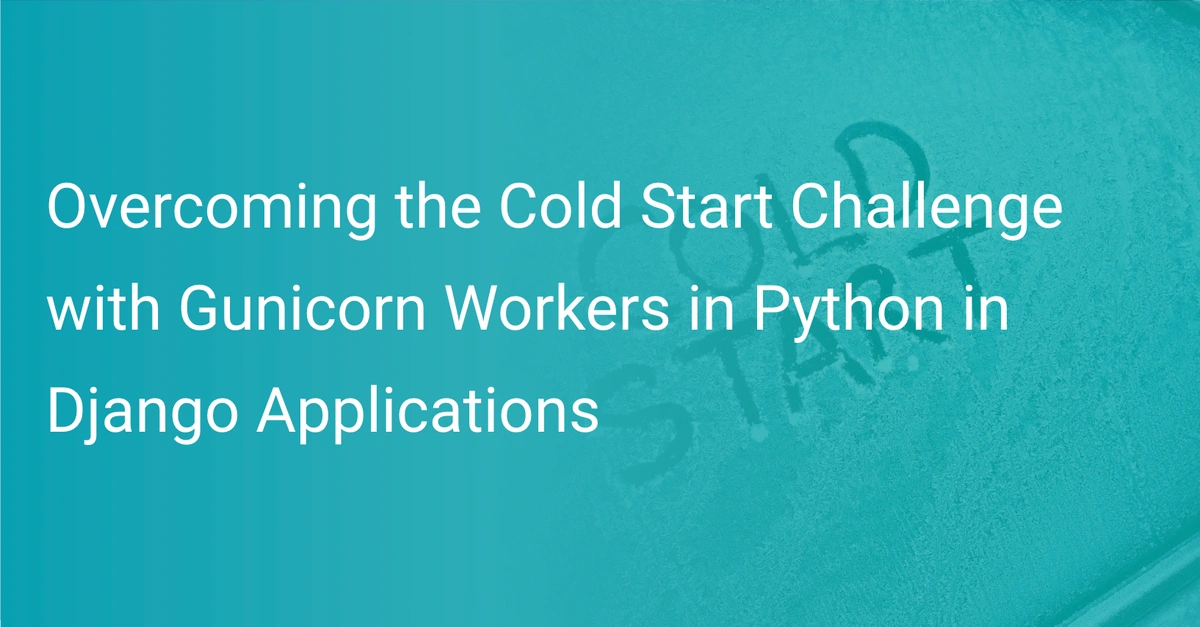Instrumentation: Measuring Application Performance at the Code Level
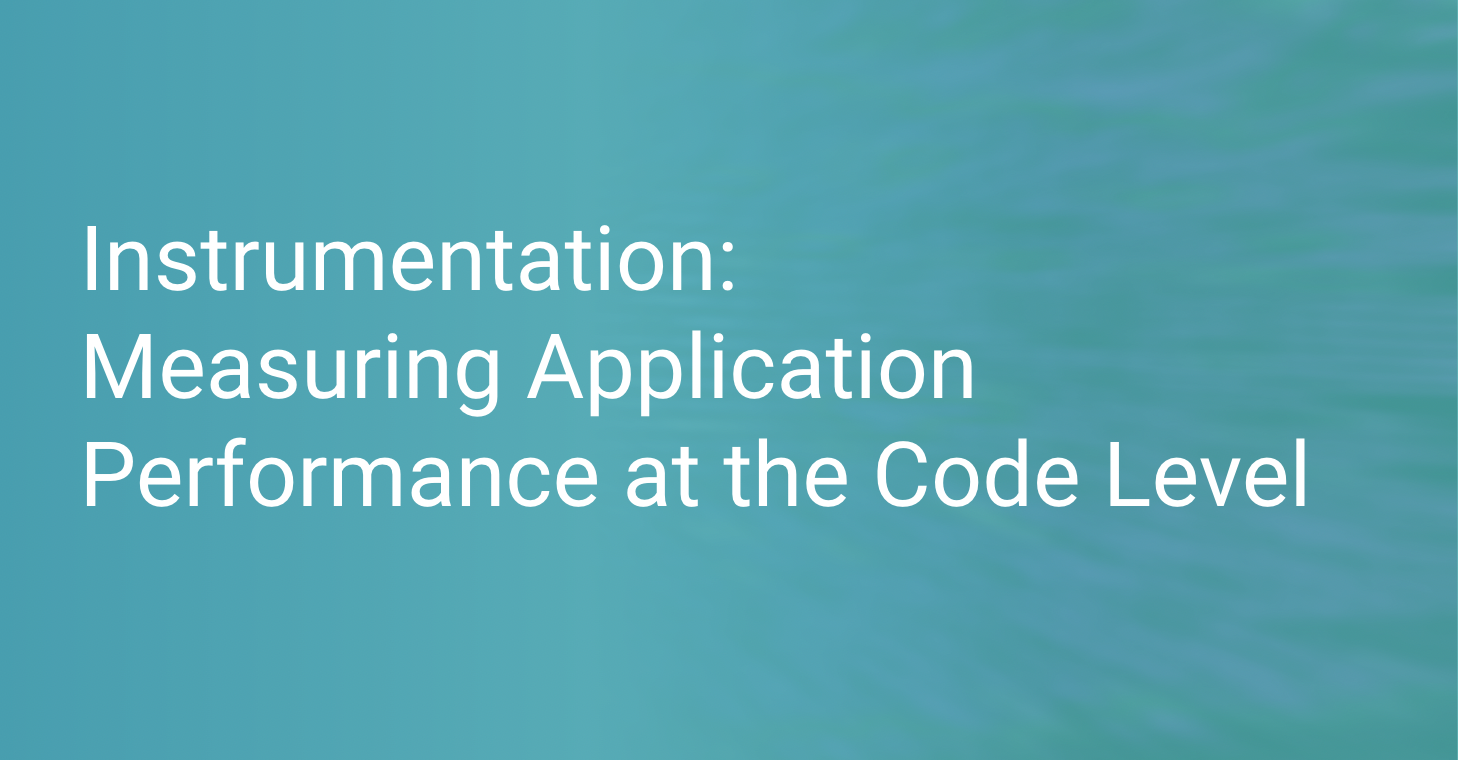
Technology is taking over the world at a great pace. Everyone is getting in the loop of technology, whether it be a company, organization, startup, or even a 2-year-old kid. Most companies are using the latest technologies for updated features. They took their business online in order to remain in the current market. They make some applications for their base products and run their business through that website or application.
But having an application is challenging. You have a lot to do to make an application live, and you have to go through various discussions, planning, tech-related hurdles, and overall ALM. After that, you finally deploy the application for end-users.
Only deploying the application for the end-users after passing all the tests of ALM is not the only thing. The problems with your software or application never end. It doesn’t matter how much experience your developers have, there will still be some problems in your application. The more features you add to the application, the more bug-prone the software can be. Most of the errors happen on the code side of the application. It is very important to fix them as soon as possible.
In this article, we will be talking about how Instrumentation can help in monitoring in the best possible way, the best approaches for instrumentation, and finally, the best tools for doing instrumentation. So let us start.
You can find the below helpful for the reading of this blog:
- What Does Instrumentation Mean in an Application Performance Monitoring Context?
- Impact of instrumenting code
- Types of Instrumentation
- A Rundown of Popular Code Instrumentation Tools
- Conclusion
What Does Instrumentation Mean in an Application Performance Monitoring Context?
In layman’s terms, form instrumentation makes things easier, less costly, and more effective in producing the same result at the same cost. It is related to making a robust application, which is less error-prone, easy to monitor at the deepest level, more clarity, and ultimately a more efficient product. Instrumentation helps in getting more visibility in the application by printing structured log statements, showing stack traces, and many more.
The idea is so that you can sit calm and relax and your application will not suddenly break. That’s is why instrumentation is considered crucial, from alerting about any issue, to fixing the root cause of the issue.
Impact of instrumenting code
Instrumenting your software can be very beneficial if you do it correctly. Instrumenting basically means measuring the metrics of software. You can see the API response time, error logs, bottlenecks, or even basic print statements to print some responses.
Instrumentation is the starting point of each type of monitoring like performance monitoring, distributed tracing, etc. For example, suppose we have to check why a certain component is not working as expected in the project. In that case, we can look at that specific component using some print statement and logging techniques for debugging the component. This is a basic example of instrumenting.
As a software developer, almost everyone puts some log statement with a random message in the code while they are developing the application. But it is very unstructured and hard-to-read. Hence we use tools to structure the logs.
But the question is: is instrumentation of software useful every time? Probably not. Because instrumenting everything in the application is not feasible at all. For example, let's say our application has an API called 10000 times per minute. Will it be good to log their request body and response type every time it is called? Absolutely not. Hence we need to put some constraints on our instrumentation so that we only monitor the things we need to. But very limited instrumentation is also costly. Most of the instrumentation charges are on the basis of transactions happening. Some have high rates, and some have low rates.
Problems of instrumenting a code
So far we have seen how to implement instrumentation practically and how it can impact application monitoring in a positive way. But instrumentation is not useful everywhere. It also has some limitations. Instrumentation has limitations while covering the code. Let’s say your application’s code has lines that never execute because that condition never reaches. In that case, the instrumentation would not be able to tell anything about that, like how it’s performing, its response, or if it’s error-prone. Hence instrumentation is limited by code coverage.
Instrumentation can cause frequent logging in some cases. This increases the cost of instrumentation and puts debugging out of context. We need to check on the frequency of logging so that the purpose of instrumentation is top of mind.
Advantages of Instrumentation
Instrumentation helps the business to grow in different ways. It helps in predetermining many things that can hamper the performance of our software. It helps in making a robust application that will always take care of better user experience and interaction than other non-instrumented applications. But that is also dependent on the tools that we have used during instrumentation, which we have discussed in the latter part of the article. Here we are mentioning some of the benefits of instrumenting your application.
Crucial Decision making
While instrumenting your code, you can also handle some of the cases that can happen frequently and disrupt the user experience. It helps the application to take action on the issue at that moment. For example, when a user clicks on a button in your application, it should direct them to a full menu page. But some of the button clicks failed, or the API failed. Then the moment your system gets information that something has failed, it decides what should be done, whether to remain on the same page or redirect to another or 404 page. All this can happen in just a flash.
Crucial decision-making helps make the user experience robust, and it engages the user so that it does not see any unexpected results. It increases customer retention and the chance of converting a lead into a real client.
More transparency in the monitoring
One benefit Instrumentation gives you over normal monitoring is observability. It gives you deeper insights into the applications. You can see which metrics are important for the application and which are not. Some instrumentation tools like Scout APM also give the future possibility of errors so that you can solve them in advance and protect your customers from the problem they may face.
Other than that, it shows lots of different microservices separately so that it will be easy for you to observe. Transparency helps you know the metrics that are not up to the mark. Other than that, you can record all the results and compare them with each other. Now you have the power to see clearly what is happening and wherein the application it’s occurring. Transparency leads to a deeper analysis of what your customers want and what is making your business profitable, and hence you can make your business more customer-centric.
Lowers Costs
Using instrumentation, we make error logging very efficient and manage it very wisely. We do not need to check every time if some backend or database calls are failing or lagging down. When we start to do instrumentation as a regular habit with our code, we notice that we actually do not need anybody for testing purposes since instrumentation does a lot of work for us.
Instrumentation can automate many areas of monitoring the application, including error logging, reporting the errors, etc. We can now get rid of the cost for some manpower, as well as lower the costs of extra tools in the system. In many application monitoring tools, instrumentation tools are included already so you can save extra costs there too.
Improves Quality
Instrumentation improves the quality of the application in several ways. It helps to track bugs easily, even before impacting our real users. It shows the real-time status of the application like health status, server status, etc, which makes real-time monitoring very easy. When you know the status of your application and the faults, you can always improve the quality of your application. The more transparency you have, the less the number of bugs in your application. It improves the quality of your application and increases customer satisfaction with your product.
Improved MTTR
MTTR stands for the meantime to respond to any issue or alerts made by the system. It shows the average time taken by the team to respond to any issue or bugs that occurred in the system. Alerts or bugs are flagged in the respective systems, then they see that and solve only the required things. Instrumentation helps solve things more easily because it is easy to catch issues. Also, when any issue happens with the customer, it can be quickly solved and decrease MTTR. The lesser the MTTR, the more it will be profitable for the business.
Types of Instrumentation
We have seen the different advantages of instrumentation. We have seen how developers knowingly or unknowingly do the instrumentation of the application. There are basically two types of instrumentation, manually or with the help of software.
Manual Instrumentaion
As discussed above, during the coding of the application, developers put some log statements for debugging some features or API. But as this is very unstructured, we can not consider it proper instrumentation. Instead, if the developer structurally documents the application with proper logs and messages (what this log is printing) it will be proper instrumented code with some additional code in the base code. It may make the application a little bit slower as less code means a fast application. So you have to take some demerits of manual instrumentation also.
Pros:
- Manual Instrumentation lets us write the instrumentation code the way we want. You don’t need to be dependent on any third-party application for the code.
- Cost is less in this case.
- You have more control over the types of logs you want.
Cons:
- You may have to put a lot of effort into writing the code manually, especially when the application is large.
- It is more prone to errors.
Automated Instrumentation
Automated instrumentation includes instrumentation using some software or tool like Scout APM. Most companies or organizations use automated instrumentation for their business. Automated instrumentation is very easy to configure and very easy to read. The formatting of logs of an automated instrumentation tool is prettier than the manual instrumentation. To install automated monitoring into your application, you just have to place some keys and function at a place you want to instrument. The number of lines in automated instrumentation is always less than manual instrumentation.
Meeting Business Requirements
All businesses have their targets, and they always want to make them achievable. Instrumentation lets the business see the important metrics and how they are trending. It helps to predict the probable growth of the company also, so they can change (if required) the methodology accordingly. It is also important for companies serving a large number of customers. Even a single minute of downtime can affect the user experience for many people. Hence instrumentation is crucial for making the best user experience.
A Rundown of Popular Code Instrumentation Tools
So far we have seen what instrumentation is and how it helps businesses make their tasks easier. Instrumentation can be done using different kinds of tools in the market. There are many tools available, but we have to be very careful while choosing the tool for our application. In this part, we will be discussing different instrumentation tools and the benefits of each.
Scout APM
Scout APM is a tool with modern technologies used in it. It provides many features, including memory bloat and N+1 query detection and alerting on errors in the application. It gives you a 14-day free trial without requiring a credit card. Other than that, Scout APM provides support for multiple frameworks, including Ruby, Python, Elixir, etc. Installation is straightforward; you just have to run some commands which are provided in the documentation.
Scout provides 24x7 customer support to help you in every problem like installation, configuring, application management, etc.
New Relic
New Relic is the tool that comes to everyone’s mind whenever we talk about instrumentation or monitoring of our application. Since it is one of the oldest applications, many businesses have used it. New Relic’s features are instrumenting, application monitoring, error logging, third-party integration, etc. It has almost all the features that a modern application management tool has. The product consists of four plans, one free and three with prices. The pricing mainly varies on the basis of synthetic checks you have, the total number of users of the tool, ingest per month, etc.
New Relic has a lot of features, which is a major problem according to customer reviews. Since it has so many features, and because New Relic tries to show them on a single page, it becomes congested and challenging to navigate through different features.
Dynatrace
Dynatrace is a popular AI application performance management tool. Dynatrace provides infrastructure monitoring, application microservices, security, performance management, instrumentation, cloud automation, etc. It has various solutions in different domains like Cloud Automation, DevOps, microservices, and IoT monitoring.
After having solutions for industries like the financial sector, transport, airlines, telecommunications, e-commerce, and retail, they claim to be the market leader in the application management domain.
But the demerits of Dynatrace include high cost and no trial period with the free account, which makes customers think twice before choosing Dynatrce. Another demerit is unnecessary alerts created by the AI system.
Datadog
Datadog is another application management and instrumentation product used for monitoring software. It provides various kinds of integration in different categories like cloud providers, automation tools, instrumentation, databases, etc. You can do error logging, error tracking, and track the performance of any new feature or release in your application. Other than that, Datadog provides a good user interface using graphs, charts, and different types of widgets to improve the user experience.
AppDynamics
AppDnamics is a modern application instrumentation tool from Cisco. AppDynamics provides different kinds of solutions like CloudMigration, Ec2 maintenance, AWS monitoring, Microsoft Azure, Docker monitoring, Kubernetes monitoring, SAP, and serverless monitoring. AppDymanics allows you to create custom alerts and create custom notifications for different types of issues or failures in the application. They have put a lot of attention on the UI/UX part which makes analysis of data very easy.
Some demerits that AppDynamics have are that it does not quickly trigger a notification when some failures happen in the application.
Conclusion
As we have reached the end of the article, we have seen how important instrumentation is for application development. Instrumentation is the key to monitoring the application in an efficient way. We use instrumentation to monitor the application at the root level, ensuring we are not getting unnecessary logging events that will abruptly increase the cost.
Either we can instrument our application manually or do it in an automated manner. Both have pros and cons. But manual instrumentation is preferred if you have a small or single-service application. If you choose automated instrumentation, choose your tool carefully and see if it provides the features you require.
There are many kinds of tools available in the market for doing instrumentation or application performance management. All of the tools have some benefits and some demerits. An organization should choose the tool according to the needs and the size of the application.
Scout APM is a modern APM tool that helps in superb instrumentation of your application and finding the deepest cause of any failure and bug in the application. You can try Scout APM for free for 14 days! Check out the user sign-up page to access the offer.
Happy monitoring.