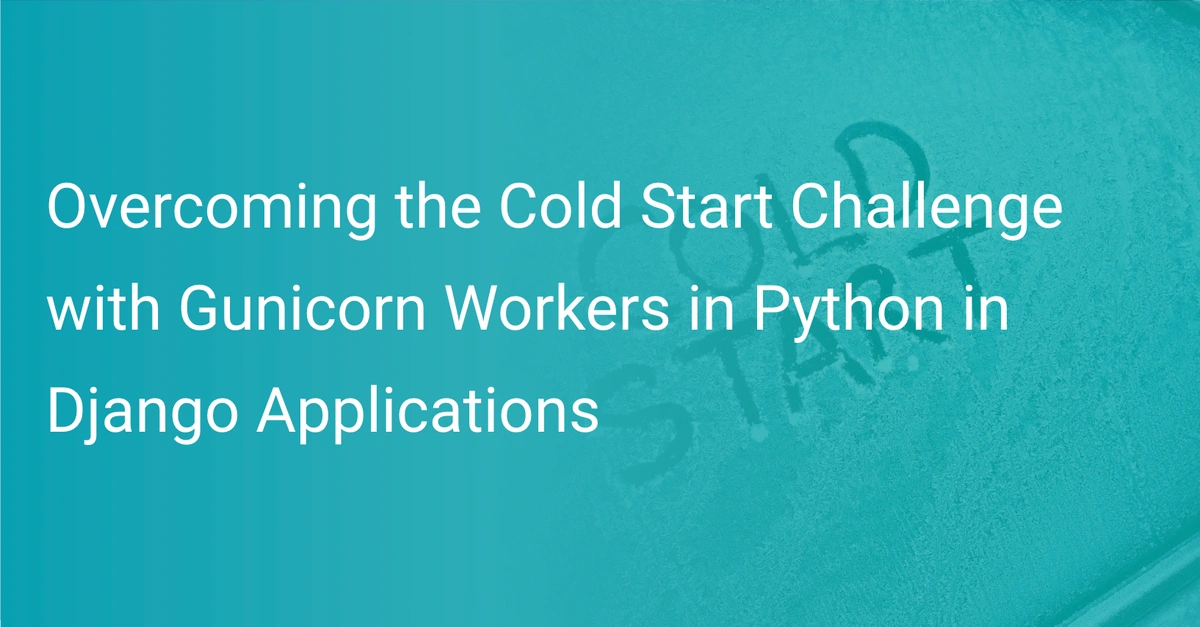Datadog vs. Splunk vs. Scout | How Do They Compare?
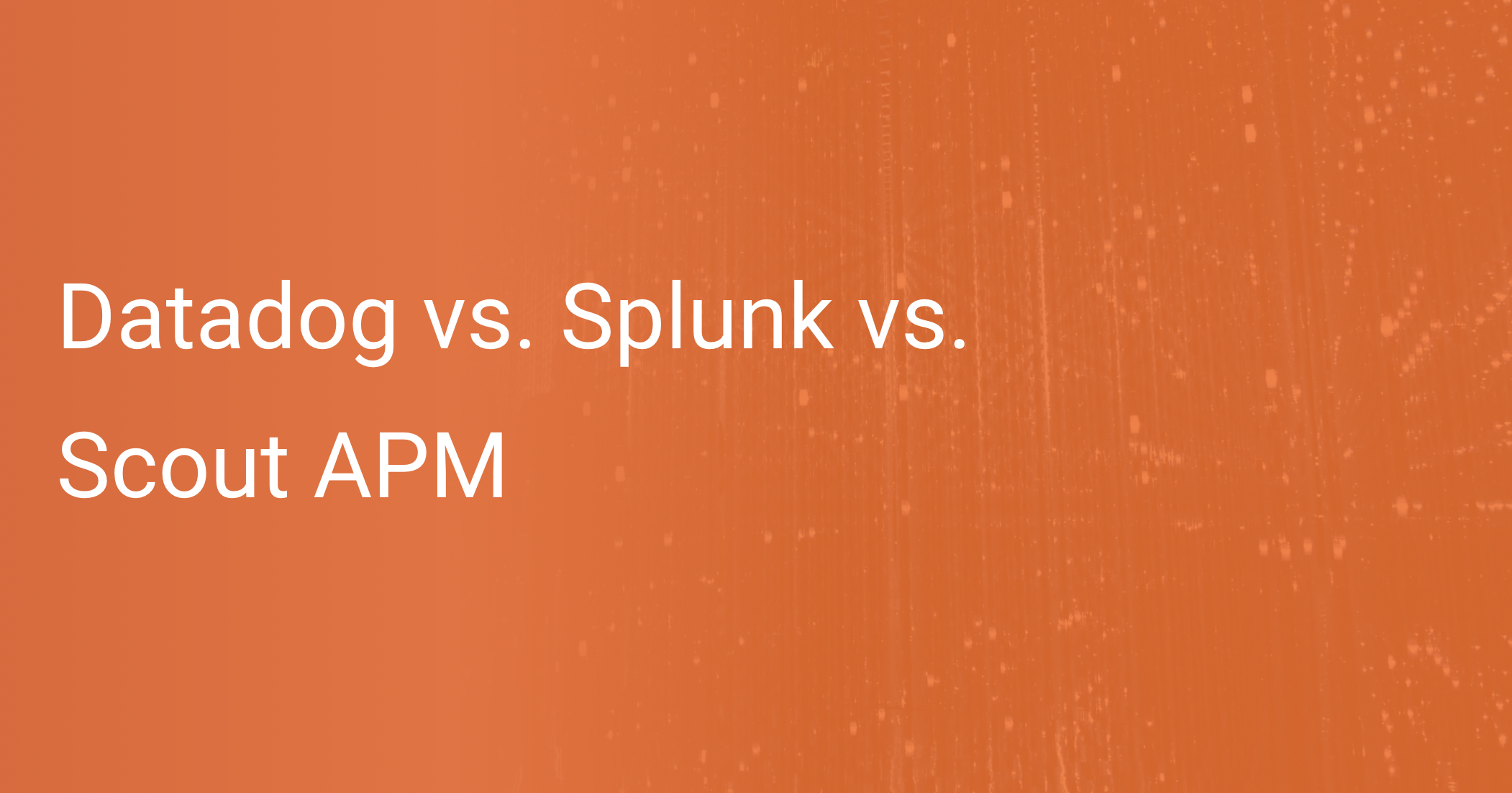
Every day the world is changing in terms of technology. A new innovation happens every second, and software and websites are becoming more and more advanced. We can now access almost every service on the internet, and software needs to be maintained as a top priority so that customer service will not get hindered.
Software monitoring, however, is not an easy task. It is a 24x7 business because any user can face an issue at any time. Tools like Scout are here for you to help you monitor your application 24x7 and alert you on issues such as memory bloat, n+1 queries, slow database queries and more.
Besides Scout, there are several other software monitoring tools. Two such tools are Datadog and Splunk. This article will compare Scout, Datadog, and Splunk on various parameters like features, usability, etc. Feel free to navigate the blog using the links below!
- Core APM Product features
- Integrations Options
- Usability and Dashboards
- Installation
- Who is the winner?
- Conclusion
Core APM Product Features
Core APM product features correspond to the main feature the APM is providing to its users. These are the features for which an APM can boast about in front of its competitors. Some of the core features include application monitoring, bug tracking, and issues tracking. But, having a perfectly working feature is also as important as having multiple features. In this section, we will be discussing the core features of all three APM tools. So let us begin.
Datadog Core Features
Datadog helps monitor, troubleshoot, and detect the issues by giving full visibility of the performance of your application. It tracks the end-to-end request for distributed systems, alerts on errors, and instruments your code. The data collected gives you the option of filters, analyzing logs, troubleshooting and helps you to navigate smoothly between different sections of your logs and metrics.
Whenever any user faces issues, it uses web recording to record the whole path to the issue or crash. This functionality helps in reproducing and fixing the bugs efficiently. AI-powered maintaining and writing tests save power for writing tests and also alerts whenever any test or build fails. Informative dashboards, bar charts, and graphs show how your front-end performance affects your business and engineering services.
Scout APM Core Features
Scout has multiple features for various coding languages, including Ruby, Python, PHP, and Elixir. Using Scout, you can easily pinpoint issues, prioritize tasks, etc.
You can enhance the performance of your application using Scout’s unique features allow for the detection of n+1 queries, memory bloat, slow database queries, and much more. This APM always monitors your app to keep you updated on a real-time basis and get ahead of your competitors.
Application monitoring includes drilling down to the individual participation, path, and users affected by your slow API response. Whenever slow API responses are detected you can easily use click and drag features over that time frame and Scout will tell you the API requests that are taking too much time. After that, you can drill down deeper to see which requests are performing below the average, slowing down your web application.
It doesn’t end there. If you find multiple slow requests on your app, using Scout content-reducing powerhouse cross filters, you can easily identify the common traits between those responding below average and go to the user-specific issues.
Identifying bottlenecks in your source code is also possible in Scout without any custom changes or tools.
It is common that something unwanted gets merged in with production and hence causes crashes or bugs. With Scout’s custom context, you can find the line of code causing the issues and know the exact developer you need to contact.
Splunk Core Features
Splunk provides all the usual features which a general APM gives. It provides dashboards to see all activities and contains user interacting modules like search boxes, fields, and chatbox. It sends alerts on issues when both history and real-time search meet some configured conditions. Splunk empowers you to save any search result, save it as a pivot, then display it in the dashboard or panels.
Verdict
Datadog provides AI-powered monitoring tools which tell where the application is lagging and where users are getting stuck. It also tells the most engaging screen of the whole application where users spend a lot of time. But they missed some of the important features like memory bloat detection and providing important integrations like Github. One side effect of those AI-based alert systems is they create unnecessary noise to unimportant issues.
Scout provides important features like detection of memory bloat, N+1 queries, and everything that an ideal APM should have. It also allows the integration of Github repositories with the help of third-party integrations. Splunk does not have any specific feature in comparison with Scout. Hence Scout is the winner as it provides features without any extra noise.
Integrations Options
Third-party integrations are very important for any software as it includes those features that aren’t directly included in the tool itself. For example, your Scout app does not give you access to your GitHub repositories but instead gives you a special Github integration. With the help of that integration, you can view your Github Repos and more.
Third-party integration is one of the most seen properties in any tool. Many companies provide hundreds of third-party integrations, but only a few are useful, so companies must focus on the quality of their integrations above the quantity.
Datadog Integrations
Datadog provides us with a variety of third-party integrations in different categories. Some of these are Autodiscovery, AWS, Azure, IoT, Compliance, Deployment, Caching, cloud, Datastore, computations, Messaging, Network, Monitoring, Notification, Oracle, Google Cloud, Web, etc.
Some of the integrations are Active MQ, AD, Aerospike, Airflow, Akamai, mPulse, Algorithmia, AWS Billing, AWSCloud search, AWS cloud trait, AWS code build, Amazon Cloudfront, ECS, EC2, Ansible, Aqua, Azure, ASP.Net, Bonsai, Bugsnag, Chef, Chatwork, CircleCI, etc.
Scout APM Integrations
There are plenty of third-party integrations offered by Scout APM. Some of them are Github, Rollbar, Sentry, Slack.
A Github integration is unique and offered by very few APMs in the market. Github integration adds various add-ons in the UI to see the source track backtraces and track the build failures and logs during the build. The developer handling all the application errors can easily annotate the code with the help of the git blame command and easily discover the bottlenecks. It also tracks down the deploys of the selected branch, and you can see the details by hovering over a deployed branch. You can also access repositories under organization after listing Scout as an approved tool by reading GitHub’s docs on organization-approved applications.
Besides Github integrations like Rollbar, Slack is beneficial because it adds valuable add-ons to the UI.
Splunk Integrations
Like Datadog, Splunk also offers category-wise third-party integrations. The categories are Cloud service integrations, SAML authentic integrations, and Message service integrations. Cloud service integrations are those which connect monitoring services with cloud services. Some cloud service integrations are Amazon web services, Google cloud platform, Microsoft Azure, and New Relic.
The message service integration is used for integration messaging services, alert management services, etc. Some examples are Amazon event bridge, Slack, BigPanda, ServiceNow, PagerDuty, Opsgenie, xMatters, and Splunk on call.
Verdict
Datadog provides more than 350 third-party integrations. But all of them are never (or rarely) used at once. This means most customers either find them useless or use a different and more efficient tool for the same purpose. Scout APM only provides useful third-party integrations that don’t create too much load on your application.
Usability and Dashboards
Not only the features but their representation is also important. That is why we have also reviewed the user interface and dashboard of the tools. The user interfaces make it easy for users to access whatever features the tool provides. Customers always appreciate an intuitive user interface, even if it gives fewer features.
Datadog Usability and Dashboards
Datadog’s dashboards are very advanced and keep track of all your activities, key performance metrics, bug tracking, and issue tracking, directly showing the status of your application. You can search, view, and add dashboards. For creating a new list you just need to click on the New List + button. There are different kinds of dashboards called Screenboards to include a variety of objects like images, graphs, objects. It is mainly used for status boards or storytelling purposes.
Other widgets that you can get on the Datadog dashboard are AlertGraph, AlertValue, Change, Check Status, Distribution, EventStream, FreeText, GeoMap, Notes, and Links, Query Value, Table, etc.
Scout Usability and Dashboards
Scout APM is known for its intuitive, attractive, and easy-to-use UI. It has everything on its overview dashboard and makes effective use of modern web visualization so it’s easy to read and understand. It identifies the specific section of code that is causing bottlenecks in your application, as well as the developer you should contact.
Splunk User Interface
The Splunk user interface includes various widgets for helping you search, analyze, and read the data collected. You can handle user administration and role management using the same interfaces. In the setting section, you can see all the core features of Splunk.
Verdict
Scout APM has a very clean UI that is pleasing to the eye. They have a sophisticated UI for graphs, charts, and other elements, and it is straightforward to navigate through the various sections of the tool. Datadog also provides a very clean UI and many widgets to give you a rich user experience. However, because Datadog provides so much information, it becomes convoluted and difficult to find the issue you’re looking for. Hence while Scout and Datadog both have provided a good user experience to their customers, it’s easier to find what you’re looking for with Scout’s APM.
Installation
After purchasing the APM tools, the next step is installation. The ease with which a method or system can be used determines its likelihood of being used. The longer the installation process takes, the more likely you are to encounter a mistake in the middle. As a result, every user wants a tool that requires fewer steps to install so they are less likely to get stuck.
Datadog Installation
Datadog runs on your host machine and sends data from the host to the Datadog server. Then, Datadog structures the data, and you can analyze it in the form of events or metrics. A single command is used to install the DogStatsD agent.
The Datadog agent should be updated at least once a month or after any new patch release or update. You can get more details about the Datadog installation here.
Scout APM Installation
Scout works for many different languages, and you can find specific instructions for each language in their documentation. Briefly, here is how to install the Ruby agent of Scout: You must have Ruby on Rails 2.2+ and Ruby 1.8.7+. Then after that, you have to enter a few commands and it will generate a customized config file at `config/scout_apm.yml`. Now it is ready to deploy! You can find the detailed documentation on their official website
Splunk installation
You can install Splunk in two ways, the first is to download and install the Splunk Enterprise installation package. The other option is to download the Splunk Enterprise Docker image and run Splunk Enterprise inside a Docker Image.
Verdict
Scout has support for various languages like Ruby, PHP, Python, etc. Installation for each tool is easy and takes only a few minutes. On the other hand, installation for both Datadog and Splunk is very difficult as you have to handle many agents and install them side-by-side. Hence, Scout APM is a clear winner in this category.
Customer Support
Customer service is just as crucial for an APM as any other tool. No matter how perfect a tool is, it’s likely that users will face issues at some point or another. Therefore, a company must have a good customer support team to help people solve unavoidable problems.
Datadog Support
Datadog has an email, live chat, and in-app event stream messaging support service available on their website. They also include documentation for Logs, APM, Monitors, Integrations, Agents, and API libraries. You can email a ticket if you don't find a solution to your problem.
Scout APM Support
Scout gives excellent client service. Scout APM support is accessible to assist you if you ever come into an unsolvable error that’s not in their well-documented manual containing specific error remedies. Customers say that Scout’s customer service addresses inquiries thoroughly and timely. You can also contact their customer service department directly via email for immediate assistance.
Splunk Support
Splunk has certain contact numbers for customer support in various domains. Other than that for quick answers, you can check their answers page.
Verdict
Support is a must-have feature for any tool. Users may require assistance both before and after making a purchase. Datadog offers help by email, live chat, and in-app event stream messaging, among other options. It also offers libraries, papers, and extensive documentation to assist in the resolution of any issues. Splunk, on the other hand, has no such advanced features. Scout gives 24x7 support to their customers via slack or email. Customers only have positive feedback for the Scout support team.
Ease of Use
The ease of use of a product influences how simple it is to use for the typical individual. APM software is designed with the assumption that its users are conversant with technical jargon and tools. Any organization with a basic understanding of performance monitoring should be able to use the product without difficulty. We'll look at how easy Scout APM, Splunk, and Datadog are to use in this part.
Datadog Usability
Datadog includes a lot of features that make it relatively easy to use. It allows for single-point monitoring of the entire application. Log management and application monitoring are also options. They have over 350 third-party integrations, giving you additional control over your application's monitoring. However, Datadog has some flaws, such as needless notifications for issues that are usually caused by AI systems. It's also tough and time-consuming to remove resources from Datadog.
Scout’s Usability
Scout’s APM makes managing the performance of your entire application much easier. You can check which endpoints are causing memory bloat and which lines are causing it. Scout APM's GitHub integration options allow you to view who wrote a particular line of code and access the complete repository from a single window.
Aside from that, Scout’s dashboard is really sophisticated, with everything in its proper position and simple navigation to other pages. More specifically, the charts and graphs it displays are very interactive, and understanding them will only take a few seconds.
Splunk Usability
Splunk is a new tool and is still in the building stage as it discovers some missing features on their tool. They have an insights function (in beta) that lets you discover patterns and links between metrics, revealing correlations that would otherwise be hidden. This data-dense depiction of your infrastructure shows how hosts compare to one another in terms of a variety of infrastructure parameters. Unusual data patterns on hosts start to arise organically.
Verdict
Users want features but they certainly want a user-friendly interface also. Splunk is not as developed as its competitors. Scout APM and Datadog have provided a great user experience for their respective monitoring services. The only issue with Datadog is that its AI functions can generate needless alerts, which can be inconvenient for a busy team. On the other hand, Scout APM includes simple functionality, crisp graphs, and streamlined dashboarding, all of which can help increase productivity.
Who is the Winner?
Scout APM has very advanced core features compared with Splunk and Datadog. It provides detection of n+1 queries, memory bloat, etc. It also provides integrations not provided by both of the other tools. Github integration helps manage the repositories and pulls requests in a very efficient way. Scout may have fewer integrations than Splunk and Datadog, but the necessary integrations are present. Overall, if you need an APM tool that satisfies all your basics without hidden prices, you should certainly go for Scout APM.
Conclusion
We live in an era where software dominates, and for a business, it is key to use software that’s robust and sustainable. To do this, you need to analyze the application’s issues, bugs, and discrepancies. Therefore a perfect application management service is needed to monitor your app better than your competitors. Scout APM provides 24x7 monitoring of your application and provides a detailed analysis of logs, bugs, and issues. You can try Scout APM for free without providing your credit card for 14 days. We assure you will have a great experience with Scout APM.
Happy coding!