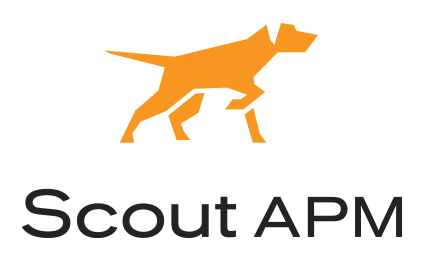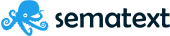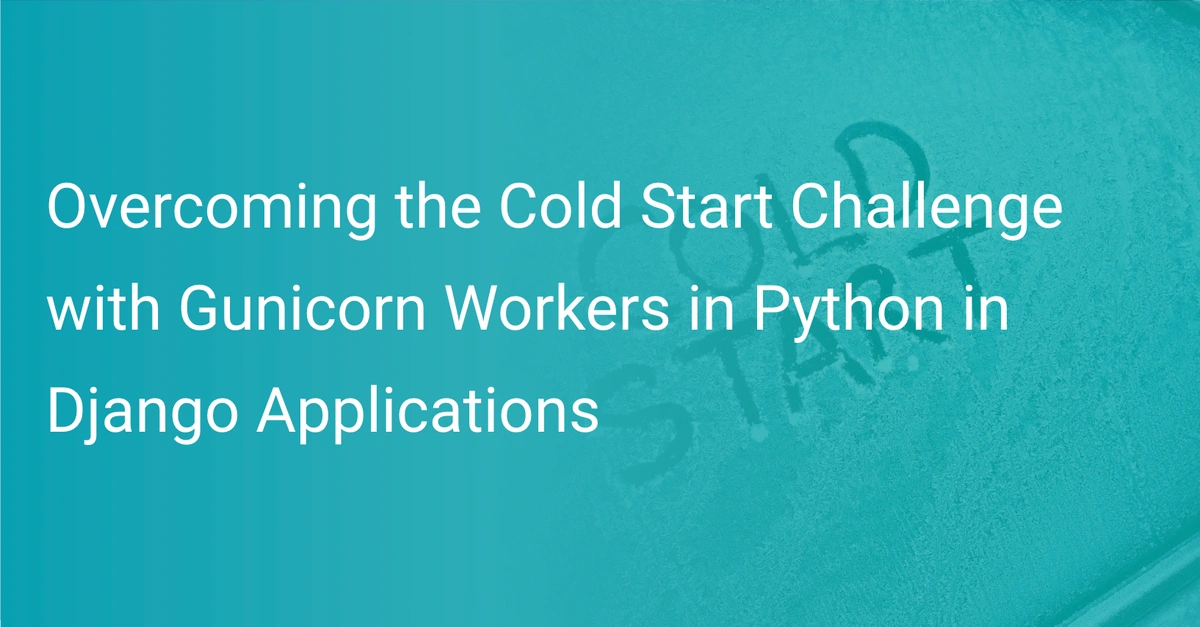6 Popular End User Monitoring Tools in 2021

Before we dive into the comparison details, let's define end-user monitoring; it is monitoring the customer’s behavior or actions while using an application. Monitoring customer behaviors helps you analyze your application and improve it. In that way, it directly improves your business, i.e., happy customers mean more business. End-User monitoring tools also analyze how your application deployment and delivery affect your user experience.
Here are a bunch of links to help you find your way around the guide:
- The Business Case for Choosing the Right Frontend Monitoring Tool
- How to Evaluate Error Monitoring Tools
- Our List of Best End User Monitoring Tools
- Choose the Right End User Monitoring Tools for Your Needs
The Business Case for Choosing the Right Frontend Monitoring Tool
In the modern business era, application development has become complex and intermingled with business objectives. A customer’s experience with an application decides the success of a business due to increased competition. Thus, customer experience becomes a deciding factor for a business’s success.
At the same time, building an application using modern technology has become more complex and perplexing. As a result, there is a good chance that an application can go wrong, leading to a bad user experience.
For example, an application could show an error or just a blank screen to end-users that you won’t know about until the customer reaches out to the support team. To avoid such mistakes or unpleasant user experiences, you need to monitor the user experience with a monitoring tool that helps prevent these issues. There are several tools to monitor the end-user experience we’ve outlined below.
How to Evaluate Error Monitoring Tools
When we opt for an error monitoring tool, it is essential to contemplate salient features of the error monitoring too to meet the requirements for your need. They are,
- Does it support your technology stack?
- How well does it integrate with software that you or your team uses?
- Does it provide a simple and elegant UI to analyze requirement metrics and information?
- Does it provide an on-premise option?
- Can you trace issues with the help of the tool easily?
It is essential to analyze the above requirements with the selected error monitoring tool. Then, when the chosen tool meets the needs and answers all the above requirements, It suits your need to monitor the End User Experience.
Important Criteria to Consider
Above all, it is also essential to analyze the tool based on some other criteria that can be crucial while choosing an error monitoring tool. Some of the criteria are:
- Metric Coverage: There are some important metrics that a tool needs to monitor for better analysis. The tool is responsible for covering those metrics to make the monitoring easier. So, make sure the tool you choose covers essential metrics to monitor end-user experience,
- Integrated or Standalone: Sometimes, we need an integrated solution, and sometimes we need a standalone based on the requirement. So, analyzing upfront can help to handle the situation in the future.
- Real-time Reporting: Real-time reporting comes in handy when you need to monitor and provide a hot-fix for an issue/crash.
- API Support: Analyze if a monitoring tool provides API support. It can help the development team integrate the tool with the communications tool or any other internal tools in the team.
- User Event Capture: Events are crucial when monitoring end-user experience. It helps us to debug where and when the user faces a bad experience in the application. Monitoring tools can capture it and helps us to fix the issue.
- Pricing & Investment: ROI (Return On Investment) is essential for a business. Analyzing ROI for such a tool helps you make decisions and choose a better tool for the enterprise.
Our List of the Best End User Monitoring Tools
There are different aspects and perspectives when choosing an end-user monitoring tool. It can be the price for someone or a set of features. So, it’s important to choose based on your business requirements.
Scout APM
The Scout Application Monitoring tool is a lightweight, production-grade application monitoring service built for modern development teams. You just need to embed the Scout agent in your application, and the tool handles the rest of it.
Features
Here are some of the top features that Scout offers.
Monitoring Performance Outliers
You can analyze the overall response time of the application and drill down to individual endpoints, requests, paths, and users tied to slowdowns. By drilling down, it makes the process simple and easy to analyze the performance outliers. When identifying a performance outlier, you simply click and drag over the timeframe to pinpoint anomalies.
Identify Common Traits with Crossfilter
When few requests are slowing down the application, finding the commonality between the issues will be easy to fix. Scout provides content-reducing Crossfilter that helps to identify commonalities across slow requests, down to user level.
Real-time Error Monitoring
Scout provides real-time error monitoring that helps to prevent performance issues and customer bad experiences across your application. The user interface of Scout is so simple that you can monitor errors and application data in one dashboard without switching pages. In addition, Scout has intelligent error grouping and sends real-time alerts via email.
Deep & Efficient Transaction Traces
Scout provides full-stack traces to monitor performance across the application. It helps to drill down into slow requests quickly. Deep tracing logic shows you response time distribution across all requests, so you can easily identify specific slow request outliers against your average.
Key Takeaways
Even though Scout APM is more of a performance monitoring tool, It provides enough metrics to track end-user experience. For example, full-stack traces helps you to track user id, user email, pages, hostname, query duration in hours, etc. Error monitoring in real-time is an important feature to prevent and fix errors. If you’re looking for a lightweight, production-grade performance monitoring tool along with metrics to track end-user experience, Scout is the right choice for you.
Pingdom
Solarwinds Pingdom is a synthetic and real user monitoring that helps to analyze uptime and offers accurate user monitoring for your application. It mainly tracks the transactions, uptime, and page speed of your application. It also tracks how the website or web app is performing with real user insights in real-time. It compares usage metrics over time to see if the application performs better than last month, quarter, or year.
Features
- Advanced Filters: One of the major features of Pingdom is filtering users and sections based on different criteria such as geographic location, time interval, etc. Advanced Filtering is available to segment the metrics and analyze them. It helps to identify how the application performs for the most valued customers.
- Customized Reports: It provides personalized reports. Reports help to make decisions based on the data from the application. Customizing the reports makes it easier to make decisions along with stakeholders. Consolidating page-level metrics as reports are a helpful feature.
- Comparison of Metrics Usage: It allows us to compare metrics at different times. For example, weekly and monthly analyses of your application help to understand how well the application performs over some time. In addition, it’s also a deciding factor in prioritizing what to work on/fix. For example, comparing top visited pages, top platforms, active sessions, and bounce rates help to discover essential sections of the site to monitor.
Key Takeaways
Pingdom provides customizable, comprehensive alerting and reporting. It also provides a better notification system for multiple destinations. But, you need to consider the cost as well. It will become expensive once there is a threshold in the volume or when the application data scales up. It’s because there is no data sampling available. Another drawback is that there is no error tracking or error management with Pingdom.
AppDynamics
Appdynamics is an “intelligent” application performance monitoring solution. It monitors application, end-user, and business performance under the hood. Visualizing such information helps operation teams analyze the reports and gain insights into the application quickly.
AppDynamis was acquired by Cisco in 2017 for $3.7 billion and is popular for its moderate pricing.
Features
- Application Performance Monitoring: Appdynamics helps you to monitor each and every action that happens in your application. The complete suite of monitoring and alerting offered by AppDynamics enables you to maintain observability on every aspect of your application.
- User Transaction Profiling: User-defined transaction profiling aims to allow developers to mark and analyze custom transactions throughout the application. It captures business transaction spikes with detailed stack traces of all the events that happen in your application.
- Component Deep Dive Monitoring: Component deep-dive monitoring focuses on analyzing a system’s building block in detail and observing its performance (or) anomalies. It can capture stack traces and performance data for applications built using Java, scala, .NET, Node.js, PHP, C/C++, Python, iOS and Android.
Key Takeaways
AppDynamics provide core features like issue tracking, application monitoring, alerts, scheduled build, etc. Although it provides great features, it has an unusual installation process which makes the onboarding process tedious and time-consuming.
The documentation seems to be a little off as they do not mention the delay in the 4-step installation process anywhere. The overall process takes around an hour which is little too much for such large provider in the APM industry.
Dynatrace
Dynatrace provides a real-user monitoring tool that has real-time visibility of your customer experience. It captures the customer experience on every transaction. It also provides a complete picture from the client-side to the server-side that helps to prevent the issue even before it occurs. It tracks application, user actions, user sessions, action metrics, detecting IP address and geolocation, session replay, and more.
Features
Some of the top features offered by Dynatrace are:
Complete Visibility of Your Customer’s Journey
One of the critical features of Dynatrace is providing complete visibility of your customer’s journey across every digital transaction. It maps the whole user journey, not just bits and pieces. It maps the entire user journey from the client-side to the server-side. Most of the time, If a user experiences an issue, it is usually due to a server error. Dynatrace maps it with performance issues on the server-side, which makes it easy to debug and fix.
Problem Analysis with Real-time Data
Dynatrace helps to resolve issues with real-time data of each transaction in the dashboard. It provides an ability to understand the root cause of an error and helps to analyze it efficiently. For example, you can analyze load time and javascript error messages, understand user actions that triggered javascript error messages, and view the stack traces.
User Transaction Monitoring
Every customer’s digital transaction is crucial in business. Dynatrace monitors every business-relevant user transaction. Also, It helps to compare bounced user sessions and converted user sessions that help understand the customer base.
Eliminate Blind Spots with Dynatrace Visually
It provides 100% observability to actual real user experience. It helps to accelerate application performance. It provides a visually complete session of a user to track how long it takes for a web page to become fully loaded visually and ready to use.
Key Takeaways
Dynatrace provides a simple and elegant dashboard that helps stakeholders to understand metrics easily. It also provides a detailed analysis of mobile monitoring.
Although it has a lot of features for monitoring the user experience, it is expensive when compared with other solutions in the market. Also, when you go in-depth on metric analysis and customized reports, UI can be a little complex.
Elastic
Elastic has recently announced user experience monitoring at the end of 2020. It mainly provides insights into metrics such as paint time, long task duration, total blocking time, Time to First Byte, domInteractive and domComplete.
It also provides monitoring features for core web vitals, which helps measure the quality of experience for your application. Finally, it provides a framework-agnostic user monitoring agent that you can enable in the Elastic APM server.
Features
Some of the top features offered by Elastic are:
Monitoring Core Web Vitals
Core web vitals are standardized metrics from Google that help developers understand how users experience a web page. Monitoring core web vitals helps to measure the quality of the customer’s experience.
Essential Metric Analysis
It tracks essential metrics for visibility into customers’ experiences. For example, it monitors paint time, long task duration, total blocking time, Time to First Byte, domInteractive, and domComplete.
Custom Transaction and Source Maps
It provides a feature to create a custom transaction to get script execution details. It also helps to debug minified scripts by mapping code from minified script to original script. IT supports transaction sampling that reduces the storage concerns for distributed tracing.
Observability Integrations
Elastic provides an option to integrate logging solutions with Elastic monitoring tools. By integrating the logging framework with monitoring tools, you can easily inject trace information into your logs.
Key Takeaways
Elastic RUM is suitable for monitoring essential metrics to improve your application performance. But, the visualization in Elastic is not a great choice when compared with other tools, and the number of metrics for analysis is low.
To conclude, it’s better to use Elastic Real User Monitoring (RUM) if you’re already using Elastic search or Elastic products.
Sematext
Sematext monitoring tool provides complete visibility of your end-user experience with waterfall view. It analyzes and pinpoints assets that are slowing down your pages. It also profiles every resource such as javascript files, fonts, images, and stylesheets. You can also analyze and monitor end-user experience using various filters like URL, browser type, geolocation, and operating system.
Features
Here are some of the top features offered by Sematext:
Support for Monitoring Single Page Applications
Sematext provides support for single-page applications. It integrates with major SPA frameworks such as React, Ember.js, Angular,Vue.js. It monitors all the HTTP requests and resources that help to identify performance bottlenecks. Monitoring performance bottlenecks and user journey helps to provide higher user satisfaction.
Performance Analysis for Individual Sessions
It provides monitoring for every single session that helps to analyze each customer’s experience and journey. Deep diving into the user’s sessions and metrics such as Apdex score, page load time, and each page the user visited helps map out the business journey.
Automatic Real-time Alerts
It detects anomalies and sends real-time alerts when a slow loading page or an issue affects end-user experiences. You can also set up alerts for Apdex score and page load times.
Monitoring events & Apdex score
Monitoring page events helps to analyze the customer experience better. For example, If a user is going through a bad experience while leaving the page, You can track it via page load events. Sematext helps us to monitor such events in your application. It monitors page-load responses, HTTP requests, and individual page sessions that help to analyze Apdex scores in the application dashboard.
By analyzing the Apdex score, you can monitor pages with higher or lower user satisfaction scores.
Key Takeaways
Sematext is a good choice if you need better support for single-page applications. It also provides real-time automatic alerts and maps out business journeys in real-time. Another vital feature of Sematext is, monitoring Apdex score and slow-loading pages.
Choose the Right End-User Monitoring Tools for Your Needs
So far, we have discussed the popular end-user monitoring tools available in the industry. It’s important to choose a monitoring tool based on business criteria. It can be the price, feature set, integrations, or application experience. It also depends on the set of the target audience. For example, if you’re a developer looking to integrate a Monitoring tool for your company’s product, it’s wiser to choose a tool like Scout APM. Scout is the leading monitoring tool that specializes in analyzing your app’s many data points. Start your 14-day free trial with Scout today!