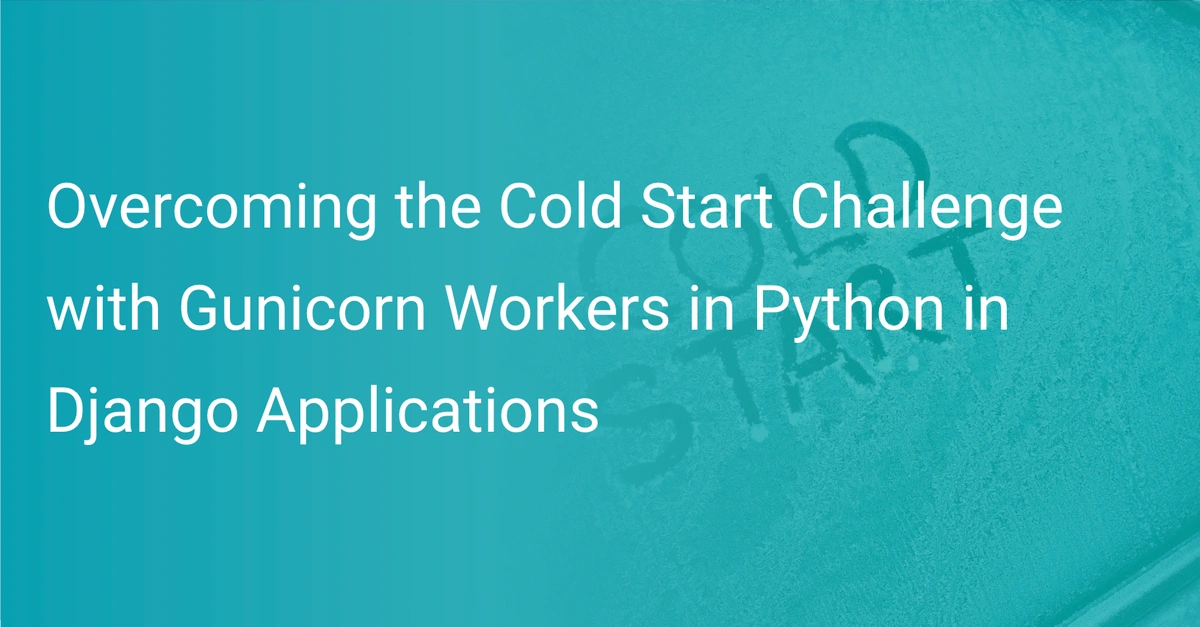New Relic vs. Appdynamics vs. Scout APM
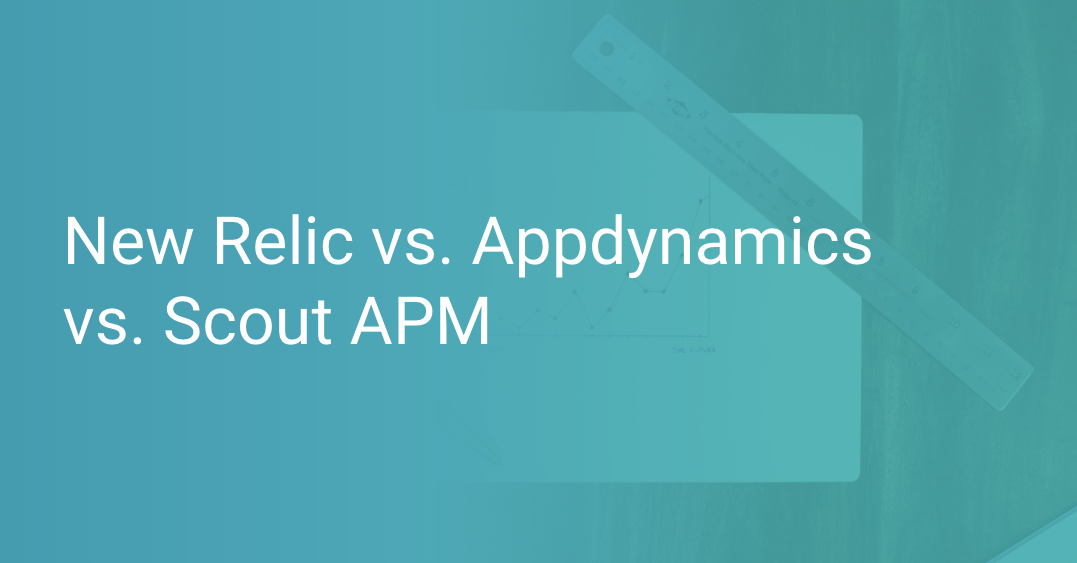
New Relic and Appdynamics were the two most dominating APMs in the software industry some years back. But after the advancement of technology, software monitoring tools started capturing the market. Due to some lack of functionalities, customers have begun switching to different tools because now they have a perfect solution for their particular use case.
Software development has always played a key role in developing a business. But software development is not only the coding of part of the software. It also extends to debugging, testing, releasing frequently, and monitoring. Software monitoring is vital to show how users react to your application and how your application is performing. Scout APM is an application performance management tool that regularly monitors our applications and alerts them regarding bugs, slow API responses, etc. You can try Scout APM for a 14-day free trial.
This article will be comparing Scout, Appdynamics, and New Relic on various parameters such as features, user interface, third-party integration options, and Installation. So if you want to know which tool is best for your application, stay with us until the end of the article.
- Core APM Product Features
- Third-Party Integration
- Usability and Dashboards
- Installation
- Who won the battle?
- Conclusion
Comparison summary: Scout APM vs New Relic vs AppDynamics
Scout APM, New Relic, and AppDynamics are some of the best APM tools in the market that are providing so much value to their customers. But as a business, you want to invest in a tool that will help you make the most profit. We have compared all the three APMs on four parameters: core features, third-party integration, usability and dashboards, and installation.
Scout APM provides modern core features which are not or partially available in the remaining two APM tools. For example, the click and drag functionality for slow queries makes the task very easy. Third-party plugins are less in Scout APM when compared to New Relic and AppDynamics, but all the provided integrations are much more useful than any other standard third-party integrations. User interface and installation are straightforward, and all three APMs make it easy for users to get started.
We will see each parameter one by one and compare all the APM tools at each level.
Core APM Product Features
Some of the core features of an ideal APM are project monitoring, tracking bugs and issues, and managing alerts for the issues. It is not just providing the features but also whether or not your product works that’s important.
Scout APM Core features
Scout APM is a modern application monitoring tool with sleek and easy-to-use software. It has various features like detection of memory bloat detection, N+1 queries, endpoint details, trace explorer, auto instruments, ScoutProf, Database monitoring, alerting, deployment tracking, custom context, endpoints performance, chart embeds, request querying, data retention, and much more.
The application performance review gets auto-reload and refreshes the usage of your resource and applications. You can expand the area by simply clicking and dragging on the graph. Also, you can compare your application’s performance for different periods. If certain endpoints of your application are responding slower than average, this can create problems for the user who is using it. Scout APM gives the details of all the endpoints of your application where you can compare the response time of all the endpoints and then fix the issues. Scout APM also highlights those endpoints which are responding slowly.
New Relic Core feature
New Relic is one of the oldest players in the APM industry. It has a vast set of features, whether necessary or not. New Relic helps us to see data quickly on one screen with the help of out-of-the-box representations. It also has several other parameters like XML-based custom instrumentation, API calls from your code, UI-based instrumentation, etc.
Using many features like artificial intelligence and machine learning the New Relic Applied Intelligence (NRAI) alerts in advance about the issues in your application that can create problems for the users. For example, New Relic Radar provides a set of cards about the application, highlighting the abnormal issues that one could comb in detail to discover the issues.
AppDynamics Core features
AppDynamics offers various tools, including application monitoring, issues tracking, altering about the future, or recent issues. It gives awesome depth in data collected and insights analytics.
Verdict
AppDynamics and New Relic provide core features like issue tracking, application monitoring, alerts, scheduled builds, etc. But what they are missing is that the features are not easy to use. Scout APM’s core features like N+1 query detection and memory bloat detection are extremely user-friendly. Scout has also provided detailed documentation. That is why in this category, Scout wins out over its competitors.
Ease of use
The ease of use of any application shows how easy or hard it is to use. The ease of use of an application depends on the number of features and how you can use them. As a customer, if an application is not easy to use, there is less chance of continuing with its use. That is why companies need to increase the ease of use of their tool. In this section, we will be discussing the ease of use of New Relic, Appdynamics, and Scout APM.
New Relic
New Relic has many features on its home screen and is one of the oldest APM tools. But due to so many features on the home page, it looks very crowded and makes it difficult to navigate the tool. For a new user, it will take some time to understand the navigation of New Relic. Even if you have experience with the tool, it will be difficult to find any new feature instantaneously.
Appdynamics
AppDynamics is overall an easy-to-use application, but it has some issues with integrating the database. For older technologies, it is a little bit hard to deploy. Navigating the software has the same problem that we faced with New Relic, and they do not give a proper walkthrough of their features.
Scout APM
Scout APM has a very rich-looking home screen that is easy to navigate. It does not contain so many features on its home screen but contains all the important features that make navigation easy to its other features. It also guides you through all of your features when you log in for the first time into the application. The UI is very clean, and they have not tried to fit so much into a small screen. Instead, they have provided proper steps for navigation.
Verdict
New Relic and Appdynamics have so many features on their home screen that they look very crowded and make it hard to navigate through the app. On the other hand, Scout has a very clean UI and proper navigation functionalities. Both of these factors make Scout APM much easier to use than the other two tools.
Third-Party Integration
Third-party integrations provide functions that are not directly provided by the main tool. For example, if a tool has no support for messaging between team members, it can provide a third-party integration of Slack for messaging and voice calls. Third-party integration is one of the important features as it allows users to go beyond the tool's main purpose. But we should be careful while adding so many plugins or integrations; otherwise, it may make our application very slow. Below we have discussed the third-party plugins provided by these tools.
Scout APM integrations
Scout offers various third-party integrations like Github, Rollbar, Sentry, Slack, etc. Using Github integration, you can see the actual code from backtraces, and with the help of the git blame command, it becomes easier to identify which developer is most familiar with the bottleneck of the application. Whenever deployment happens, Scout tracks down the respective branch. When you hover over a deployment, you will be able to see a different summary. The general configuration of Scout APM with Github will only show public repositories. However, if you want to see the organization’s repository, you have to give access permission to Scout APM using this Github instruction on organization-approved applications.
Other integrations like Rollbar can be activated to see the details of the associated Rollbar application. Other integrations are Sentry for errors and Slack for messaging and alerting.
New Relic Integrations
New Relic offers around 369 integrations on its platform, such as Amazon web services, Google Cloud Platform, Microsoft Azure, Applications, and Infrastructure. AWS integrations include AWS API Gateway, AWS App Sync, AWS Auto Scaling, AWS Billing, AWS Cloudfront, AWS Cloud front, etc. Similarly, various integration of GCP like GCP Cloud Run, GCD Dataflow, GCP Dataproc, and GCP Firebase Hosting are available. Each integration has documentation providing the necessary steps to integrate it into your application.
AppDynamics Integration
AppDynamics offers various integration partners for your application. Some of the integration partners on their site are BigPanda, Appvance, Apica, Harness, Evolven, Moogsoft, Blameless, Numerify, Micro Focus, etc. They also offer an external application to be their integration partner, you just need to fill in some detail, and that's it. They will review your product after that.
Verdict
Third-party integrations are one of the crucial things that every user sees while buying an APM tool. Scout APM has plenty of third-party integrations available in their bucket, although the quantity is not like the remaining APMs in this list. New Relic and AppDynamics have more third-party integrations in their repository, but most are not popular among users. The users most commonly use the integrations that Scout APM provides. In this comparison, Scout APM is a little bit less valuable than its other two competitors.
Usability and Dashboards
Providing advanced features does not finish the responsibility of the tool. But it should also be presented in a well-designed manner. Having a well-furnished user interface attracts the user to use the tool. Bad UI easily confuses the user and can generally lead to errors with their software. Hence we need to discuss how easy it is to use all the tools and which provides the best user interface.
New Relic user interface
New Relic offers some of the basic features on their UI, which helps in the visibility of your application. You can observe all your platform stacks and every entity of your application. You can search across all of your New Relic accounts with cross-account access. Visual bar graphs and charts help in feature queries. You can also add charts to a new or existing dashboard.
Scout APM user interface
Scout APM's dashboard has everything. It makes excellent use of modern web visualization and is simple to read and comprehend. It identifies the specific section of code that is causing bottlenecks in your application, as well as the developer you should contact.
AppDynamics user interface
AppDynamics provides a great user experience for monitoring your application. You can see the most attractive point of your application and the most used feature. You can identify where the end-user is facing any issue and get important metrics and device details that help debug a bug. Using Experience Journey Mapping (ExJM), the user can track the most used part of the application and judge its performance. One of the most important features is Synthetic monitoring, which helps identify the issues even before the user reproduces them.
Verdict
All three APMs have a versatile user interface, and they are really easy to use. New Relic has tried to fit everything in one screen, making the UI ultimately congested. Appdynamics has a good user interface with features like Experience journey mapping (ExJM). Although, the one thing missing in Appdynamics is proper navigation in their user interface. Scout APM has a streamlined UI and does not show too many things on one screen. Navigation to different parts of the tool is easier in Scout than in the other two tools because it has provided proper design for each application component.
Installation
Whichever tool you use or will be using in the future, you have to install it before using it. The probability of using any tool or framework depends on how easy it is to get started. The longer the installation procedure is, the more chances you will be having an error midway. Hence every user prefers a tool with fewer steps for installation as there is less chance of getting stuck.
New Relic Installation
New Relic provides an automated\installation solution for Redis, MySql, Oracle, and MongoDB, among other plugins. They include APM, Browser tracking, Infrastructure, Mobile, Synthetic controls, integration for third-party providers, and Data ingest APIs, among other services.
This browser monitoring installation doc is needed for installing browser monitoring services. Mobile monitoring is also supported on Android, iOS, and React.
Scout APM Installation
Scout supports a variety of languages, including Ruby, Elixir, NodeJS, Python, and PHP. Installation takes less than 3 minutes for each language, and you’ll be a performance pro within minutes of using the tool for the first time. Scout provides a customized guide on their website with detailed instructions on how to install. Need assistance? Contact support@scoutapm.com.
AppDynamics Installation
AppDynamics provides easy installation steps. You need to enter your user name and create a secure password. Then agree on terms and conditions and launch AppDynamics.
Verdict
Scout APM has straightforward steps of installation for all the frameworks. It also has detailed documentation for each framework on its official website. AppDynamics and New Relic are also easy to set up, but they require some more configuration than Scout APM. Hence in ease of installation, all of them are very efficient, but Scout APM is one step ahead of both of them.
Customer Support
Customer support is an important component of any product. It is the responsibility of software that they should provide superior customer support to give a hassle-free experience to their customers.
New Relic Support
New Relic offers good customer support to its users. To get New Relic support, you must select one subject from agents and installation, New Relic network, APIs, Alerts and Synthetics, Accounts, and Billing. You can build a ticket in the inbox for diagnostic and status updates. Aside from that, they've created tools including blogs, posts, tech group discussions, and product documentation.
Scout APM Support
Scout provides outstanding customer support. While their well-documented docs page contains detailed error fixes, Scout APM support is available to help you if you ever run into an unsolvable error. Customers say that customer service is very comprehensive in responding to their concerns. They frequently react quickly to their inquiries. You can also directly email their customer care for quick support.
AppDynamics Support
AppDynamics’ website provides various types of support services. You can seek help during the installation of the tool or during troubleshooting any issue with the software. A separate community of AppDynamics is always there to solve your problems, and a similarly full-fledged set of articles and documentation of the product are there. You can also call a consultant or raise a ticket for your issue.
Verdict
Scout APM provides a quick response to your issues and has some knowledge base documents to enhance your tool knowledge. AppDynamics provides various materials and portals for customer support, categorized by which kind of support you want. This would be difficult for users who don’t know the problem and what to do. All three tools have excellent customer support, but Scout wins out over its competitors when it comes to one-on-one time with an expert.
Who won the battle?
We have compared several parameters for Scout APM, New Relic, and AppDynamics. In some cases, like third-party integration, Scout APM is not like many other APMs. A free trial is available in all of them, just with some differences in constraints.
A few important integrations are not available in AppDynamics and New Relic. Integration is crucial from the customer perspective and sometimes defines the usability of the whole application. Scout APM has done a great job in this case by providing integration tools for a specific purpose.
Other than that, you get a 24x7 contact support and team available for you if you need any help during installation.
Overall, Scout APM gives you all-around performance regarding application monitoring and solving your application's errors in real-time. If you are just a beginner, you will not feel any difficulty using Scout APM and will be able to monitor your application smoothly.
Conclusion
Application performance management is the key to the success of software as well as the company. It tracks how your app performs in front of your real-time users and what crashes, issues, and bugs they are feeling right now. So if you want your app and your business to skyrocket, you should cleverly invest in the right APM tool. Quality is the most important thing for any product, regardless of price. Scout APM guarantees you the real-time analysis of logs, bugs, issues, memory bloats, and much more for your application. You can try out Scout APM free for 14 days without inputting your credit card!
Stay safe, and happy coding.