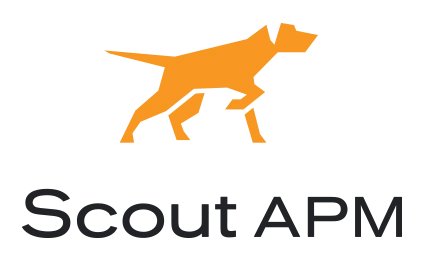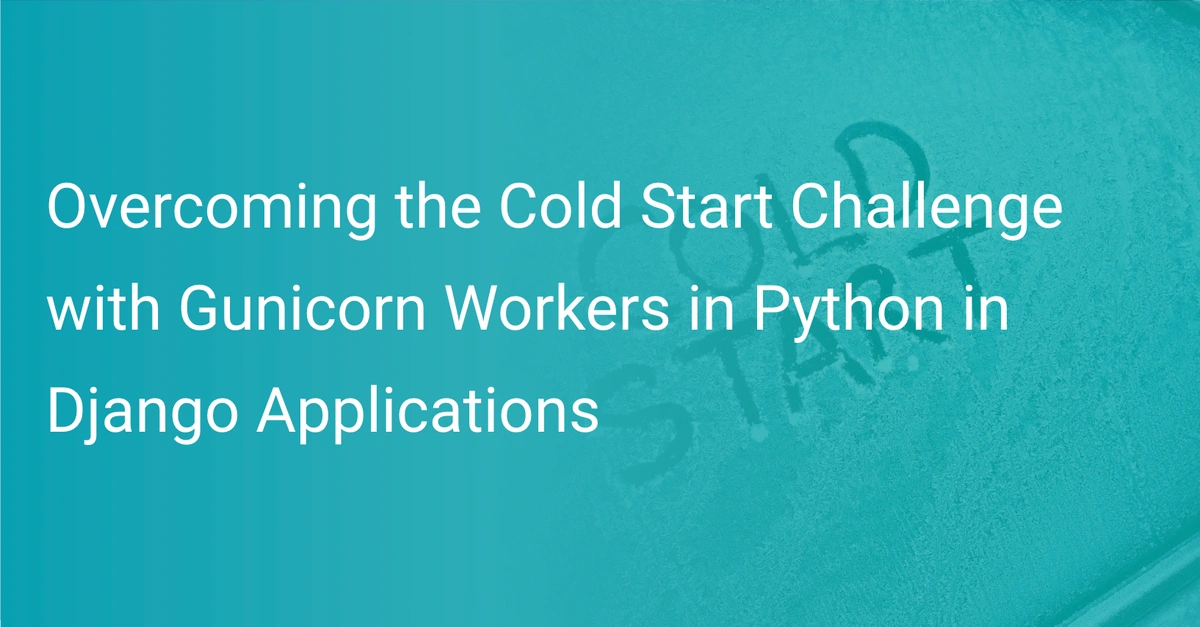6 Rollbar Alternatives to Consider in 2021

Error-free apps are envied by all software teams today. But building and maintaining such an app is not as easy as it looks. You need to constantly keep a check on your app to see when it faces exceptions or errors. This is why we have so many error tracking tools in the current market.
Rollbar is a popular error monitoring tool used for tracking and fixing all types of bugs and errors in modern applications. However, it has shortcomings too. Luckily, there are exceptional Rollbar alternatives for error tracking and monitoring that you can consider. Each of these alternatives offers its own set of unique benefits.
While all of these alternatives are great in one way or another, they won’t all fit your use case. We have handpicked six options that we believe are among the top Rollbar alternatives in the current market. We feel that these tools cover all aspects of error monitoring well enough, and there is a chance that you will choose one of the tools from the list.
Feel free to use these links to navigate the article:
- Why are Businesses Considering Rollbar Alternatives?
- Rollbar Alternatives: Features Comparison
- Save Time and Money with Scout Error Monitoring
Without further ado, let’s dive right in!
Why are Businesses Considering Rollbar Alternatives?
While Rollbar has long been a great error monitoring solution, its shortcomings drive users to look for alternatives. Before we sit down to discuss the other options, let us take a quick look at the reasons why Rollbar is not quite the perfect error monitoring solution in all cases.
Difficult UI & Integrations
One of the most prominent issues that users have had with Rollbar is its difficult-to-use interface. Over time, many users have reported that they find it challenging to find options quickly in the interface as it keeps changing positions.
The grouping functionality in the UI appears to be erratic, as it sometimes does not group items together that are highly related to each other. In other cases, it over-merges issues一meaning that it groups those issues together that are very different from each other. This leads to misleading titles and a hassle while searching for things in the UI.
Rollbar’s users have also been requesting better integration options for quite some time. It does not allow JIRA tickets to be edited directly from the application, which would significantly relieve its users if implemented. Users have also been requesting Zendesk support integration to raise and maintain support tickets from the app itself. Also, the Gitlab integration needs some work too.
Tricky Search
One of the major pain points of Rollbar users has been its tricky search functionality. The search feature is limited in expanse and comes with a lot of quirks. In the places where it is present, it is not very precise. It does not return results using only keywords or any other information not present in the title of the error. Searching through the details of an error, or any searchable data object, in general, has become a standard in today’s applications.
The section of projects and the environment navigation are not searchable. These lists are somewhat long, and searching seems to be a necessity for ease of use. Such issues make it difficult to unleash the full potential of the error monitoring solution.
Noisy Alerts
Alerts are another weak point for Rollbar. There are many fairly common issues, such as bots and crawlers trying to crack into the admin portal, that get flagged as warnings, but you should ignore them in reality. The solution should ideally be able to filter out such irrelevant issues by itself.
Also, you need to put in technical efforts to disable some of the alerts that you don’t want to pay for. The tool allows users to mute alerts quickly, but muted alerts still count in the billing process. The process of disabling alerts should ideally be more straightforward.
Alerts aggregation offered by Rollbar is not ideal. Sometimes occurrence-specific information is included in the general case descriptions of alerts which can give an incorrect perception when viewing the description alone. Such issues can unnecessarily waste the time of teams looking to resolve issues on call.
Rollbar Alternatives: Features Comparison
If you have an application or a project that is updated and deployed frequently, it’s highly possible that bugs might creep into your product now and then. It’s essential to discover these bugs and fix them before they get to a user and worsen their experience with your product.
To help you do this, we will cover the best Rollbar alternatives. We will try our best to provide you with enough facts and figures to help you make an informed decision by yourself.
Scout Error Monitoring
Scout Error Monitoring is one of the latest error monitoring and reporting tools developed mainly for web apps and servers. This error monitoring tool enables you to use various plugins written in the Ruby programming language to customize and control your monitoring setups. You can also write your own plugins with Scout.
Scout software is an innovative and reliable error monitoring solution because of its highly flexible plugin system and installation process. You can install the Scout tool on all the machines you want, and you can get it done simply using RubyGems. The tool runs its various routine plugins and sends data to the central Scout service. This contrasts with the traditional querying implemented by other error monitoring tools to draw data from your application.
Scout error monitoring service pulls any plugin you had installed via the web interface directly into your target servers and automatically installs them to present you with a seamless experience. Both Scout server and client apply data styles in their interfaces, such as Ruby and YAML’s marshaled object binary form. The two communicate using protocols such as HTTP. However, Ruby is the primary runtime on both sides.
A significant portion of tool plugins in Scout always helps to connect to various external utilities. Some of these external utilities are entire programming languages as well. For example, you can use the AppleScript plugin to communicate with MacOSX based applications. Even the command line shells are programming languages, and this is put to good use by plugin writers. You can always consider relying on these external data sources because such plugins can transmit data to and from specialized sources with much less hassle. Scout also allows users to crank out high-quality plugins using very little time.
Core Features
- Powerful search functionality
- Detailed stack traces
- Intelligent error grouping
- Real-time error logging
- Real-time alerts through email and other means
- Support for custom request parameters
- Can backtrace Github integration
- Error rate analysis
Sentry
Sentry is an open-source error monitoring tool that supports multiple frameworks, such as Perl, Ruby, Python, Elixir, PHP, etc. Other prominent platforms that it works well with include .NET, Android, iOS, JavaScript, and Java. Sentry is available as a hosted error monitoring service, meaning that you do not need to worry about downloading or setting up local instances of the tool. This further reduces software compatibility issues due to varying host operating systems.
Sentry is a cloud-based error monitoring solution that helps resolve crashes or issues in your application in real-time. Many software teams use Sentry to boost their deployed application’s efficiency and promote a better user experience. The tool can assist you in catching and resolving multiple errors with ease. On average, the Sentry error monitoring solution can track all of your software for issues. You do not need to have additional issue reports to identify and resolve the errors.
A striking feature of Sentry is that it brings together the stack trace and the source code while showing errors, making it easy to find the issue directly instead of digging through the codebase to find it yourself. Apart from that, you can quickly debug issues yourself if you are familiar with the values of the variables. Sentry features the local stack traces that display these variable values as they were in runtime, making it super easy to identify the fault.
With Sentry as their primary error monitoring tool, development teams can filter through user feedback, issues, and releases by the surrounding. Sentry makes it possible by giving you a drop-down list of environments and surroundings. Moreover, the teams can also use this list to filter the available data by the environment.
Sentry uses source maps to support un-minifying JavaScript, making it easy to visualize and see through the source code retrieved from the stack traces. Sentry does this using an untransformed format. This feature plays a significant role in debugging minified code. Sentry is one of the most appropriate error monitoring tools for those looking for one solution that can be integrated into their software workflow.
Sentry regularly tracks and updates you on all the issues that occur whenever you deploy your code. Because of this, it becomes super easy to fix issues post-deployment. Sentry’s notification feature provides crucial information about the code segment affected, users impacted, team members who faced the issue, and the frequency of the issue.
Data security and privacy are critical in any software operation. Sentry supports PII (Personally Identifiable Information) Data Scrubbing, which ensures that the Sentry server or other components of the error monitoring solution do not retain financial or PII data. This data may include account numbers, credit cards, medical details, etc. The tool can go through the threads in the host’s memory stack locations, convert them into human-readable equivalents, and add more data to it to make debugging easier.
Core Features
- PII data scrubbing
- Symbolication support
- Source map support
- Environment context
- Integrations with the existing workflow
- Local stacks
- Two-factor authentication
- Enhanced stack trace
Airbrake
Airbrake is a cloud-based bug tracking tool developed for software development teams and mobile & web application developers. It is an error monitoring solution that can arrange and report app-related errors intuitively. With Airbrake, you can track issues and other events with less hassle. You can collaborate with your team to resolve them later. Airbrake is easy to set up, intelligent, and relatively straightforward to use.
Airbrake aims to assist organizations and software teams, specifically, in delivering an exceptional experience to their potential users. Before a code error, exception, or any other similar event becomes a dealbreaker for the developers or users of the application, Airbrake provides the software teams a long line of techniques and methods to detect and resolve the issues with ease.
Airbrake automatically discovers and reports exceptions and code errors. With Airbrake, you can classify errors into various categories. This error grouping functionality is on top of the unique features offered by the error monitoring solution. You can configure your list of categories to instruct Airbrake on how to classify incoming issues. The tool streamlines your team’s workflow by allowing you to analyze all application issues in one place.
With Airbrake, it becomes effortless to discover and locate the code snippets, methods, or files that cause exceptions or errors. You can use the error grouping facility to monitor error trends for each type of error as users move around in your application. Using this feature, you can efficiently allocate certain kinds of issues to specific teams and speed up the issue resolution process.
Another striking feature offered by Airbrake is the error reporting capability. The development teams can get all details about the error that they require in resolving it in one place efficiently.
By default, Airbrake reports all issues and exceptions that occur in all project environments. The project environments include production, staging, development, and testing. Airbrake can report any issue before or after the code is shipped to the customers. Airbrake produces reports relating to an event such as an error or an exception. The development teams can use these reports to quickly discover the affected parameters, users, stack traces, session variables, browsers, location paths, etc.
Collaboration is another strong point of Airbrake. It is effortless for Airbrake users, i.e. software teams, to collaborate while handling and resolving issues. You can integrate Airbrake with various project management tools such as Trello, JIRA, Slack, GitHub, etc. Using these integrations, you can quickly create tickets out of events in your team’s collaboration workspace. You can even comment directly on issues using Airbrake’s dashboards.
Core Features
- Historical data retention
- Error searching
- Error grouping
- Email notifications
- Fix bug easily
- Error charts
- Android/iOS applications
- Supports several programming languages
- Complete metadata, context, and stack trace
- Error details
- Aggregated error data
- Bug/error collaboration
- Custom notifications/alerts
- Duplicate detection
- Error filtering
- Deploy tracking
Honeybadger
Another popular alternative to Rollbar is Honeybadger. Honeybadger offers an error tracking solution that integrates CRON monitoring, error monitoring, and uptime monitoring into one unified platform. You can efficiently utilize all these services and switch between them as and when necessary. Honeybadger keeps an eye on your application and identifies issues as they arise. The CRON and uptime monitoring features notify you whenever any of your external services face a problem.
Setting up Honeybadger is a straightforward task. The process hardly takes a couple of minutes, and you can get started with Honeybadger in most popular job systems, front-end applications, web frameworks, etc. In most cases, it takes a couple of lines of code to get Honeybadger set up in your application ecosystem. The error monitoring solution provides a highly contextual reporting experience. You get a detailed online dashboard that makes it super easy to detect and resolve issues.
One of the striking features of the online dashboard is that it consolidates errors by their impact on your users. This makes it easy for you to prioritize when multiple errors occur together and help quickly restore normalcy to most of your users. Honeybadger is also famous for its exceptional rails integration experience.
Honeybadger utilizes the single-page app (SPA) design for its client. This means that this error monitoring tool’s user interface is in the form of a SPA that is optimized to load instantly and provide you with the best experience possible. Also, Honeybadger houses a very powerful search feature. You can search through any nested data structure in your logs and metrics. It includes HTTP parameters, cookies, custom data like tags, etc. This makes finding the details of an issue very simple.
Unlike other providers, Honeybadger does not follow hard rate-limiting. You can send in bursts of application error traffic without facing a hard stop when you exhaust your usage limit. You can use up to 125% of your set usage limit before the Honeybadger endpoints start rejecting your error traffic. This gesture goes a long way in building trust with customers.
Core Features
- Detailed uptime monitoring
- Extensive exception monitoring
- Check-in monitoring
- Ability to respond right away whenever errors occur
- Ability to trace issues back to their sources
- Ability to iterate faster via collaboration
RayGun
The RayGun error monitoring tool specializes in controlling the chaos that you are likely to face when solving errors and issues. It is a high-quality software that makes it easy to speed up your team’s development cycles and diagnose errors quickly in the application. This ensures that your users have an error-free experience as much as possible.
RayGun provides teams close to 100% visibility across their entire stack. All you need to do is add the tool to your codebase across your full tech stack and sit back and let RayGun do its job in minutes. RayGun is a serious error monitoring solution to consider if you want to monitor server-side or client-side issues across mobile or desktop tech stacks. RayGun can help you detect most of your app issues within minutes.
RayGun supports nearly all frameworks and languages and offers very lightweight SDKs in them. It can sort errors intelligently so you can identify the segment of users that are affected by a particular issue. Another feature offered by RayGun is that it provides crystal clear insights into any crash or error that worsen the overall user experience of your application.
With RayGun, you can stop depending on support tickets and incomplete log files to solve your app errors. RayGun allows you to observe the host, environment, app version, class name, browser, OS, full stack trace, etc. It even notes the commit or release in which the error happened so that you can pinpoint the root cause quickly. Consider choosing this error monitoring tool if you are looking to speed up and improve the quality of your software development lifecycles.
With RayGun, you can create an excellent workflow for detecting problems and resolving them within your development team. With its features, RayGun can help you boost your development frequency and deployment regularity. You can finally spend most of your time building a high-quality application instead of fixing errors all day. You can link RayGun directly to your source code repositories such as GitLab, Bitbucket, and GitHub to pull in and update changes easily.
RayGun supports integrating workflows with popular tools like JIRA, BitBucket, Slack, Trello, GitHub, and more. Apart from this, you can also attach your custom data to each ticket to provide more contextual data to the on-call team. RayGun allows you to monitor all the crashes, errors, and other issues that occur in your application in one place. Besides the complete compatibility with your tools ecosystem, RayGun is one of the most straightforward error monitoring solutions to install. Apart from tracking and collecting issues, RayGun also supports private and public JavaScript source maps, making it easy for you to find the source of issues later.
Core Features
- Intuitive dashboards
- Real-user monitoring
- User-experience reporting
- Informative transaction tracing
Bugsnag
Bugsnag is an error monitoring solution that makes it easy to monitor apps’ stability. It helps the software teams know if you should introduce new features in your app or fix errors to help stabilize your application. It is a solid Rollbar alternative for error monitoring and tracking that allows you to gauge your app’s stability against a set of laid-down goals and objectives. With Bugsnag, you can quickly intervene when your app’s stability drops below the desired mark.
Bugsnag is the right error monitoring software for you if you want to focus on impact. With this tool, you can quickly prioritize issues that have a more significant impact on your app’s stability over others and restore normalcy quickly. Bugsnag helps you fix problems within the shortest possible time by identifying the code lines at fault and suggesting user actions that cause the error. Since Bugsnag monitors your app’s stability over time and across releases, it lets you know just when to take a step to help meet your app’s stability record with the set standards.
On top of this, Bugsnag also provides insights into the app’s stability. Through its stability center, you can set up the objectives we have talked about so far. You can also use the stability center to know how your development team is progressing to achieve these goals. Bugsnag provides session and user stability trends over time, making it easy to understand the end-user experience and app health changes. You can also apply insights to make information-driven decisions related to the app that you should prioritize while fixing errors.
Bugsnag also allows users to track the effectiveness of the on-call team’s debugging attempts and how they contribute towards improving the app’s stability. This tool makes it easy to balance between going for new features and fixing bugs by providing stability scores. You can utilize session stability or user stability to decide if you need to develop new features or set aside time for fixing bugs. Session stability refers to the proportion of user sessions that were error-free over a specified period.
On the other hand, user stability is the proportion of your application’s day-to-day customers who do not face crashes or other issues. Another exceptional feature that this tool offers is real-time observability. If you are looking for an error monitoring solution that helps you assess each error’s impact without any hassle, you should choose Bugsnag without a doubt.
Bugsnag also allows you to create a customized view of your app’s issues. You can filter issues based on several attributes using the search builder. You can monitor critical issues of the application, starting from the premium customers to the A/B tests.
With Bugsnag, you can easily personalize issue alerts to receive notifications about the issues that matter the most to you. These issues can include those that occur in the critical regions of your app, those that interfere with a premium set of customers, or those that can cause a significant disruption in your app’s overall availability. You can drive decisions related to issue resolution and prioritization based on the alerts that you receive.
Core Features
- Filterable alerts
- In-app collaboration
- Custom filters
- Spike detection
- Regression alerts
- Custom data retention
- Releases dashboard
- Session tracking
- Interactive timeline
- Error inbox
- Issue tracker sync
- PHI/HIPAA/PCI compliance
- A/B experiment/test segments
- Lightweight SDK
- Twenty plus languages and open-source frameworks
- Subscription, SLA, and revenue tier segmentation
Save Time and Money with Scout Error Monitoring
There are plenty of Rollbar alternatives available in the current market to choose from. Most of these tools target and improve in the areas where Rollbar lags behind. Most of these are easy to set up, offer excellent features, and require little to no amount of technical expertise to get going. Some of the Rollbar alternatives might even open up new avenues for managing your applications.
Deciding the right tool for yourself requires careful technical analysis and sound decision-making. There is no one-size-fits-all solution for all businesses needs. Therefore what works for one product might not work for others. The best approach for getting started correctly is to collect as much information about your requirements as possible before you get started with finding a Rollbar alternative.
Scout error monitoring is among the best alternatives from the above list. Scout offers error monitoring for web applications with more cohesive and actionable observability insights within a single, common platform. Furthermore, Scout’s error monitoring service facilitates an overall better end-user experience by eliminating the need for multiple web-application monitoring services; ScoutAPM with Scout Error Monitoring offers performance and error insights with alerting within a single, integrated platform.
As far as developer experience and cost-efficiency are involved, ScoutAPM is the way to go for most use-cases. The simplicity that it offers in terms of interfaces and dashboards is unmatched. You can try it out for a 14-day free trial (no credit card required).
For more in-depth content around web development and a reliable tool for optimizing your application’s performance, navigate our blog and feel free to explore ScoutAPM with a free 14-day trial!