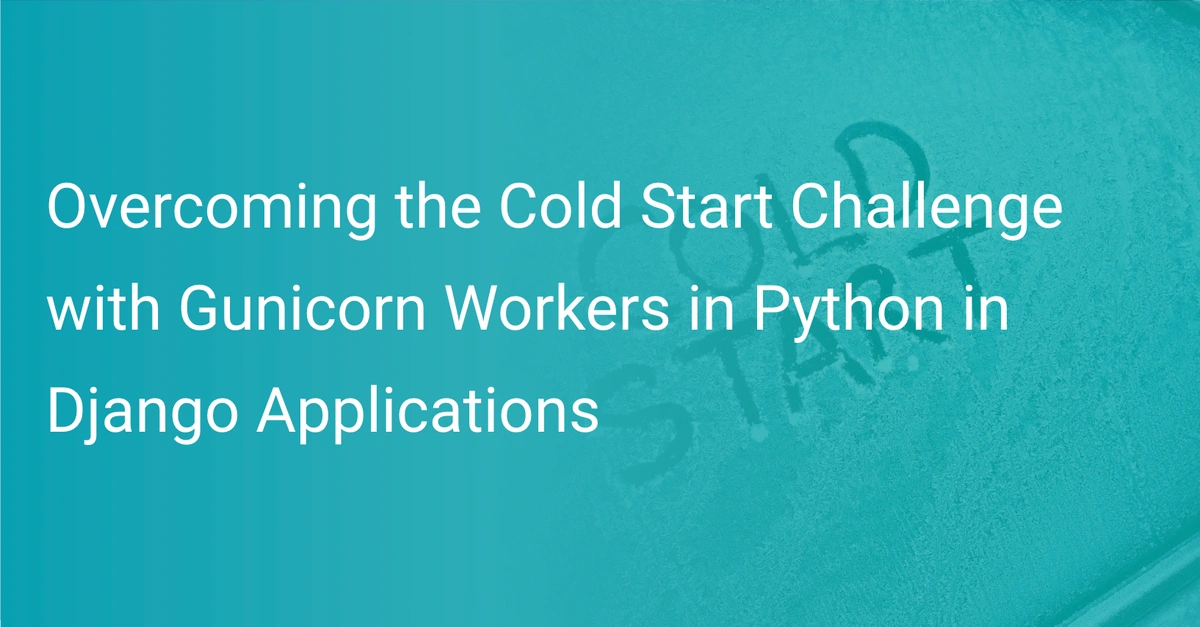Scout APM: Your All-in-One APM Tool
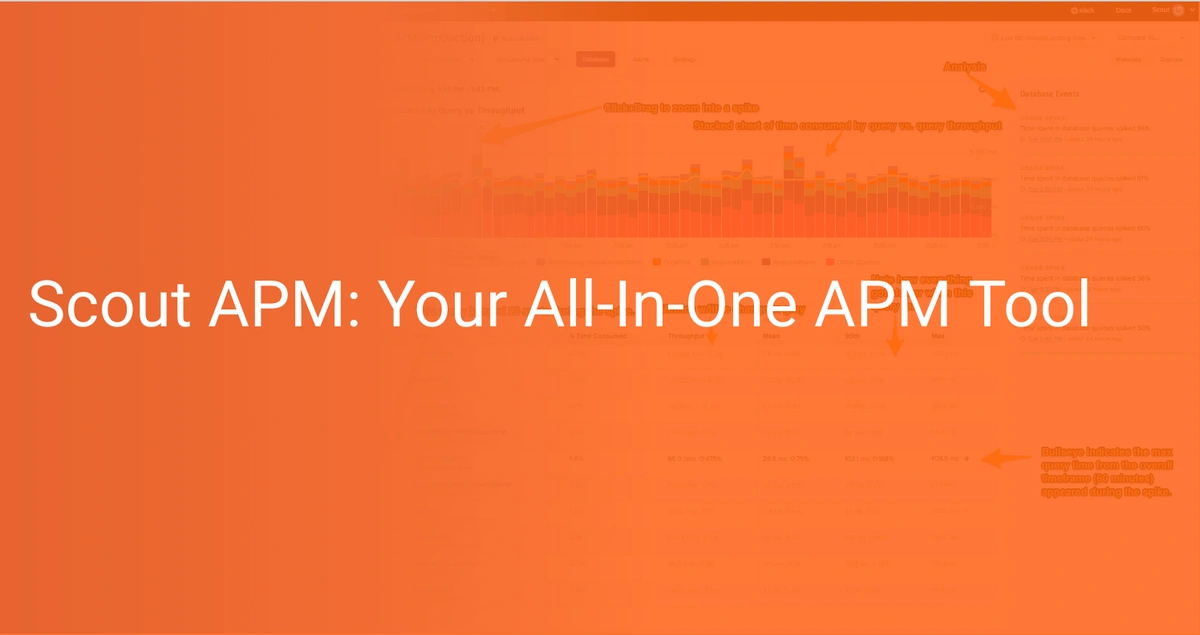
Technology is everywhere in today's world; every company has its application or website to run its business. Everyone company wants to make sure that their application runs well in all the cases and handles edge cases, but manually it is not that easy. Application performance monitoring tool helps in automating the monitoring process. These APM tools help monitor the application 24x7 and can send alerts regularly if anything fails or crashes in the application. But as all the applications are not similar, the requirements for a monitoring application also differ. Some companies need database monitoring, while some needs error analytics. So one should always choose the APM tool for their applications by looking at the requirements only. If you want to see the comparison between multiple APMs, you can find many such blogs in the blog section.
Scout APM is a modern, fully equipped APM tool that provides all-around monitoring solutions to the application. It helps you to monitor error reports and bug reports to optimize the performance of your application. Let's start and see what Scout can do.
How Scout APM can help your business save time and money
Automate bug reports and alerts
Error reporting and bug reports
Case studies of businesses that have seen success with Scout APM
How Scout APM can help your business save time and money
Time and money are the two synonyms that every business wants to save them. But the sad part is most of the time, you can save only one. If you cut the costs, you will have to invest time; if you save time, you will need to invest some money. This blog will show how you can save time and money using Scout.
Automate bug reports and alerts
Using Scout APM and its third-party integration like Bugsnag, Rollbar, etc., you can automate the process of reporting all the errors and bug reports. Before, you would need to manually check the logs and reports to see if any error is coming. But using Scout APM, you will automatically get a notification for the error and bug reports, and the concerned team can solve it on a priority basis. You can also which developer to contact if you go to Scout’s dashboard.
These automations will save you money because they save the developer time as they do not need to investigate the error reports anymore. Also, you can automate the code release, pipeline, and build for the application, so you don’t need to manually release every time. ScoutAPM automatically starts building the pipeline whenever something is pushed to the branch.
Task Management
Scout APM helps in tracking down the task status and plans for future work. This way, you always have a plan for the future and don’t waste in taking up follow-ups and thinking about future tasks.
Easy to integrate
Scout APM is very easy to integrate into your application. It provides agents for all the major programming languages, and you can install them by just running some commands in the command prompt or using the APIs. Also, if you want to integrate any third-party integrations to your application, they have a detailed doc on this. You can choose the tech stack for your application and follow the instructions. For more detailed documentation, refer to the docs page link.
The Features of Scout APM that make it an all-in-one solution
Now we have seen how Scout APM can save both your time and money, but you need to know the exact set of features and how to implement them for Scout. In this part of the blog, we will discuss the features of ScoutAPM that can make your life easy. So let us start.
Memory Bloat Detection
Memory bloat is one of the nightmares for the whole application because it creates an instant spike in the graph of memory usage by the program. Memory bloat is often confused with memory leak but is very different in nature and impacts the system differently. Scout APM memory trace in the dashboard and whether those requests are made by single users or multiple users. You can also see a detailed memory allocation breakdown and check which query consumed how much memory. Refer to this article for more details on memory bloat and how it can be solved.
App Performance Overview
On the Scout APMs' dashboard, you can see the overall performance of your application on a single page. The benefit of this feature is you can see all the metrics, the graph, and the behavior of the application at a glance. Now, if you want to know the details, you can click on them and check them.
Response time alerts
This feature of Scout APM helps you to track the abnormal response time for the API requests. You can see the response time of all the queries of your application. Also, when you select a time frame, you can see the API's average response time of the API, and also, if any request has an abnormal response time, then you can see the exact reason and which part of the code tool most of the time.
Error reporting and bug reports
Scout APM provides you with many third-party integrations for error monitoring and reporting bugs to the team with the help of various communication channels like Slack, SMS, email, etc. You need to integrate that third-party integration with your application then you are ready to get bug reports. Third-party integrations like Bugsnag, Rollbar, Slack, Webhooks, and Pagerduty provide the ability for bug reporting. If you want to know more about the integration of Scout APM, you can read their documentation.
Third-party integrations and Agents
Scout APM provides you with many third-party integrations which help you to incorporate those features in your application that are not directly provided by Scout APM. Third-party integrations like Github, Slack, and Pagerduty make application monitoring very easy by providing a direct view of the codebase and bug reports and sending them to the concerned team. Also, you can use these features of Scout APM using Scout’s API. Another important feature is that it provides agents for many programming languages. You can integrate agents into your Python, Ruby, Node, PHP, and Elixir applications. Also, you can use Open telemetry, Heroku, etc., to the application.
Case studies of businesses that have seen success with Scout APM
Now we have discussed all the features of Scout APM and how it can save you time and money. But let us see what actual customers think about Scout APM and its services. ScoutAPM is trusted by many engineering leads and CTOs at various companies, and they have acknowledged Scout APM as a modern all-around product. Some known companies that use Scout for application monitoring are Recurly, Root, Safyre Labs, etc.
Scout APM helped Recurly in easily monitoring performance issues and regression in real-time. Senior software engineer at RealScout says that Scout APM has improved
50% in data timelines with direct code targeting. Also, the support team of ScoutAPM is available 24x7 for its clients. One of the main reasons for choosing Scout is their easy integration and detailed documentation of each of the features. Clients don’t need to bother so much when they get stuck on some integration part.
You can see more such reviews from our end users on our home page and why they feel ScoutAPM is the perfect monitoring tool for their application.
Conclusion
So far, we have seen how Scout APM helps you as an all-rounder in your application monitoring journey. It helps you in all possible ways where it is difficult to monitor your application's different metrics. You can even allow any other metrics that can be important for your application. Scout APM allows you to customize the dashboard according to your requirements and show different labels for different issues. But the most important thing for a company is how much these services cost them. Scout APM pricing and plans are very much affordable for small companies as well. The lowes plans of Scout APM starts from $161 per month, where you will be provided with all type of monitoring services, third-party integration, and all the alerting services. Similarly, there are 4 plans of Scout APM, and as the price increases, some features are added. If you have a big team and want a customized plan, then Scout APM also provides enterprise custom plans by contacting them.
Customer support for Scout APM is always available to help its customers. Also, we have a huge collection of blogs and FAQs, with the help of which our clients can self-serve their issues while integrating. But if you are not yet sure that you should go for Scout, then also we have a solution. You can take a free trial for Scout APM for 14 days even without showing your credit card. Then after that, you can decide which application monitoring application is making your application management easy, the previous one or Scout APM. Just click on this link to get started.