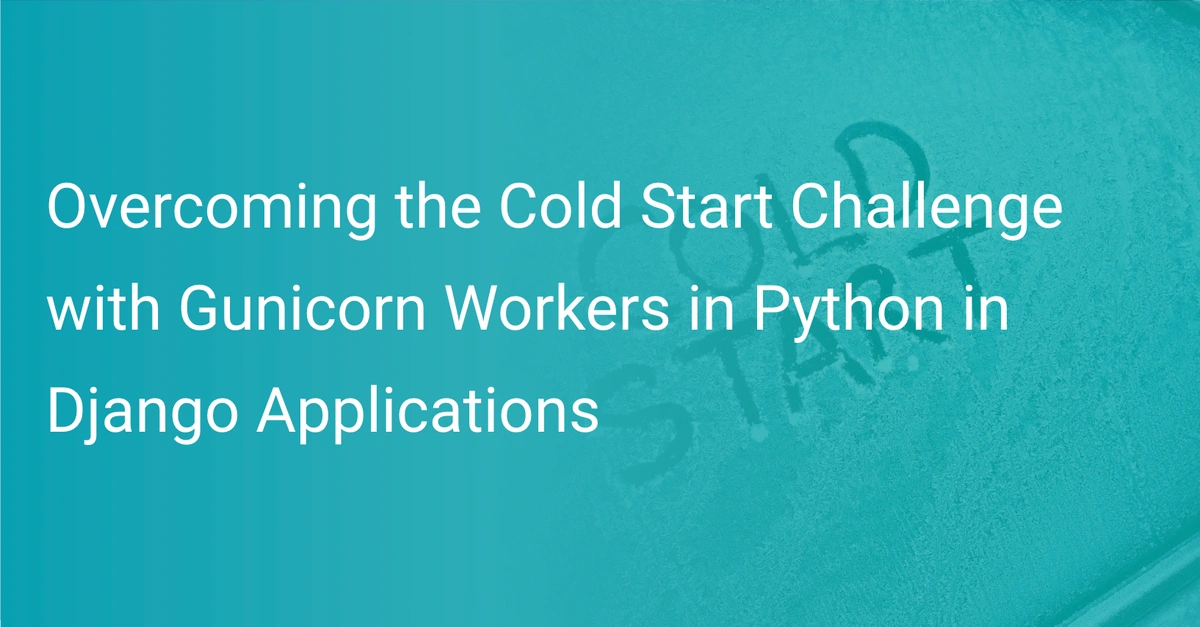Splunk vs. Dynatrace vs. Scout
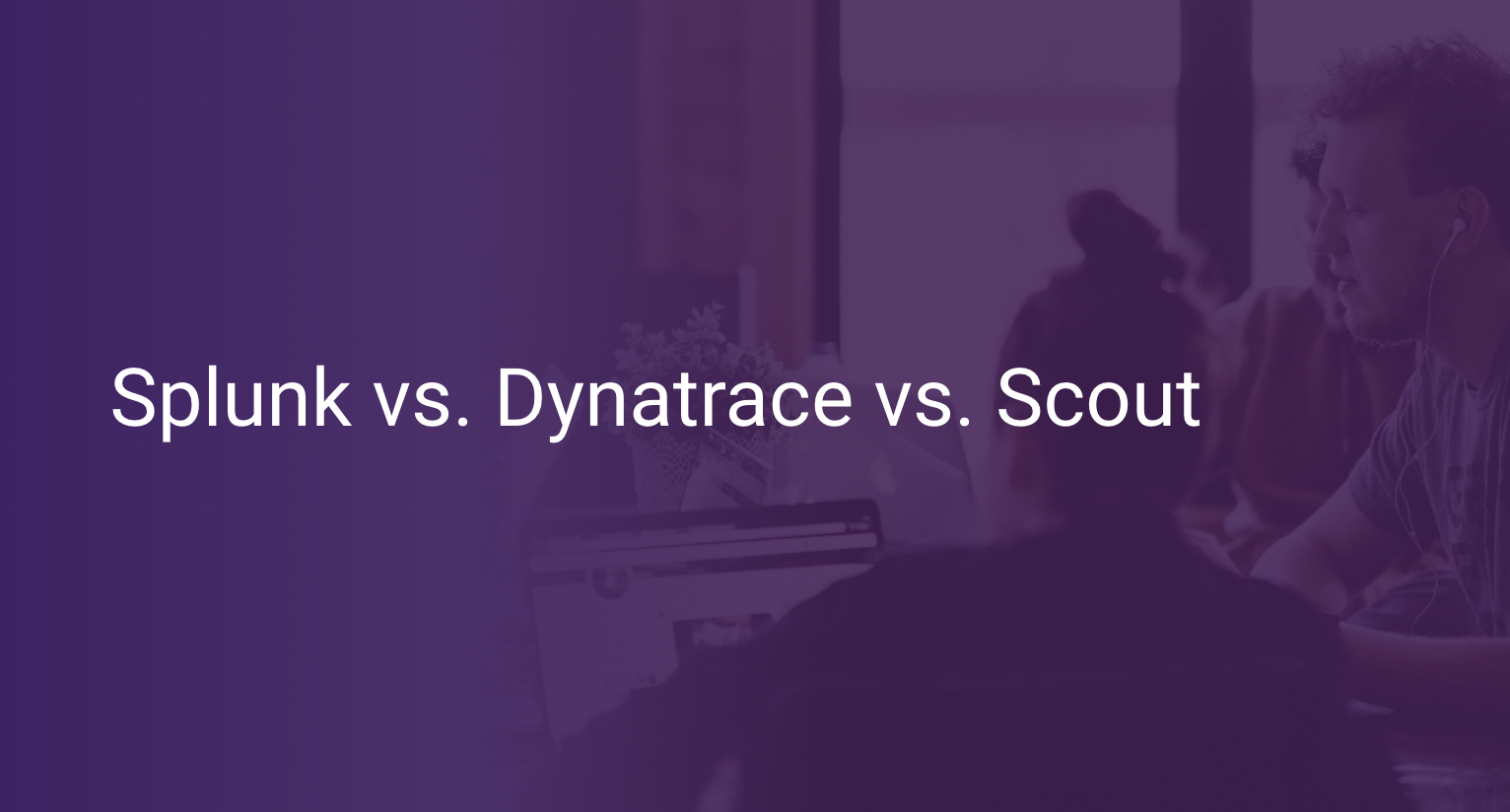
In today’s times, Application Performance Monitoring has grown to become a necessity for most software organizations. At the same time, the term has evolved from tracking only the performance of an application to monitoring the infrastructure, user experience, latency, and much more. These factors, when put together, contribute to the overall growth of a product.
There are so many things that can go wrong at the same time. Therefore you need to choose the perfect monitoring solution that gives you complete visibility over your application’s aspects. To help you in your hunt, we have compared three popular monitoring platforms in this article—Splunk, Dynatrace, and Scout.
We have tried our best to provide you with the most critical and crucial bits of information about these three providers. Please feel free to navigate our guide using these links.
- Background
- Overview of Differences
- Comparing APM Features
- Usability
- Dashboards & User Interface
- 3rd Party Integrations
- Installation
- Support
- APM Tools: A Developer’s Best Friend
Background
Before we compare the three platforms against one another, it is essential to establish an understanding of their backgrounds. Not all platforms are the same, and each caters to its own set of target customers. So, without further ado, let’s dive right in!
What is an APM?
APM stands for Application Performance Monitoring and is a software solution for enhancing observability through an application’s performance. APM tools allow developers to check various health benchmarks of an application once it has been deployed and made available to the users. If a metric reports an unusual behavior or outage, teams are able to fix the issue.
Some APMs even go so far as to incorporate machine learning in their attempts to predict issues before they happen.
Why do you need an APM?
Monitoring is a vital part of healthy software deployment. You need to know what’s happening in your app when users are interacting with it. No code is perfect, and there are bound to be issues that slip out of the testing phase. Monitoring ensures that these do not stay on long enough to make you lose customers due to bad experiences.
APMs offer way more than just monitoring. Many APMs, like Scout, can tie issues down with their causes in the source code to help you debug faster. This feature makes them even more essential to facilitate a quick issue resolution process.
What is Splunk?
Splunk is a monitoring platform that allows users to look into what’s happening in their applications using log data. Splunk facilitates real-time viewing of performance data via its live dashboards. You can easily view the segments of your system that are functioning well or running low on resources.
Additionally, Splunk helps convert any kind of log data into metrics easily and deploy alerts using them. You can quickly couple Splunk with external services like Apache Kafka and AWS Firehose Kinesis. Most of the Fortune 100 companies prefer Splunk as their observability solution.
What is Dynatrace?
Dynatrace is a monitoring provider that makes use of software intelligence to simplify complex monitoring processes. Dynatrace offers much more than just an application performance monitoring solution, and it covers all aspects of observability for an application at scale.
Dynatrace offers cloud-based solutions and is well known for its innovative approaches. The monitoring platform prioritizes collaboration and enhances productivity for remote teams. All in all, Dynatrace is one of the best technical solutions for organizations with a generous monitoring budget.
What is Scout?
Scout APM is a monitoring solution built to provide the best analytics and observability over Rails, Python, Node.js, and PHP applications. At the same time, Scout strives to provide a simple and easy-to-use interface for developers. Scout takes pride in its robust tracing and alerting capabilities, so you never miss out on anything that happens in your applications.
Scout is popular for the highly detailed APM solution that it offers for Ruby on Rails applications. It provides features like N+1 and slow queries detection, ActiveRecord metrics, and more. You can identify and fix any performance bottlenecks as they occur with Scout APM tracking your applications.
Overview of Differences
In terms of the overall value that they provide, Splunk, Dynatrace, and Scout are close competitors. However, each of them has its niche and unique set of uses.
If you are looking to use only a single APM service, such as real-user monitoring, or log management at a reasonable price, Splunk is a good choice. Dynatrace’s AI and machine learning integration offer just what you need if you have a larger budget and larger goals. Scout is your go-to for a dedicated monitoring experience and high-quality customer service.
Comparing APM Features
The first benchmark in our comparison of the three tools is the range of features each offers. Core features are vital to the usefulness of any APM, and there is no point in investing in a product that does not offer a feature that you are looking for.
Another thing to keep in mind while looking through the range of features offered by an APM is to ensure that you do not choose a product that provides way too many features apart from what you need. While some providers like Splunk handle this situation very graciously, most APMs inflate their prices or lose their service quality because of their long list of features. Finding an APM product that is closest to your set of requirements is crucial.
Splunk’s APM Features
Splunk offers a wide range of features to remain the top observability provider that it is. Here are some of the primary features provided by Splunk.
Cloud Monitoring
Starting from the most popular platform for modern application deployment, Splunk offers services that help you manage your native and hybrid cloud services. The advantage of monitoring your cloud infrastructure in the same place as your app monitoring is that you do not have to switch interfaces repeatedly, significantly increasing productivity. Also, it introduces a standard between cloud and other metrics allowing you to efficiently process cloud logs as you would process other logs.
Splunk’s cloud monitoring service also tracks the cost of your cloud services. This added benefit enables you to optimize both price and performance simultaneously.
Application Performance Monitoring
Splunk’s APM service provides a detailed view of your application’s health status. The user interface appears very natural, yet finding your way around it is super simple. You can quickly tell if there’s an ongoing issue in your stack by simply taking a look at Splunk’s APM dashboards.
Splunk utilizes machine learning to enhance its performance monitoring services. It detects patterns and anomalies in your application’s performance data and establishes reasonable baselines. This helps you make the most out of your data.
Server Monitoring
One of the top features offered by Splunk is server monitoring. Server monitoring allows you to look into your system’s virtual and physical servers to diagnose and fix bottlenecks. With Splunk’s server monitoring, spotting load hogs and latencies become an easy task.
Splunk also enables users to look into the activity of interconnected servers placed in data centers or distributed architectures. With Splunk, you can quickly look into multiple tiers of servers to find an issue and address it.
Machine Learning Toolkit
Splunk believes in making the most out of the available resources and data. This is why it offers an additional feature called Machine Learning Toolkit (MLT), enabling users to detect trends in their app’s performance data. MLT can alert you when a specific metric starts to behave out of place and help you stop a breakdown before it happens.
MLT offers predictive analysis as well. Predictive analysis can project future performance patterns and help you detect a long-term trend before it wreaks havoc.
Dynatrace’s APM Features
Dynatrace is an APM packed with features for application monitoring. It also offers complete application and database coverage. When these things are coupled with its prominent AI integration, it becomes effortless to locate and fix issues.
End-User Experience Monitoring
Dynatrace offers a series of end-user experience monitoring capabilities, grouped in three categories—
- User Experience Monitoring: It uses a browser-based injection into your front-end to monitor how users are experiencing it. There is also a mobile SDK for monitoring native apps.
- Synthetic Monitoring: It focuses on analyzing app performance from different locations around the world. It helps to figure out location-based trends in usage differences.
- Data Center RUM: It sniffs incoming HTTP requests to analyze the latency that the end-users might face. It does not require you to inject an agent into your app clients.
Component Deep Dive Monitoring
If your application is built using Java, .NET, Node.js, PHP, C/C++, iOS, or Android, you can use Dynatrace to perform component deep-dive monitoring. Dynatrace helps collect stack traces for all transactions in your app and use them to navigate from one end of a request to another. Component deep-dive monitoring is especially helpful in tracking the source of a peculiar error.
Transaction Profiling
Dynatrace is famous as one of the first vendors who introduced transactional profiling. With Dynatrace, drilling deep down into your transaction traces is a breeze. The tool offers a limited stack trace that shows only the topmost entries to reduce clutter and help you get to the right place quickly.
Analytics & Logging
Dynatrace has a dedicated service for handling logging and analytics—PureLytics. PureLytics sends data to ElasticSearch in real-time for analysis and processing. With the popular ELK configuration, Dynatrace makes it easy to understand and organize reports for users of all experience levels.
Scout’s APM Features
Scout’s prominent features include extensive database and application monitoring and on-point alerting. Here are some of the primary features offered by Scout.
Application Performance Monitoring
Scout APM is among the top application performance monitoring solutions in the market at the moment. Scout groups detailed monitoring, tracking, and on-time alerting together to give you one of the best APM experiences. Scout also maintains a minimalistic design in its interface to help you get work done with minimum friction.
Database Monitoring
The database is a vital part of any application ecosystem. Scout analyzes database query performance and also extracts information on individual queries. Together, these two types of data help to identify database issues and bottlenecks. Scout can easily identify some of the major problems like zooming and capacity overload.
Detailed SQL Analytics
If your application uses SQL as its primary database, you are in luck. Scout offers highly detailed SQL analytics to help you discover SQL-specific issues and bottlenecks that are otherwise hard to diagnose. You can collect transaction traces across endpoints and background jobs, add in SQL metrics, and pinpoint where your app is losing resources and performance.
Memory Bloat Detection
Memory bloat is a common problem faced by apps that are not tested extensively before release. In some languages, the garbage collection process does not instantly free memory, and the delay accumulates over many requests. It can get so big as to bring down an entire server. Scout helps you keep a check on your app’s memory consumption and receive bloat alerts on time.
Endpoint Performance Monitoring
Apart from database and memory leaks, endpoints are another prominent source of performance issues. Endpoints are the intermediary between your application server and users, so it is vital to ensure that they are not running out of capacity. Scout helps you keep a check on them using metrics for specific controller actions and background workers. You can also sort the metric traces by response time and date, the number of object allocations, and more.
Auto Instrumentation
The custom code written for transactions can sometimes become a source of bottlenecks if not tested properly. In most APMs, custom code segments show up as Controller or Job, which is generalized. The auto instrumentation feature from Scout helps by breaking down the time spent in custom code segments separately without the need to add instrumentation manually.
Analytics & Logging
Analytics is one of the strengths of Scout APM. You get real-time, noise-free logging for all performance events in your application. The dashboard is easy to use and customizable enough to help you dive deep into the traces and locate the lines of code causing an issue. Scout also overlays issues with git blame output, so you know who to contact to fix the faulty segments.
Bottom Line
Based on the core features of the three APM providers, here’s the gist:
- Splunk serves the purpose of infrastructure monitoring well for mid to large-sized companies.
- Dynatrace offers some of the best-in-market features and caters well to the needs of large to enterprise-sized companies.
- Scout offers highly targeted features and is among the best alternatives for small to medium-sized companies.
Usability
One of the prime factors to consider when choosing a tool is its usability. There are usually many tools that offer the same set of features, but their success with customers ultimately depends on how easily users can get their job done with them. Here are the three tools compared with each other based on how easy they are to use.
Splunk Usability
Splunk makes customers’ lives easy by organizing the data of multiple systems (cloud, server, app, etc.) together under the same hood. With this aggregation of various metrics, Splunk makes it easy to correlate data from across platforms. APM errors that do not seem clear enough explain themselves when coupled with server and cloud logs. The interface, however, has been reported by some to be outdated, and the client lacks on the memory management front.
Dynatrace Usability
Dynatrace is a powerful tool in terms of features, but it lacks ease of use. To begin with, Dynatrace offers two interfaces—a local client and a web-based interface. While the online dashboard displays high-level information about your app, you need to switch to the desktop client if you wish to dive deep into a particular issue. This presents a non-uniform experience across its platforms.
Scout APM Usability
Scout is among those few products that value simplicity and ease of use. Scout APM is built by developers for developers, which means that the most common developer productivity issues have already been thought of and taken care of. Scout presents a low-clutter interface, which is powerful enough to help you get your job done efficiently.
To maintain uniformity, Scout offers a web-based interface that can be accessed using any browser and displays the exact, complete details about your application.
Bottom Line
Splunk and Scout are head-to-head when it comes to getting the maximum out of the product. Dynatrace lags due to its non-uniform, clunky user experience.
Dashboards & User Interface
Dashboards are a large part of any monitoring software. While the instrumentation is vital, you can not fully utilize the data without proper visualization and access. The simplicity of the interface and ease of finding the suitable feature is crucial to help teams navigate an APM faster.
Splunk Dashboards
Splunk is popular for its powerful yet simplistic user interface. Finding your way around is simple. The graphs and dashboards offered cover most scenarios, and exporting data has never been so easy. The Splunk UI simplifies the process of debugging so much as to make it enjoyable in some cases.
However, the UI tends to get sluggish over time with increasing data. In some cases, people experience slow query search results that may be to be due to the data-heavy interface designed by Splunk.
Dynatrace Dashboards
Dynatrace offers some of the most powerful features in the market, but it lags behind the other two in terms of UI. Users have reported the UI to be clunky and complex, and rarely have they been able to customize it the way they want to. Browsing through the data seems a little difficult at times. There are no options to create custom dashboards or reports. All this makes it a little challenging to utilize all the significant firepower that Dynatrace APM holds.
Scout APM Dashboards
Scout understands the plight of software teams with so much on their plate that they can not afford to waste time searching for the right slider or switch. This is why Scout’s interface is as clutter-free as it can be, and it prioritizes the most commonly used views and dashboards by default. From here, you can choose to change your preferences if needed. If you are new to using APM tools, you can quickly get familiar with Scout’s interface in days.
Bottom Line
Splunk and Scout are close in terms of dashboards and UI. Dynatrace still lacks customizability, which is an essential requirement for product teams. If you weigh UI together with the features offered, Splunk appears to have the upper hand.
3rd Party Integrations
Apart from maintaining visibility over your applications, APMs are also meant to be easily accessible. This means that the usability of an APM depends on how little friction you face when accessing your app data.
Most APMs offer integrations with third-party applications to ensure that you do not miss out on any alerts or events while using some other tool. Modern teams prefer to use more than one tool to aid their software development process. Continuously switching over to the APM dashboard to check updates can be a big hassle. Therefore, third-party integrations allow teams to stay aware of their app’s performance while using their favorite communication or kanban tools.
Splunk Integration Options
Splunk offers its set of plugins under the name “Apps.” This collection of plugins includes integrations with popular services such as Amazon Web Services (AWS), VMWare services, Unix/Linux, DB Connect, and more. Every integration in the list helps users connect with additional third-party services and improve the cross-product experience.
As far as the numbers are concerned, Splunk offers over 100 DevOps, IoT, and industrial data apps, over 800 security and ITops apps, and around 650 utility apps at the moment.
Dynatrace Integrations
Dynatrace offers a relatively long list of fastpacks and plugins on its community portal. Many plugins that you can use to connect with the most popular services are available in the list. With these plugins, you can connect to Docker, SharePoint, Splunk, Apache Cassandra, JIRA, PagerDuty, and more. The library holds an adequate number of plugins to integrate with the most popular services.
Scout APM Integrations
Scout provides its users with a list of useful plugins to help users get started with third-party integrations. The list covers git, error monitoring, sso, and alerting. All of the plugins available in the list are frequently used by APM users worldwide.
Bottom Line
Splunk and Dynatrace offer an extensive range of third-party integrations for their users. Considering the direct customer base of each product, all of them offer just the correct number of plugins.
As far as the number of plugins offered is concerned, Splunk beats the other two providers fair and square by its massive lineup of nearly 2000 integrations.
Installation
One of the critical benchmarks to consider when adopting any new solution is how long it takes to get started. This is a deciding element in your experience of the product right from the start. And if a product appears to be challenging to install, the chances are that most companies considering it may get turned off earlier in the process and switch to other alternatives.
The complexity of the installation process also indicates the thoughtfulness of the APM provider. It shows whether they have been pushing to squeeze in every last feature that they possibly can in the product to make more money, or they care about small yet essential things like the first impression of their product to their customers.
Splunk Installation Process
Splunk is known as a humongous set of tools. With every additional feature you add to your Splunk installation, the process becomes more and more complex. Therefore, it is wise to thoroughly go through the installation documentation before setting down for a large installation of Splunk products.
You can choose to start with a small set of services and expand according to your requirements. However, you also need to take care that you are in sync with the growing installation documentation and understand the various steps of the process.
Splunk offers a good amount of documentation to curb the installation woes. If you are deliberate enough, you can quickly go through the process without any hiccups.
Dynatrace Installation Process
Dynatrace’s installation is pretty straightforward—there are multiple installers available for all operating systems. These standalone packages contain everything you need to get started with Dynatrace’s products. You can even use them inside preconfigured Docker containers.
Overall, the installation process of Dynatrace products is simple, and even the usually complex tasks like scaling operations for multiple components or applications are accessible.
Scout APM Installation Process
Scout APM offers one of the most smooth and straightforward processes for initial setup. There are no unaccounted delays, and the documentation guides you through till the end of the complete process. Some users have even reported that setting up Scout APM in their application took them only 30 seconds!
Bottom Line
Out of the three products discussed, the most comfortable and smooth installation experience is Scout APM. Scout offers fast customer service in case of any questions or doubts and backs the process with well-laid documentation. If you are looking to get started quickly and easily, Scout is the way to go for you!
Support
An integral part of a product’s experience for customers is how well its team can solve user issues. Support has always been a top priority in the business of APMs and other monitoring solutions.
Splunk Support
Users have reported Splunk to offer quick and cooperative support. Additionally, it is straightforward to get answers to your questions from experts in the online community of Splunk. The community is grand in size, and there’s always somebody available to help you.
The Splunk team, too, is patient and helpful with all of its users. It does not seem challenging to get help if you get stuck at any point while using Splunk’s services.
Dynatrace Support
Dynatrace’s support is known to be very helpful and patient to its customers. Using the chat function, you can directly contact the support team, and in most cases, they resolve queries within hours. The support staff is very knowledgeable, and Dynatrace offers many online resources to help you quickly.
For users in the APJ region, the Dynatrace support team might not be available throughout. However, you can use the available resources to solve the most common queries while the team gets back to you.
Scout APM Support
Scout provides the best customer support in the industry. Developer experience and customer support are two of the critical pillars of Scout’s business ethics. Therefore, you can expect to get quality service as and when you require it throughout your journey with Scout.
You can contact Scout via their website or shoot an email, and they’ll get right back to you. If you are looking to meet other users and understand their experiences, feel free to join the Slack community channel and start interacting!
Bottom Line
All three providers offer comparable qualities of customer support. Each of the tools offers customer support via chat, email, and their communities. Regardless of the tool that you are using, you can rest assured that you will receive proper help and directions if you get stuck at any point.
APM Tools: A Developer’s Best Friend
This article compared three major monitoring platforms—Splunk, Dynatrace, and Scout. We discussed the best of all of these providers and the value they offer. We also considered the overall user experience and support to be critical factors in determining the usefulness of the APMs. We listed out what every alternative had to offer for each of these factors and then summarized all of it in our bottom line.
As far as developer experience, cost-efficiency, and customer service are concerned, Scout APM does a great job at providing you value for your money. Our products’ simplicity in terms of the user interface, initial set-up, and customer support is unmatched, considering our pricing models. You can try out the product for a 14-day free trial without inputting a credit card.
For more in-depth content around web development and a reliable tool for optimizing your application’s performance, navigate our blog and feel free to explore Scout APM with a free 14-day trial!