A Comparison of 6 Airbrake Alternatives for Error Monitoring
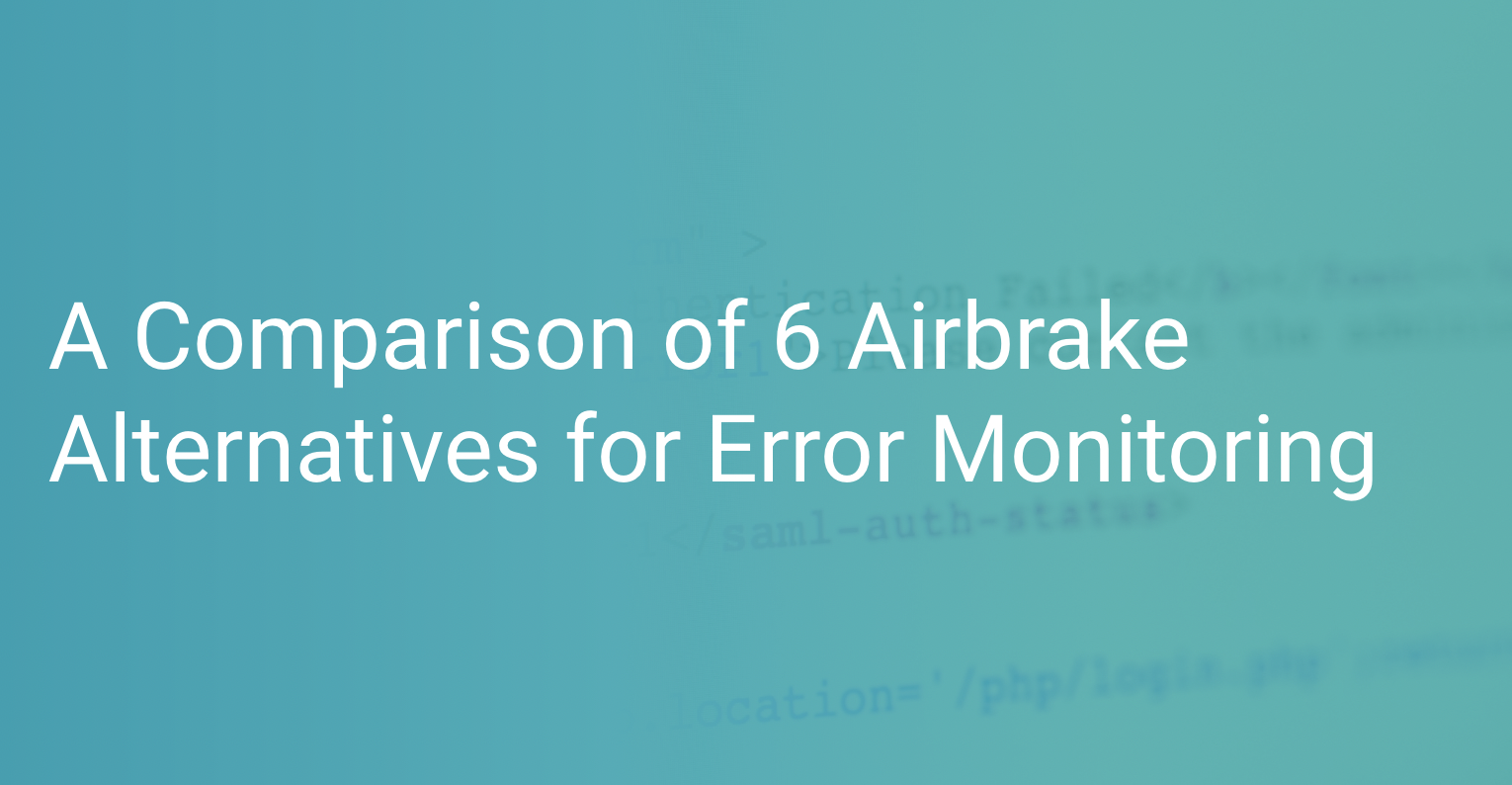
We all need an application that can run smoothly, but this is not what we always get. After creating an application and putting it to use, you need to check and know when it faces exceptions/errors. As a result, this explains why the current market features several error tracking tools.
Airbrake falls under the top-notch error monitoring tools used for log analysis and log management. However, it’s not without its problems. Fortunately, there are other exceptional Airbrake alternatives for error monitoring you can consider. The majority of these Airbrake alternatives for error monitoring offer some unique benefits.
The current market doesn’t have a perfect solution, and some error monitoring tools work best when used for specific business needs. However, the Airbrake alternatives for error monitoring we'll cover in this post are the most preferred because they're fast, efficient, and affordable.
Feel free to navigate the blog using the links below:
- Why are businesses switching from Airbrake?
- Airbrake alternatives: features comparison
- Which alternative is right for you?
Let's get started!
Why are Businesses Switching from Airbrake?
Airbrake error monitoring gives real-time error notifications and uniform integrations with each of your workflows. Besides this, this error monitoring tool provides rich contextual information on why problems occur and app performance insights, making it easy to discover, diagnose and resolve issues before users become annoyed.
The IT infrastructure nature and log data management marketplace have evolved quickly in recent years. This rapid increase has made distributed architectures, such as microservices, containers, and hybrid clouds commonplace in business/company environments.
This evolution has also made businesses consider several viable alternatives to Airbrake that are faster, more user-friendly, and cost-efficient.
Airbrake does come with several advantages such as priority fixes, debugging issuers faster, and more, but some customers may consider more easy-to-use and cheaper solutions. Here are reasons why businesses are switching from Airbrake:
To Invest in an Error Monitoring Tool that goes Beyond Exceptions
Most businesses switch from Airbrake because it focuses only on exceptions, but other Airbrake alternatives for error monitoring offer a different experience because they go beyond that.
By switching from Airbrake, these businesses can have 100% confidence in the well-being of their production systems. Airbrake alternatives for error monitoring are the perfect option because they are the service, uptime, and integrated exception monitoring that can save the business bacon when:
- Website servers crash
- Google Cloud Platform, AWS, and more have issues
- DNS fails
- TLS certificate and SSL certificate expire
- And more
To Get Alerted About All Issues
Businesses also switch from Airbrake to get alerts for all the issues. Some Airbrake alternatives for error monitoring can send notifications about matters affecting your production system for almost the exact cost of Airbrake.
With other Airbrake alternatives for error monitoring, you can enjoy check-in monitoring, exception monitoring, and uptime monitoring services for almost the exact cost of Airbrake.
To Go for the Error Monitoring Tool That Cares About Limits
If you have a bad day, then the thing that will occupy a significant percentage of your mind is if your error monitoring tool will miss critical errors, cut you off, or charge you fortunes in overages.
That's why other error monitoring tools don't rate-limit by default. Instead, these error monitoring tools go the extra mile to ensure you don't hit hard application error limits.
To Go for the Error Monitoring Tool with Awesome Search
Another reason businesses switch from Airbrake is to look for error monitoring software with excellent search. It’s hard to resolve issues if you can’t identify them, so some Airbrake alternatives for error monitoring have developed the most potent issue search engine in the current market.
Airbrake Alternatives: Features Comparison
Deploying fast and regularly can introduce bugs, exceptions, and issues into your application, and it's critical to discover all these problems before users come across them.
In this section, we'll cover the best Airbrake alternatives for error monitoring and their core features, so you can choose the one that suits all your needs.
Let's dive in.
Scout APM and Error Monitoring
Scout APM is a lightweight application performance monitoring tool that monitors an app’s behavior to make it easy to note critical performance problems.
This tool can detect and discover memory leaks, N+1 queries, network slowness, endpoint slowness, and slow query requests, such as Database calls and HTTP calls. Scout is also easy to install and has a user-friendly interface.
Now, what of identifying the memory leaks? Here, Scout remains the most preferred because it points to a particular model, controller action, or view page with several calls and a significant portion of memory utilized.
Furthermore, you'll get the memory usage packed with dynos with the Scout software, such as background schedulers. With this feature, it becomes easy to scale up or scale down the application dynos.
Their GitHub integration is another excellent feature associated with the Scout product. With this software, you only need to use a single-click OAuth setup to integrate GitHub. Note that this type of integration can quickly backtrace to any code data line, include commit date and author data. This feature makes it easy to monitor for any bottlenecks in the code.
Scout’s additional error monitoring add-on currently supports Python and Ruby applications. With Scout’s powerful error monitoring service backed by their industry-leading APM solution, you can easily consolidate your error monitoring service and APM solution. Scout’s error monitoring service will uncover insights into which errors occur on your application, and with their high-fidelity overview charts as well as our detailed error tracing, you will gain access to your app’s error sources and trends.
The Scout APM and error monitoring tool is the software to choose if you want to receive real-time alerts on your email while catching each issue as they occur. With this software, don't expect little noise or a significant percentage of missed errors to cloud the error dashboard.
Core Features
- Search function
- Full-stack traces
- Intelligent error grouping
- Real-time errors
- Real-time alerts through email
- Request/custom params
- Backtraces Github integrations
- Monitor error rates
Rollbar
Rollbar is another top-notch Airbrake alternative for error monitoring that provides insights into various issues and their root causes. This tool makes it easy to deploy from time to time with fewer errors.
It's a top-rated error monitoring that can help businesses boost their deployment regularity by nine times. This software makes it easy to track and resolve issues in real-time before the users encounter them.
This tool gives you 100% visibility into the application issues and the information required to fix them with less hassle. In addition, the software facilitates error monitoring, debugging, and triaging in real-time. Through this, you can identify and resolve bugs in the shortest possible time without interfering with customer experience or software quality.
Besides this, this error monitoring tool allows you to observe the affected users, local variables, request parameters, and rich metadata like stack traces featuring finished code context.
With the Rollbar error monitoring tool, you can use advanced grouping technology to remove noise. By reducing the noise, this software ensures you concentrate on issues that matter. It makes this possible by grouping related issues automatically using proprietary fingerprinting technology.
Moreover, you can train the system to remove noise by creating customized fingerprinting laws or allowing the ones suggested by Rollbar. You facilitate grouping together all future happenings of one exception class.
Consider choosing this error monitoring software if you want low-risk uninterrupted delivery with automatic verification. With Rollbar, you can verify green or blue, canary, or other deploys within the shortest possible time to take your desired post-deployment action. Examples of deployment actions, in this case, include a rollback or a full rollout.
The versions make it easy to observe the reactivated and all-new errors from all the deployed code versions across various projects in the account. Besides this, you can triage and debug with less hassle using the data on the users who deployed a specific format and any unresolved errors or resolved errors.
Another exciting update to note is that you can implement Rollbar and receive value within minutes. Here, you can integrate this error monitoring uniformly in minutes without changing your CD or CI pipeline or workflow.
You can configure Rollbar notifications and integrations uniquely for all services. Through this feature, you can customize everything that works well for your members.
In general, the Rollbar is the perfect Airbrake alternative for error monitoring because it has higher developer productivity, nine times deployment frequency, a lower average time to resolution, and a faster marketing time.
Core Features
- Error monitoring/reporting
- Error grouping, deduping, and queuing
- Error analytics
- Real-time visibility
- Proactive triaging
- Root cause analysis
- Strong security
- Broad platform support
- Seamless integrations
RayGun
With the RayGun error monitoring tool, you can control all the chaos you're likely to face whenever solving software errors. It's a top-notch software that makes it easy to enjoy speedy development cycles, identify errors in the database, and ensure users have error-free experiences.
Most development teams prefer this error monitoring tool because it gives them 100% visibility into various crashes/errors across their entire stack. You only need to add the software to the written code across the full-tech stack and detect all software errors in minutes.
It's the error monitoring tool to consider if you want to monitor server-side or client-side issues across mobile applications or desktop applications. Moreover, it's the perfect software that supports all frameworks/languages with lightweight SDKs.
The software is also a great option because it sorts errors intelligently, so it can help you to determine the affected users facing a significant impact. Another top-notch feature of this software is that it allows you to unlock end-to-end clarity into any crash/error detrimental to the customers' experience.
With the RayGun error monitoring software, you'll stop depending on support tickets or log files with incomplete data and resolve the errors quickly. It allows you to observe the host, environment, class name, version, full stack trace, browser, OS, and much more. It even makes it possible to note the commit/release that contributed to that error.
Consider choosing the RayGun error monitoring tool if you're after software that can create faster and top-notch development life cycles. This software makes it easy to create an excellent workflow for problem detection/resolution within your development team.
This error monitoring software can help you boost delivery frequency and deployment regularity and spend much of your time creating a top-notch tool instead of developing software that you'll keep fighting. The software makes this possible by allowing you to link to the source code repositories, such as GitLab, Bitbucket, and GitHub.
The RayGun error monitoring software supports workflow integrations with JIRA, Bitbucket, GitHub, Slack, Trello, and much more. Besides this, with this error monitoring tool, you attach your custom information to send more contextual data.
Furthermore, the RayGun error monitoring software allows you to observe all the crash/error events affecting your users in one location. Besides integrating uniformly with your tech stack, the RayGun error monitoring tool is easy to install.
RayGun allows departments, teams, and individuals to control all software problems in one location. Besides capturing unhandled/handled exceptions, this error monitoring software also supports JavaScript source maps, both private and public.
Core Features
- Real-user monitoring
- Dashboards
- User-experience reporting
- Informative transaction tracing
Sentry
Sentry refers to an open-source error monitoring tool that works well with several platforms, such as Perl, Go, Ruby, Elixir, Python, and PHP. Other platforms it works with include; '.Net', Android, Java, iOS, and JavaScript.
You can get this error monitoring tool in the form of a hosted service, meaning you don't need to download specific software. Also, this means that you don't have to worry about the software compatibility with your OS.
Sentry is a cloud-based error monitoring software that can resolve crashes/bugs in your app in real-time. A significant percentage of development teams use this tool to boost their deployments' efficiency and promote an excellent user experience.
This software can assist you in tracking and resolving several errors with less hassle. In general, the Sentry error monitoring software can track all software for problems, and you don't need to have issue reports to know and resolve the errors.
Another great feature of Sentry is that it uses the stack trace to display the source code, so you don't need to dig in code lines to find the issues yourself. Besides this, you can quickly debug issues if you're familiar with the variable values. It features the local stacks that display these local variable values, making it easy to identify the errors.
With this error monitoring tool, the development teams can filter user feedback, issues, and releases by the surrounding. Sentry makes this possible by giving you access to a drop-down environment list. Moreover, the development team can observe the user feedback, issue data, and release date by the environment.
Privacy and data security also play a critical role in software operation. This error monitoring software supports personal identifiable information or PII Data Scrubbing. This feature ensures that Sentry server or Sentry doesn't keep financial or PII data, such as account numbers or credit cards, while monitoring applications.
Furthermore, Sentry uses Source Maps to support un-minifying JavaScript, making it easy to see the source code retrieved from the Stack Traces, and it does this using an untransformed format. This feature plays a critical role in debugging minified code.
Sentry should be the error monitoring tool to consider if you're looking for one that can integrate with your workflow. This software regularly tracks and updates you about all issues whenever deploying that code. Through this feature, it becomes easy to fix problems appearing post-deployment.
The tool's notification provides crucial information relating to the code section affected, user impact, the team members who faced the issue, and the frequency. Sentry can go through the threads in the memory stack location, symbolicate the 'threads' into functions that human beings can read, and add more data to them to make debugging easier.
Core Features
- Symbolication support
- Source map support
- PII data scrubbing
- Integrations with the existing workflow
- Two-factor authentication
- Environment context
- Local stacks
- Enhanced stack trace
Bugsnag
Bugsnag makes it easy to monitor applications' stability to determine if the development team needs to put new features on the roadmap or fix errors to stabilize the applications. It's an Airbrake alternative for error monitoring that allows you to track your app's stability against laid down goals and interfere whenever the app stability drops.
Bugsnag is the error monitoring software if you want to focus on impact. With this software, you can prioritize resolving issues that have a significant impact on app stability.
It allows you to debug issues that matter. Here, you can fix problems within the shortest possible time by tracking the crashing code lines and user actions that cause the error.
This error monitoring tool lets you know when to take a step. It makes this possible by monitoring app stability over time and across releases against the laid down objectives and interfering whenever the app stability drops.
Bugsnag also features insights into the app's stability. Through the stability center, you can set up stability objectives and know how your development team progresses towards attaining them.
Graphs display trends relating to session stability and user stability over time, making it easy to understand user experience and application health change. Besides this, you can apply insights in making information-driven decisions relating to applications you should prioritize for error fixing.
Bugsnag also allows you to track the effectiveness of the team members' debugging activities and how they contribute toward improving customer experience and application stability. This tool also makes it easy to balance new features and bugs by using the stability scores.
You can use session stability or user stability to decide if you need to develop new features or set aside time for debugging. Here, session stability refers to the application sessions' proportion measure. The app sessions, in this case, refer to those without crashes.
On the other hand, user stability refers to the proportion measure of your app's day-to-day active customers who don't face a crash. Real-time observability is another exceptional feature of this error monitoring software.
Choose this error monitoring tool if you want to assess each error's impact with less hassle. The software gives you access to the information you require to decide if you should fix the error.
A customized view of the app's issues is another feature of this error monitoring tool. Here, Bugsnag allows you to filter issues on several attributes by using the search builder. Here, you can monitor critical issues in the application, starting from the VIP customers to the A/B tests.
Prepare yourself to get actionable/relevant error alerts via the workflow/alerting engine. With Bugsnag you can personalize the issue alerts to receive notifications related to problems that matter a lot to you. These issues include those occurring in the app's crucial parts, those interfering with the critical customer groups, and those happening in the codebase.
Drive decisions relating to issue resolution and prioritization by using alerts. Here, the software helps you align the development process on the errors that matter and fix issues with a significant impact.
Source control integrations make it easy to access the repo by using only one click. Besides this, Bugsnag supports ProGuard, source maps, and 'dSYMs,' making it easy to display a stack trace that's easy to read from an obfuscated source code.
Core Features
- In-app collaboration
- Filterable alerts
- Spike detection
- Custom filters
- Interactive timeline
- Error inbox
- Issue tracker sync
- Regression alerts
- Custom data retention
- Releases dashboard
- Session tracking
- PHI/HIPAA/PCI compliance
- A/B experiment/test segments
- Subscription, SLA, and revenue tier segmentation
- Lightweight SDK
- Twenty plus languages and open-source frameworks
Honeybadger
Honeybadger is an excellent Airbrake alternative for error monitoring that simplifies the production stack by joining three monitoring types into one easy-to-use platform. It combines exception monitoring, uptime monitoring, and check-in monitoring.
With Honeybadger, you can delight your customers by proactively tracking and resolving errors. You can tell when the external services start underperforming or experience other issues, and Honeybadger allows you to tell when the background services/jobs silently fail or go missing.
If you become a Honeybadger customer, you'll get a chance to surprise and delight your users from time to time by resolving errors before the users encounter them. With this software, you'll get all the context required to understand and know the causes of each exception, those affected by the errors, and make it hassle-free to follow up users who had their problems fixed.
Core Features
- Exception monitoring
- Uptime monitoring
- Check-in monitoring
- Ability to trace issues back to their sources
- Ability to respond right away whenever errors occur
- Ability to iterate faster via collaboration
Which Airbrake Error Monitoring Alternative is Right for You?
You have access to plenty of top-notch Airbrake alternatives for error monitoring to choose from, the majority of which can provide solutions to the disadvantages you will face when using Airbrake.
Most Airbrake alternatives for error monitoring are great options because they're easy to set up, user-friendly, offer excellent features, and require no level of expertise. In addition, the tools we covered above can introduce a unique way of using your app that you never thought of before.
All it takes is careful technical analysis, infrastructure requirements engineering, and sound decision-making. After all, there is no one-size-fits-all approach to every business with unique needs, so what works for one may not work for others. The simplest solution is to collect all the information you can get before getting to work.
So, take a rational step, test the above tools, and choose the one that suits all your needs. Remember, as a developer-focused and lightweight solution, it provides visibility into your complete app stack so you never miss out on important details. Investing in this solution will pay off in the long run as you reap tangible results that work for your business.





