AppDynamics vs. Dynatrace vs. Scout | A Side-by-Side Comparison
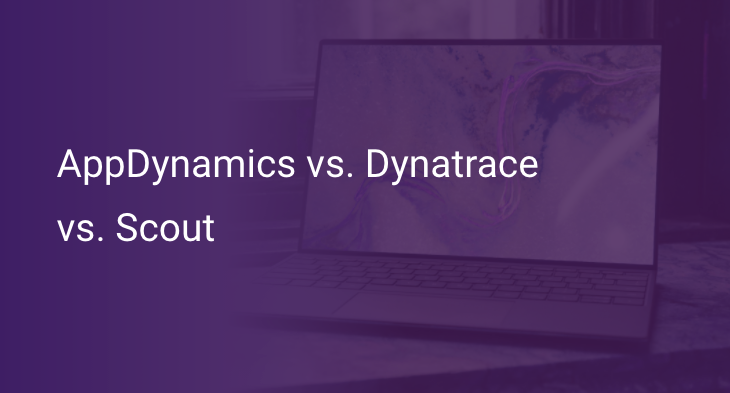
Choosing the perfect Application Performance Monitoring tool for your business always remains a tricky decision. There are so many options in the market, and each alternative has its own set of features and flaws. Sometimes, the profile of two solutions overlaps, which creates an even bigger grey area around which to opt.
To help you out of this confusion, we have put together a guide comparing three of the top APM solutions side-by-side. Here you will find the most significant bits about the three solutions leveled together to help you see through them clearly, and decide what’s best for you. Suppose you still can not figure it out. In that case, we will also share our insights on each aspect of the solutions to help you understand the industry benchmarks of contrasting application performance monitoring solutions against each other.
Feel free to navigate the guide using these links:
- Background
- Comparison Summary
- Core APM Product Features
- Usability and Dashboards
- Integration Options
- Installation
- Make an Informed Decision
Background
Before we set down to pit the three tools against one another, it is crucial to gain some foundational information on the context. This section will look at the basics of application performance monitoring and its requirements in a modern scenario, and then we will finally move to describe the three solutions independently. Without further ado, let’s begin!
What is APM?
Application Performance Monitoring (APM) is a software solution used to monitor applications in real-time environments. In short, APM helps you track your application’s health while your customers are using it. Doing that helps identify issues as they occur, gather ample contextual information to solve them quickly, and maintain a good uptime of your application for your users.
Modern APMs are much more than simply monitoring your apps. They are detailed suites of software that can help you in identifying, understanding, and solving issues. With advanced notification systems, AI-driven prediction of incoming problems, you can be assured of minimum downtime for your users.
Why do you need APM?
An application without proper monitoring is equivalent to having acres of estate unfenced, unprotected from trespassers in today’s time. You are utterly blind to the wide variety of issues that can arise on your property, and you are going to need a significant amount of time to locate and fix the problems when they pop up. Monitoring & APMs help to improve this quickly. Some APMs can go so far as to predict an issue before it occurs, saving you the trouble of fixing things after they break.
APMs also help shape the innovation of a software product since you can use them to identify how well your customers are adopting the changes or updates you deliver into your applications. The data collected from APMs make decisions in a more scientific, logic-backed manner, reduce the chances of wastage or failure, and enable you to shape your application according to user demands.
What is AppDynamics?
AppDynamics is an ”intelligent” application performance monitoring solution. This tool covers application, user, and business performance under the same hood. This helps operations teams to move quickly through reports and insights and follow a sophisticated, software-driven approach to data analytics.
Also known as AppD, AppDynamics was acquired by Cisco in 2017 for a whopping $3.7 billion. AppDynamics is famous for its moderate pricing.
One of the striking features of AppD is the wide range of services that it offers. Real User Monitoring and Business Monitoring are two entirely independent, individual monitoring categories. They are often used hand-in-hand with application performance monitoring, but not many solutions provide them in one place.
What is Dynatrace?
Dynatrace is an application performance monitoring platform that provides software intelligence to help simplify cloud complexities and speed digital transformation. This tool is a broad and diverse tool that strives to cover all aspects of observability into your applications at scale. It is an all-in-one platform that delivers insights about the performance of applications, infrastructure, and users’ experience throughout your products.
Dynatrace emphasizes cloud-based delivery of solutions and is well known to empower organizations to innovate faster. Dynatrace has a collaboration-first approach, and it does its job well for teams scattered across the globe. In the cost department, Dynatrace can get a little intimidating. If you are a small organization looking for a permanent APM alternative for all of your projects, you might want to double-check your budget before you think about settling down with Dynatrace.
What is Scout?
Scout APM is an application performance monitoring solution built with developers’ choices in mind. Scout prioritizes a developer-centric interface, powerful tracing capabilities, and real-time alerting to help you keep a check on what’s happening inside your applications. Scout’s tracing ties bottlenecks directly to the application’s source code, making a developer’s job very simple.
Scout is mainly known for the detailed and dedicated solution they offer for Rails applications, though their support for other languages is top-notch. With N+1 insights, Slow Query insights, ActiveRecords metrics, etc., it is effortless to diagnose performance bottlenecks in Scout. There is a plan for all types of organizations on the pricing front, whether you are a start-up or a multinational company.
Comparison Summary
All in all, the three APM solutions fare very well against one another. The key to deciding between these three appears to be your own requirement. If you are a large enterprise with huge requirements and budget, you will probably lean toward AppDynamics as the perfect APM. Dynatrace caters the best to mid-sized companies with expanding operations. Apart from that, Scout covers organizations of all types, from budding start-ups to established enterprises. Scout is the optimal choice for developers who want to become performance experts quickly and easily.
Core APM Product Features
First and foremost, the core features of the APM solutions play a vital role in fulfilling your organization’s needs. A tool can be extensive and diverse and still not possess that one tiny feature you need. Therefore it is essential that before you compare any other aspect of an APM solution, you glance at the list of features that it offers to ensure that it has what you want.
Another perspective on the features list is that a product with too many features can sometimes get clunky to handle. It's like using a Swiss knife for a small, repetitive task every day. Some APMs try to become the “Jack of all Trades''. While this exposes them to a broader audience, it also brings the tag of “Master of None”.
If you are an organization looking to test the market with its first product, or a company specializing in a certain kind of product, you would prefer a relevant APM over a “Jack of all Trades” APM any day.
Appdynamics Core Features
Since AppD is considered the top choice for enterprises worldwide, it caters to a broad, diverse audience. Due to this, it has to support multiple features to meet every client’s requirements actively. While we are not interested in all of them, here are some of the top core features offered by AppDynamics.
Application Performance Monitoring
With one of the most popular user interfaces in the industry, AppD is a strong contender in the race of application performance monitoring. AppDynamics helps you to monitor every swipe, tap, click, and other interaction in your application. The complete suite of monitoring and alert software offered by AppD enables you to maintain observability on every side of your application.
AppDynamics utilizes machine learning to analyze anomalies and diagnose their root causes quickly.
End User Experience Monitoring
End User Experience Monitoring is a complex method of analyzing the experience of the users of an application. Apart from detecting internal issues, it is also essential to check whether users can get the expected behavior out of your applications.
AppDynamics splits End User Experience Monitoring into three different products to simplify logging and viewing - “Browser Real-User,” “Browser Synthetic,” and “Mobile Real-TIme.
“Browser Real-User” uses a JavaScript injection to capture the end-user experience from their browsers. This helps in understanding users’ journeys inside the application and identify the experience and performance issues.
“Brower Synthetic” aims to monitor the availability of your app around the clock and measure its latency in different parts of the world. It sometimes simulates traffic from browsers to assess the situation.
“Mobile Real-Time” focuses on mobile application performance. It allows developers to understand the steps users took that lead to an anomaly or crash event. It also helps in tracking other information like latency details, application issues or warnings, etc.
User-Defined Transaction Profiling
User-defined transaction profiling aims to allow developers to mark and analyze custom transactions throughout the application. AppD captures business transaction spikes with detailed stack traces of the events.
Component Deep Dive Monitoring
Component Deep Dive Monitoring focuses on analyzing a system’s building blocks in detail and observing its performance or anomalies. AppDynamics can capture stack traces and performance data for applications built using Java, Scala, .NET, Node.JS, PHP, C/C++, Python, iOS, and Android.
Analytics & Logging
All the performance data is of no use without a method to access and analyze it properly. AppDynamics offers a dedicated product called “Log Analytics” which can index and analyze log files generated by the APM.
WIth AppD, you can collect structured and unstructured data about your application’s performance, display the issues independently, and analyze the occurring errors in real-time.
Dynatrace Core Features
Dynatrace is one of the leading APM solutions in terms of innovation and ease of use. An essential part of the Dynatrace ecosystem is AI. The APM solution heavily relies on automation and intelligence to ease the workflow for all of its features. Here are some of the top features offered by Dynatrace APM.
Application Performance Monitoring
Dynatrace is a feature-heavy tool when it comes to barebones application monitoring. Capturing each transaction, auto-detecting the application’s tech stack, monitoring every click and page load, and even handling garbage collection metrics is a routine part of Dynatrace’s features.
Dynatrace offers complete application and database coverage, and when this couples with its ever-present AI automation, issues become very easy to locate and fix.
End-User Experience Monitoring
Similar to AppD, Dynatrace breaks its End-User Experience Monitoring system into three products - “User Experience Monitoring,” “Synthetic Monitoring,” and “Data Center RUM.”
“User Experience Monitoring” offers a browser-based Javascript injection solution for monitoring how customers use your web application. It also offers a mobile SDK to help capture native application data.
“Synthetic Monitoring” focuses on analyzing the application usage and performance from different locations around the globe. It also allows for simulating test executions from random locations, monitor application availability, and track latency. This helps you to deliver a global product with enhanced coverage.
“Data Center RUM” offers an agentless approach to end-user monitoring. It functions by sniffing incoming HTTP requests to analyze the latency of end-user requests without injecting an agent into the client’s side of the application.
User-Defined Transaction Profiling
Dynatrace is slightly restricted when it comes to handling transactional data. While it captures all requests, it does so with a limited stack trace that includes only the topmost elements. Dynatrace is known to be one of the first vendors to have introduced transaction profiling. The wide range of options offered by Dynatrace for drilling deep into the data helps to view it from any angle.
Component Deep Dive Monitoring
Dynatrace offers component deep-dive monitoring for Java, .NET, Node.js, PHP, C/C++, iOS, and Android applications. Scala apps are also covered, but if you use the Play framework with Scala, you might need to look for some other deep-dive monitoring solution.
Dynatrace collects stack trace data for every transaction execution, and it provides the data with method names and individual user requests. This is similar to AppD’s and helps navigate through records easily. On top of that, Dynatrace’s UI is similar to that of an IDE, so navigating stack traces and metrics are far more developer-friendly than usual.
Analytics & Logging
Dynatrace offers a service called PureLytics that sends data in real-time to ElasticSearch for analysis.
Scout Core Features
Scout APM is a highly targeted, custom-tailored APM solution for small and large organizations alike. Scout offers state-of-the-art monitoring services for Rails, Python, PHP, and Nodejs applications. This APM solution specializes in application and database monitoring and delivers exceptional analyses in memory consumption, database querying, endpoint performance, and more. Here are some of the top features offered by Scout.
Application Performance Monitoring
Scout APM is by far the most customized and affordable APM solution for companies of all sizes. Scout couples in-depth monitoring and tracking with real-time, cross-platform alerts to provide you with the best observability experience possible.
Scout APM believes in keeping things short and straightforward. The essential monitoring features and metrics are laid out in a minimalistic layout to help developers get the maximum out of their applications.
Powerful SQL Analytics
Scout offers detailed SQL metrics to help you see through your database with maximum transparency. The platform captures a sanitized version of SQL queries and brings all of them together under one button.
Scout collects transaction traces across web endpoints and background jobs automatically. Together with the SQL data, these traces help provide several visual cues towards your application’s bottlenecks and resource leaks.
Memory Bloat Detection
Memory bloat is a very common issue faced by apps with poor testing processes. In environments like Ruby, garbage collected variables do not release instantly to free memory. Memory bloat detection metrics help you keep a check on your application’s memory consumption, maintain uptime, and reduce resource costs.
Database Monitoring
Scout APM uses database monitoring to access a high-level overview of the database query performance and gain detailed information on individual queries, identifying the source of slow query performance and bottlenecks.
Anomalies like zooming and capacity overload are significant reasons why applications go down. Database monitoring helps you keep a check on the health of your database.
Endpoint Performance Monitoring
Even when your database is performing well and is well under capacity, you may still face a bottleneck. If this is the case, you might want to check in on your endpoints. If an endpoint cannot handle all incoming requests, some of them might go unfulfilled, which will cause a broken performance on the users’ end.
With Scout, you can view metrics for specific controller-action and background job workers. You can sort these traces by the response time, date, object allocations, etc.
Auto Instruments
In many applications, most of the time spent in a transaction is within some custom code written by the development team. In traces, this shows up as time spent in a “Controller” or “Job.” Scout’s AutoInstruments feature helps break down the time spent in the custom code without adding custom instrumentation manually.
Analytics & Logging
Analytics is a stronghold for Scout, as it offers super-fast, noise-free, real-time logging of all performance-related incidents. The dashboard helps you drill deep into your traces, and tie the issues directly with the line of code that has caused it. Scout goes so far as to overlay the backtraces with git blame output so that you can quickly identify and reach out to the developer who knows about the faulty code.
Bottom Line
Having analyzed the core features of the three APM solutions, the gist comes out to be:
- AppDynamics is well suited to the requirements of large enterprises
- Dynatrace instills automation and machine learning heavily to simplify tasks, so it can be a good alternative for medium to large organizations
- Scout offers targeted features and services that help organizations of all sizes find and fix their performance problems quickly and get back to coding.
Usability and Dashboards
We have got the features right, and we also have a proper pricing plan that suits our needs. The next thing is the experience. A well-priced, feature-packed APM can be of no use if your team finds it difficult to operate. A simple, understandable UI is key to having a smooth operations process.
With increasing features, UI starts to get clunky. This is where the ingenuity of APM product designers comes in. Some APMs have been full of features yet remain inoperable for beginners. Some APMs have earned their name as the most user-friendly solution, which can be oberable by a developer of any amount of experience in a concise amount of time. It is imperative to strike a balance between the two.
Appdynamics UI
AppDynamics UI is known to be among the best in the APM industry. AppDynamics presents one of the most advanced UIs in the entire line of APM tools with graphical tools to drill deep into your data and visualize transaction traces seamlessly.
However, the plethora of features that AppD offers sometimes burdens the developer experience. Some customers report that as beginners, there’s suddenly too much information to take in and the UI can get intimidating for some.
Dynatrace UI
Dynatrace offers two dashboards: a local client (an uncanny resemblance to Windows 2000) and a web-based dashboard. The online dashboard displays relatively high-level information, including user experience and satisfaction analysis, a list of running processes, etc.
However, if you find an issue or error and want to dive deep into it, you’ll have to switch to the desktop dashboard. This presents a rather uncomfortable situation for people looking for one unified, accessible interface that can serve their purpose well.
Scout APM UI
Scout is well known for its simplistic design and ease of use. Folks at Scout prioritize developer experience and offer the most reasonable, clutter-free yet powerful user interface. Scout offers a web-based dashboard that can be accessed from any browser and displays complete details of your application’s performance.
Scout does not clutter your screen with too many features or views. Instead, it presents you with the most commonly used views and dashboards. You can choose to change the filters or views if needed. Using Scout’s dashboard is simple enough for any beginner to get comfortable in a matter of minutes.
Bottom Line
On the dashboard front, AppDynamics is the ultimate winner, owing to its detailing. However, if you are into simplicity and clutter-free dashboards, Scout is the way to go!
Integration Options
APMs are applications that observe or monitor other applications. Furthermore, they also have to be accessible over popular communication-focused applications. This brings us to our next benchmark - integration options.
It is beneficial for an APM solution to have as many integrations as possible. If your team works on Slack, and your APM does not offer a slack app for itself, it adds the trouble of opening a new dashboard for even the smallest of tasks. This is where integrations save the day. A plain webhook, a more complicated Slack application, or a complex Atlassian bot can help you bring your team and operations together quickly.
Appdynamics Integrations
AppDynamics offers an open platform for developers to build and share their own plugins. The company marketplace currently contains 137 plugins, and it is possible to create requests for plugins that are not available yet. At a quick glance, the list seems appropriate, with great plugins in domains like alerting, Big Data, AWS, and more.
Dynatrace Integrations
Dynatrace offers a list of plugins and fastpacks on its community portal. There are several plugins to help you connect with the most popular services, which include ecosystems like Docker and SharePoint, Big Data solutions like Splunk and Apache Cassandra, notification services like JIRA and PagerDuty, and much more. The library contains an adequate number of plugins to help you integrate with most of the modern services.
Scout APM Integrations
Scout offers a concise list of essential plugins to help small organizations get started without a visual overload. The integrations list covers git, error monitoring, alerting, and sso plugins. The plugins listed here are well tested and popular among APM users all around the globe.
Bottom Line
As larger products, Dynatrace and AppD offer wide support in terms of integration options to their users. However, considering the scale of companies that the three APMs cater to, it feels as though they have provided just the right tools to their users.
Installation
With all capabilities assured and matched, the last benchmark to consider is the installation experience. This is one of the initial parts of the developer experience offered by an APM. The more challenging an APM tool is to install, the lower is the number of organizations that want to opt for it.
The installation complexity also indicates the mindset of the APM provider. Some providers go all out on stuffing their solutions with features and abilities. In this process, they entirely forget about the initial steps of setting these features up in a real-time application. If they miss out on simplifying that process, all these features are equivalent to nothing since they will never be readily adapted or used by businesses.
Appdynamics Installation
Owing to its complexity, AppDynamics has a rather unusual installation process. Once you have begun the 4-step process, there is a delay in the middle when AppD sets things up in the background. It turns out you can not start using AppDynamics right away.
The documentation seems to be a little off, as they do not mention this delay anywhere. The overall process takes around one hour, which seems a little too much for such a large provider.
Dynatrace Installation
The installation process at Dynatrace is completely self-explanatory. They offer multiple installers for Windows, Linux, and macOS. These installers are standalone packages - they contain everything that’s needed to get you set up. These can even run in preconfigured Docker containers.
All in all, the installation process with Dynatrace appears seamless, and complex tasks like scaling for multiple components are a breeze.
Scout APM Installation
As previously mentioned, the developer experience is a high priority at ScoutAPM. The installation process is simple, and there are no hiccups on the way. Some reviews even report that setting up Scout APM in their Ruby app took them 30 seconds, a commit, and of course, some coffee!
Bottom Line
Scout offers the best installation and set-up experience, hands down. Customer support and documentation quality are unmatched, and if you love great service, there’s no better place to go than Scout!
Make an Informed Decision
In this article, we took a look at the three premier application performance monitoring solutions - AppDynamics, Dynatrace, and Scout. We pitted these against one another to understand the differences and how they matter to a real-life business looking for observability. We analyzed these solutions independently and then defined five benchmarks to judge them with - Features, Pricing, UI, Integration, and Installation. We listed out what every solution had to contribute for each benchmark and which one of the three stood apart with its offerings.
As long as developer experience and cost-efficiency are involved, ScoutAPM is the way to go for most use-cases. The simplicity that it offers in terms of interfaces and dashboards is unmatched, keeping its pricing model in mind. You can try it out for a 14-day free trial (no credit card required).
For more in-depth content around web development and a reliable tool for optimizing your application’s performance, navigate our blog and feel free to explore ScoutAPM with a free 14-day trial!





