Application Lifecycle Management: A Comprehensive Guide
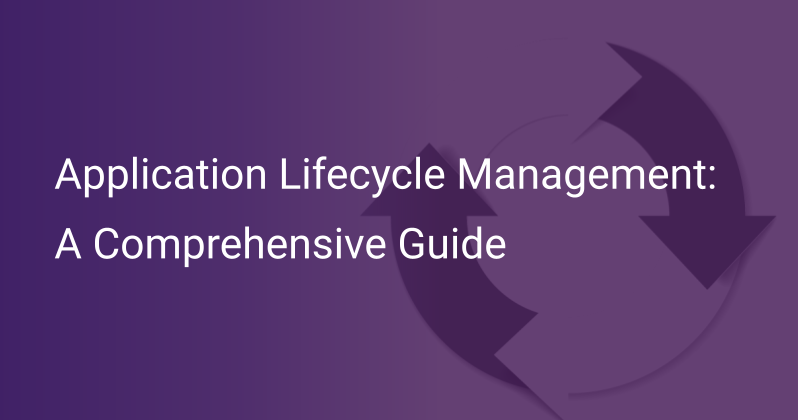
Discipline is the key to success for all companies doing well in their field or reaching a trillion-dollar valuation. They manage the software and update it very frequently when it comes to providing services.
So how are they able to manage it and keep their software updated every moment? The answer is ALM—Application Lifecycle Management. ALM includes the people, the software, the tools, and the processes included in software development, from planning to deploying it for end customers. A company prepares an ALM to schedule the steps and timeline of software management in advance not to make decisions in the last hour.
Application lifecycle management includes steps like legal documentation, resources management, requirements management, risk management, software development, testing and quality assurance of the product, and maintenance and various micro-steps in between them. This post aims to provide you with a basic idea of understanding and implementing ALM in your project.
If you think you are familiar with the ALM topics, you can skip ahead with the help of the links given below.
- What is Application Lifecycle Management?
- ALM vs. SDLC
- Components of the Application Lifecycle Management Process
- ALM Tools
- Could ALM Best Practices Help Your Business?
What is Application Lifecycle Management?
The efficient management of specifications, people, technology, and software development requirements is known as Application Lifecycle Management. It covers the planning, legal analysis, requirements analysis, resources analysis, development, testing, bug fixes, and deployment of the application to the end-users. In addition, it is responsible for enhancing the coordination between the development and non-development teams.
ALM covers combining all departments with technical and non-technical aspects to achieve a final goal of software delivery and then automates it to release better quality products frequently and efficiently. It provides a proper path for your software development and provides a framework that seamlessly manages your application after the release at the production level. While adopting ALM for your product, you need to consider the whole lifespan of your application and the team availability.
Advantages of Application Lifecycle Management (ALM)
As a business, application lifecycle management gives you many advantages. It helps you design your software, deploy it on time, and further improve it in the future. Apart from the software lifecycle, ALM also enables you to manage your team, resources, and business.
Below are some main benefits of using Application Lifecycle Management for your projects.
Enhanced Speed
Proper planning of a project goes a long way in ensuring that you complete it faster than an unplanned stint. ALM provides a clear path of how software or application will turn out well before teams start building it. This provides them with a vision of optimizing and executing the process well, hence enabling them to deliver faster.
Application lifestyle management integrates tools, requirements, and timelines. An integrated system will certainly work better than unintegrated and unconnected models, helping you to avoid unnecessary steps, save time, and eventually increase your speed.
Improved Transparency
Having the entire team on the same page at each step of the software development process means increased transparency about the complete plan. This transparency helps to promote collaboration and empathy within the team. As a result, the project’s plan can accommodate the team’s needs better and help to streamline a process that works well for everybody.
Apart from that, the project manager can directly see the progress of each task or any blocker for the task. It helps in knowing the skills of employees and assigning them tasks accordingly.
Continuous Delivery
With the help of Application Lifecycle Management, you can completely control your software development workflow and can easily ensure timely delivery and deployment. Updating the software is crucial for the development process, and using ALM, you can also schedule regular updates. Frequent updates will create a market impact on customers and eventually help you grow your company.
Better Planning
Most of the top software development methodologies prioritize planning. ALM helps you to focus better on this crucial step. Formulating plans that can increase efficiency and minimize waste of resources is an integral part of ALM. A well-thought-out plan makes the entire process smoother for all the stakeholders and yields better results, and because everyone on the team is on the same page, ALM helps the team make faster and better decisions
Collaboration Between Teams
ALM promotes collaboration between teams. Since the software development process requires multiple people to be involved in various capacities, they need a rulebook to facilitate interaction. ALM helps by defining the dynamics of this coordination in terms of timeframes, tasks, limits, resources, roles, and much more. As everything is transparent in ALM, employees and managers can easily see a task’s status or bugs in the application. ALM also eases the way resources and ideas circulate throughout the team. We can use many tools for smoothening these processes that we’ll discuss later in the post.
Increased Employee and Customer Satisfaction
ALM handles the management and development part of your software, but it also manages the issues and customer queries that may arise later and handles future update rollouts. This helps you serve your customers better and help them find the services they are looking for easily.
In ALM, the tasks of each department and its members are well defined. The process ensures that the workload is well balanced among the employees, helping to avoid any unexpected change in projects or plans and improving the employees’ experience with the project.
Multiple teams collaboration
Suppose a company prefers to work remotely. In that case, it is essential for the employees to have a robust platform where they can collaborate with their colleagues and heads to get the work done properly. ALM allows all employees to track their and other’s work status using various tools. Companies can schedule the task remotely, have regular sync-ups, and check on the status, blockers, and progress.
ALM vs. SDLC - What’s the Difference?
Application Lifecycle Management (ALM) is often considered identical to the Software Development Lifecycle (SDLC) but is not the same in reality. Here are some of the fundamental differences between the two.
- Scope: SDLC is limited to the planning and execution of the software development process, while ALM covers the entire lifecycle of the application—from planning, development, deployment, upgrading to maintenance, and even the improvements after deployment.
- Standards: The main components of the SDLC are requirement collection and analysis, feasibility study, design, coding, testing, and deployment. On the other hand, the main components of ALM are requirement management, application development, quality assurance, deployment, maintenance, and support.
In short, you can say that SDLC is a subset of ALM which explicitly handles the interaction with software and its development. All the other functions in an organization, such as managing the people, decommissioning obsolete applications, ideating replacements, etc., are covered by ALM only.
Components of the Application Lifecycle Management Process
Application Lifecycle Management provides a proper path for a company’s projects. Based on the software development methodology adopted by the company (e.g., waterfall, Agile), there are some stages in which ALM is split into parts. As a result, you can govern the total number of steps, delayed steps, preliminary steps, time management, and much more. Here is a deeper look into the various components of the ALM process.
Application Governance (estimation + planning)
The development of every application starts with a plan. The planning phase of ALM is Application Governance. It includes planning how the process executes, and how it will benefit business and end-users. Additionally, it provides resource management and data security, which need to finalize before development.
When businesses increase the number of applications, application portfolio management also comes into the picture. Automating application governance increases the speed of the development of the app. In this step, we standardize various processes that help maintain the quality of code, testing, and the whole process.
Application Development
After the application governance stage, in which companies finalize the planning and outline of their application, the development of the application starts. It mainly includes development, testing, bug fixing, quality assurance, and deployment.
The development team follows the agile methodology for development, making them capable of deploying up to several releases each day. The agile methodology involves continuous development and releasing several iterations of software very frequently. Designing related to the app and then discussing design is also considered in the application development phase.
Software Testing / Quality Assurance
Here comes the most critical part of the entire application: testing the product. After deployment of the app to the alpha users, testing and bug fixing are significant tasks. For perfect DevOps, feedback about the application, including information about the bugs and issues, is continuously provided to the development team.
In continuous integration, frequent and continuous feedback helps to avoid confusion and clashes between the issues. The main motive of the software testing stage is to make sure that the developers are following the outlines defined by the application governance stage and it works just as expected before releasing it for end-users. Various software automates this step by automatically running the tests and checking when commits occur.
Operations and Deployment
After a successful deployment of the application to the end-users, maintenance is an integral, long-running step. DevOps teams regularly check for issues or bugs raised by users. They also keep an eye out for problems that may have arisen due to maintenance and updates of the application.
DevOps teams do not only work up to the deployment of the application, but they also continue maintaining the application and releasing regular updates. Apart from the maintenance, the teams are also responsible for retiring applications when they are obsolete and no longer needed in service. This is when the ALM process finally ends, with the end of the application’s lifecycle.
ALM Tools
Choosing the perfect set of ALM tools is crucial to the growth of your business. Requirements management, planning and estimating the time for different processes, managing source code, testing, quality assurance, etc., are some features that you should look for in the ALM tool you will use. An ideal ALM tool should provide apt maintenance and customer support. In addition, it should allow version control, application portfolio management, real-time planning, and communication between the customers.
This section will feature some of the ALM tools you can use to increase your business’s efficiency, grouped on the function that they provide.
Application Performance Management(APM)
APM tools are essential ALM components for any business. APMs help you track and monitor the performance of your products—your applications. As a result, they directly affect the growth of your customer base and help you shape your products to gain the maximum out of them.
Scout APM
Scout APM is one of the best application performance management tools in the current market. It is a lightweight performance monitoring tool that helps analyze applications built using Ruby on Rails, Elixir, Python, PHP, and Node.js. Scout APM helps recognize and address your performance problems by integrating deep instrumentation with a rational, mature, and clutter-free UI.
Scout provides a developer-centric interface. It offers powerful monitoring capabilities and real-time alerting to keep you aware of what’s happening inside your applications. Additionally, Scout’s tracing is so accurate that it ties issues directly to the concerned line in the application’s source code, making your software team’s job very simple. Scout offers a 14-day (no credit card required) free trial, so check it out!
Dynatrace
Dynatrace uses machine learning for detecting and eradicating defects in the application. It researches any problem in performance to the deepest level and helps the user solve the issue faster. Due to its rich user interface, you can easily navigate each layer of the application and quickly solve errors. It also helps you to predict any incoming fatal issues.
New Relic
New Relic is a well-known APM in the industry. It provides finer details of the application, including the metrics of which feature is most catchy for the user and how much time a user spends on a particular feature. Its intuitive user interface is straightforward to use and accounts for a rich user experience. The UI helps users to see the performance levels rather than just numbers. Companies like HEARST, American Eagle, ABInBev, and H&R block rely on New Relic for their APM needs.
New Relic also offers over 368 third-party integrations such as Google cloud, Firestore, Amazon Web Services, Microsoft Azure, Drupal, Akka, CakePHP, Codefusion, CodeIgniter, Cordova, etc.
AppDynamics
AppDynamics is an APM tool offered by Cisco that helps in application management, automated deployment, bug tracking, updates alerts, and much more. Their business IQ tool helps drill into the in-depth reason of any issue that impacts your business and allows your teams to schedule and prioritize their tasks accordingly.
Communication and Ticking
Communication software enables teams to constantly be in touch with one another, notify others of an emergency, and integrate various apps simultaneously, leading to better progress tracking product development.
Slack
Slack is an excellent app for communication within teams. If you are looking for conversations, brainstorming sessions, real-time audio and video chats, and a generous free plan to try it all out, then slack may be an excellent match for you. You can create separate channels for separate discussions such as features, bugs, clients, or non-work space. In addition, you can easily integrate apps like Scout, Github, Polly, Google Drive, etc.
Pricing:
Slack offers a variety of pricing options, ranging from free to enterprise, depending on business requirements. With a standard plan adding only a few additional dollars per person, slack is excellent for startups and small businesses.
Microsoft Teams
Microsoft teams is one of the latest products from Microsoft. You can do group chat, video conferences, meetings, personal calls, and much more. Integrating other apps like one drive, notebook, and other Microsoft and non-Microsoft apps makes it easier to collaborate.
Pricing:
Microsoft teams offers 3 plans: free, basic, and standard. While it can work well for small and large businesses, its pricing plan is more stringent and less flexible than that of its competitor Slack.
Zoho Cliq
Zoho Cliq is another team collaboration tool for managing tasks, real-time messaging, adding external and guest users. With many features like file sharing, calendar, polls, integrating apps like Google Drive, Zoho CRM, Mailchimp, Twitter, etc., Cliq makes it easy to monitor business in real-time.
Pricing:
Zoho Cliq’s pricing package depends entirely on how many users you intend to have to utilize it. With plans ranging from small to very large, you’re sure to find a plan that works for your business needs.
GoToMeeting
GoToMeeting is a prominent market leader in conferencing apps. Many organizations use it for their daily online and real-time meetings. It’s mainly known for its live chat, screen share, real-time face-to-face calls, in addition to its fast, reliable, and fully secure environment.
Pricing:
The professional, business, and enterprise pricing plans offered by GoToMeeting range in price per organizer. Each tier offers a different range of features, so make sure that you know what you will and won’t be getting before picking a plan.
Surefront
Surefront is a Product Lifecycle Management (PLM) platform that facilitates collaboration between cross-functional teams. Not only does it serve as a central repository and single source of truth for product data, but it also allows development teams to collaborate on products with object-oriented communications. Each object and page in Surefront has a patented built-in chat that helps keep continuity and context throughout the development process.
Pricing:
Surefront has product and pricing options to fit any team's needs: There's a team plan for companies with smaller teams and highly focused needs, a business plan that caters to companies with dozens of team members and cross-functional needs, and an enterprise plan that best suits large organizations with many team members and needs for more customization in their best fit solution.
DevOps
Scout APM
Scout APM is also useful for DevOps as it provides various features that ease the development and operations team collaboration. For example, you can track the new issues, the issues that create the most damage to the business, and check who is the main contact for a particular problem. You can track the slow responses, memory bloating, and N+1 queries as well.
Git & GitHub
Git is the most famous DevOps tool for open source and private projects used by various tech giants like Microsoft, Google, Amazon, Facebook, etc. It allows you to make different branches for features or other teams. You can also track the progress of your project in real-time and manage issues that need to be resolved by the developer.
GitHub is a code hosting platform for version control and collaboration. It lets you and others work together on projects from anywhere. You can host your projects on GitHub and provide them to the open-source community with the help of Git.
Pricing (GitHub):
Github’s pricing plans vary from free to $21 per user per month. With various features offered in the enterprise plan compared to the free and basic plans, you must pick the plan that provides the features you need to ensure team collaboration.
Docker
Docker realizes the concept of containerization. It gives the facility of packaging, deploying, and running applications in any runtime environment. Due to its packaging feature, companies can efficiently run their applications remotely and in different settings. This is what makes Docker unique in the DevOps tools lineup.
Pricing:
Docker offers four different plans with four different pricing models and feature offers, the most popular of which is the team plan. With role-based access control and audit logs, the team plan is reasonably priced and will do well for most businesses, regardless of size.
Bitbucket
Bitbucket is a tool similar to Github, managing codebases, pulling requests, and merging requests. It’s convenient in managing the codebases of any business that have to be maintained privately. Bitbucket’s features are similar to Github, and additional features include easy integration with Jira, Slack, and Trello with its CI/CD functionality.
Pricing:
Bitbucket offers three different pricing plans, charging different amounts per user and with varying offerings. With a free plan for up to 5 users, Bitbucket could be great for an extra small team.
Continuous Integration and delivery
In agile software development, continuous build and integrations are essential. Companies don’t wait for the completion of all features and release them at once. Instead, they release every minor update and take reviews from the users. This helps companies to quickly resolve any issue with the released features and make the application more efficient. Companies tend to release multiples times in a week or even a day, so automated CI/CD is necessary for most companies. Here is the list of some of the best tools for continuous integration.
CircleCI
Circle CI is open-source and one of the most famous tools for continuous integration purposes. It provides integration with version control tools like Gitlab, Github Enterprise, Bitbucket, etc. After each commit, CircleCI forms a pipeline to perform various checks and tests. Other than that, it provides automated testing using pipeline, notification through Gmail, Slack after any failed or passed build, and finally, it automatically deploys the application to various environments.
Pricing:
The first two tiers of CircleCI’s pricing plan are free and a performance plan at $30 a month. However, the third tier is entirely customizable, allowing users to only pay for the features they’re using.
TravisCI
Travis CI is open-source software for automated testing and deployment of your open-source projects. You just have to log in with the Github Id of your project and allow access for Travis CI. Travis CI runs the pipeline after any merge request. The tool cleans virtual machines after every build, and you can use it on Mac, Linux, and iOS.
Pricing:
The first tier of Travis CI is a free plan, and after that, you can pay based on how many concurrent jobs you have a month. Check out their website to learn which plan is right for you!
Jenkins
Jenkins is one of the oldest softwares for continuous integration and continuous delivery. It is open-source and written in Java with the goal of building, testing, and deploying your software. It has straightforward steps for installation and a vast collection of third-party plugins. Windows, Linux, and macOS platforms all support Jenkins.
Pricing:
Jenkins is absolutely free for all of its users. You can use all its features as much as you want.
Bamboo
Bamboo is one of the premium build, test, and deploy continuous integration tools. After every commit, it creates pipelines and starts checking the build status code. It runs automated tests on each feature that makes your application less vulnerable to errors. After building and testing, Bamboo deploys the application to various environments. Other than that, many plugins like Fisheye, Jira Software, and Bitbucket are available to boost your task.
Pricing:
Bamboo offers two pricing options: one for small teams and one for large teams.
Could ALM Best Practices Help Your Business?
ALM is, no doubt, the best practice for your business if implemented correctly. ALM gives your company the right direction before, during, and after developing your business products. However, it may not be necessary for every project. Small, straightforward projects that do not require a large team or extensive planning may not need ALM at all as it could be overkill.
Choosing the perfect ALM tool has always been difficult. The tool needs to align with your expectations and budget, and it should be transparent to share data and ideas with your teammates in real-time easily. At the same time, it should be flexible so you can change your plan easily if needed. It also needs to be easy to use so that all team members may be comfortable with it. Therefore you must weigh the available choices properly and make a logical judgment.
Whether your project is large or small, you need to monitor its health and activity continuously. ScoutAPM is one of the best application performance management solutions available for the cause. It helps you identify slow API requests, memory bloat, the presence of n+1 queries and provides alerts for current and future issues with the exact lines of code in the traces. Also, you can try it for free for 14 days without a credit card. Sign up now!





