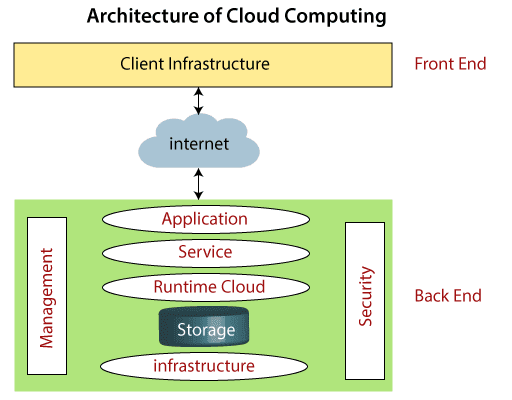A Primer on Cloud Architecture

The cloud is growing more and more popular each day. We are in an era where there is a prominent trend of companies migrating from traditional on-premise systems to more reliable and fast cloud-based systems. However, the conversion is still not rampant on a large scale, primarily due to the lack of awareness in the up-and-coming businesses about the cloud’s fundamentals.
However, the cloud has proven to be a sound and worthy option time and time again. Shifting to the cloud has shown a reasonable decrease in operational costs and downtimes in organizations of all scales. According to an O’Reilly survey on cloud adoption carried out in early 2020, nearly 90% of companies in the market take advantage of the cloud in one way or another.
To add to this, most survey participants expect to increase their cloud dependence over the next year. Additionally, a surprising 25% of the participants stated that their organizations plan to migrate to the cloud within a year completely. This article explains cloud architecture in detail and offers insights into how to structure your cloud applications.
Feel free to use these links to navigate the guide:
- What is Cloud Architecture?
- What are the Advantages of Cloud Architecture?
- Cloud Architecture Components
- Types of Cloud Architecture
- Cloud Architecture Best Practices
- Key Takeaways
Without further ado, let us begin!
What is Cloud Architecture?
Cloud Architecture refers to when a company integrates individual component technologies to create cloud systems. Cloud systems are IT environments that abstract, pool, and share scalable resources on a network. Cloud architecture defines how all the components of a cloud-based system connect and function together to deliver an online platform where software applications can run.
Cloud architecture is different from cloud infrastructure. Cloud infrastructure is the collection of all cloud resources that work together to provide the cloud platform; cloud architecture is merely a blueprint of how to assemble the cloud infrastructure. However, this blueprint plays a major role in determining how well your final cloud deployment turns out. If you do not plan your cloud architecture well, you are preparing for a sub-optimal cloud deployment that will not provide you with the best value for your time and money.
What are the Advantages of Cloud Architecture?
Now that you understand cloud architecture better, it is time to dive into the multitude of benefits. While the cloud is known to offer similar benefits, it is a well-designed architecture that can help you truly achieve these.
Increased Hardware Efficiency
Let’s start with the most significant benefit of a well-designed cloud architecture一hardware efficiency. One of the main reasons software teams shift to the cloud is to make the most out of their hardware infrastructure. On-premise systems tend to be inefficient when getting the best out of their available hardware. More often than not, there are on-premise setups that waste excess hardware resources due to a mismatch between requirements and availability. Other times, teams have to fight for and carefully plan the use of limited hardware resources. Cloud eliminates this issue by offering resources on-demand.
However, this abundance poses another issue一sub-optimal usage. Availability of flexible resources on-demand does not mean you can use all that you need instantly. You need to figure out the best way to plan your resource consumption to pay the least cost and gain maximum resource availability for your requirements. The appropriate cloud architecture can help you achieve this.
Ease in Management
A major issue with on-premise systems is that they are made from scratch; hence, there is no uniform system-wide tool to properly manage and monitor infrastructure usage. Migrating to a cloud environment provides you with a standard management tool offered by the cloud provider. This tool takes care of all your deployment woes一resource scaling, cost management, etc. However, cloud architecture again plays a vital role here.
The type of cloud architecture you choose determines how easy or difficult it is to manage your system. There are various delivery models by cloud providers (IaaS, PaaS, SaaS, etc.), and each of these come with their own set of management methodologies. Deciding the right option for your use case can help you escape a lot of unnecessary trouble.
Rapid Deployment
Deploying your resources and getting them up to speed is an important metric when evaluating types of infrastructure. With a cloud-based setup, it is much easier to provision virtual machines and set up new servers than it is to increase your physical infrastructure in a local on-premise setup. Since a cloud provider offers additional resources on-demand, deploying new resources is almost always a hassle-free process.
However, choosing the right type of cloud architecture plays a vital role in how quickly you can deploy your resources and get running with your cloud. If you are trying to build a simple blog application, deploying your cloud resources in a PaaS cloud architecture would be much faster than provisioning virtual machines and booting host operating systems on an IaaS architecture. Hence making the right call in terms of cloud architecture helps you rapidly deploy your computing resources.
Enhanced and Simplified Scalability
One of the areas where a well-designed cloud system shines is scalability. The cloud concept makes scaling software easy. But choosing the right cloud architecture helps the cause so much more than you can imagine.
Scalability is one of the primary reasons software teams migrate to the cloud. However, choosing the wrong cloud architecture can make scalability much more complicated than that in traditional on-premise setups. Say you have a small serverless application that you need to scale based on incoming usage traffic. If you choose to deploy this application as a full-fledged app on a PaaS cloud, you will have to provision additional compute instances whenever you want to increase your traffic capacity.
However, if you chose the right cloud architecture for your app, FaaS, you would not have to worry about compute instances. FaaS apps can scale up and down automatically, and they do not stay up when there are no user requests to handle. This trait of FaaS can help you save additional costs that you would have otherwise incurred in PaaS. This shows how important it is to choose the right cloud architecture to get the best value for your application.
Faster Application Deployment
Application deployment time is an important metric to consider when working with production-level applications. If your app is new or experimental, you might require more than the usual number of deployments. On an on-premise setup, the application deployment time can vary based on how you designed your systems. However, cloud systems can deploy applications faster than traditional on-premise setups. But to get the best from your cloud setup, you need to ensure that you are using the right cloud architecture for your application.
Most cloud providers offer state-of-the-art deployment services so that you do not need to worry about setting up the right deployment resources. However, deploying a full-stack application will take more time than deploying a small serverless application. Also, deploying to a local instance of your private cloud can be faster than deploying to a remote server on a public cloud. Hence choosing the right architecture plays a key role here.
Cloud Architecture Components
Having understood the what and why of cloud architecture, let’s now dive deeper into the components of the cloud computing architecture.
Source: Javatpoint
This diagram represents the various components of the cloud architecture in their common setting. The complete structure is divided into two major sections, frontend, and backend. These are connected via a network. Let’s look at each section in detail.
Backend Infrastructure
The cloud infrastructure here denotes the cloud providers' physical machines that run the whole cloud system. It includes all major hardware components such as server machines, network devices, virtualization software, etc. Any failures or mishaps in this section can cause irreparable damage to the overlying systems. To avoid this, cloud providers implement multiple safety measures.
Cloud Storage
Storage is an integral part of the cloud system. It stores all the files and information related to the cloud configuration and the actual software of the user. Cloud storage is also provided to the application in real-time to store user and application data. The raw storage used in the cloud architecture is huge and partitioned into smaller chunks for various uses such as configuration data, software data, user data, etc.
Cloud Runtime
The cloud runtime is responsible for providing applications with a runtime environment to execute programs. This is the software that executes the containerized applications deployed to the cloud. The runtime helps you utilize your infrastructure and run your application’s code on the cloud.
Apart from executing the containers, the runtime is also responsible for standardizing the process and securing it. It sets the resource limits for the containers and ensures that these constraints are followed. This helps to properly share the resources among all running applications in a cloud machine.
Cloud Service
Cloud service is an abstraction on top of the underlying cloud runtime that further divides the available resource to the running applications based on their requirements and the type of service they need. Cloud offers three major types of services: Software as a Service (SaaS), Platform as a Service (PaaS), and Infrastructure as a Service (IaaS). These types of services will be discussed in detail in a later section of this guide. These categories are generally made based on the kind of service expected from the cloud and the application.
Application
The application is the software you intend to run on your cloud setup. This could be as simple as a function or as complex as a monolithic application. The design of your cloud architecture must comply with the requirements of your application. A PaaS application cannot run on an IaaS setup and vice-versa.
Management System
Since a cloud architecture is generally offered by a third-party vendor and not built independently for each setup, there has to be a uniform management system using which the resources and design of the architecture can be modified as needed. This is usually in the form of a web console, and it offers you complete access to the allocation of all types of cloud resources.
The management system also acts as the index of all your cloud resources since you can use this system as a one-stop destination for everything related to your cloud resources, from provisioning and accessing to decommissioning. The management system usually provides an authorization scheme using which you can allow your team members access to specific segments of your cloud administration using their identities.
Security Layer
The security layer is an in-built back-end component of the cloud computing platform. It is responsible for ensuring that all of your resources, including runtimes, application data, and administrative privileges, are secure and only accessible to those authorized. This does not include any additional security that you may need to implement to keep your user data safe and restrict users from accessing other users’ data.
Connectivity
Your cloud components and independent applications need to be in constant touch with each other to perform complex operations. A cloud-native network facilitates this connectivity between the various cloud entities. Each container network assigns IP addresses to the smallest entities, such as pods. The processes, i.e., your applications that run in these pods, can then utilize these IP addresses to send messages and data.
The network is not limited to inside the back-end infrastructure only. Next, the client infrastructure that we will see connects to the back-end infrastructure through networks that fall under this segment. These networks ensure that your client and your server are in sync, and the users can access your app’s services using the client.
Client Infrastructure
The client infrastructure is the front-end of your entire cloud formation. It can be in the form of an HTTP endpoint, such as REST or GraphQL, or it can be a full-fledged web application that uses the back-end services with the help of runtime AJAX queries. The client is the component that faces the end-users directly and helps them use your software application. Therefore it is vital to ensure that your client app is stable and offers a friendly and straightforward user experience.
Types of Cloud Architecture
Once you understand how each component in the cloud architecture fits together, it is time to understand the various ways to combine these components to build the perfect cloud architecture for yourself. There are two ways to classify different cloud architectures. Let’s take a look at both of them in detail.
Based on Ownership
The first criteria to categorize cloud architecture models is ownership. Ownership divides various cloud architecture models based on who owns them or where they are physically situated. Here are the four significant types of cloud architecture models based on ownership.
Public Cloud Architecture
Public cloud architecture refers to the type of cloud architecture in which the cloud computing resources and the physical infrastructure are owned and operated by a cloud services vendor. The vendor shares these resources with multiple customers via the Internet.
Advantages of this cloud architecture model include highly reduced operating costs, ease in scaling up or down, and little to no maintenance for the cloud customers. However, using this model means that you have to adapt your systems to a third-party cloud vendor's standards, and it might lock you in with that vendor entirely.
Private Cloud Architecture
Private cloud architecture refers to a cloud setup owned and managed by a cloud customer privately, usually in their own on-premise data centers and infrastructure. The setup can also span across the globe if the company sets up data centers in other locations.
The entire cloud architecture is dedicated to one organization only, and the organization can choose its maintenance and operation lifecycles for the infrastructure. This brings the cloud architecture very close to the traditional on-premises infrastructure used before the cloud became popular.
Private cloud architecture provides cloud customers with more control over their resources and better security of the complete infrastructure. However, it requires a much higher level of IT expertise and participation to maintain a private cloud than a public cloud setup.
Hybrid Cloud Architecture
The hybrid cloud architecture is a cloud computing model that utilizes a combination of the private and the public models of cloud architecture. The two models work together to provide a flexible mix of cloud services. Hybrid setups offer a single operating model that manages your app workloads across both the public and private offerings, which allows for seamless migration of workloads between the two setups as and when the business demands.
However, the hybrid architecture poses a significant challenge in finding the right operating model to simplify your operations, reduce management complexities, and address the changing requirements of an extensive range of app designs and business goals. The key to doing hybrid work for you is to find the perfect operating model for yourself that can extend and unify your operations across all of your cloud platforms.
Multi-Cloud Architecture
Multi-cloud architecture is a setup made using one or more public cloud offerings. A business can build and deploy applications and workloads across multiple public cloud setups using this architecture. In theory, a multi-cloud design allows customers to manage various cloud providers (AWS, GCP, Microsoft Azure, etc.) from one unified platform. The existing resources and infrastructure still lie with the third-party cloud providers.
The multi-cloud architecture allows customers to get the best out of all available cloud vendors. You can choose to set up your virtual machines on AWS, run your serverless code on Firebase Functions, and use Firebase Auth to authenticate your users. In this way, you get the most suitable product for your use case and escape the arbitrary costs that vendors might place on their products.
Based on Delivery Model or Service Offered
A popular criterion on which cloud architecture models are classified is the type of services they offer. This model focuses more on the design of the underlying software application and less on the machines' overall physical infrastructure or location. Here are five major types of cloud architecture models based on the services that they offer.
Infrastructure-as-a-Service
This model is the cloud in its simplest, rawest form. Infrastructure-as-a-Service, or IaaS, offers direct resource access to cloud consumers. In other words, the provider sets up and maintains the infrastructure and presents it to you in the form of service. You can choose the capacity you would like to opt for and set up your application ecosystem on the resources.
IaaS is a skinny layer of abstraction over the traditional on-premise architecture. The cloud provider does the dirty jobs, like maintaining and scaling physical hardware, ensuring machine uptime, replacing drives when they are dead, etc. You only pay for the capacity that you use.
However, setting up and maintaining an IaaS system can be difficult for small teams and organizations. You might still want to explore other service models to ensure that you make the best use of the available cloud options. If you are looking for complete control over your cloud resources, IaaS is the way to go.
Platform-as-a-Service
Platform-as-a-Service, or PaaS, further narrows the scope by limiting the customers to only a computing platform and solution stack. This means that now you do not get a complete virtual machine to play around with; you get a limited amount of runtime on a virtual machine. You can deploy any kind of application on this runtime, which can run on any technical stack. However, you do not have the liberty of choosing your machine anymore. So if you are deploying two applications at once, you can not be sure that they will end on the same virtual machine.
This takes away the responsibility of setting up and managing virtual resources directly. You no longer provision storage devices, processing capacity, virtual machines, etc., with your cloud provider. You decide the requirements of your deployed application, and the cloud provider manages the internal setups for you. Your responsibility narrows down from managing a cloud to managing your software.
PaaS is a prevalent form of cloud in most small to mid-sized teams because it offers one of the best pricing ranges in the complete cloud ecosystem and provides just the right balance between control and ease of use.
Software-as-a-Service
Software-as-a-Service, or SaaS, is one of the rising cloud architecture models in the industry. More and more companies are choosing to use SaaS to deliver their product to their end-users. SaaS architecture allows providers to deliver and maintain software applications to organizations over the Internet.
Cloud Architecture Best Practices
Now that you understand all of the aspects of cloud architecture, it is time to know how you can implement and execute your cloud architecture to perfection. Here are few tips to help you optimize your cloud architecture:
Plan Your Usage Properly
The difference between a good design and a great design is the amount of planning that goes into it. To build a performance-efficient and low-cost cloud setup, you need to make sure that you understand your needs correctly. Apart from understanding your requirements in the present, it is also essential to estimate any changes or additions in the conditions that may occur in the future. A solid blueprint is one of the first steps to efficient usage.
Monitoring should always be a crucial part of your cloud formation. Robust monitoring will help you save on downtime and show you trends that will help improve the future releases of your software.
Prioritize and Implement Safety Measures
Once your performance game is on point, the next stop is security. It does not matter if you have built the most high-performing design in the world; if you can not secure your resources and data, none of it holds any value to your business. Ensure that you implement safety measures that do not allow unauthorized access to your cloud system and resources. Your cloud infrastructure should support popular security constructs such as encryption, patch management, and rigid security policies.
Apart from securing your infrastructure, it would be best if you also worked on your application's internal security. While it does not fall directly under the category of cloud security, it is still worthwhile to remind you that your application needs to implement its security policies to ensure that your application's internal data is safe from unauthorized access.
Implement Disaster Recovery Constructs
You can spend days planning the most stable and robust systems, but you can not avoid the occasional disasters that may unexpectedly happen to your system. Therefore, a part of your cloud architecture should also focus on recovering from disasters and downtimes.
Automating such recovery processes is an excellent option. Monitoring plays a key role here, as it tracks and identifies as soon as an incident occurs and notifies the correct responders. Therefore it is vital to choose the most active and deliberate monitoring solutions that check your app's performance and vital signs 24x7.
Another measure that you can consider is redundancy. You can set up multiple web servers and coordinate them with load balancers or utilize Kubernetes and maintain redundant pods that take over when some pods go down. These measures are bound to contribute toward a highly available architecture.
Maximise Resource Performance
Once your cloud formation is up and running, the subsequent and perpetual process is to optimize it. The first aspect of optimizing is your resources' performance. Performance plays a crucial role in your business's end outcome, as it can directly affect the users of your application. Therefore you need to check the metrics of your application's functioning all the time and take action when it hits below a certain quality threshold.
Monitoring and predicting is the right modus operandi here. You need to implement monitoring solutions at all levels of your application and collect trends in your app's usage to predict the right moves for your business. You also need to check the various offerings by your cloud vendor to make sure that you are using the most efficient cloud products for your use-cases.
Analyze and Minimize Cost
The next stop in our optimization run is cost. One of the biggest reasons to move to the cloud is the massive cut in operational expenses. Therefore, optimizing your cloud setup for minimal cost and friction in services is crucial. It can be challenging to figure out a proper cost plan when you are starting since the main aim, in the beginning, is enhancing performance. However, as time progresses and you spend more and more time with your cloud provider, you tend to recognize their products that offer the best value to your use case.
If it does not happen, you can always look up utilization statistics and choose a plan or product that matches your utilization history and offers the lowest cost. You can also consider managed service providers that usually cost less than their independent counterparts. Also, you can automate various processes to save on unnecessary cloud computing expenses.
Key Takeaways
Cloud architecture is a simple, lucid, yet critical topic to discuss when planning to migrate to the cloud. The architecture in itself is a well-defined design in which a list of components plays its role to help you save money and optimize performance. However, finding the right fit for these components for yourself can be a complex task. You need to correctly identify your software's requirements and align the available cloud products to find the perfect fit for your use case.
This article has rounded up all the types of cloud architectures in great detail. We have also offered you insights into why the cloud may be the right choice for your business. After discussing each cloud component in-depth, we have summed up the piece with a few good practices that you can follow to ensure that your cloud-based business is running perfectly.
When it comes to the cloud, monitoring is the right way to be in the know of how your resources are performing. And when it comes to monitoring, no tool can match ScoutAPM. Try it out today with a 14-day no-credit-card free trial and check it for yourself!
For more in-depth content around web development and a reliable tool for optimizing your application’s performance, navigate our blog and feel free to explore Scout APM with a free 14-day trial!