Dynatrace vs. SolarWinds vs. Scout
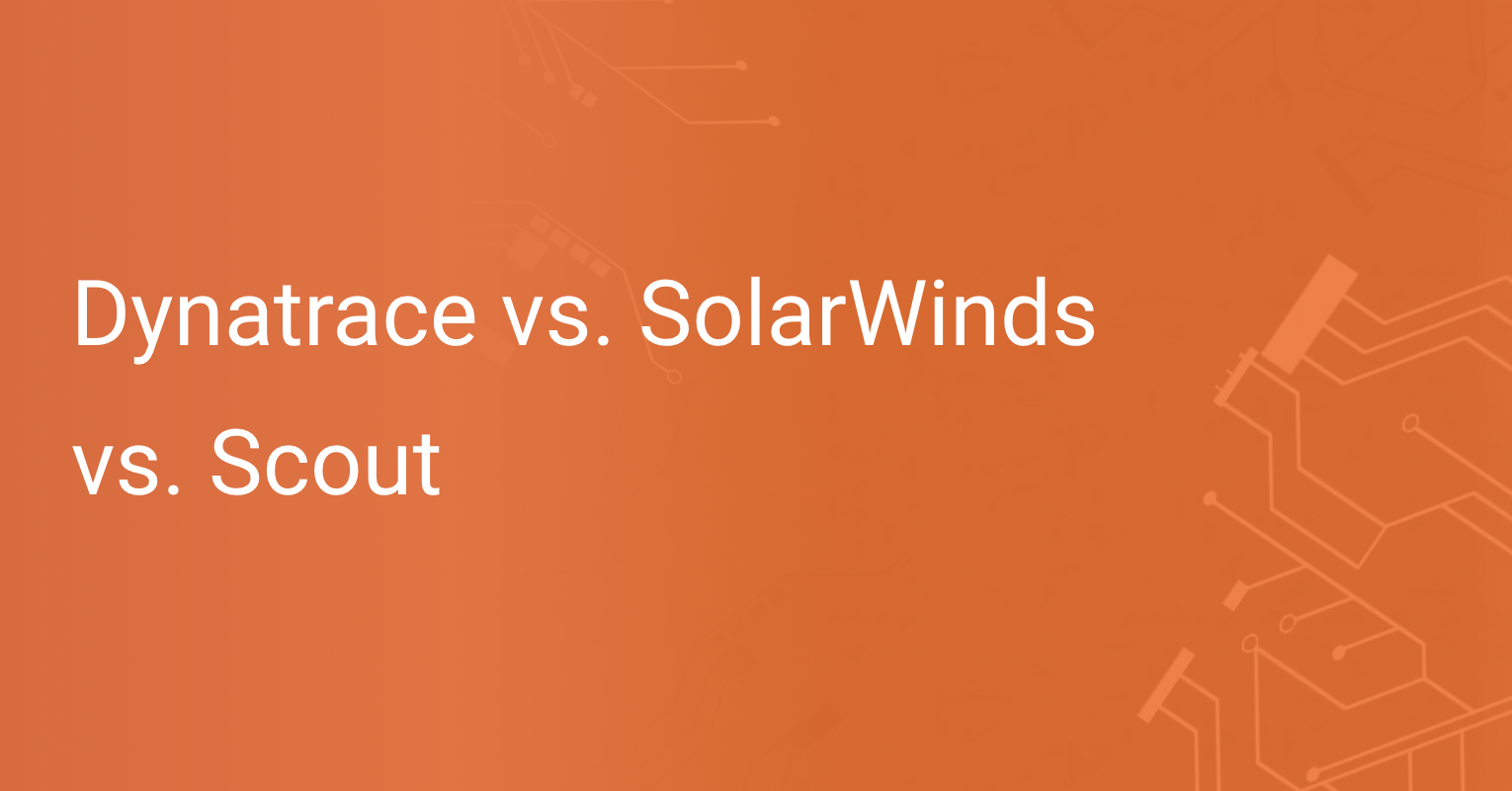
Software development has always played a vital role in the development of a business. But software development is not only the coding of a part of the software; it also extends to debugging, testing, releasing frequently, and monitoring. Application performance monitoring is one of the most essential things that every software needs to do because a running software application can always go wrong in ways unimaginable. Software needs to be monitored continuously to ensure it is working in the same way as expected, and if any error or issue occurs, it should be checked immediately.
Are you looking for the perfect application performance management tool for your software? You must be tired of comparing the features on different blogs and the companies’ websites. You must be looking for a suitable tool within your budget that satisfies all the requirements you need in an application management tool. This article will help you end the hunt and make an informed decision between three of the most trending APM solutions–Scout, SolarWinds, and Dynatrace.
Feel free to navigate the guide using these links:
- Comparison Summary
- Core APM product features
- Usability
- Dashboard and user interface
- Third-party integrations
- Installation
- Support
- Conclusion
Overview of Key Differences
Talking about the features, Solarwinds, Dynatrace, and Scout all offer some great features that include N+1 queries, memory bloat detection, and interactive UI with graphs, charts, and tables. The pricing of ScoutAPM does not put so much load on your pocket, and they also have clear plans with no hidden costs. Solarwinds and Dynatrace provide various integrations to enhance productivity.
Scout APM provides easy installation in just a few steps and that too in various programming languages. Customer support is an essential feature for the APM so that any user does not face any issue while using the tool. Scout APM provides 24x7 assistance to their customers and rich documentation to help customers anytime. The other two APMs also offer excellent support for customers across the world. On the whole, it is fair to say that Scout APM is among the best APMs to choose for your projects at the moment!
Comparing APM Features
Core APM product features are the pillars of any APM tool. These features are mostly directly used by their customers. Application monitoring, bug tracking, and problem monitoring are some excellent examples. As this is among the most important aspects while choosing an APM tool, let’s begin with it.
Dynatrace’s APM Features
Dynatrace provides various vital features like Intelligent observability, AI-based monitoring, AI assistance, cross-team collaboration, etc. The AI-powered tool helps in giving better insights into the application. It enables you to research a problem to its deepest root level and then assists the user in solving it. A rich graphical interface and UI make it easy to identify problems.
SolarWinds’s APM Features
Solarwinds Orion platform products include network performance monitoring, application performance monitoring, configuration manager, virtualization manager, NetFlow traffic analyzer, log analyzer, storage resource monitoring, user device tracker, Server configuration monitor, user device tracker, database performance analyzer, and patch manager. It provides centralized monitoring of your entire tech stack and provides a scalable environment.
Scout’s APM Features
Some of the core features of Scout APM include:
- memory bloat detection
- N+1 queries
- endpoint tracing
- slow query tracking
- trace explorer
- auto instruments
- ScoutProf
- Database monitoring
- Alerting
- deployment tracking
- Context
- endpoints performancehg
One of the essential features for which Scout is famous is the fully responsive graphs and bar charts. You can see the response time of your application’s requests over a specific period in a single graph. You can zoom in at a certain point of the graph by simply clicking and dragging. It also highlights endpoints that are responding slower than the average time. The development team can then easily find out the reason behind the slow responding endpoints and fix it. Slow response to any application is the primary reason for customer dissatisfaction; hence Scout helps you retain your customers and solve issues before they ever see them.
Verdict
ScoutAPM offers various modern core features such as memory bloat detection, N+1 queries, slow query tracing, etc. All of those features are available in a very easy-to-use interface.
Solarwinds Orion has many features: traffic analyzer, log analyzer, user device tracker, etc. Dynatrace has AI built-in that automatically alerts when errors occur and helps solve problems at the deepest level. Dynatrace and Solarwinds also have many specialties, but they also create some noisy effects by sending unnecessary alerts or presenting a crowded UI.
Usability
Usability refers to the various use cases where you can use the tool comfortably and with minimal assistance from the product creators. It encompasses the variety of features that the tool offers coupled with the self-explanatory nature of the user interface. Let’s discuss the usability of each of the tools one by one.
Dynatrace Usability
Dynatrace is an AI-based application performance management tool. It has many use-cases such as intelligent observability, continuous automation, AI assistance, and cross-team collaboration. With AI-powered monitoring tools, it alerts on your failed builds, the issues faced by the users, or developers and future issues that may occur in your application. When you are managing an extensive application with many developers, Dynatrace is a good solution for you. But if you have a small project, then Dynatrace may not fit your expectations of a beginner-friendly tool.
SolarWinds Usability
SolarWinds Orion helps in performance monitoring, troubleshooting errors, IP management, and alerting about errors. It monitors device faults, the performance rate and monitors all your logs for the device. You can monitor multi-department, multi-customer environments and gain deeper insights into your application’s user experience as well.
Scout APM Usability
ScoutAPM has many use cases, from observing your entire application from top to bottom, to sending you just the right alerts. It helps in managing your entire application stack very efficiently. You can see the endpoints which are responding slowly. he exact lines which are causing memory bloat. Scout APM’s GitHub integration options enable accessing the whole codebase from a single window, knowing which developer is responsible for which line of code.
Altogether, Scout APM is an excellent asset for all types of businesses.
Verdict
Scout APM helps you manage your entire application on a single platform. It helps solve slow query problems, memory detection, and monitor the GitHub repository through its integration. All in all, Scout offers you the best value for your dollar!
Dashboard & User Interface
Only providing a wide variety of features is not sufficient for any APM tool; offering them in an easily accessible way is also essential. Users will not tend to use your features if they can not easily navigate through your software. APMs should intelligently place their icons, graphs, and text to attract users.
Dynatrace Dashboards
The Dynatrace UI is very visually appealing, but the dashboard does not include many details about the application's results. To get all of the intricate details about your submission, you may have to go through several clicks from the dashboard. This can sometimes present a rather uncomfortable experience to the users.
The charts and graphs are pretty descriptive, but the UI could use better navigation and organization.
Solarwinds Dashboards
Solarwinds uses minimal design techniques for its users. Its earlier versions did not have a very simplistic interface, but the application feels fresh after introducing the Orion user interface. It has a minimized header to make more room for data. By clicking on the plus button, you can easily create a new Orion instance.
Scout APM Dashboards
ScoutAPM provides a great user experience which provides the minimal UI experience with everything on the home page. It has used highly relevant icons for each of its features which makes them self-explanatory. You can see and compare the response time of all the requests within a specific time frame. Showing the response time of each query and metrics of the whole application is handled by Scout very wisely.
Verdict
All three APM tools have an exquisite user interface. Scout APM has a very clean UI and self-explanatory icons. They are also straightforward to navigate and explore new features. On the other hand, Solarwinds has a very outdated UI and needs a lot of improvement. While Dynatrace offers a great list of features, you need to go through several clicks to get metrics details.
Third-Party Integrations
No performance management tool can provide all the features that the customers require. So they provide third-party app integrations to offer optional features to the customers. Now let us look at the mind-blowing third-party integration provided by these tools.
Dynatrace Integration Options
Dynatrace provides ample third-party integration for different purposes such as Ansible Tower, Email, Jira, MS Teams; these integrations help you achieve true collaboration among teams. It has two categories: problem notification systems and test automation frameworks. The problem notification system automatically pushes problem notifications, e.g., Opsgenie, Pagerduty, xMatters, Slack, MS teams, etc. Test automation frameworks use special tools for automation tests and compare actual and expected outputs, e.g., LoadRunner, Jmeter, etc.
SolarWinds Integrations
Solarwinds provides various third-party integration to help you enhance productivity. Orion is a helpful integration for delivering alerts, dependency mapping, and much more. For application widgets, it provides Jira, Slack, LogMeIn, TeamViewer, Harvest, Zapier. But it does not offer any version control integrations, which is highly required for an application management tool.
Scout APM Integrations
ScoutAPM provides various kinds of integrations for different purposes. For version control, it has provided Github. You can see all past and current changes and branches in your repository by using this integration. You can see who is responsible for a particular line of code.
Other than that, for error monitoring, Scout provides third-party apps like Sentry, Rollbar, Honeybadger, and Bugsnag.. Scout provides Slack, PagerDuty, Splunk on call, OpsGenie, Webhooks, Zapier, and Okta for SSO for alerting and messaging purposes.
Verdict
Third-party integration enables users to do stuff that is not directly present in their APM tool. They are external plugins that inject the feature of that software into our APM. ScoutAPM provides a handful of third-party applications like Github, Slack, Sentry, OpsGenie, etc. Solarwinds and Dynatrace both offer a long line of third-party integrations for various purposes.
Installation
If you are given a product with complex installation steps, you might not want to install it readily. That is why every product aims to reduce the number of steps for its installation. Let’s compare the three APMs based on how easy they are to install.
Dynatrace Installation Process
Dynatrace's installation is automated and simple. When installing Dynatrace, you must install five components: Dynatrace controlled, OneAgent, Active Gate, Network Zones, and Integrations. You also get Dynatrace Server, Cassandra, Elastic Search, an embedded active gate, and NGINX when you install Dynatrace Managed.
Real User Monitoring, Mobile App Monitoring, Server Side Monitoring, Network Process and Host Monitoring, Cloud and Virtual Machine Monitoring, Docker Container Monitoring, and Root Cause Analysis are all available with Dynatrace OneAgent.
Solarwinds Installation Process
For installing Solarwinds, you have to install the latest version of any product from the homepage (solarwinds.com). Then create an account there and sign in to the customer portal. After login, select Orion’s latest version and download it. Even if you need to add multiple products, you need to install only one version of Orion. Now to run the software, simply run the `.exe` file. After successful installation, you have to run the installer on the primary Orion server then do some configuration.
The process seems quite hectic, and there is a high chance that you will get an error while installing.
Scout APM Installation Process
ScoutAPM provides many agents for installation, like Ruby agent, Elixir agent, Python agent, NodeJs agent, PHP agent. You just follow the simple steps that are very clearly given in the documentation. Scout APM is a very lightweight application monitoring tool with lots of installation options. Just embed the Scout APM agent in your application, and you are good to go.
Verdict
Scout APM has straightforward installation steps for all the agents like Ruby agents, python agents, PHP agents, etc. Dynatrace also offers automated installations; you have to give a few commands, and it is good to go. SolarWinds can sometimes get a little tricky to install, given its hectic process.
Support
Rarely does a user not face any problem with a piece of software. Hence customer support is significant. Good support from the APM company directly creates a positive impact in front of customers. Support can be given in various forms like direct calls, email, messaging, documentation, or a rich set of articles or frequently asked questions. Let us compare the support system of all the APMs one by one.
Dynatrace Support
You can chat with the software specialist of Dynatrace on their website. Their support system is known as Dyntrace One. It is a group of some members on Dynatrace who continuously look into customer’s issues and get most of the Dynatrace software. Their team is available globally.
Solarwinds Support
Solarwinds has good customer service where customers can raise a ticket related to their issues related to accounts or billing. They also have a different technical support portal that helps you in configuring, installation, setup, operational, and other technical questions and answers. Other than that they also have a ‘Success Center’ which has a collection of many problems faced by customers in previous years with their solution.
ScoutAPM Support
Scout APM provides incredible support to their customers. You can find a detailed solution of errors in their well-documented doc, but if you still see an unsolvable error, then Scout APM support is there to help you. Customers say that the customer support answers in a very detailed manner to their problem. They also reply to your queries quickly.
Verdict
Scout APM provides support to its customers through email, phone, and chat. They also have rich documentation for the tool and a list of blogs that contain solutions to many problems. On Solarwinds, you can raise a ticket related to non-technical issues. They have a separate technical issue-related portal on which you can ask about your technical issues. Dynatrace has detailed documentation and a FAQ section that contains answers to many general queries.
Get The Functionality You Need Without Extraneous Features and Costs
Choosing an application monitoring tool is a very crucial decision for the company; the product needs to align with your requirements and budget at the same time. There are many tools in the market, but you would not want to test each tool to find the best one. That is why we have reviewed three famous application performance management software.
In almost each of the categories, Scout APM is always ahead of both other APMs. You will not find some unique features in both of the tools, like N+1 queries, memory bloat detection, allowing Github integrations, etc. Scout APM is also a very budget-friendly and robust application with excellent customer support. You can view all the critical metrics of your application in one place. Hence, it is the best choice for your next APM tool for your application. You can try it for free for 14 days without a credit card.
Happy Coding!





