.NET Core vs. .NET Framework: Side-by-Side Comparison
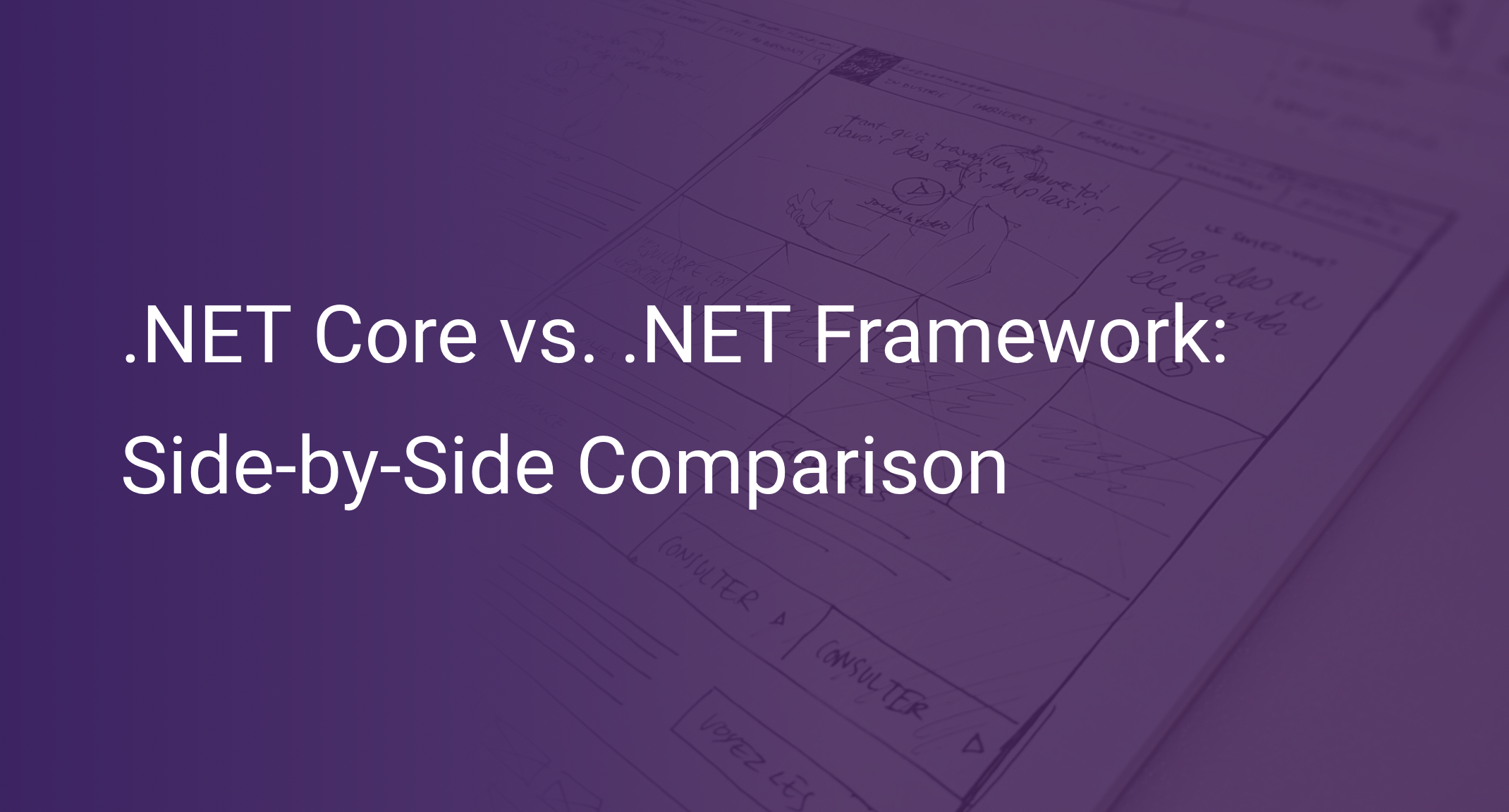
.NET Core vs. .NET Framework is a popular debate in the IT community. Many individuals and enterprises are curious to learn about the aspects of these Microsoft inventions, so read on. We will begin with an overview of these technologies, their benefits to end-users, and their relevance in this digital age.
Feel free to use these links to navigate the guide:
- What is .NET Core vs. .NET Framework?
- Advantages and Disadvantages of .NET Core and .NET Framework
- When to use .NET Core vs. .NET Framework?
- Migrating from .NET Framework to .NET Core
- Conclusion
What is .NET Core vs. .NET Framework?
.NET Core is a free open source solution for creating cloud-based software applications on the Windows, Linux, and macOS operating systems. Apart from being open source and cross-platform, .NET Core features optimize desktop, web, cloud, and mobile application development and testing. However, .NET does not support all .NET Framework functionalities. This is where developers ask ‘which net framework should I use?’ when they approach the two. Let’s analyze the two platforms for a better understanding.
Open-Source
Microsoft released .NET Framework as a proprietary software framework and designed specific components to be open-source. The company introduced .NET Core as an open-source software framework, allowing developers to create applications without incurring licensing costs.
Cross-Platform
.NET Core operates under the principle of “build once, run anywhere’,’ meaning it is cross-platform. It supports numerous OSes, including Windows, Linux, and OS X. This compatibility allows you to port any existing applications from one platform to another. You can use .NET Framework to develop applications for only the Windows platform. Initially, Microsoft designed .NET Framework to be compatible with applications and software on all OSes.
Application Types
What is ASP.NET vs. NET? ASP.NET Core and Windows Universal Apps are two components that make .NET Core up. .NET Core focuses on the windows store, windows mobile, and web, with no support for desktop application development. .NET framework includes ASP.NET, WPF, and Windows Forms. Developers use it to create web and desktop applications. Moreover, the framework supports WPF applications and Windows Forms.
Performance
.NET core demonstrates impressive scalability and performance for the most pressing development tasks. Conversely, .NET Framework is not as effective if you compare it to .NET Core by benchmarking the scalability and performance aspects. The reason is that developers can significantly improve performance without spending money on unnecessary infrastructure or hardware equipment. Development teams can build and deploy cloud applications with minimal time and effort.
Installation
As a cross-platform technology, .NET Core incorporates standard components and development modules. Developers install it independent of the OS and opt for only the modules they need for their chosen platform. It is essential to gather NuGet packages in .NET Core. You can compile the NuGet packages into the application or put them in a file within the application. As for .NET Framework, it is a single package and represents a runtime environment of everything you may need to create a Windows application. It integrates all the components for development in a Windows environment, which means you have no say in what you receive.
Deployment
When developers initiate an updated version of .NET Core, this version is immediately updated on one system at a time without affecting anything. So, the deployment model of .NET Core is flexible and easy to understand. If we analyze .NET Framework, you will have to deploy web applications on Internet Information Server. There is an option to host the web applications you develop with ASP.NET Core using one of two methods. You can self-host the applications by creating a unique hosting process or deploy ASP.NET Core applications directly in the cloud.
Android Development
.NET Core works with open-source mobile application platforms via the .NET Standard Library. You can leverage Xamarin’s tools to configure a mobile application for Android and iOS devices and Windows phones. Coming to .NET Framework, it is not designed to support mobile application development. In this scenario, you can only go for .NET Core in Android development.
Mobile Application Development
.NET Core supports Xamarin through the .NET Standard Library. This allows you to make the most of Xamarin for writing cross-platform mobile applications in C# with the same suite of APIs and a shared codebase. You can also utilize the tools that Xamarin offers to customize a mobile application for distinct platforms like Android, iOS, and Windows phones. For now, .NET Framework does not incorporate any high-end tools to ease mobile application development.
Microservices & REST Services
.NET Core allows you to build microservice-centered systems reasonably quickly. This reason is. NET Core integrates support for implementing microservices, and you must create a REST API for implementation purposes. The .NET Core system consists of isolated, robust microservices, so your development team can choose what best suits your business model. Programmers can use .NET Core to build personalized microservices with programming languages and technologies.
.NET Framework does not support the development and implementation of microservices. However, you will be happy to know that it supports REST API services.
ASP.NET
Microsoft introduced .NET Core with a redesigned version of ASP.NET, and developers can use ASP.NET to build both web and cloud applications. As ASP.NET is open-source, it works with the Windows, Linux, and OS X platforms. When it comes to .NET Framework, you can leverage a web application framework such as ASP.NET. You can only use technologies that are not in .NET Core, like the ASP.NET WebForms application.
Advantages and Disadvantages of .NET Core and .NET Framework
In essence, .NET Core is an updated version of the .NET Framework. You can upgrade your infrastructure and begin creating applications by aiming at different platforms and devices. .NET Core is faster for working with more modern libraries and programming languages. It is more lightweight and modular than .NET Framework, and you can use multiple versions of .NET in the same project.
.NET Core primarily focuses on web, Windows Store Apps, and Windows phone development. It is a Windows-based software development framework that operates on Windows devices. Generally, developers select .NET Core to create independent desktop and web applications. .NET Framework meets simple requirements for developing applications, including APIs, Services, UI, and DB connectivity.
.NET Core supports multiple platforms, is lightweight, easy to upgrade, and available in small bundles. .NET Framework provides an all-in-one bundle for developers to create applications. This makes it easier to choose the appropriate libraries for the task at hand.
It is essential to compare and contrast the advantages and disadvantages of using the two frameworks in production environments.
Advantages of .NET Core
Let’s say you are developing a new application and must choose between .NET Core and .NET framework. Your decision is driven by the market, end-users, your development team, and context. .NET Core is ideal for an open-source project that does not involve taxing command-and-control development protocols. You benefit from modern tooling, proactive technical support, an agile environment, and fast time-to-market. Instead of focusing on reinventing technology to simplify processes, your development team can prioritize more high-value jobs and contribute to customer satisfaction.
Wide Market Reach
.NET Core supports application types ranging from desktop, web, mobile, and cloud to AI, IoT, and gaming. Irrespective of what you choose, you should develop an entire suite of applications centered on it. This helps you reach different end-users and markets. For example, FinTech is on the rise, and it puts Big Data and AI at the forefront. This introduces a digitized ecosystem that facilitates smarter, more efficient operations for banks and trading floors.
Also, with .NET Core, you can simplify IT projects in healthcare, education, banking, telecommunications, and other industry verticals. You can even capitalize on the free libraries with the option to choose from scores of private and public packages on NuGet and MyGet. It is possible to integrate these into other applications with CLI or IDE.
Enhanced Security
.NET Core highly improves security in a world of technologies that individuals and enterprises can use for both good and bad. A drawback is the rising rate of cybercrime that includes data breach attempts, virus attacks, and introducing malware to corporate systems. Also, exposing an application over the web is risky. What can you do to store your credentials, keys, and connection strings in code or encrypted source control?
This is where .NET is the answer. It offers mechanisms for data protection, authentication, and attack prevention. Examples are Secret Manager and DataProtection API for protecting information and generating or rotating keys. You can build on top of APIs in .NET Core to cover high-profile use cases.
Compatibility
.NETCore is compatible with Windows, Linux, and macOS. Windows, macOS, and Linux support VS Code, a Microsoft open-source code editor. VS Code fulfills the most complex demands of code editors like debugging and IntelliSense. .NET Core even works with third-party editors, including Emacs, VI, and Sublime. Also, .NET Core supports the microservices architecture that enables cross-platform solutions to work with it. These consist of services that developers use with .NET Framework, Ruby, and Java.
Improve the chances of your project’s success and achieve cost savings with .NET Core. When selecting the perfect technology for your application, look at the mandatory tools and IDEs to ensure maximum productivity. While most of them are free, the best ones have price tags that can go up to the thousands. .NET Core and its hosting options allow you to switch to Linux and opt for a service provider that offers an affordable SLA. As a whole, .NET Core decreases OpEx, and the cost of ownership is smaller.
Disadvantages of .NET Core
Even now, .NET Core does not integrate the features and functionalities available in .NET Framework. You cannot use Xamarin with .NET Core for now. Even though .NET Core supports F# and VB, it is not suitable for every project type. Developers are still testing most of its APIs, and the number of APIs is lesser compared to .NET Framework. You cannot use Windows-specific APIs in .NET Core and ASP.NET Core because they are independent of the OS.
To understand more of such shortcomings, let us take a deeper look.
Steeper Learning Curve
.NET Core has a higher learning curve, so getting developers up to speed takes additional time and training resources. Quick-release cycles are questionable, especially if continuous delivery is a company’s primary goal. Releasing as quickly and often as possible helps deliver good quality software and reduce the time it takes to resolve customer issues. .NET Core may go through significant version releases periodically because it has not completely matured. In this context, it is challenging to support code, and this could disrupt release schedules.
Lack of Features
You might wonder whether .NET Core has rich features capable of assisting in developing and tracking applications. .NET Core does not offer the conveniences of .NET Framework. It lacks the features available in .NET Framework, like implementing specific graphical operations and playing audio. It is a matter of time before the .NET Core ecosystem can become as broad as the .NET Framework.
Limited Support
Although you can select the components to include in your .NET Core architecture, the packages it provides have become smaller. Consider the example of Microsoft.AspNetCore.App meta-package that comes with 144 dependencies. This is exclusive of any potential transitive dependencies, so you can imagine the fragmentation. Understanding the dependencies that matter to your business is taxing because few companies use all 144 packages in the meta-package. Your code will ultimately rely on a subset from the long list, not to mention the security vulnerabilities and potential performance bottlenecks to watch for. These packages present discoverability concerns if you cannot pinpoint the code you need to resolve your dilemma.
Advantages of .NET Framework
The advantages of using the .NET framework are manifold. The .NET Framework functions on OOP to eliminate unnecessary code. .NET Framework includes reusable code and components that save time and costs on developing applications. .NET Framework has a caching system for temporarily storing information, and you can customize the cache implementation.
Deployment is simple, with features including authorized code-sharing, side-by-side versioning, and secure components. No-impact applications and safe code implementation reduce the chances of error and potential performance issues in deploying software.
Easy to Get Started With
.NET Framework is based on OOP that breaks down software into smaller, easily manageable components. OOP compartmentalizes information into data fields and declares classes to describe the object behaviors. In this situation, developers can efficiently respond to recurring issues and simplify the testing process with no unnecessary programming.
Added Flexibility
.NET uses software architecture with multiple tiers. It isolates functions for application processing, data presentation, and management. You can create flexible applications and edit layers without having to work extra on the entire application.
Also, Visual Studio IDE is popular in the majority of the development community in building and publishing applications across platforms like Android and iOS. The VS Marketplace even brings editor extensions for team collaboration, continuous integration, and cloud-development management. In terms of deployment, you only have to copy a folder with .NET Framework, and this is where its modularity shows its effectiveness. By combining it with the exemplary architecture and database, .NET is great for scalability purposes.
Disadvantages of .NET Framework
Like every technology, .NET has its limitations. Any changes that Microsoft introduces may affect the projects you undertake under this framework. You have little to zero control over what happens due to vendor lock-in. There are concerns related to object-relational support if we look at OOP. What happens is that an Entity Framework powers OOP in .NET. This leads to gaps in flexibility if end-users must design new databases that may not support emerging solutions.
Let us take a look at some of its prominent disadvantages in detail.
High Costs
Licensing costs are not affordable for most businesses. .NET has expensive licensing fees that will only increase with time and project complexity. For example, as of 2021, the pricing model of Visual Studio IDE (Professional) is $539/user/year. Additionally, .NET Framework lacks technical support and documentation if your company launches new features or updates.
Limited Software Support
.NET Framework has limited object-relational support because it comes with an Entity Framework. It is not available immediately after installing VS, and Managed code can be slower than native code. If you make changes in the design and database, .NET Framework does not support the initial version; only the upcoming ones. Time consumption is another challenge because .NET may not be pre-installed in older Windows versions. If not, follow the walkthrough that Microsoft provides. Also, not all the newer versions of frameworks are pre-installed in any Windows version.
Lack of Modern Security Constructs
When you prepare for production and exit the demo phase in .NET Framework, you may find that all the documents were only written for the beta version and no longer apply. Furthermore, it can be straightforward to reverse .NET if you do not obscure your code. You may publish the source code, leading to a large footprint of your application. You can expect this if it demands a .NET version that is not on your PC, and hence, you should first install it.
Not the Best in Performance
Experts do not recommend .NET for high-end applications because its performance is relatively lower than C and C++. . Although you can download .NET for free, Code Editor comes at a high price, and few OSes support .NET Framework.
When to Use .NET Core vs. .NET Framework
Having understood the pros and cons, it is time to know when to opt for each one.
When to Opt for .NET Core
.NET Core is a better option in the following scenarios:
Microservices Architecture
.NET Core is compatible with all the microservices designed with languages, including Ruby, Java, .NET Framework, and others. So, go for this technology if you want each microservice to run a unique process. It is possible to deploy each service independently and create it in numerous programming applications.
Using Docker Containers
Microservices architecture and Docker containers often go hand in hand because the latter are modular and lightweight.
Cross-Platform Compatibility
If you want to run your applications across leading platforms like Windows, Linux, and macOS, then .NET is an appropriate platform.
Applications with .NET Dependencies
Would you like to develop applications with dependencies on .NET versions? If so, .NET is the right choice. It reduces risks, addresses potential performance bottlenecks, and saves money on IT functions and application upgrades.
Performance & Scalability
It only fits to choose .NET Core if you wish to build a highly scalable application with minimal performance gaps and discrepancies. Use .NET Core with ASP.NET Core to achieve fast, high-performance runtimes for Linux and Windows servers. This scenario is beneficial if you utilize microservices in the hundreds. The scalability and efficiency gains deliver an optimal end-user experience, not to mention the cost-savings for your business.
Room for a Steeper Learning Curve
.NET Core has a steeper learning curve that some developers may find complex or time-consuming. If you are a student or a beginner in this field, then .NET Core is perfect for your requirements. You can grasp interlinked concepts and progress to more complex technologies once you familiarize yourself with .NET Core. If you like taking things apart and fixing them, then .NET Core is a good starting point for you.
To sum up, choosing .NET Core is best when you have these at your disposal:
- Willingness to Learn: As .NET Core gains traction, Microsoft will release new features and functionalities soon that you will need to familiarize yourself with.
- Cross-Platform Requirements: You’d like to target your applications on Windows, Linux, and macOS. Development workstations support these OSes; an example is using VS on Windows with a limited edition on macOS.
- Server-oriented Architecture: You want to run several .NET versions on a single server.
- Command-Line Interface Control: You can use the command line on all the platforms that .NET Core supports.
When to Opt for .NET Framework
Choose .NET Framework in the following use cases:
Third-Party Libraries & NuGet Packages
.NET Framework integrates the third-party libraries and Nuget packages that are currently unavailable for .NET Core. You should prioritize NuGet packages because these are free and open-source managers for .NET and other Microsoft development platforms. Furthermore, NuGet consists of client tools that generate and consume packages. It integrates a single repository for package customers and authors, and you can use it as a VS extension.
Leveraging Technologies Not Currently Available With .NET Core
Currently, .NET Core does not support all .NET Framework technologies. These include ASP.NET Web Pages applications, ASP.NET Web Forms applications, ASP.NET SignalR server/client implementation, WCF services implementation, and Workflow-related services. Microsoft plans to port and migrate subject to change anytime.
Platform Provides No .Net Core Support
Not every Microsoft and third-party service support .NET Core, such as some Azure solutions. While you can expect the company to add support soon, you may encounter minor issues with even the services that support .NET Core. Fortunately, as Microsoft continuously enhances .NET Core, you can easily find manuals and walkthroughs on their website if you ever need any assistance.
Demand for Stable Environment
You may not have time to learn new technologies in mission-critical projects. This means you have tight release schedules and need a stable, professional environment to guarantee decent performance. With .NET Framework, your team can quickly build production-ready software and focus on extending the capabilities of existing applications.
In general, the .NET framework fits well when you are looking for:
- VS IDE: Visual Studio is an Integrated Development Environment tool available in the .NET Framework. Use this to simplify development and deployment and publish applications across different platforms.
- Automatic Tracking: Human mistakes are inevitable in complex coding environments. .NET Framework supports automatic monitoring to mitigate errors.
- Comprehensive Library: .NET has effective libraries embedded in its framework, so you don’t have to build an application from the ground up.
- Large Community: Microsoft developed .NET Framework as an open-source framework. This led to a large number of followers with in-depth knowledge of the platform.
Migrating from .NET Framework to .NET Core
Here are some steps to follow in this process:
Evaluate Third-Party Dependencies
Understanding how third-party dependencies running on .NET Core contribute to the outcome of your application is crucial. You must also know what to do in situations if they do not run on .NET Core. Checking NuGet packages is easy, so visit the NuGet website and look under ‘Dependencies’ to see if they are NuGet packages. It is good to test these packages and verify they don’t have issues if they leverage unsupported APIs.
Check Migration Types
The way you develop and release your software determines the migration type to go for. Everything relies on the amount and complexity of Windows-specific code, so know where your project fits in your migration approach.
Focus on .NET Standard Library
Microsoft designed the .NET Standard Library to be available on every .NET runtime. So, target .NET Standard Library to develop a cross-platform category library. How about considering varying versions that you can find at different levels across eight platforms? Try to choose the lowest .NET Standard version and use it across your tasks. When a project aims for a lower version, it cannot reference a project that targets a higher version.
Retargeting Matters
If you have to port your projects, target them to .NET Framework 4.6.2. This ensures that you can use API alternatives for specific targets in .NET Framework for non-supported APIs. Visual Studio can do this quickly using a “Target Framework '' command and recompiling the projects.
Ports Test Code
Porting code to .NET Core is a crucial task. First, you must conduct a code analysis to assess the compatibility of your solution with .NET Core. Next, select a framework for testing. You can go for either of the following:
- NUnit
- xUnit
- MSTest
Tools like xUnit come with templates that you can edit to write .NET Core tests. Look them up online or on Microsoft’s website so you can get a better idea of what best suits you.
Execute the Migration Plan
Migrate your project’s .csprojs files by converting them to the mandatory Microsoft.NET.Sdk.format. Next, change your C# code to .NET/Core/.NET Standard. This includes the shared codebase between the previous Windows platform and the latest .NET Core solution. Look for a dependency graph of the solution and begin with projects at the bottom of the stack. This means you should start working on projects with no dependencies. If multiple solutions claim a project, you may have to continue developing the existing framework, including the .NET Standard version. You can opt for multi-targeting or conditional building, and the outcome will be the same.
If your project has Windows-specific or other taxing code to migrate, keep them in the .NET Framework. You can always come up with a strategy to port them later on. A possibility is to start entirely from the beginning and use compatible libraries. When you port them, build new .NET Core projects and implement their modified version. Finally, create a new .NET Core solution and import all the projects you have migrated. When the process is complete, you’ll have your entire software in .NET Core.
Conclusion
The future of .NET is promising, and the debate about .NET Core vs. .NET Framework will continue, without a doubt. Both are effective solutions and are preferable in different IT projects, and your choice may depend on your business model. Microsoft will innovate updates and upgrades to improve both platforms, so you might find yourself on the fence when selecting one. We recommend that you decide based on your budget, development experience, and the scope of your project. There is no right or wrong, but following these steps will prevent you from underprovisioning or overprovisioning resources.
Discuss the possibilities with a certified Microsoft professional or your technical consultant. It’s worth mentioning that you may end up juggling between both .NET Core and .NET Framework as your business scales up or down. So, research the similarities and differences between the two for a broad understanding of which best suits your business model. Specifics include understanding their unique architectures, how they overlap, and preparing an appropriate migration plan after consulting your CTO/CIO.





