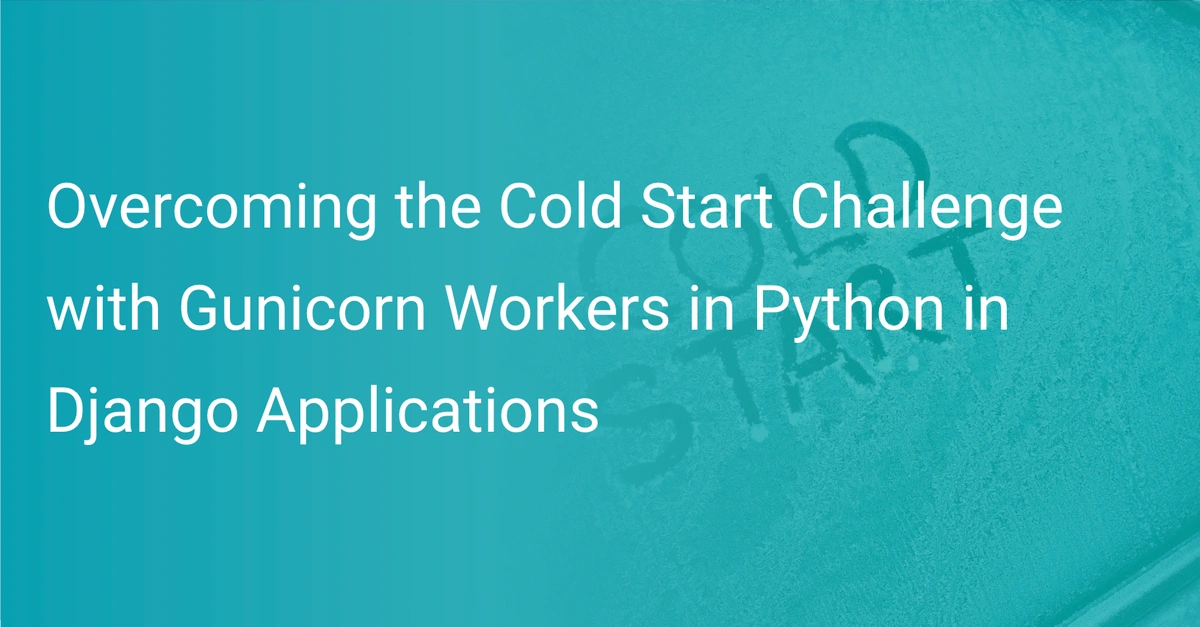6 Alternatives to Sentry Error Monitoring

You are likely to face challenges in selecting the best alternatives to Sentry for error monitoring. It can be daunting to read through multiple software companies and vendors to note their features, benefits, and shortcomings.
Let’s discuss simplifying this process by covering the six best alternatives to Sentry error monitoring.
Feel free to navigate this guide using the links below:
- Why Consider Switching From Sentry
- Sentry Alternatives: A Side-by-Side Comparison of Features
- Key Points
Why Consider Switching From Sentry?
Sentry is an error-handling tool that focuses on crashes and logging. This tool applies an event-based technique, meaning it requires several manual instrumentations. The problem is that Sentry's output does not always meet the requirements. For example, logs give you limited visibility on cases that stop users from using the application in time and mission-critical assignments.
Under mobile view, all devices stand for users with ever-changing variables. You need to think about equipping yourself with multiple data instances other than the self-instrumented logs if you want to monitor and address issues in minimal time.
What should you do in such cases? It is good to switch from Sentry and choose a platform that can report issues and provide access to data to help solve them. Not to mention, there are other reasons you should consider switching from Sentry.
Sentry Is Not Proactive (It's Reactive)
Sentry's core power relies on logging. Here, Sentry identifies potential problems that you are already familiar with because you are the one who sets the logs. It is impossible to predict each issue when it comes to mobile. So, you need to depend on the user to identify all issues. Realistically, you should not expect your users to know everything about potential issues as they have limited access to information.
The question is simple: which procedure will you follow to find non-critical issues? Remember, a significant percentage of issues under the mobile platform do not crash the app. These problems do not result in a stack trace or log as blank website views, stalled start-ups, frozen screens, unsuccessful network calls, and much more.
To Surface All Issues And Crashes
The best error monitoring tool must surface all issues that result in lost revenue and churn. By switching from Sentry, you will identify problems that this software under-reports or does not discover. Examples of these issues include background crashes and ANR-root cause detection. It also makes sense to switch from Sentry if you do not want users to work on your application because of various issues. Examples consist of failing/slow purchases, checkouts, and startups.
Moreover, switching from Sentry is the right path to follow if you want complete visibility into each networking error. With Sentry alternatives, you can track the call to discover if the issue originates from a broken endpoint, poor connectivity, or several calls resulting in a timeout.
Sentry Offers Unpredictable Debugging That Causes Needless Releases
Adding logs and releasing a new version is the step to take if you have a problem but do not have the context logs. If this fails, you need to add more logs for context, rinse, and restart. This method, however, will add weeks/days to your resolution time, which can be frustrating.
Sentry Alternatives: A Side-by-Side Comparison of Features
You are likely to have difficulty managing several logs produced by various devices, applications, and servers if you do not have an effective log management tool.
All logging solutions cover the standard features needed for log management, but they differ in specific aspects. Hence, you should select a logging solution that fulfills your particular log management needs, such as log audit, compliance, security, and monitoring.
The best log management tool should also have other top-notch features besides centralized reports, log collection, and log storage. These include an intuitive user interface, log filtering, remote logging, custom dashboards, front-end logging, and more.
Scout Error Monitoring
Scout error monitoring is a new monitoring and reporting tool developed primarily for tracking web applications and servers. This error monitoring tool allows you to use various plugins written in the Ruby programming language to customize and control your monitoring arrangements. Scout also enables you to write your plugins.
Many customers review Scout software as an innovative and robust error monitoring tool because of its plugin system and installation process. You can run Scout on all machines you want to track and install it with RubyGems. This software runs its various plugins routinely and sends data to the central Scout software service instead of 'querying' as observed with other error monitoring tools. It also automatically pulls down any plugin you install via the Scout Web interface to the required servers.
Scout server and client apply data styles, such as Ruby and YAML's marshaled object binary form. They communicate using protocols, such as HTTP, but Ruby remains the beating heart at both ends. A significant percentage of Scout plugins always connect to various external utilities. Here, you can consider some utilities as languages, but in their rights. An excellent example is using AppleScript to control or communicate with MacOSX applications.
Even command-line shells are programming languages, and a plugin writer can put this fact into practice. Consider relying on these external data sources because plugins can receive the necessary data from specialist sources with less hassle.
Duplicating the working mechanism of each popular system utility in Ruby can be an extraordinarily error-prone and massive undertaking step. Scout makes this possible by allowing users to crank out top-notch plugins by setting aside little of their time. In general, Scout focuses on exciting issues that don't have solutions.
Scout can safely run alongside Sentry in your application if you are unsure whether to move entirely from Sentry at once. This way, you can analyze the output and the difference between the two monitoring solutions in real-time before deciding.
Scout uses a Rails app web interface, but it processes several requests using a different Merb app that controls all the errors, reports, and alerts sent to Scout.
Why was Ruby selected as the best Scout plugin programming language? Like the Perl programming language, Ruby plays a critical role in gluing system utilities together. Ruby was selected because of its top-notch string manipulation features and ability to talk to external processes. These features make Ruby the perfect option for collecting crucial information and converting it into the required forms for the server.
Finally, the Scout server runs on virtualized hardware. Scout is a fully load-balanced error monitoring tool with failover support. This tool will remain fully redundant whenever a failure occurs at any of the above data centers.
Core Features
- Search function
- Full-stack traces
- Intelligent error grouping
- Real-time errors
- Real-time alerts through email and slack
- Request/custom params
- Backtraces Github integrations
- Monitor error rates
RayGun
RayGun gives you a new approach to visualize and understand how your application performs on the server part. This software is an excellent option for groups of any size. In addition, it offers one location to identify performance issues and errors.
This monitoring software is available for Azure, .NET applications, and .NET Core. RayGun does not work like Dynatrace, Appdynamics, and New Relic, which charge per server model. Instead, it offers monitoring services on unlimited servers for each of its performance monitoring plans. RayGun makes it easy for groups with a heavy application of microservices/containers to enjoy the outstanding benefits of collecting traces from all infrastructure parts. You will not rely only on monitoring specific servers with this monitoring software due to pricing reasons.
RayGun billing depends entirely on the information you process for your apps. You are the one to control the amount to spend and how far the server can monitor. This monitoring software offers high-level attention to performance metrics. Also, RayGun has top-notch workflow tools that you need to manage resolutions, such as final detection and production fixes.
Custom dashboarding is another excellent feature offered by RayGun. With this feature, you can monitor critical metrics. In general, RayGun is a top-notch error monitoring tool that your team will love using to monitor your application performance.
What Makes RayGun Unique?
Consider RayGun to be a breath of fresh air for developers who want APM solutions. Instead of overloading the development teams with information points, RayGun focuses on providing developer-friendly software that offers the details required to solve issues quickly.
RayGun provides an easy-to-use and intuitive user interface with exceptional data into app performance. RayGun should be your top choice if you want better insights that tools like AppDynamics, New Relic, and App Insights cannot offer. With these insights, you can get greater visibility into everything happening in your codebase. Besides this, RayGun allows you to solve issues that you can't understand when using other error monitoring tools.
The usage-based pricing is another feature that makes RayGun the perfect option. Therefore, with RayGun, you can offer inexpensive application monitoring performance across your entire stack, both for a single giant monolith and a microservices architecture.
Most developers prefer RayGun because it's easy to install. You can have information flowing within two minutes because of the software's easy installation and fourteen-day trial. The software also ensures that the data required to debug and identify issues is a few buttons away. Besides this, the RayGun flame chart makes it easy to identify issues within seconds.
Development teams prefer RayGun because of its ability to capture the rich information they require to identify problems. With this error monitoring tool, you will surface enlightening data relating to a particular request because it can access every detail needed to make this possible.
RayGun generates diagnostic reports that you can interpret with minimal hassle, so this tool saves much of your time by tracing and using flame charts to identify the problems.
Core Features
- Real-user monitoring
- Dashboards
- User-experience reporting
- Informative transaction tracing
Rollbar
Rollbar is another excellent error monitoring platform that allows you to identify errors, recreate them, and resolve bugs whenever they occur. This error monitoring tool doesn't implement a complex working mechanism. It integrates into the client and server ends of an app and keeps checking for each error during the production process. Moreover, this tool reports these issues to the development teams in real-time up to when you demand it to stop.
When errors occur, the tool collects information about these issues (such as stack trace details and other contextual data). The software then combines this information and reports it to the public API for analysis. At this stage, the information gets deduped, and the developers receive alerts about it in real-time. Moreover, the data goes through preparation for more analysis for those parties that love crunching data.
Besides detecting, diagnosing, and defeating errors in real-time, Rollbar also provides top-notch analytics/insights into the code's error ecosystem. It gives a straightforward interface to the issues, makes it easy to accumulate data from your code, and allows you to see how users apply your software.
This error monitoring tool makes it easy to identify the user who experienced a particular error and even regenerate it. The tool allows you to remain on top of support issues. Furthermore, you can access users who encounter errors with the software even after you resolve the problems.
The Rollbar software allows you to observe error details for various issues. These error details include:
- Error message and error type
- Data relating to the number of times the error gets displayed
- Information on the people section showing the users affected by the error
- Device data indicating the users' IP address, OS, and browser
- Traceback showing the function stack and where the error happened in the code
This software allows you to take various actions on the error. These actions include:
- Resolving and muting the error
- Assigning the error to a specific individual on your Rollbar team
- Changing the error-level to Debug, critical, error, info, or warning
- Sending the error to the project management tool, such as Jira, to deal with the error
Community & Collaboration
The Rollbar software comes with exciting features that allow you to collaborate with your team and perform various tasks with a larger community.
It is hassle-free for you and your team members to fix errors together. You can make this possible by adding your points to Rollbar errors. Moreover, the tool lets you reference other members inside these points and decide if you want notifications relating to all changes or only when the members mention your name.
Community power is another feature that comes with this error monitoring software. Consider using this community to see solutions for various errors. Moreover, Rollbar allows you to participate in the community by sharing your answers to different issues.
Core Features
- Error monitoring/reporting
- Error grouping, deduping, and queuing
- Error analytics
- Real-time visibility
- Proactive triaging
- Root cause analysis
- Broad platform support
Airbrake
Airbrake is a cloud-based bug tracking tool for development teams and mobile and website application developers. It is an error-monitoring software that can arrange and report application and software-related errors intelligently. With this tool, you can track errors with less hassle and collaborate to resolve them. In general, Airbrake is easy-to-setup, intuitive, and straightforward.
It is a reporting and bug tracking solution that automatically discovers exceptions and code errors. After that, the software reports these exceptions and errors to the development teams.
Besides this, with Airbrake, you can classify errors, and the users can set up the software to specify how to group the errors. The software can also streamline the development teams' workflow by analyzing application issues from one location. Airbrake aims to assist organizations in delivering exceptional services to their potential customers. Besides this, Airbrake provides companies with top-notch apps for their business.
Airbrake Benefits
The error grouping functionality forms one of the unique features of this error monitoring tool. Before a code error or exception becomes a challenging issue for the developers and their customers, this error monitoring software provides users with techniques to detect and resolve the problems.
Airbrake makes this possible by allowing you to group application errors or the code. You can group errors quickly based on their types. Moreover, the software enables you to develop grouping rules to customize the grouping of errors easily.
It becomes easy to discover the code snippets, methods, or files that result in exception or application errors with error grouping. Moreover, you can use error grouping to monitor each error as users keep working on a specific application. This feature also makes it easy for users to allocate issues to members who know how to fix them.
The error reporting capability is another excellent feature associated with the Airbrake error monitoring tool. The development teams can get all the necessary details to discover and resolve errors/bugs. By default, Airbrake reports issues and exceptions from any project environment. The project environments, in this case, include production, staging, test, and development. Airbrake can report any issue before the application or software gets shipped to the potential customer.
The user can quickly discover the affected parameters, session variables, users, stack traces, browsers, and URLs.
Airbrake makes it easy for users to collaborate while quickly handling and resolving errors/exceptions. You can integrate this error monitoring tool to various project management solutions, like Trello, JIRA, Slack, and GitHub. With these integrations, you can immediately change errors/exceptions to tickets. Finally, Airbrake enables the development teams to include comments on bugs via its dashboard.
Core Features
- Error searching & grouping
- Historical data retention
- Android/iOS applications
- Error charts
- Aggregated error data
- Bug/error collaboration
- Duplicate detection
- Error filtering
- Complete metadata, context, and stack trace
Honeybadger
Honeybadger provides an error tracking solution that combines cron monitoring, error monitoring, and uptime monitoring into one easy-to-use platform. The software combines these components into a single elegant solution that supports you whenever you need it.
Honeybadger allows you to identify the problem whenever it arises. Moreover, the cron monitoring and uptime monitoring feature makes it tell whenever your external services encounter issues. Unlike other tools, it's not a challenge to set up Honeybadger. The process takes only minutes and not hours. Honeybadger hooks seamlessly into famous job systems, front-end JavaScript, web frameworks, and authentication libraries.
Honeybadger features a context-rich reporting system and a detailed online dashboard that makes it easy to identify and resolve issues. Moreover, a significant percentage of installations involve countable lines of code. This software aims to tame productions and ensure you remain a more productive and better developer.
Honeybadger supports various programming languages such as Java, Ruby, Python, Go, JS, and more. Besides this, Honeybadger supports uptime monitoring on all platforms.
With Honeybadger, you'll enjoy bursts of application error traffic without throttling. Moreover, the service throttles projects temporarily only when traffic can impact the software's service to other customers.
Core Features
- Exception monitoring
- Uptime monitoring
- Check-in monitoring
- Ability to trace issues back to their sources
- Ability to respond right away whenever errors occur
- Ability to iterate faster via collaboration
Bugsnag
Bugsnag is a robust, cross-platform error resolution, reporting, and monitoring tool for mobile, server, and web applications. With this error monitoring software, you'll get an automatic means to enhance application quality by identifying and resolving problems in applications.
This software makes it easy to note and resolve all errors for desktop, mobile, backend, or website applications. Besides this, Bugsnag leverages open-source SDK-related libraries. These libraries play a pivotal role in supporting over twenty languages and frameworks, presenting error monitoring and runtime alerting with countable lines of code.
With Bugsnag, developers can focus and analyze each error's impact, spot regressions, spikes, and monitor release health. Remember, this software doesn't just forward performance measures to a dashboard; it also scrutinizes the performance metrics to derive meaning and eliminate the need for hiring DevOps or system administrators to dig.
Bugsnag Benefits
Bugsnag plays a critical role in this modern technology because it can solve crash detections and reports. Its top-notch features help track, display, and resolve errors to improve applications' reliability and stability. Besides this, Bugsnag can recreate and solve even complicated errors.
If you're a seasoned application developer, then you must know that not every error needs fixing. This error monitoring tool knows this information too, and it equips users with critical tools to concentrate on the issues with the most significant impact. With Bugsnag, you will get detailed filters to categorize issues by all kinds of attributes to identify the exact problems with the most significant impact.
Bugsnag features a release dashboard that improves the users' health and equips them to benchmark apps' releases. In addition, the software's crash rate indicator shows the portion of release sessions that crash. Through this, you can track computer release health and improvements over time.
Furthermore, Bugsnag monitors issue rates over time and applies an exponential moving average to identify errors and send notifications whenever the error rate encounters a spike. This tool can identify error regressions automatically and send alerts promptly whenever fixed bugs reemerge.
Bugsnag collects and centralizes users' information and applications' environment data to reduce the time needed to identify and resolve bugs. Besides this, you can expedite the troubleshooting by integrating source code in Bitbucket, GitHub, or GitLab.
Bugsnag offers three pricing models: quote-based, monthly payment, and free plan. Besides this, this error monitoring tool supports various devices, such as Mac, Windows, iOS, Linux, and Android. Its customer types include medium businesses, large enterprises, and small businesses.
Core Features
- Spike detection
- Custom filters
- Error inbox
- Issue tracker sync
- Regression alerts
- Custom data retention
- Releases dashboard
- Session tracking
- A/B experiment/test segments
- Subscription, SLA, and revenue tier segmentation
Bugsnag allows you to identify and report all issues in your apps automatically. This error monitoring tool makes it easy to perform reliable diagnostics to note and resolve issues without much effort. Support for each primary platform also explains why Bugsnag manages to monitor quickly and effortlessly.
The error reporting libraries play a pivotal role in tracking and monitoring applications for all errors. Furthermore, you can check these errors on the software's dashboard in real-time to make reliable decisions.
Key Points
You can prevent lost sales and revenue churn with error monitoring by quickly notifying your team members about any incoming issues and giving them the required information to fix them. Through this, you can prevent the error impact and even prevent it to the hilt.
Those are the best six alternatives to the Sentry error monitoring tool you should try today. If you're looking for other software replacements, check out our articles about alternatives to Github and AppDynamics.Choose the best software to identify and resolve the issues impacting your revenues and overall business success.