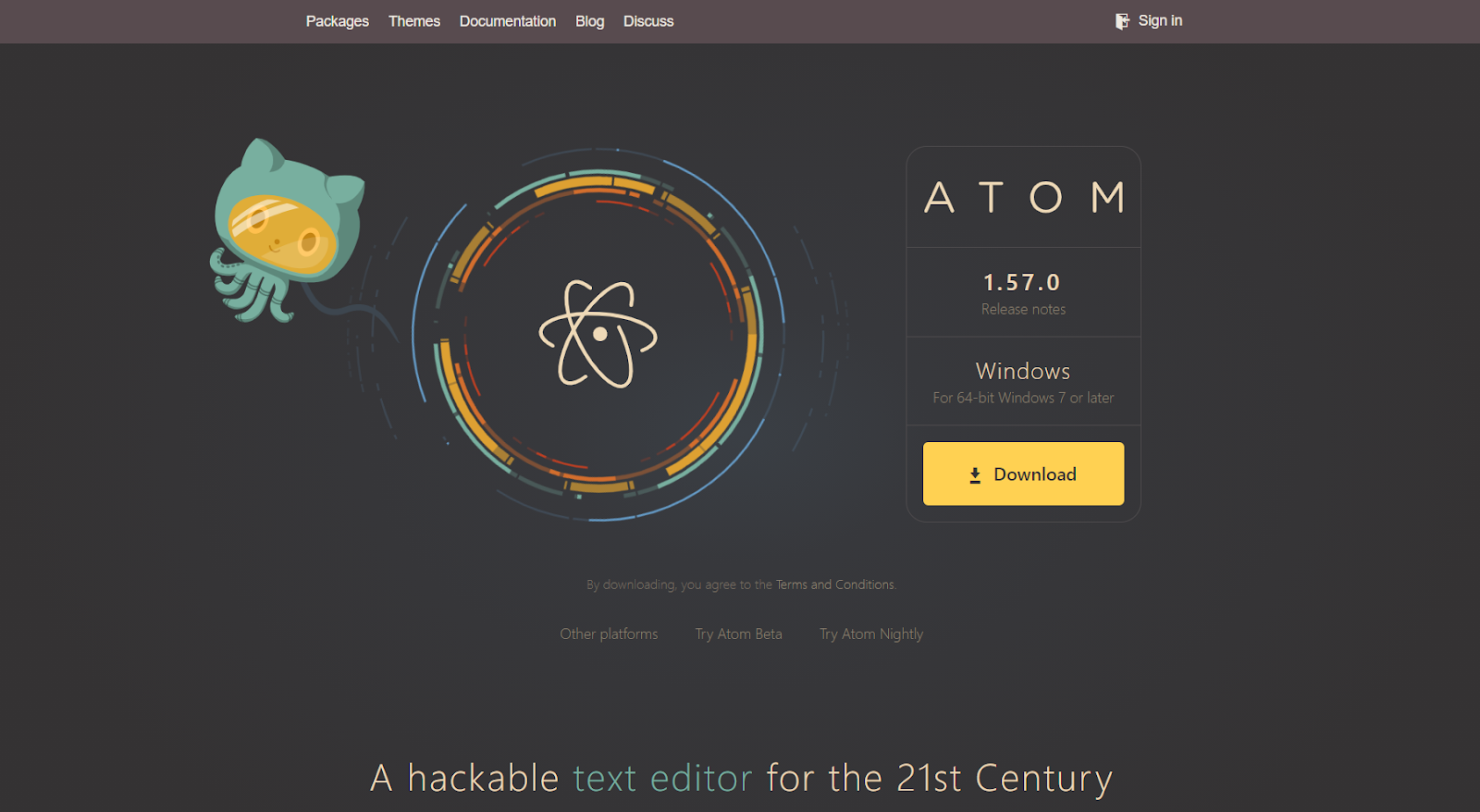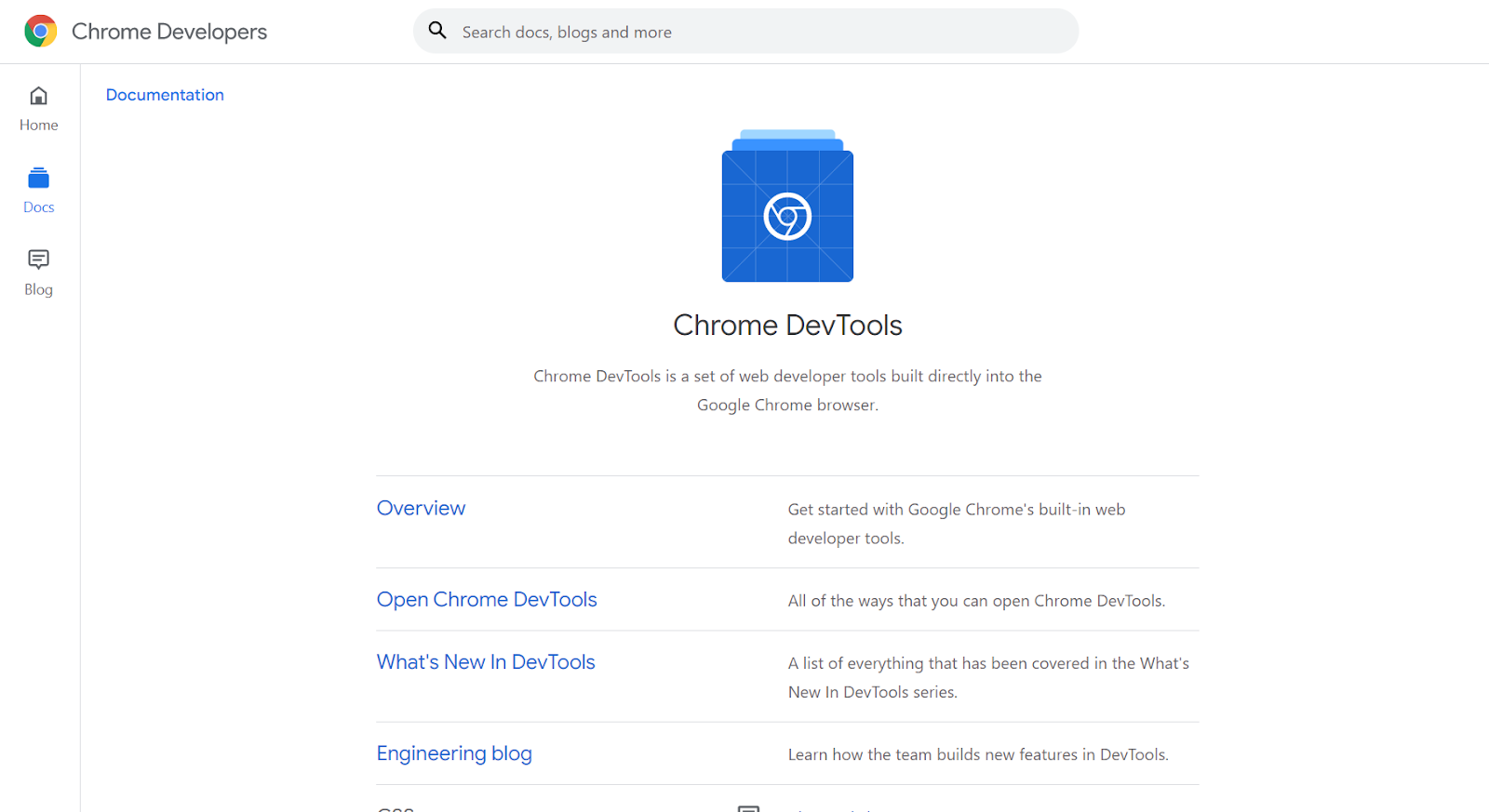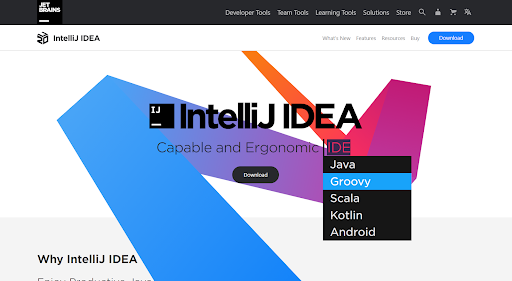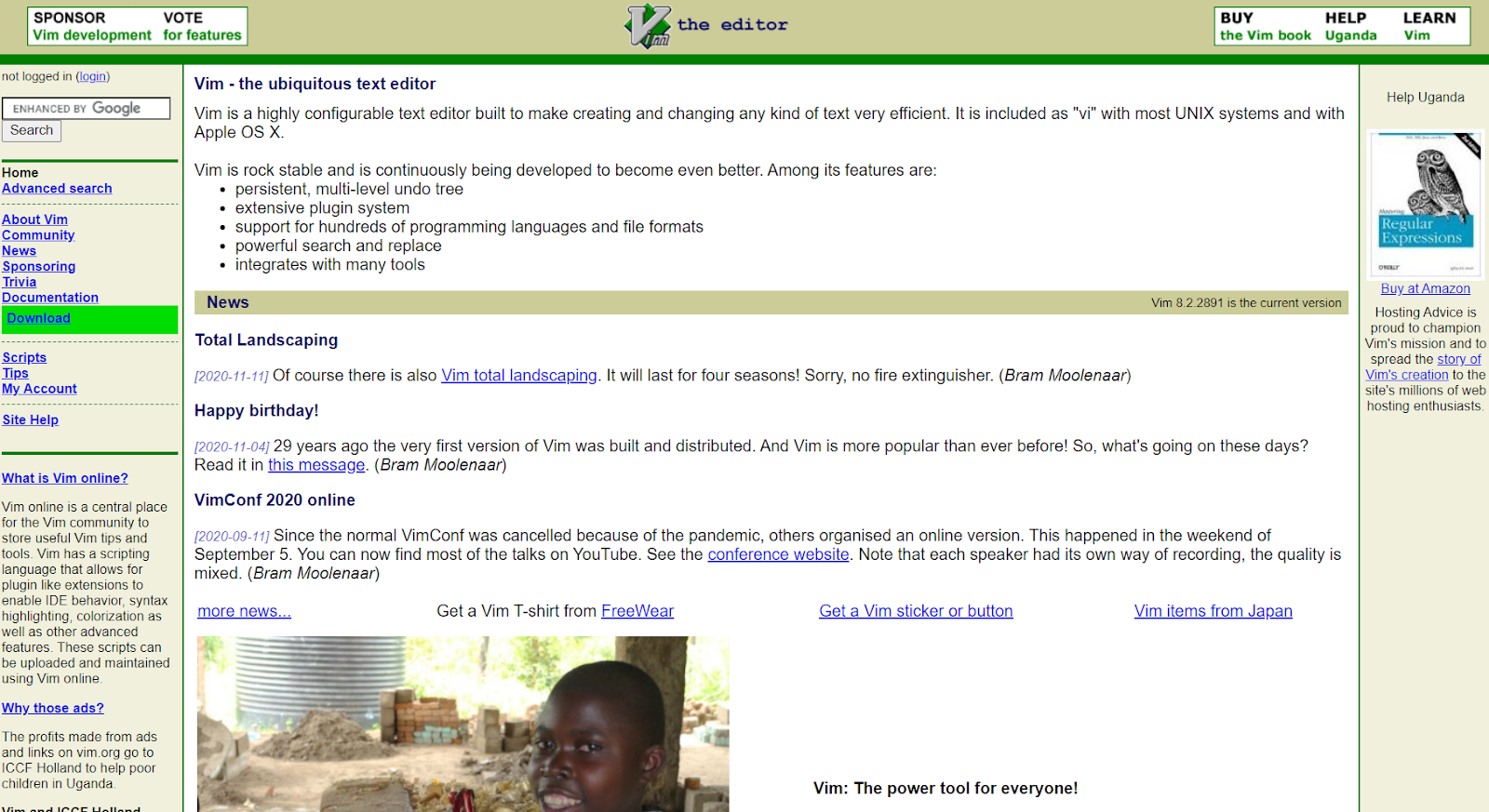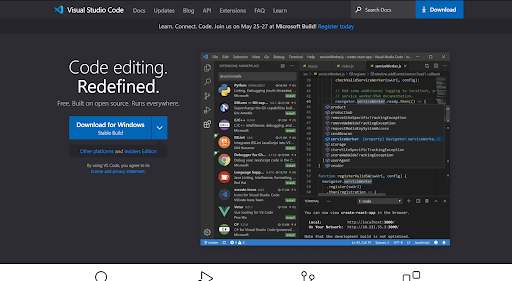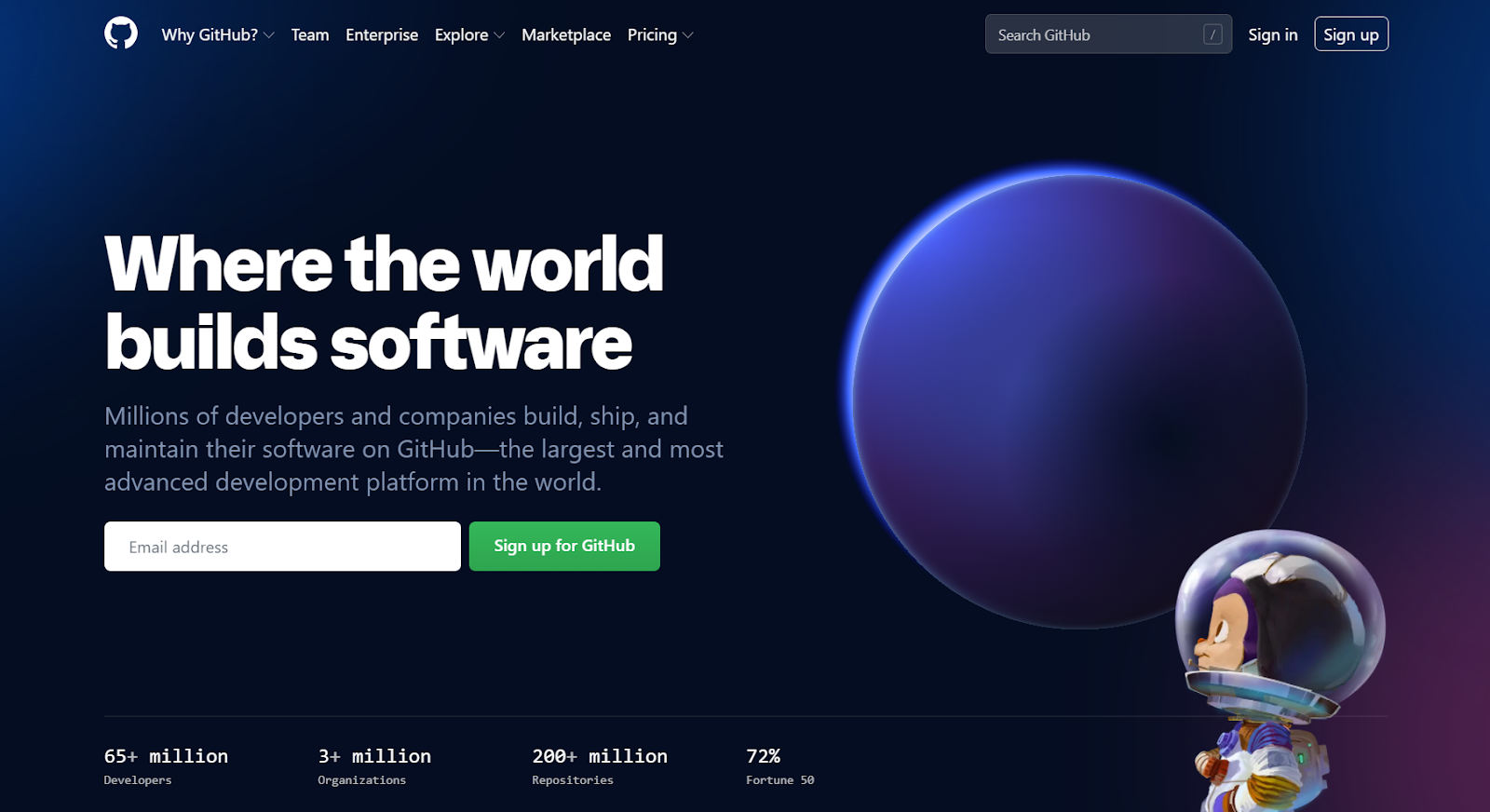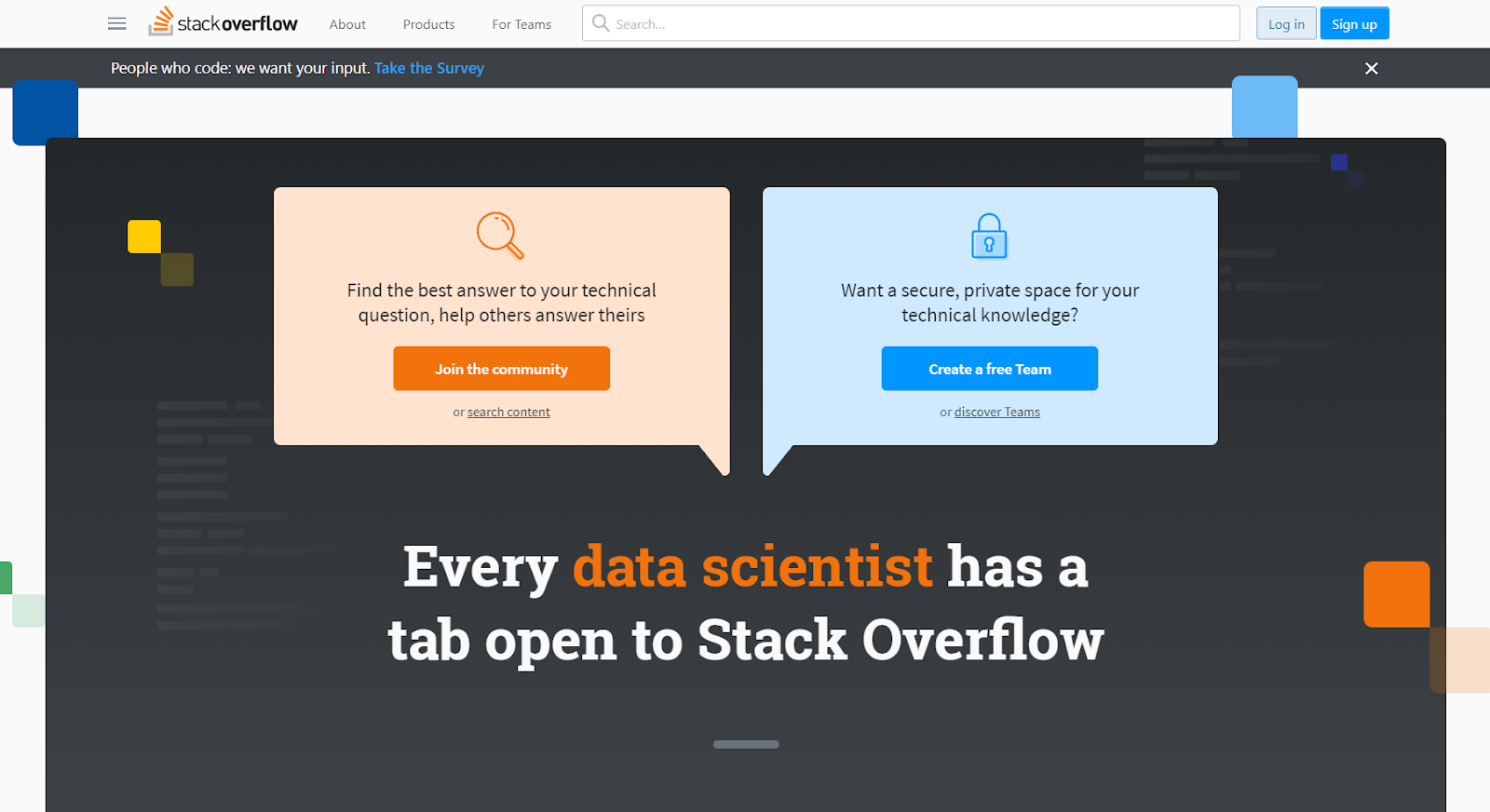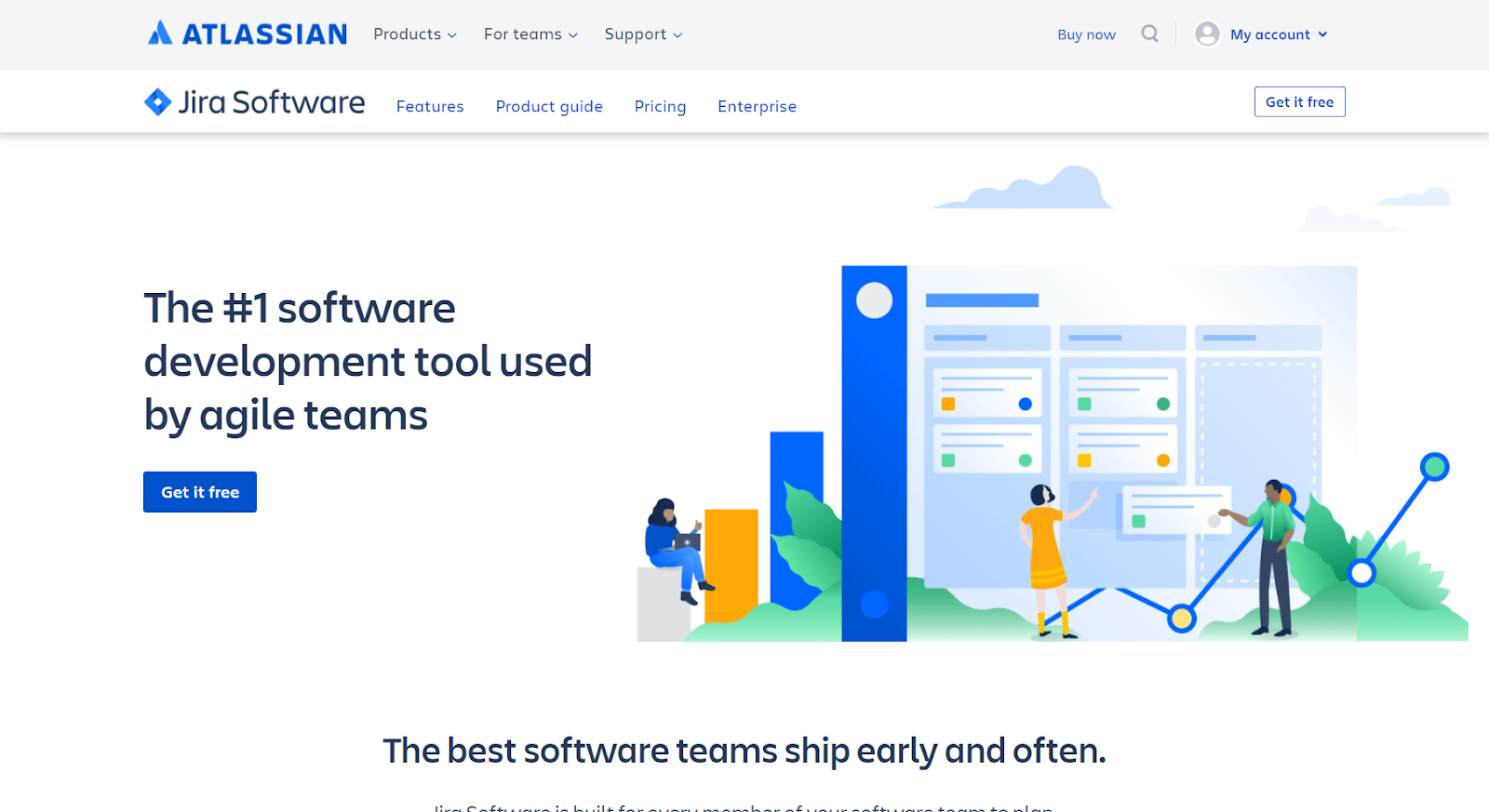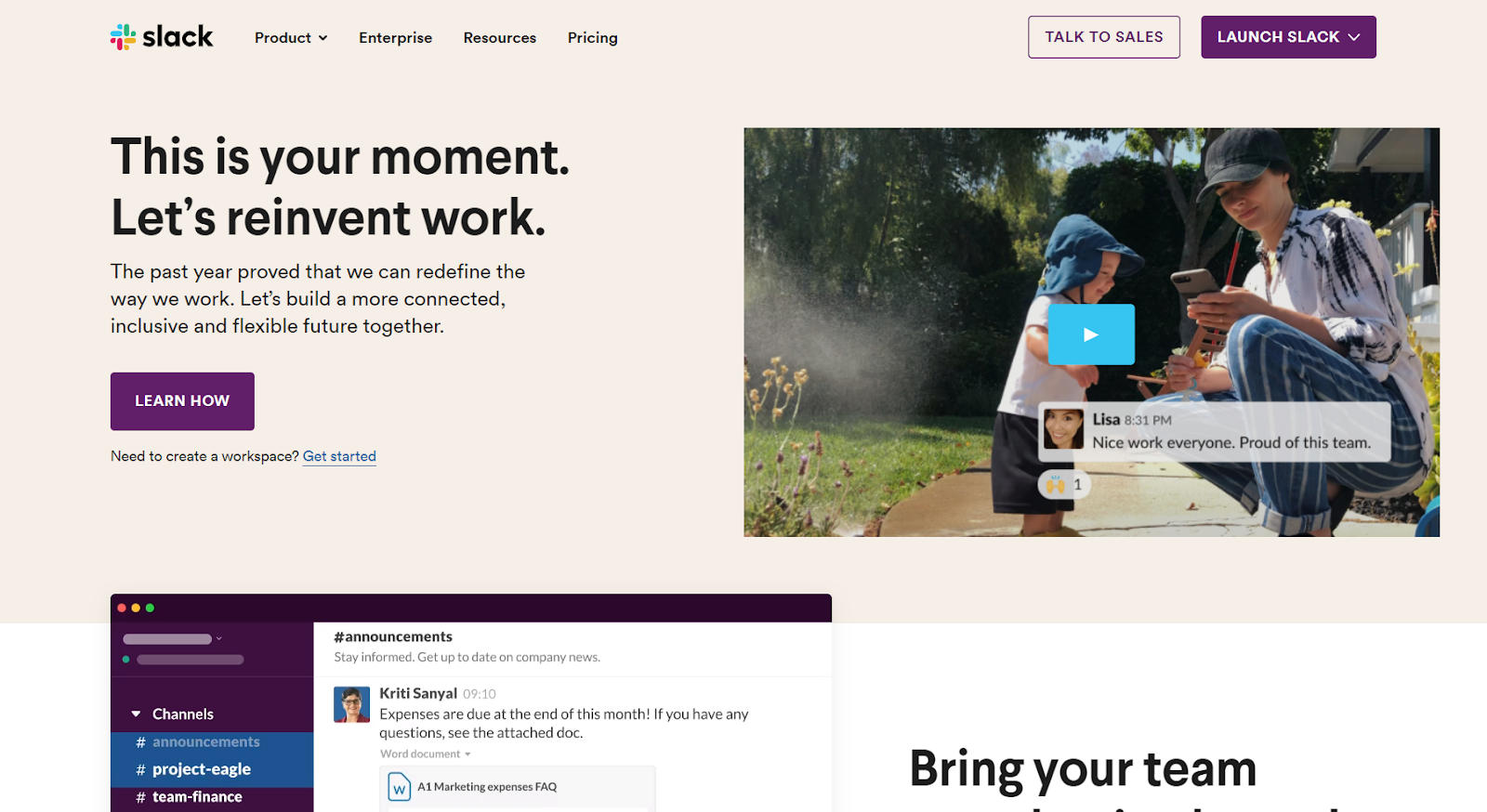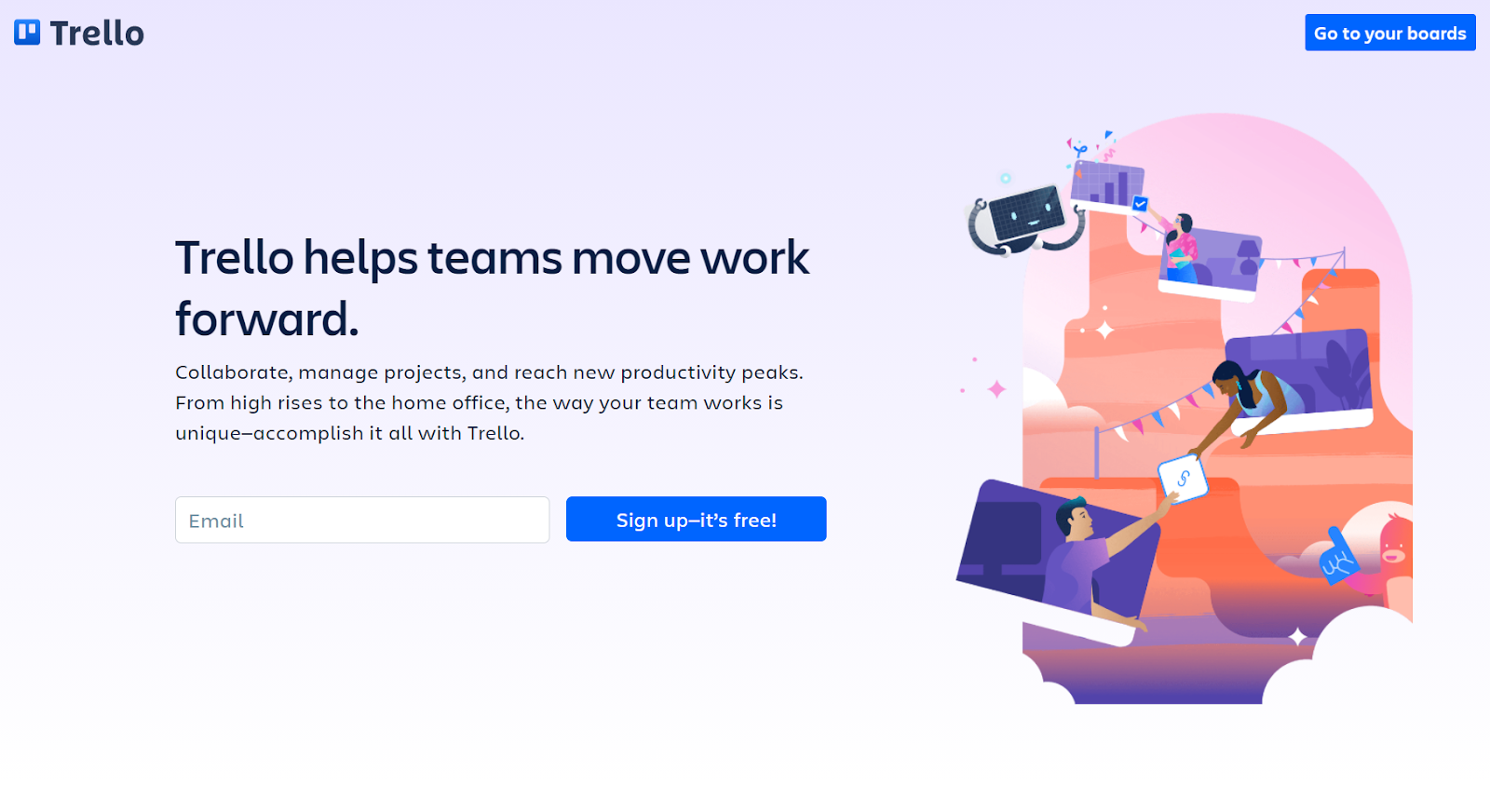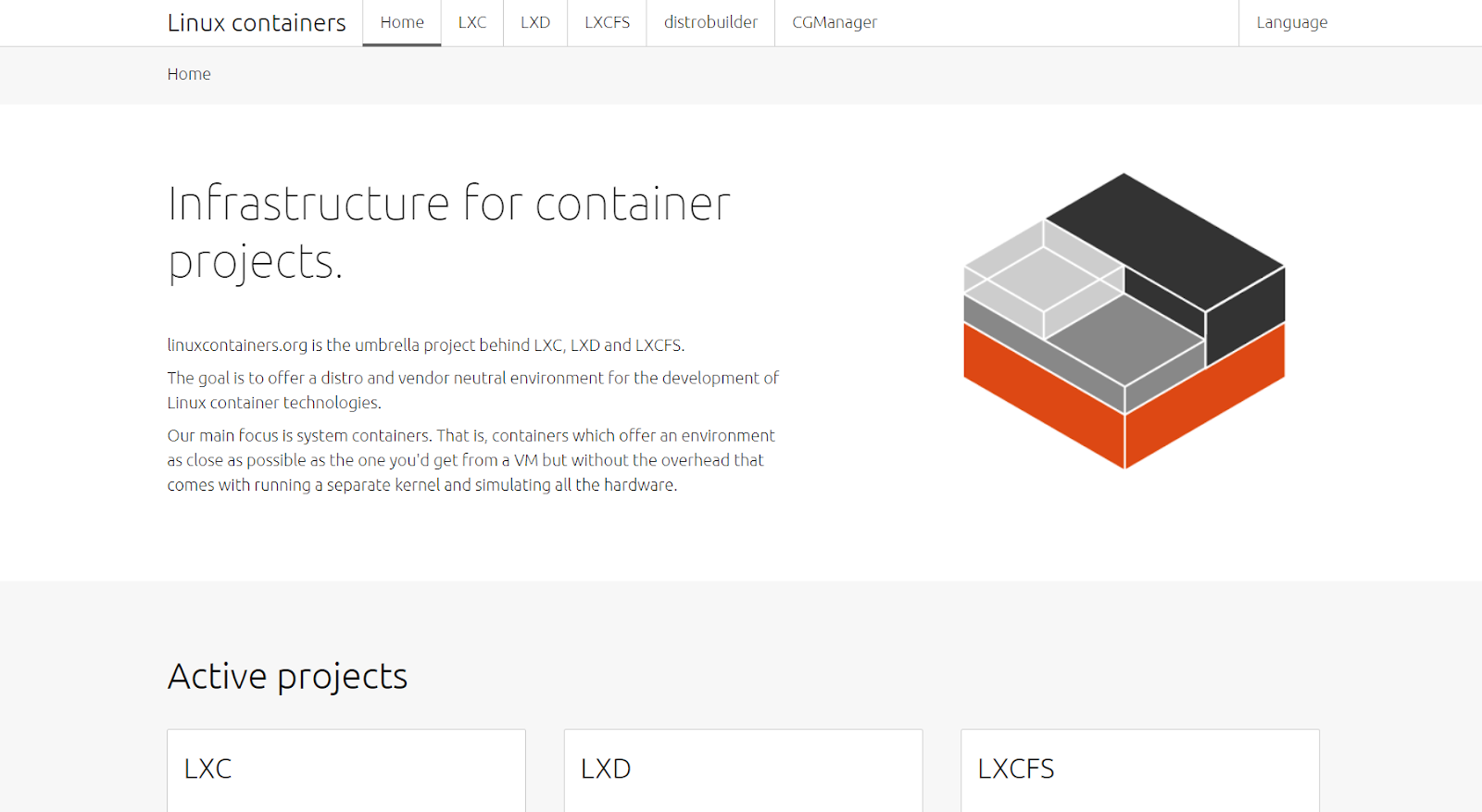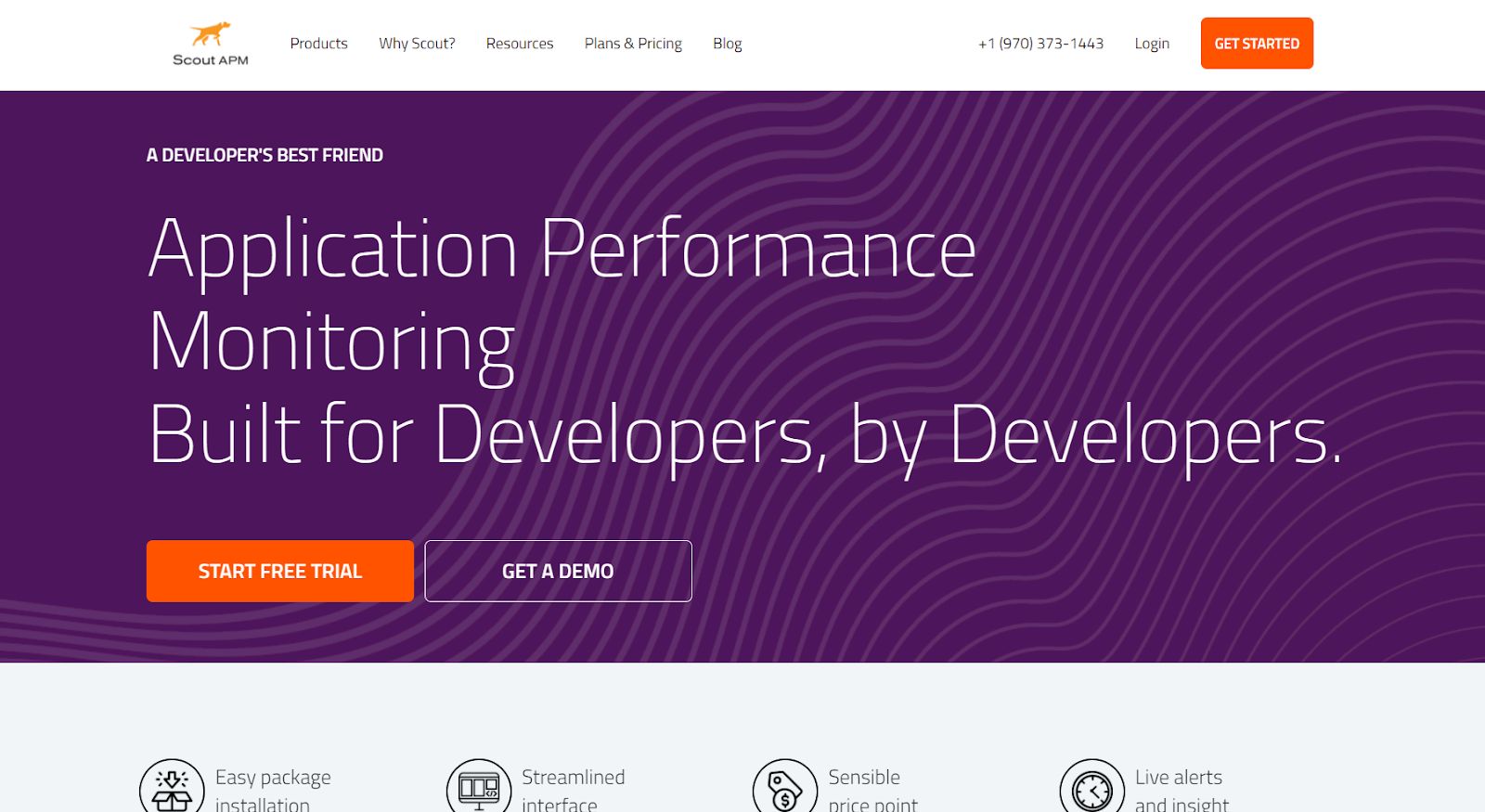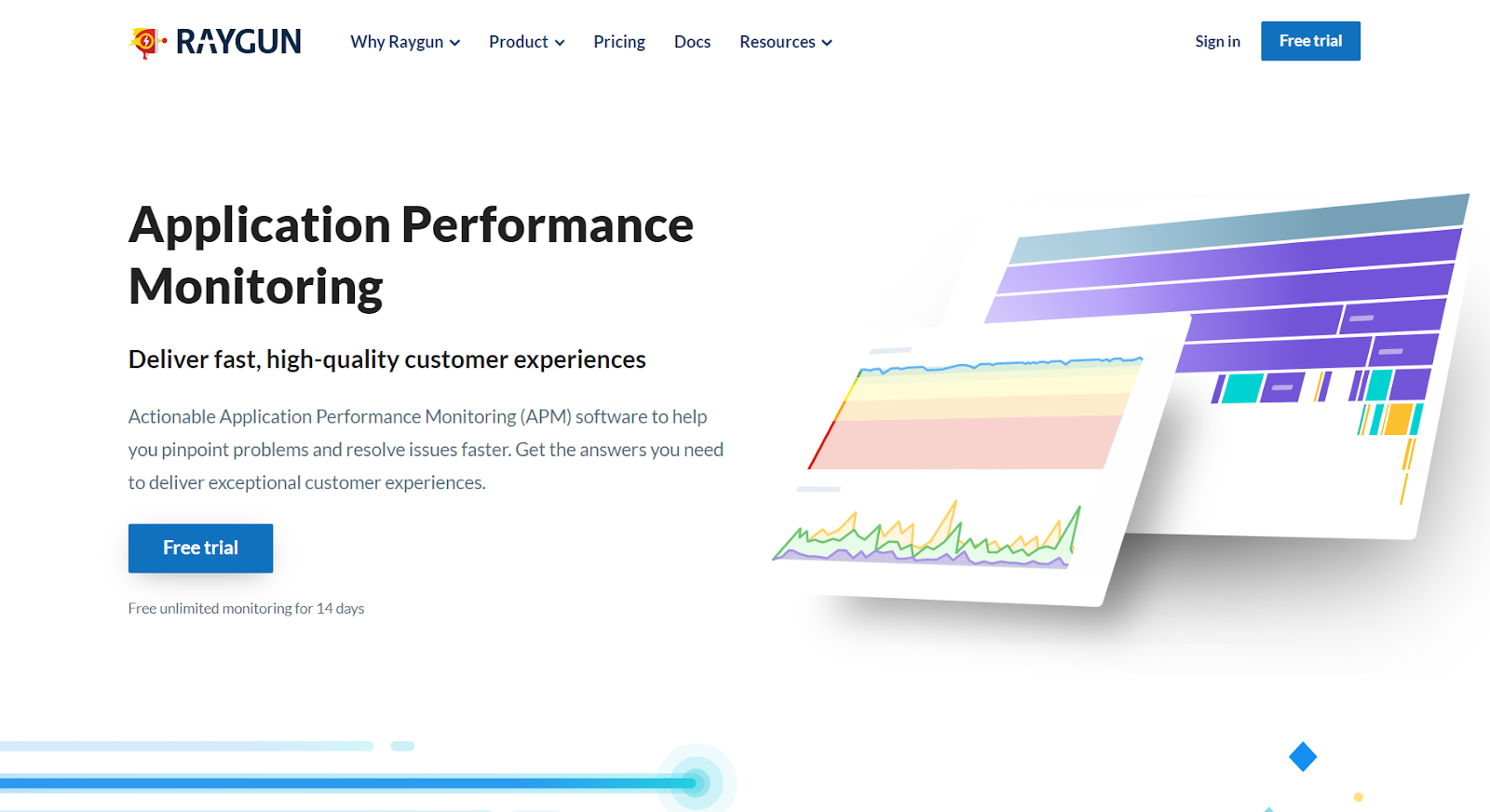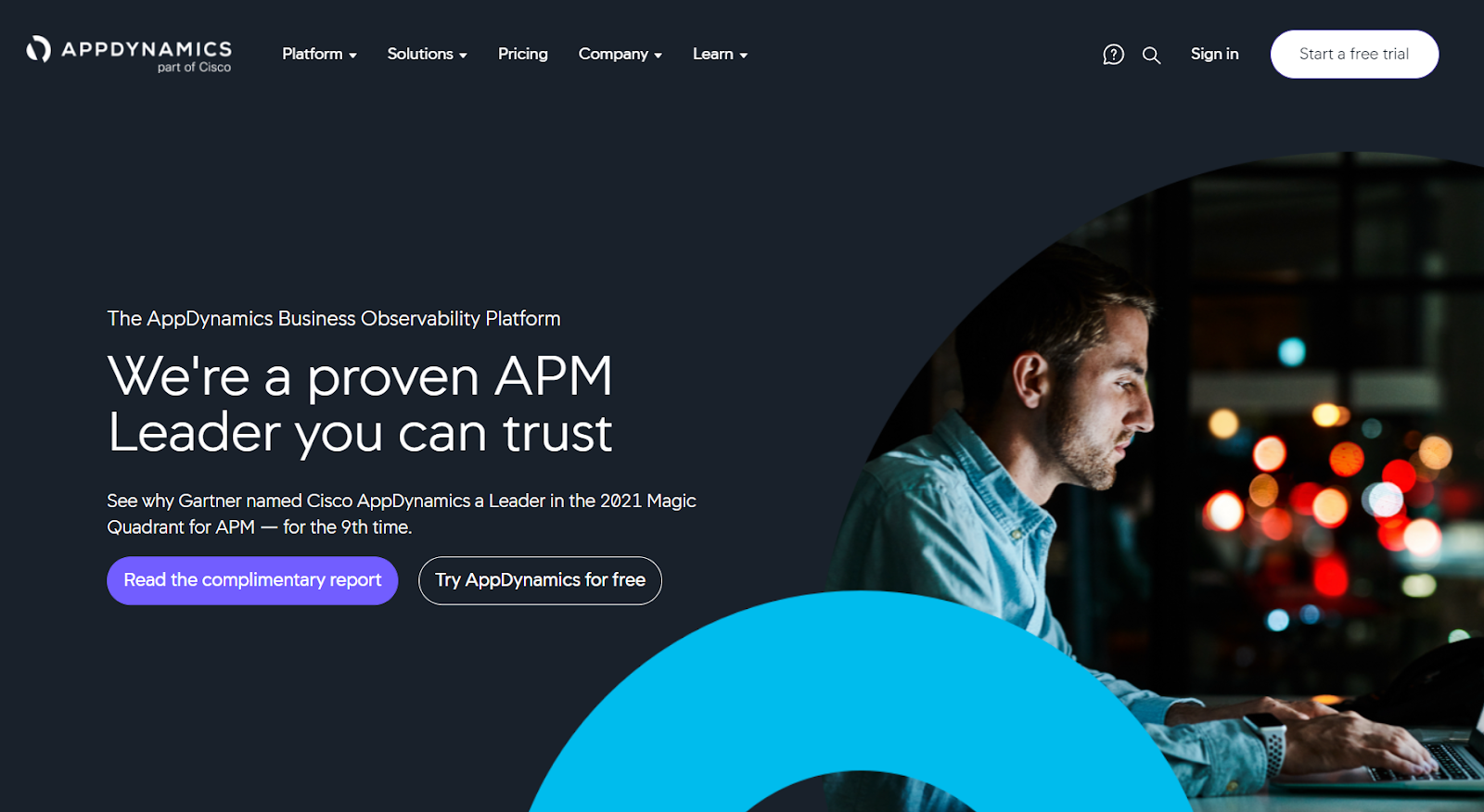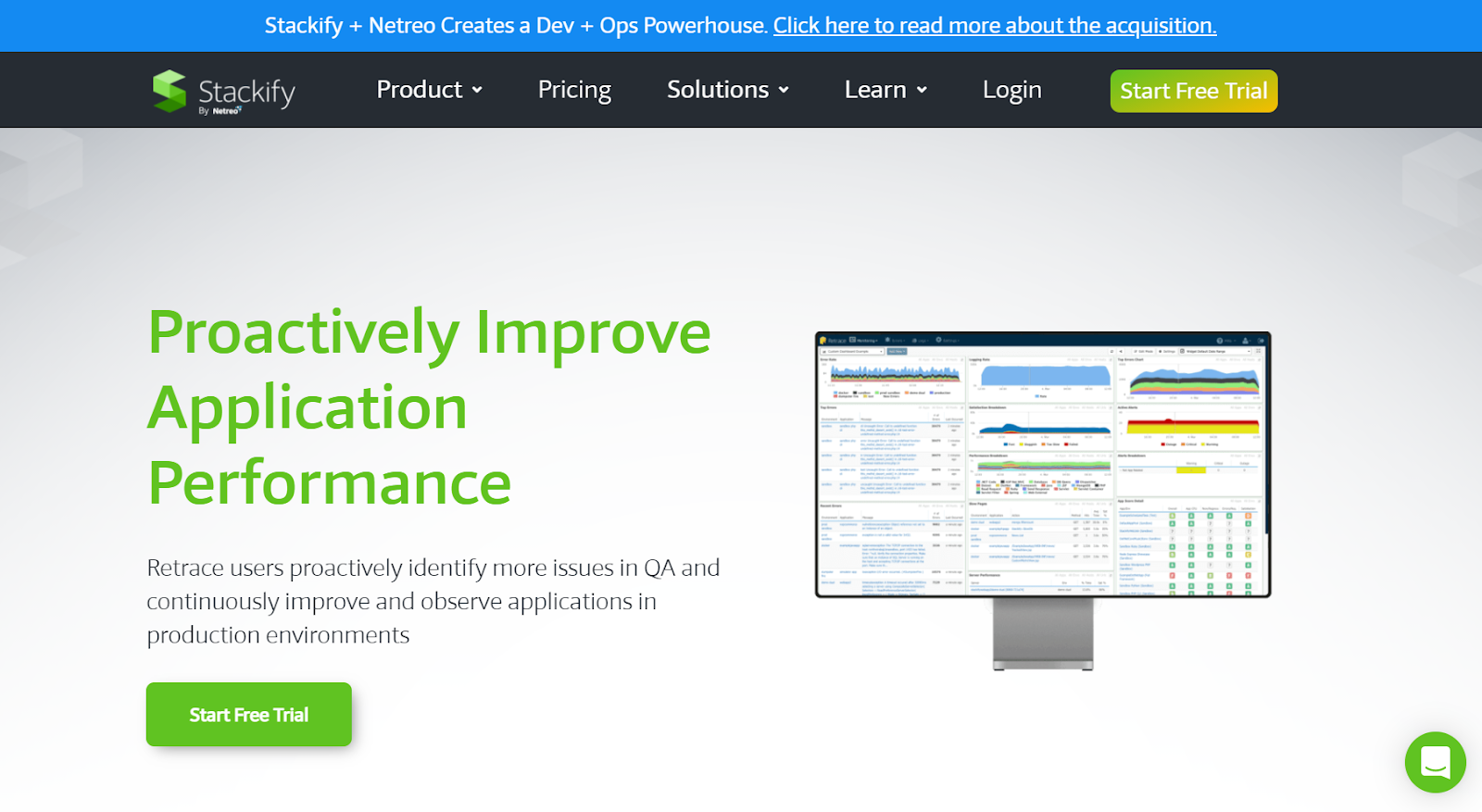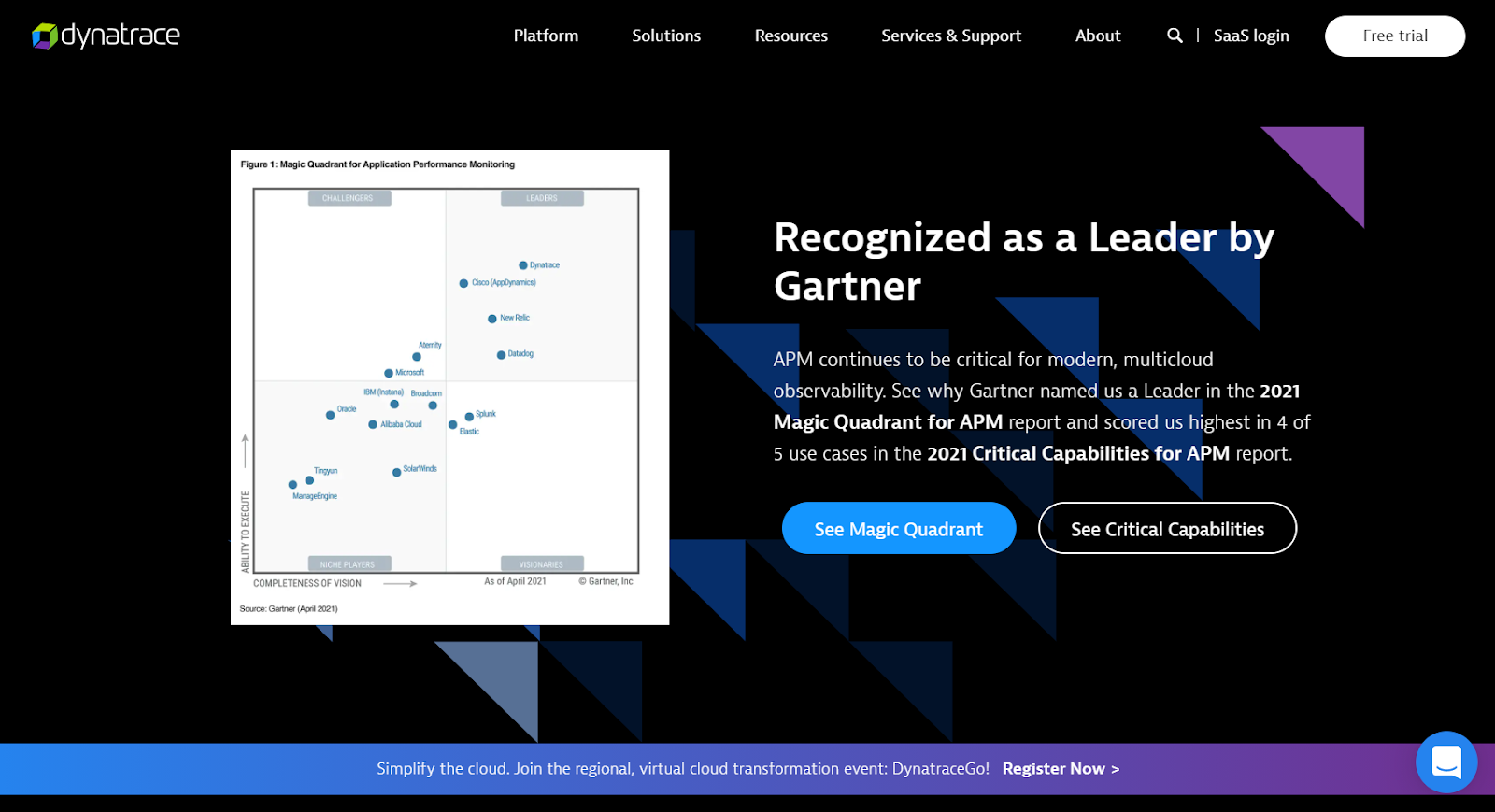20 Best Software Development Tools in 2021

With the increase in popularity and adoption of software development across the industry, developers and organizations are constantly looking for tools to make their lives easier. The right set of tools can quickly help you get the maximum output each day, but the road to finding your arsenal of the best software development tools is not easy.
That’s why we researched for you! In this post, we look at the top 20 software development tools in 2021 that you can integrate into your development workflow and boost your professional performance and overall productivity.
Feel free to navigate the guide using these links:
What Tools Are Used In Software Development?
Software development comprises several processes and workflows. This pipeline of designing a product, developing the features, testing, deploying, and maintaining, is known as the Software Development Cycle. Several available tools and platforms recognize the various complexities, intricacies, and automatable redundancies in the whole cycle. As a result, these tools facilitate and accelerate the different phases of software development.
First, software development involves the design and development of product features. This step requires tools and platforms for:
- Coding, debugging, integrated development environments (IDEs), etc., for building applications.
- Collaboration, communication, community engagement, overall productivity, project, and task management.
- Deployment services on the cloud and other platforms for deploying your applications.
- APM and other monitoring tools to monitor the performance of your applications once you deploy them.
For clarity, we have broken down our list of top 20 tools into four categories –
- Coding Tools
- Productivity Tools
- Container Tools
- Monitoring Tools
Before we look at the list, let’s discuss the factors we considered for curating this collection.
How We Chose The Tools on Our List
The factors we considered when composing this list of tools include:
- Usefulness: The first criterion in determining the worth of a tool is its value to developers. For each of the categories mentioned above, a long list of tools grows every day. A good balance of features with simplicity must present a convenient yet powerful experience to users.
- Popularity: The popularity of a tool in developer communities is a good indicator of its usefulness and capabilities. The fact that hundreds to thousands of developers and organizations depending on a tool for getting their work done makes a good case for its value. Popular tools are also likely to be improved faster and maintained better.
- Relevance and Maintenance: It is crucial that the tools you opt for be relevant, up to date, compatible with the latest software, and well maintained. It doesn’t matter if they were the best in the business a year or two before. The software industry moves fast—things change—libraries and tools get outdated quickly. We want tools that can keep up with these changes.
- Support: If you have some experience with software projects, you’ll know how there will always be bugs to fix, new features to add, and components to optimize. This is why we curated this list considering tools from organizations that are active in shipping fixes, updates, and new releases – providing frequent support for requests from the community.
- Integrations: No tool can not take care of all aspects of software development (that’s why we created a list of 20). So when you use multiple platforms to get things done, integrating them turns out to be super helpful. This integration allows them to complement the functionalities of each other better, and therefore makes your workflow much more seamless and coordinated.
How You Should Choose Your Tools
After going through the above list, it is your turn to ensure that your chosen tools fit your requirements. Factors like usefulness and support are fundamental, while those like popularity and relevance are secondary to choosing the right tool for your business. Careful selection is bound to significantly impact your software team’s efficiency and your business’s success.
Top 20 Software Development Tools in 2021
Our collection of the top 20 software development tools available in 2021 is divided into four categories: coding, productivity, container, and monitoring.
Coding Tools
Coding is a critical part of developing a software application. For that, our tools should be easy to use while also offering top-class automation and productivity features to get the job done faster. Here are some of the top coding tools in 2021.
Atom
Atom is an open-source IDE that is available across all major operating systems. Atom is famous for the deep level of customization and the extensive line of third-party integrations that it supports.
One of the best features of Atom is autocomplete, which helps to write code faster and easier. In addition, its browser feature makes file management in projects easy, allowing you to split the Atom interface into multiple panes to view, edit, and compare files simultaneously. With support for every popular programming language and framework, Atom is the go-to for those who love programming and simplicity.
Chrome DevTools
Chrome DevTools is a set of web authoring and debugging tools for web developers built directly into the Google Chrome browser. DevTools allows you to debug Javascript in the browser, play around with your web pages’ CSS, and analyze your application’s front-end performance.
With Chrome DevTools, you can inspect and modify DOM easily, analyze a website’s assets, load and performance, keep track of the memory consumption of the page, and much more. This tool is a must-have for anybody working in the web domain. Chrome DevTools is free to use and accessible on the Chrome browser.
IntelliJ IDEA
IntelliJ IDEA is an integrated development environment written in Java, primarily for building Java applications. As a result, it’s one of the most popular among Java developers. This JVM-focused IDE also provides built-in version control support, integrated terminal, debuggers, and other developer tools.
Apart from focusing on developer ergonomics, it comes packed with features like intelligent code completion and framework-specific assistance, providing deep insights into your code, like error analysis, quick navigation, and in-depth coding assistance. However, IntelliJ IDEA is a paid tool, costing about $499 per user for the first year.
Vim
Vim is a command-line software included natively with Unix operating systems. Vim is a favorite tool for many programmers because of its seamless user experience. Vim is a high-speed code editor without a graphical user interface (GUI). It is only accessible via Keyboard Navigation, making it fast and efficient.
Vim entails a relatively steep learning curve and can have a negative first impression due to its complete lack of UI. If you have time to learn it, Vim can increase your coding productivity and provide a seamless cross-platform experience.
Visual Studio Code
Visual Studio Code (also known as VS Code) is one of the most popular code editors among software developers. It is an extensible, open-source code editor with powerful developer tooling like code completion (IntelliSense), syntax highlighting, auto-indentation, in-built command-line interface, and lots more.
You can easily customize VS Code by using extensions, plugins, and themes from the Extensions Marketplace. It boasts a neat GUI, along with built-in Git integration. The tool provides support for a wide range of programming languages and frameworks. The built-in multiple terminal access makes VSCode a one-stop solution for nearly all software development activities.
Productivity Tools
Once you start to build your application, you need to ensure that you get the best out of your working hours. Here is a list of top productivity tools to help you get your work done faster and avoid distraction.
GitHub
GitHub is a central repository for the source code of applications. It offers version control and sharing across the team for your complete source code. With Git and GitHub, you can ensure a seamless experience for your software team when collaborating and working on the same codebase.
Over the years, the GitHub community has emerged with many developers sharing, collaborating, and building better products. Very recently, GitHub has experimented with Codespaces. This state-of-the-art feature aims to offer an instant dev experience in the browser without the hassle of any local set-ups.
Stack Overflow
Stack Overflow is a tech-focused forum where developers can ask a question and answer others’. Stack helps to debug issues and address them efficiently. There’s a big chance that another developer has already encountered the problem you’re facing. Stack Overflow provides an option to discuss it and find a solution effectively.
The content on this platform is moderated and reviewed by multiple people, but you can always comment for additional support if you’re questioning the authenticity of a post. Stack Overflow boasts one of the largest communities, with more than 10 million developers contributing to it.
Jira
Jira is a project management software that supports the agile methodology. It helps keep track of project backlog, progress towards release, and customize the workflow for specific use-cases such as bug resolution, patches, etc.
Jira offers requirements and testing management, and it provides utilities for DevOps teams that cover all aspects of a software deployment process. The tool has remote APIs and can integrate with most third-party applications to provide a seamless working experience for software teams. It provides a free plan for up to 10 users and starts with $7 per user after that.
Slack
Slack is a communication tool for teams. It enables users to share information, discuss it with team members, and organize their work. You can set up bots, which are integrations with third-party tools, to enhance your productivity. In the current times, Slack is a lifeline for companies worldwide.
Slack is free to use for the first 10k messages. After that, you need to switch to one of their paid plans to access messages older than the latest 10k. Due to the freemium nature of Slack, it is also quite popular among open-source organizations.
Trello
Trello is a popular project management tool for software teams. Trello has perfected the game of kanban boards. With this tool, you can easily organize product features, backlogs, completed tasks, etc. Some of its prominent features include setting reminders for the due dates of a task, adding a checklist, uploading attachments, and using labels to organize everything.
Trello also offers automation through its Butler, and you can automate almost all of your repetitive boilerplate tasks with its help. The comments system helps people to engage in discrete conversations on tasks, and third-party integrations bring all relevant information to one place for easy viewing.
Container Tools
Once you reach the first release of your project, it is time to look for tools that can deploy and scale your application to your users. Containers are a great alternative, as they offer multiple benefits over traditional, non-containerized deployments. Here are some of the most popular container tools to help you deploy your application with ease.
Docker
Docker is a platform for building applications on containers, light-weight execution environments that use a shared operating system kernel yet run in isolation from one another. Docker is an open-source approach to containerization and has helped a lot in popularizing the technology.
Docker is known to go well with continuous integration and deployment. Moving containerized applications from on-premises to cloud environments or from a developer’s laptop to a server is super simple. This contributes to the ease of the deployment process.
AWS ECS
AWS ECS is a container orchestration service that makes it easy to run, stop, and manage containers on a cluster. ECS runs your containers in AWS EC2 instances (Elastic Cloud Computing) with Docker pre-installed. It monitors the containers, scales them, and manages the instances via API and AWS Management console.
AWS ECS integrates with AWS Copilot, a CLI tool meant for developers to build, deploy, and manage production-ready applications on ECS and Fargate. AWS ECS can use any Docker image repository to deploy applications. It utilizes a range of third-party tools autonomously to help the teams shift their focus from deployment to development.
Google Kubernetes Engine
Google Kubernetes Engine is a managed service for running containerized applications. Kubernetes is an orchestration tool for containers, managing cluster creation, load balancing, auto-scaling, auto upgrades, repair, logging, and monitoring. GKE offers a secure, monitoring-enabled, highly available alternative for deploying your applications.
GKS provides a Kubernetes platform, Identity, and Access management through Google accounts, Docker image support, and hybrid networking via Google Cloud VPN. GKE hosts the deployed app on Google Cloud, helping to utilize Google’s powerful load-balancing, node pools, automatic scaling, logging, and monitoring features.
AWS Fargate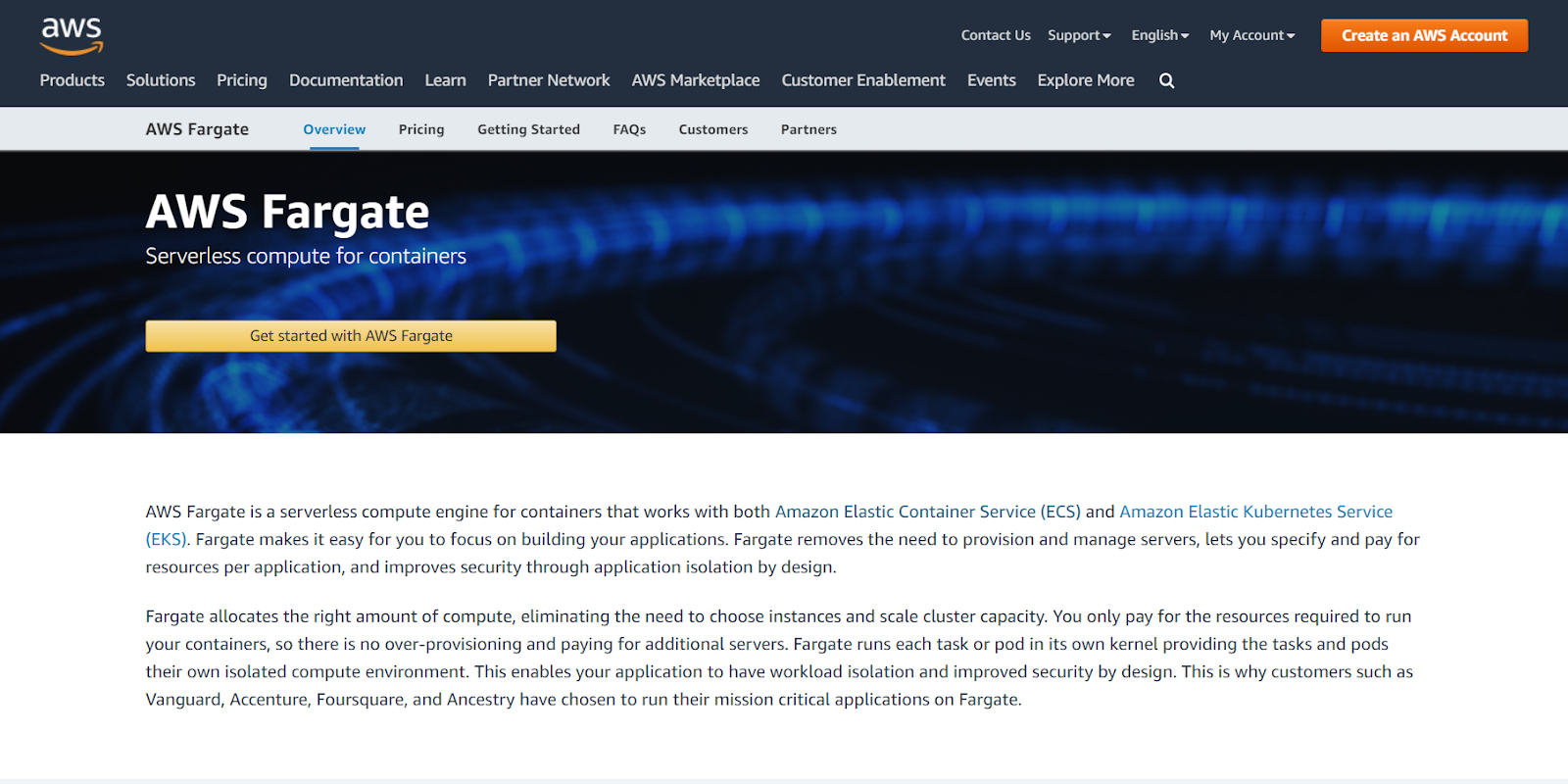
AWS Fargate is a computing engine for AWS ECS and AWS EKS. Fargate enables users to specify and pay for resources per application and handles the provisioning of server instances by itself.
In provisioning the server instances, Fargate tries to match the combination of instances that match your requirements the closest. Therefore, you don’t assign an excess of resources, and hence don’t pay more than what you need to. Secure isolation between ECS tasks or EKS pods ensures that each component is protected and does not share any resources between them.
LXC
Linux Containers is a method of running isolated Linux containers in a single hosted Linux kernel. LXC has kernel cgroups that allow users to limit and prioritize resources without handling the virtual machine manually. LXC isolates containers from the kernel by providing separate process id, network, and user groups.
LXC is one of the most straightforward tools to use for deploying Linux containers. It is open-source, which means that it is in active and aggressive development. LXC offers a robust API for managing your containers via your applications. In essence, LXC has turned out to be cheaper than virtualization.
Monitoring Tools
Application Performance Monitoring (APM) tools monitor whether an application meets business standards. They observe whether an application is healthy, works properly, and sends alerts when there is an issue. Here is a concise list of the best APM tools on the market.
Scout
Scout is an APM tool that monitors performance for applications built in Ruby on Rails, Elixir, Python, PHP, and Node.js. Scout traces logic that ties bottlenecks to the specific line of code causing them, so you can pinpoint, prioritize, and fix issues fast. It traces such problems as N+1 queries, memory bloat, and slow database queries.
With Scout, you can find performance issues faster. N+1 queries, memory bloats, and other common performance bottlenecks can be viewed and acted upon very quickly. Scout also offers diving deep into traces, and its user-friendly navigator enables you to reach the cause of any performance issue within minutes. Finally, scout offers a 14-day trial, with no credit card required.
Raygun
Raygun allows you to monitor application performance from one central location. It helps you with crash reporting, real-time user monitoring, and identifying application performance bottlenecks. It monitors .NET and Ruby on Rails applications mainly. You can also integrate it with Jira and Github.
With Raygun, you can reduce noise in your alerts by configuring them via machine name, IP address, hostname, application version, and more. Raygun offers code-level detailing of issues and integrates well with your source code to point out the lines causing problems. All in all, Raygun is a solid choice for those looking for profound control over their traces and alerts.
AppDynamics
AppDynamics is an effective APM service that keeps a check on how efficiently your application is working. Also known as AppD, it supports various programming languages. It covers application, business, and user monitoring in one place. This arrangement enhances the productivity of the ops teams.
AppDynamics is, however, known to have a steep learning curve. You will need some time to get familiar with the variety of features that AppD offers.
Stackify Retrace
Stackify Retrace is an APM tool that helps to detect bugs in development and testing. It provides transaction tracing at the code level with bug information. It also offers application and web server logs to simplify the troubleshooting process. With Retrace, tracking performance bottlenecks and issues is an easy task. It provides all of this at very reasonable pricing.
Retrace helps monitor the complete web application by tracking satisfaction scores, requests per minute, HTTP error percentage, and average load time. Retrace offers a very smooth installation experience and is well known for its excellent customer support and product performance.
Dynatrace
Dynatrace is an application performance monitoring tool that uses artificial intelligence to provide real-time insights into the application. This tool helps optimize the app’s user experience and offers a smooth experience for the development team thanks to its AI-backed automation capabilities.
Dynatrace covers infrastructure, end-user experience, and business analytics monitoring all in one place, making it easy for software teams to navigate through the logs.
You can continue reading more about the top APM tools here.
Signing Off
This article has shared the top 20 software tools to develop applications in 2021 and beyond. We grouped all of the tools by their purpose for the software development process. We have discussed the pros and cons of each platform to help you make an informed decision.
It comes down to choosing the best tools for your business. It varies based on the requirements and factors like pricing, value for money, customer support, etc. We want you to stay in control when deciding so that you can utilize your tools to the fullest.