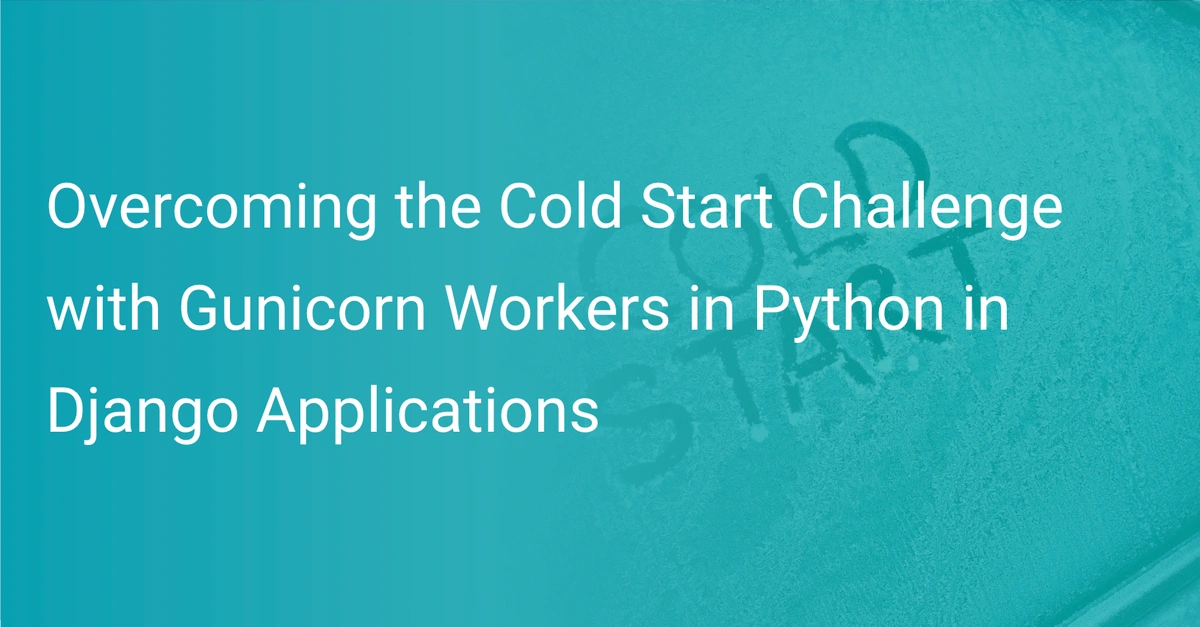Cost Comparison: How Scout Stacks up Against the Competition

APM tools are Application Performance Monitoring tools that help to evaluate, analyze, and monitor the application's performance. APM is a part of Application Performance Management. However, when it comes to Performance Management at an enterprise level, it is a broader concept in Managing the whole application infrastructure.
It collects an application's metrics and provides insights for infrastructure monitoring, end-user experience, performance monitoring, and reliability of any dependencies and business transactions.
It also provides the development teams and administrators with the information they need to quickly identify, analyze and solve problems that can negatively impact application performance.
What are APM tools, and why are they important?
APM has become an essential tool when it comes to monitoring application performance in the enterprise world. It provides a clear picture of the application’s health and performance metrics, such as request/response time, memory allocation, CPU utilization, throughput, error rate, APDEX score, user satisfaction metrics, etc.
Information gathered by APM tools helps an organization in:
- Understanding, debugging, and troubleshooting issues before the end user notices anything
- Discovering performance bottlenecks causing a significant slowdown in the application performance.
- Identifying where the application uses excessive resources to optimize the code (or) upscale compute accordingly.
- Getting real-time alerts through communication platforms of your choice.
- Providing access to actionable insights about boosting performance.
Different types of APM tools
Monitoring an application's performance can be at different levels. Therefore, we can choose monitoring tools based on the requirement. There are three types of Application performance monitoring tools available in the market.
Application level Monitoring
Several Monitoring tools monitor the application and server metrics, such as request and response time, and provide insights into slow requests and responses affecting the application's customer experience. In addition, visualizing such information helps to understand how well the application performs at a high level. Debugging can be time-consuming without such information because we won’t know which code is causing such issues.
Code level Performance
Monitoring and analyzing at the code level helps to debug performance bottlenecks efficiently in a short time. In addition, many tools, such as Scout APM, help in code profiling and transaction tracing.
Since it provides detailed profiling on the code level, it is easy for such tools to understand how the application performs at a high level and provides insights to enhance application performance.
For example, Scout helps monitor performance outliers with code-level profiling. It also identifies common traits with cross-fitters. In addition, monitoring full-stack transaction tracing is possible via code-level profiling.
Network-based APM
Some APM tools monitor the application performance based on network traffic. Hence, they are often called Network performance monitoring(NPM). It is a process of measuring, monitoring, and optimizing the application network’s performance which helps to enhance the application's performance overall.
Maintaining zero downtime and preventing performance bottlenecks is achieved by monitoring network metrics and CPU server utilization. It also helps to identify and prevent bandwidth hogs, enabling improved performance.
How do APM tools work
Let’s look into how APM tools work to improve application performance.
Controller
APM tools manage the controller to aggregate all the data collected by agents. Firstly, the controller receives all the raw data of an application and aggregate and transform the raw data into information that the administrator and teams can consume.
The controller acts as an APM tool manager that process data and triggers actions. For example, when the application agents send the CPU utilization metrics to the controller, it processes the data and alerts the user when it exceeds the threshold. In addition, it alerts the user via their preferred channel.
Alerting System
APM tools allow users to configure their preferred channels to get notified of a warning or error. In addition, the alerting system makes the monitoring process asynchronous, which helps teams focus on the product instead of continuously watching the system.
Visualization/Dashboard
Once the controller processes the data, it sends it to the dashboard to visualize it in a better format. Information such as request/response time, throughput, Apdex score, and CPU/Memory utilization helps the team identify how well the application performs under different circumstances.
End user agent
Agents play a vital role in collecting data from the application. For example, the end-user agent mainly collects data from the browser (or) end-user devices. In addition, it collects network errors and slow page responses, which helps analyze the end-user experience.
Application agent
We configure application agents on the server (or) application level. Therefore, it mainly collects CPU/Memory utilization and request/response time, which helps analyze code-level performance bottlenecks. For instance, Scout APM configures agents at the code level, which do a great job in code-level profiling and identifying and analyzing memory leaks and N+1 queries that can potentially impact the application's performance.
What are the costs of different APM tools?
Even though most APM tools provide better monitoring solutions for applications, it is important to understand the requirement and choose a tool that fits your requirement.
Let’s compare the pricing of different tools available in the market.
Note: We analyze and compare the pricing of different APM tools with the current pricing. You can refer to the APM pricing tools for any future changes.
New Relic
New relic provides three pricing plans based on the number of features. They are standard, pro and enterprise. In addition, they provide a free tier with a limit to the number of features. Pricing starts at $49/month for core users and $99/month for additional users for full-stack monitoring.
New Relic is more expensive when compared with other APM tools in the market. But, it offers a real-time monitoring solution, which can be useful for a large organization. In addition, it provides many features that can sometimes be overwhelming for small and medium organizations.
You can refer to the complete pricing details on the official page.
Datadog
Datadog provides end-to-end distributed tracing and code profiling. For application performance monitoring and continuous code profiling, pricing starts at $40 per host per month. Suppose you plan to monitor your server, codebase, and client side of the application. It can go up to $120 per month, depending on the host number you’re planning to monitor.
Datadog doesn’t provide real-time application performance monitoring; thus, it’s cheaper than New relic. Its monthly payment option includes per host, per million events, and GB of log files.
You can refer to the Datadog pricing here.
Dynatrace
Dynatrace pricing differs based on functionality. For instance, Full-stack monitoring prices start at $69 per month for an 8GB host, and Infrastructure monitoring starts at $21 per month for an 8GB host. Regarding end-user monitoring, pricing starts at $11 per monthly 8GB host.
Dynatrace offers an affordable monitoring solution for a small-medium organization. However, if you’re a small enterprise with an extensive infrastructure, it will be challenging to monitor the entire infrastructure with Dynatrace.
Refer to the complete features of Dynatrace along with pricing on this page
Scout APM
Scout provides three tiers: Basic, Plus, Pro, and Enterprise. Other APM tools changes either per host or per user, Scout charges based on the usage. The basic plan starts at $161 per month with 167,000 transaction traces per day. Plus plan starts at $249 per month with 288,000 transactions per day, and the Pro plan starts at $499 per month with 667,000 transactions per day.
It offers an affordable performance monitoring solution for small and medium organizations, especially for Elixir, Ruby on Rails, and Python applications. In addition, it provides some core features such as diagnosing memory leaks, N+1 slower queries and monitoring several metrics that help to enhance the application performance.
Conclusion
So far, we have discussed the importance of APM tools, how they work, and the pricing of different APM tools in the market. To conclude, several APM tools are on the market to monitor the application’s performance. When choosing an APM tool, it is important to choose a tool with features that fit the budget and requirements.
In comparing all the APM tool pricing, Scout provides flat monthly pricing based on the tracing usage (or) transactions. Other APM tools increase the pricing based on either users or hosts.