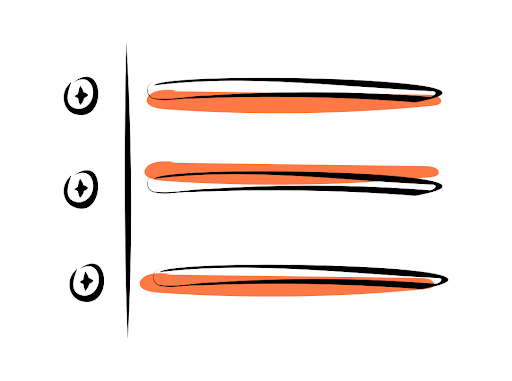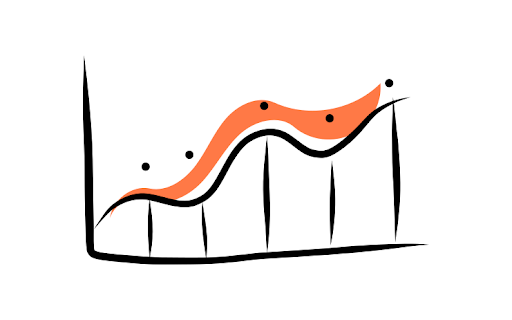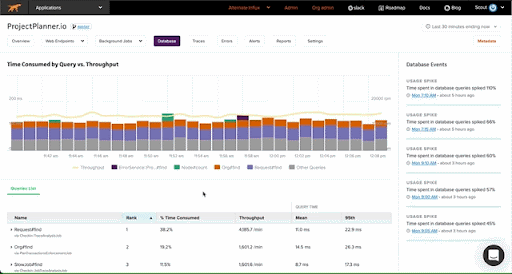Proper Python Instrumentation: 5 Things to Keep In Mind

Python’s USP as a programming language is that it’s flexible, easy to use, and quick to get started and iterate with. These virtues have led it to become the most popular programming language in 2022 and be used by millions of developers.
As Python applications continue to multiply and scale to cater to millions of users worldwide, instrumentation and monitoring tools play a role more crucial than ever – in building robust, performant software. This is because maintaining and optimizing an application is as challenging as (if not more) building it. And if you have any experience with scaling apps, you’d know how quickly things can get out of hand.
Developed to remedy this dynamic and fragile nature of web apps, instrumentation tools enable you to measure, track, analyze, and optimize software performance. In this post, to give you some more context, we’ll start by defining instrumentation (in a software sense) and understanding its significance. Finally, we will look at five things to keep in mind for effectively instrumenting your Python applications.
- Instrumentation: What and Why?
- How to Effectively Instrument Using Python
- #1 Deciding Between Manual and Automatic Instrumenting
- #2 Decide if You’re Instrumenting via API or Config
- #3 Excess of Everything is Bad
- #4 Standardize What to Trace
- #5 Choosing the right tool
- Scout Python Instrumentation
Instrumentation: What and Why?
Instrumentation, in the realm of software and web applications, refers to the process of quantifying aspects of an application’s performance — collecting metrics that speak to its status and health. These can be measures of response rates, database or external API calls, function processing times, memory allocation, etc.
It, therefore, helps to think of instrumentation as a foundational component of an application management system that can have monitoring services to enable tracking, alerting, analysis, troubleshooting, debugging, and optimization.
Continuing on the premise we set up in the introduction, it is critical to employ systems that can instrument (measure) your applications and simultaneously use that data to monitor, aggregate, identify, summarise, and alert you about noteworthy trends and issues in your application. This is how instrumentation serves as an effective window into the internal workings of your software.
Your work doesn’t end when you ship the product; that’s where the actual game starts. Now let’s talk about how you can get started with instrumenting your Python applications.
How to Effectively Instrument Using Python
As you can imagine, it is very much possible to manually add some custom code in your project that captures and logs system information (memory, CPU usage, etc.), response times, error rates, and other valuable metrics. And this might work well enough for a small-scale, pet project application. However, maintaining this functionality for hundreds of endpoints across dozens of modules becomes intractable as your application scales.
This is where established (auto) instrumentation tools come into the picture. Along with their full-fledged application performance monitoring (APM) services, toolkits like ScoutAPM, out of the box, provide automatic instrumentation with several of the most popular Python libraries like —
Scout automatically detects these libraries during initialization and do not require explicit configuration. To set up instrumentation, all you need is to install your preferred library/framework of choice, and Scout takes care of the rest.
Additionally, with very minimal configuration, Scout can also work with a wide range of popular Python libraries such as Bottle, CherryPy, Celery, Dash, Django, Flask, Pyramid, SQLAlchemy, and lots more. Moreover, it also allows you to profile your own code or integrate with other libraries using custom instrumentation. You can read more about this here.
Now let’s discuss a few things you need to keep in mind for effectively instrumentation your Python applications.
#1 Deciding Between Manual and Automatic Instrumenting
These instrumentation tools also allow you to explicitly utilize their API by manually adding code that invokes functions for capturing and sending trace data. For example, for custom capturing timing information about an outside HTTP service with Scout, you can wrap your endpoint function code with the scout_apm.api.instrument() decorator or through a context manager.
Even though this can be useful for having more fine-grained control over what you want to instrument and what you don’t, manual instrumenting (through the API) is less likely to scale well. As projects expand, the manual route entails increased engineering effort that is redundant, inefficient, and prone to error.
On the other hand, the auto-instrumentation features offered by these applications make things effortless and prevent you from losing critical trace data. There’s no need to modify your code; plus, you can save valuable time and focus it on strengthening your USP and optimizing performance.
#2 Decide if You’re Instrumenting via API or Config
Based on the previous point, if you choose to go down the manual (self-select) route, some tools also allow you to choose between instrumenting through the API and specifying requisite functions through config files. We discussed how you could manually invoke measurements of code snippets through the API — to instrument in a more customized, ad-hoc fashion.
Another option offered by some tools is using configuration files to identify functions to trace. This involves maintaining a straightforward list of all the functions you want to instrument and serves as an effective way for organizations to standardize what needs to be instrumented (more on this in a bit). Moreover, this semi-automated approach avoids code modification and keeps your project clean.
#3 Excess of Everything is Bad
You also need to keep in mind that there’s also a certain (minimal) amount of overhead involved in instrumenting parts of your code. You don’t want to profile every single trivial function call. For each code snippet you trace, additional code has to run under the hood, excess of which can take a toll.
#4 Standardize What to Trace
Aligned with the previous point, your organization also needs a good model for deciding what to instrument and what not to — what is a useful metric for your application and what isn’t. For example, if your application spends a significant portion of its time fetching data from external APIs and databases, you might want to make sure to focus more on metrics that trace web transactions, their response times, and slow queries. Therefore, it’s better to finalize a strategy for instrumentation that suits your application
#5 Choosing the right tool
The process of instrumenting your software will be only as effective as the tool you have. You need to look for a solution that is easy to integrate into your application (with your libraries of choice), feature-rich, offers auto-instrumentation capabilities, real-time alerts, and instant tech support. Scout ticks all these boxes and is a complete solution for all your application performance and error monitoring needs.
Scout Python Instrumentation
Now that you have a decent mental model of instrumentation in web applications, go ahead and consider investing in one if you haven’t already. You can try Scout by getting started with a 14-day free trial (no credit card needed!).