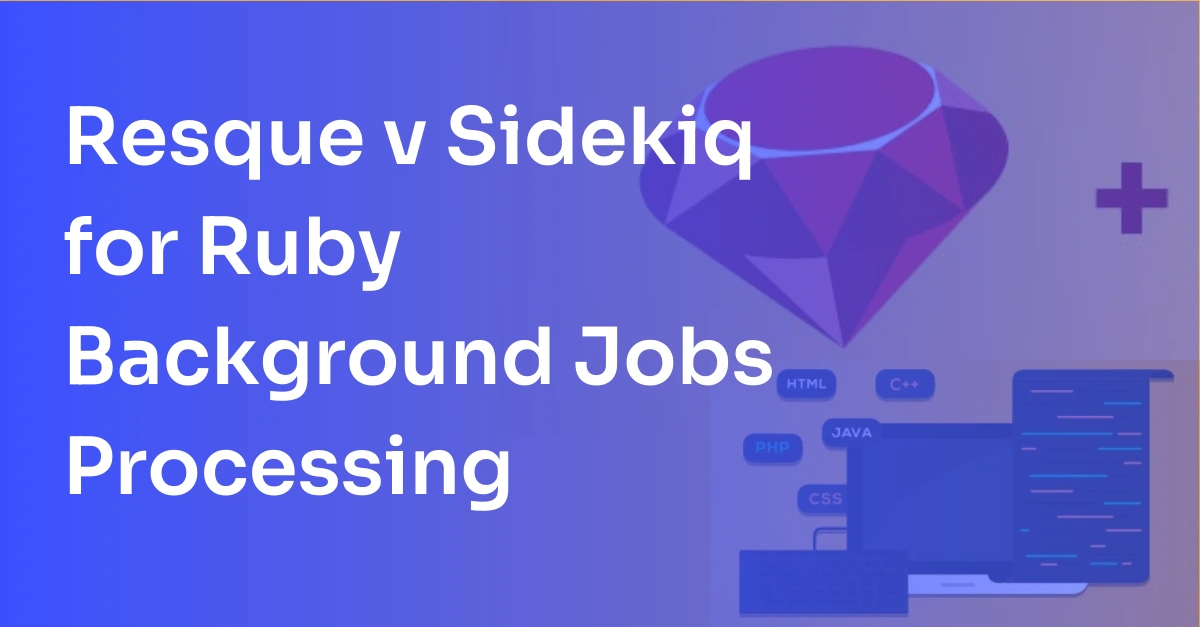Slow Application? Here’s What to Do

Today, everything we work on relies on being connected to an app. Whether we are in a household or running a business, applications have become as accessible as air. Alright, almost like air. If your business relies on applications to survive, a Slow Application spells disaster. Getting to the bottom of the slowdown becomes a tedious exercise of pointing fingers and going down the rabbit hole. Even worse is if it affects a business’ customers.
The slowdown creates a bottleneck in your business operations and ultimately leads to massive problems if left unchecked for too long. Today, everyone lives a fast-paced life, and the last thing anyone wants is something that slows them down. So, if your application is slowing down your business, you lose productivity and make an end user’s experience miserable. It leads to irate customers or customers who instantly decide to switch to competition, which ultimately leads to a loss of revenue. Nobody wants to end up there.
So, what do we do? Firstly, getting to the bottom of what is causing your applications to slow down is imperative. Getting to the source will always provide a clearer picture. There are steps to take to diagnose and troubleshoot the issue. You need to know when there is an issue slowing your application down. You can add an extra layer of protection by employing a tool to support you in monitoring your application performance.
What Causes Slow Applications?
There are many reasons an application can slow down. Some of the most common reasons are as follows:
- An overloaded server
- Poorly written out database requests
- Requests that take too much time to execute
- Web requests are slow
- Configuration issues because of DNS
- Problems with the network performance
- Hardware failure
- Application code executed slowly
Understanding the causes of a slow application allows you to be forward-thinking regarding debugging and troubleshooting. If you know that these possible issues can arise, you can tackle them before deploying your application or know what needs to be done to fix them when the application deploys. Knowing these potential causes gives you a sense of direction, but when the issue is more complicated and affects different areas, it makes manual debugging a tough job. However, if you know that there is an issue, here are some steps you can take to face it.
Steps to Take If You Face an Application Slowdown
When an application starts to slow down, it sends the developing team into a frenzy. There is an urgency to get to the bottom of it. The point of this exercise is to ensure that the application’s end-user has the best Here are some of the steps you can take if you are facing an application slowdown:
What kind of a slowdown is it?
A slowdown can be of two types which are easily categorized based on the frequency of the occurrence of the slowdown:
- One-time
- Recurring
The application slowdown’s frequency can affect the way an end-user behaves. For instance, if the error is one-time, it is more than likely that the user will contact the developers. They can start reaching out to the customer support team through avenues such as live chat, social media direct messages, and emails. Most of the time, the user can also solve the issue themselves. Solutions can be found via the application documentation available on your website. On the other hand, if the problem is recurring, the user would most likely quit using your application altogether.
You must be wondering why this matters? Well, if an error is a one-time error, it’s usually an easy fix. However, if it has a history - and has been recurring - then it means that the error has more complex and serious repercussions requiring you to speak to specific teams to tackle the issue.
Is the server performing optimally?
Check if the server is working the way it should. Applications depend on these servers, and they are the most notorious reason why applications slow down. Today’s application architectures deploy on a multi-layered network of servers. This increases the complexity of the issue, making it imperative for you to have clear network visibility. The application’s speed can be caused by the server’s performance issues, lack of RAM, and an overload on DNS, AD, or LDAP servers.
To deal with this issue, you must outline all your dependencies. In the case of a server performance issue, it is affected by an external problem because it is an external dependency. Start with creating an outline of the dependencies of your system. By outlining what your application's health relies on, you are essentially mapping out the influences of your applications. Here you list what happens to your application if a certain factor is altered and what happens if something goes wrong.
The method, namely, Application Dependency Mapping, creates a sense of understanding for the developing team to see all that affects the external application, such as storage, servers, and networks. Here you are looking for their interactions: understanding how the individual components make the application work. By doing this, you will be able to tell whether the application will work properly or not.
Is the client’s system causing the issue?
Sometimes, app performances can slow down at the client’s end, and it may not be your fault at all. These are difficult to diagnose because the problems are not in your system. There can be a few reasons for this to happen, for example:
- The end-user system may be outdated. Sometimes customers may have old hardware causing issues like lack of memory, an older version of a local disk storage system, or a slow CPU.
- The application requires a lot of CPU capabilities from the client-side, and it may be that the client does not have the right amount of memory that your application needs.
- Sometimes, the application performs slowly because there is resource competition. The end-user’s hardware may have an abundance of programs competing for memory, CPU, and other resources.
When you are sure that the system environment is working the way it should, try helping the customer out by getting access to their systems. It gives you a much clearer picture, providing them with information on what they can do to improve their experience.
Do you have a robust knowledge base?
A knowledge base essentially has strong documentation in place. Consider this documentation as a virtual manual that a user can access. A lot of times, application slowness can be solved with a quick fix. For this, you require a certain level of foresight. A robust knowledge base provides comprehensive information about your application. It acts as a self-help guide to your users, coming in handy when the issue is coming from the user-end.
Do you have an APM tool?
There’s only so much vigilance you and your team can ensure. At the end of the day, you are human and will need a break, and you have a life. Consider employing the help of an application performance monitoring or APM tool. Most APMs support developers in monitoring the system and ensuring to let you know where and when there is an issue. You can try out free ones, but soon you might want to invest in one that can give you better features. It’s good to explore this option because it allows you to have peace of mind. It takes away the time you spend on debugging so that you can redirect all your focus on making your best application with newer developments.
Tools for Diagnosing Slow Applications
Using a tool to support your application monitoring can save you a lot of time.
Scout APM
Scout APM, as the name suggests, is an Application Performance Monitoring system that makes troubleshooting a breeze for developers by finding and fixing issues related to performance. The best part is that it does all this before your customers ever find out about these issues! Following are some of the features that you might like:
Real-Time Monitoring
With its real-time monitoring, Scout APM ensures that you know what is happening at all times. It is equipped with a very intuitive and customizable dashboard that provides you with the information that is important to you. This information helps you target the issue, whether it is caused by requests, paths, or users.
Tying Issues to Endpoints
Scout APM will connect all the information about anomalies to the endpoints. You can easily select a timeframe you want to analyze, and it will provide all the transactions. Using this data provides you with an exact time when the issue began so that your DevOps team can focus on fixing the issue timely.
Deep Tracing Logic
It uses deep tracing logic to show response times for requests and provides you with information about outliers. This helps you focus your energies and direct all resources to fix the problem and work on it fast.
Powerful Filtering Features with Crossfilter
Scout APM uses Crossfilter. It is a real-time and content-reducing powerhouse feature. What it does is it can identify issues that have aspects that are similar across many slow requests in the system. It can even help you identify if certain user levels are the ones that are being affected. You can filter it and find data in real-time, which is a huge advantage to your business.
Find Where Bottlenecks are Born
Scout APM can easily help you identify which source code is causing a bottleneck in your system. You do not need to add any custom instrumentation as it is part of the program since you can rely on its production-safe profiler augments.
Alerting the Right Developer
Your program relies on a team of people. Using Scout APM allows you to contact the developer behind the code that needs review. Since backtraces are overlaid using git blame output, it makes it so convenient to identify who in the team worked on the code previously. It provides you with the ease of knowing who to contact so that they can fix the issue faster than a developer who has to work on the code causing trouble from scratch. This saves you time and holds everyone on the team accountable.
DataDog APM
DataDog APM is a modern application performance monitoring system. It provides an end-to-end distributed tracing and APM at scale, providing you with telemetry data that can help you leverage your application. With DataDog, you will get all the information you need to support your business and applications with the following features:
End-to-End APM
With DataDog, you can follow requests through the RUM sessions to services, with serverless functions and its plethora of databases. You can also view traces and logs. All you have to do is add a context by injecting automatic trace_id. You can connect distributed traces to any infrastructure metrics, live processes, and network calls. All the information helps you correlate synthetic API and browser test failures to backend errors.
Have a Clear Picture
With DataDog, there are no sampling or blind spots. You can ingest, search and analyze all the traces in your code, and you can do it live. Historical data is available for 15 days, and you can use custom metrics from all the spans so you can track all the trends and KPIs.
Code-level Visibility gives way to quick Root Cause Analysis
Through Continuous Profiler on DataDog, you can inspect the methods, classes, and threads. You can break down the slow requests according to the time that is spent on CPU, GC, I/O, and lock contention. You can enhance your APM through regression detection once the code gets deployed.
Tracking Deployment
Ship with confidence. Rest assured, DataDog monitors and compares impacts of canary, blue-green, and shadow deploys. It can target error and latency outliers and provide you with information in a comprehensive dashboard. You can visualize your service dependency changes that are due through its Service Map feature.
Monitor Anywhere
You can monitor your application performance from anywhere. This includes hosts, containers, serverless functions, and PaaS. You can instrument your application smoothly.
SolarWinds’ AppOptics APM
SolarWinds has developed an application performance monitoring software: AppOptics APM, a part of its plethora of services that support developers. It helps developers by accelerating the identification of root causes of errors that slow down an application. The features that AppOptics provides are as follows:
Full-Stack Visibility
AppOptics provides full-stack visibility. Its philosophy lies in the understanding that visibility of the application’s health is key to the success of the application. Without a birds-eye view of the performance metrics, it becomes harder to find problems. With AppOptics, you can find information about all servers, hosts, containers, and serverless environments. It also supports you by allowing you to cross-reference metrics about your application and infrastructure so that you can easily find the data you need.
Auto-instrumented Application Service Topology Map
It provides you with a service topology map to show you the context of your application. The map shows the dependencies and shows how they will behave for the end-user. This way, you can tell which aspect is causing the bottleneck and find a quick fix for it.
Quick Recovery
When the system fails, AppOptics supports you to recover quickly. With this, you can identify, troubleshoot and find resolutions faster. It does so by allowing you to monitor key APM metrics and all the transactions. Since you have information about all the transactions, it also helps you trace transaction outliers. This way, you can see where, when, and why the issue is showing up. You can quickly root out the service that is the source of the performance issue. Since it is done quickly, you will be able to reduce downtime for your end-users.
Cost-Effective Scaling
AppOptics is cost-effective as it allows you to scale up easily. It provides a lot of options for you, and you can always try it out first with its free trial version.
Quick Identification of Hotspots
AppOptics creates visualizations that help you easily identify hosts that exceed thresholds and impact your application. It's comprehensive alerting immediately lets you know of impending problems across the stack so that you can fix the issue quickly.
New Relic APM
New Relic’s APM provides users with a better and instant understanding of their application’s performance, dependencies and bottlenecks. It helps your team instantly detect anomalies, find root causes and optimize the app’s performance. The features New Relic provides are as follows:
A Complete View
New Relic provides all information on a single screen through its dynamic dashboards. It provides auto-instrumentation so that you can instantly find root causes and fix errors fast owing to its in-depth transaction detailing. It provides you with Full-Stack Observability, acting as a single source for troubleshooting, debugging, and optimization of your performance.
Instantaneous Error Alerting
You can instantly get alerted about hidden errors with New Relic. You can quickly identify where the error is and discover deficiencies that allow you to improve on key metrics. Its powerful query-based analytics and customizations allow you to handle complex problems easily.
Speedy Incident Handling
With a team that’s big or small, New Relic supports you in instrumenting everything about your app’s performance. It allows you to create benchmarks every time you deploy your code and helps you compare its dependencies and configurations. You can easily find out what is the impact of the code you created and stay in sync with the rest of the team. It creates more transparency, building trust and reliance on team building.
Save Time
Using the APM allows you to avoid hours going through different tools and logs because it uses unified pattern recognition and has machine learning capabilities. You can easily filter your data and help you work smarter and save a lot of time so you can handle more important aspects of your work.
Stay a Step Ahead of Application Slowdowns
Staying a step ahead in the business is always a plus, whether it is about competition or keeping a close eye on your operations. If you are aware of what is happening in your application’s architectural environments, then you are already thinking forward. They always say prevention is better than the cure. To prevent any incoming disaster, you need to be well equipped, not just with knowledge but also a tool, such as ScoutAPM, to support your troubleshooting needs. Having everything prepared keeps you at ease, and protects your company from unfavorable application performances.
Use the suggestions here to leverage your business applications. Equipped with this knowledge, you can ensure that application slowdowns will not affect your customers. Feel free to try out Scout APM today with a 14-day free trial.